-
Latest Version
3DP Net 21.01 LATEST
-
Review by
-
Operating System
Windows 7 / Windows 8 / Windows 10 / Windows 11
-
User Rating
Click to vote -
Author / Product
-
Filename
3DP_Net_v2101.exe
-
MD5 Checksum
48b5d15cab34d456e239eb5bdef254d8
3DP Net is a comprehensive network driver installation utility for Windows-based PCs. It is designed to assist users in installing and updating network drivers to ensure smooth and uninterrupted internet connectivity. This software is particularly useful for those who have just reinstalled Windows or are facing network connectivity issues due to outdated or missing drivers.
Ever had painful headaches searching through the web trying to find the correct drivers for your newly formatted PC? It has the ability to automatically install the right network driver for your PC even if you reinstalled Windows and cannot connect to the internet due to the absence of an appropriate driver.
It will detect which network adapter is installed on your PC and automatically choose the right driver from its integrated ethernet card driver pool that enables us to use the internet with breeze.
We recommend you to run 3DP Net first after reinstalling Windows to detect network adapter and install driver, then once you get hold of internet connection, run 3DP Chip for other component drivers.
Key Features
- Driver Detection: It automatically detects the network adapter installed on your system and identifies the appropriate drivers needed.
- Driver Installation: The software provides a simple and straightforward process for installing the required network drivers.
- Driver Update: Users can update their network drivers to the latest versions to improve performance and compatibility.
- Offline Installation: It includes offline driver packages, allowing users to install network drivers without an internet connection.
- Compatibility: It supports a wide range of network adapters from various manufacturers.
The user interface of this program is intuitive and user-friendly. It features a simple layout with clearly labeled options, making it easy for users to navigate through the software and perform the necessary tasks without any confusion.
Installation and Setup
Installing the software is a straightforward process. Users can download the setup file from the official website or trusted sources (like FileHorse) and run it on their Windows PC. The installation wizard guides users through the installation process, and once installed, the software is ready to use. No complex configurations are required.
How to Use
- Launch the software.
- Click on the "Scan" button to detect your network adapter.
- Once detected, click on the "Install" button to install or update the network drivers.
- Follow any on-screen instructions to complete the installation process.
Can 3DP Net detect all network adapters?
It supports a wide range of network adapters, but there may be some rare or specialized adapters that it may not detect.
Does 3DP Net require an internet connection to install drivers?
While an internet connection is recommended for downloading the latest drivers, it also includes offline driver packages for offline installation.
Is 3DP Net compatible with all versions of Windows?
Yes, the program is full compatible with Windows 7, 8, 10 or 11.
Can I use 3DP Net to update drivers for other hardware components?
No, the tool is specifically designed for network drivers. For other hardware components, you may need to use different software.
Is 3DP Net for PC free to use?
Yes, this PC program is available as freeware, meaning users can download and use it without any cost.
Alternatives
Driver Easy: This software offers a user-friendly interface and an extensive driver database. It allows users to download and install drivers with ease.
DriverPack Network: Drivers for network equipment are available immediately.
DriverMax: DriverMax provides a comprehensive driver update solution, including driver backups and restoration. It offers a free version with limitations and a Pro version with more advanced features.
Ashampoo Driver Updater: Supports more than 150.000 devices with 400.000 drivers!
Driver Talent: This tool not only updates drivers but also offers driver repair, backup, and restore options. It's known for its user-friendly interface.
System Requirements
- Operating System: 7/8/10/11
- Processor: Pentium 4 or higher
- RAM: 512MB or higher
- Hard Disk Space: 100MB of free space
- User-friendly interface
- Automatic driver detection
- Offline installation option
- Freeware
- Wide compatibility with network adapters
- Limited to network drivers only
- May not detect some rare adapters
What's new in this version:
- Bug has been fixed
- Error occurs when you select another langauge
- Install bug on Windows Vista/7 (Dell DW1502/1506/1515/1525/1601/1702/1703/1705/1707/1802/1901)
- Newly added or support has been enhanced
- Design has been changed
- If your driver is newer then 3DP, a check icon is displayed instead of an exclamation mark icon
- Driver has been updated
 OperaOpera 120.0 Build 5543.61 (64-bit)
OperaOpera 120.0 Build 5543.61 (64-bit) SiyanoAVSiyanoAV 2.0
SiyanoAVSiyanoAV 2.0 PhotoshopAdobe Photoshop CC 2025 26.8.1 (64-bit)
PhotoshopAdobe Photoshop CC 2025 26.8.1 (64-bit) BlueStacksBlueStacks 10.42.86.1001
BlueStacksBlueStacks 10.42.86.1001 CapCutCapCut 6.6.0
CapCutCapCut 6.6.0 Premiere ProAdobe Premiere Pro CC 2025 25.3
Premiere ProAdobe Premiere Pro CC 2025 25.3 PC RepairPC Repair Tool 2025
PC RepairPC Repair Tool 2025 Hero WarsHero Wars - Online Action Game
Hero WarsHero Wars - Online Action Game SemrushSemrush - Keyword Research Tool
SemrushSemrush - Keyword Research Tool LockWiperiMyFone LockWiper (Android) 5.7.2
LockWiperiMyFone LockWiper (Android) 5.7.2
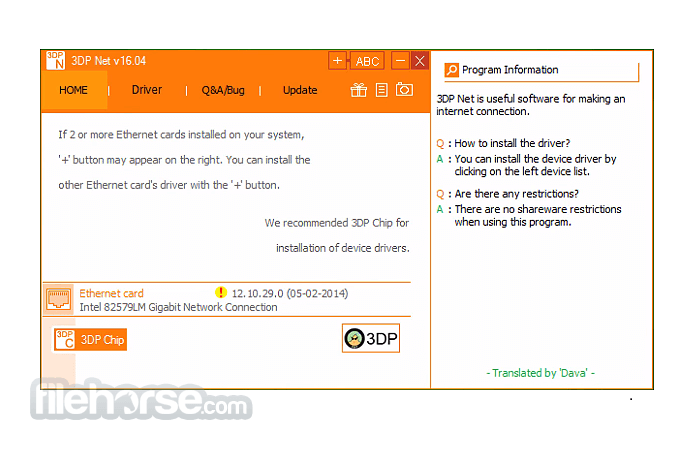


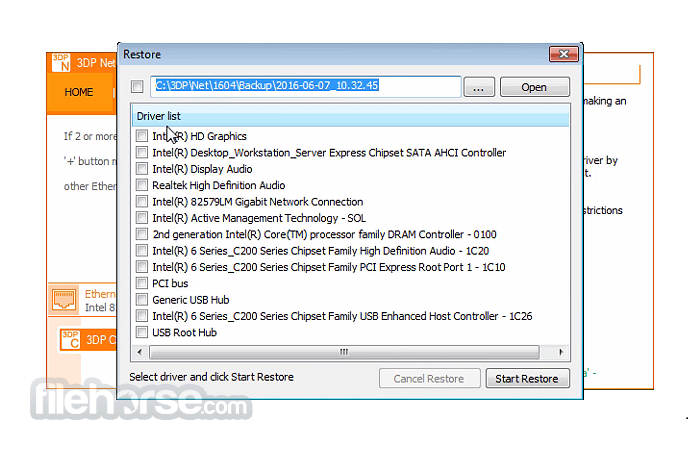




Comments and User Reviews