-
Latest Version
AMD Radeon Adrenalin Edition Graphics Driver 24.10.1 (Windows 11) LATEST
-
Review by
-
Operating System
Windows 11
-
User Rating
Click to vote -
Author / Product
-
Filename
whql-amd-software-adrenalin-edition-24.10.1-win10-win11-oct-rdna.exe
-
MD5 Checksum
a4fa386590dc30a866f321799ff54127
With the press of ALT+R hotkey, you can instantly open AMD Software: Adrenalin Edition™ Technology while in-game, allowing you to effortlessly customize your favorite features and enjoy a superb gaming session.
Additionally, we're excited to announce the availability of AMD Link, a free app that enables you to connect to your gaming PC using your mobile phone, tablet, or TV. Now optimized for improved performance, AMD Link offers a new feature called Link Game, which allows your friends to connect to your PC from their own devices and enjoy local multiplayer games together.
Furthermore, the latest update includes AV1 encode 4 support for Radeon™ RX 7900 Series graphics, delivering enhanced visuals, superior stream quality, and improved performance.
AMD Software: Adrenalin is a comprehensive suite of software tools and drivers specifically developed for AMD Radeon graphics cards. This software empowers users to optimize their gaming experience, tweak graphics settings, capture and share gameplay moments, and explore advanced features. It offers a user-friendly interface, providing easy access to a wide range of functionalities that unlock the true potential of your AMD GPU.
Key Features
Radeon™ Anti-Lag
This intelligent feature optimizes the queuing of CPU tasks ahead of GPU tasks in DirectX® 9, DirectX® 11, and DirectX® 12 games, effectively reducing lag for smoother gameplay.
Radeon™ Boost
Experience improved frame rates and quicker responses in first- and third-person games as Radeon™ Boost dynamically adjusts the resolution during camera rotation, providing a more fluid gaming experience.
AMD Radeon™ Chill
Enjoy gameplay adaptive power savings with AMD Radeon™ Chill. This feature intelligently adjusts power consumption based on your in-game activity, optimizing performance while reducing power usage.
Radeon Super Resolution™ Technology
Unlock enhanced visuals with Radeon Super Resolution™ Technology. This in-driver upscaling feature utilizes the same advanced algorithm as AMD FidelityFX™ Super Resolution (FSR) technology, allowing you to experience higher-quality graphics and improved image sharpness in supported games.
Smart Technologies
AMD FreeSync™ Technology: Immerse yourself in smooth gaming experiences without stuttering or tearing, ensuring seamless gameplay.
AMD Radeon™ Image Sharpening: Enjoy visually stunning and detailed graphics without compromising performance, thanks to this feature that enhances image clarity.
AMD Integer Scaling: Relive the nostalgia of retro games by replaying them with pixel-perfect scaling, preserving the authentic look and feel.
AMD Noise Suppression: Minimize background audio noise from your surroundings, allowing you to focus on the immersive gaming experience.
AMD Privacy View: Enhance your privacy while staying focused on what matters most, providing a secure and distraction-free gaming environment.
AMD Link: Game from anywhere and connect with others, as this feature enables seamless gaming experiences across multiple devices.
SmartAccess Memory™ Technology: Boost gaming performance by allowing the processor direct access to the full graphics memory, unlocking new levels of speed and responsiveness.
AMD SmartShift Eco: Extend your gaming time when on battery power, optimizing energy usage for longer gameplay sessions.
AMD SmartShift Max: Intelligently allocate power resources based on your tasks and activities, delivering optimal performance and efficiency.
SmartAccess Graphics: Automatically determine the best graphics option, utilizing either discrete or integrated graphics, depending on your workload, to optimize performance and power consumption.
What`s New
Enhanced Filtering
With a simple toggle in AMD Software's settings, you can instantly elevate the image quality while streaming and recording. Just click on the Settings gear icon in the top-right corner, navigate to the Display tab, and enable this feature. It delivers a noticeable boost in image quality, ensuring your streams and recordings look their best.
Improved Streaming
When using AMD Software for streaming, the new pre-analysis feature analyzes video frames before encoding, optimizing the streaming image quality. This means that when you review your highlights or share clips with friends, you'll enjoy smooth replays without stuttering frames or compromised visual quality.
Content Adaptive Machine Learning
Experience enhanced text overlay quality, especially at low bitrates (1080p and below), with the Content Adaptive Machine Learning feature. By leveraging pre-trained machine learning models, text elements such as in-game HUD, damage/ammo counters, and subtitles will appear clearer and more legible. This enhancement enhances your gaming experience and ensures better readability in your recordings.
All-New Support For AV1 Encode
Elevate your streaming experience to new levels of quality with the integration of the AV1 hardware encoder available on Radeon RX 7900 Series graphics. Unlock the full potential of AV1 with support for stunning 8K@60fps video streams. Stand out from the competition by utilizing B-frames in H.264 codec, enhancing your streaming capabilities. This cutting-edge AV1 encode support in AMD Software empowers you to deliver exceptional streaming performance.
By combining the advanced AV1 hardware encoder with OBS's collaboration with AMD, you can create and stream content with unparalleled quality, whether you're utilizing the latest Radeon graphics or older models. Embrace this exciting advancement and elevate your streaming capabilities to new heights.
Setup and Install
Download the software and navigate to the saved folder. Double-click the downloaded file to initiate the setup.
Click "Install" to unpack the setup files. It is recommended to use the default location.
The AMD Software Installer will automatically launch and check system compatibility for drivers and software.
Review the AMD Software End User License Agreement (EULA) by clicking on the provided link. If you agree to the terms and conditions, click "Install" to proceed with the default settings for a standard installation.
For custom installation choices, click "Additional Options." The following options are available:
a. Install Type:
- Full Install: Provides all AMD Software features, including gaming controls, recording, streaming, and performance optimization.
- Minimal Install: Provides basic controls for AMD Software features without advanced functionalities like performance tweaking or content recording.
- Driver Only: Installs the driver without a user interface for AMD Software features.
c. Factory Reset (Optional): Removes previous versions of AMD Software and temporarily pauses Windows Updates. The installation will resume after removing the existing versions, and the system will restart. Note that you won't be able to roll back to the previous drivers.
d. Keep user settings: Preserves your current AMD Software settings and profiles for reapplication after the installation is complete. This option is available when using Factory Reset with another version of AMD Software installed.
The driver installation process should take a few minutes to complete. Momentary display flickering is normal while changes are applied.
Once the installation finishes, you will see the option to "Allow AMD to collect anonymous usage information." This allows you to choose whether to participate in AMD's User Experience Program. To learn more about the program, refer to the provided page.
Click "Restart" to finalize the installation and apply the changes. Alternatively, you can click "Finish" to restart at a later time.
FAQ
Can I use Adrenalin Edition with any AMD graphics card?
The program is designed specifically for AMD Radeon graphics cards, including discrete and integrated GPUs. It is compatible with a wide range of AMD GPUs, but some older models may have limited functionality.
Is Adrenalin Edition available for Windows and macOS?
The software is currently available only for Windows operating systems. macOS users can utilize the Radeon Pro Software suite, which offers similar features tailored for Apple devices.
How often does AMD release updates for Adrenalin Edition?
AMD regularly releases driver updates and software enhancements to ensure optimal performance, compatibility, and support for the latest games. Updates are typically released on a monthly or as-needed basis.
Can I use third-party tools alongside Adrenalin Edition?
While the app provides a comprehensive suite of features, you can still use compatible third-party tools alongside it. However, it's important to ensure compatibility and avoid conflicts between different software.
Does Adrenalin Edition support multi-GPU configurations?
Yes, it supports multi-GPU configurations, allowing users to harness the power of multiple AMD graphics cards for increased performance. CrossFire technology enables synchronization and distribution of the workload between GPUs.
Alternatives
AMD Software: PRO Edition
It comes with a graphics driver you can trust and offers intelligent features to help improve your productivity, all accessible through a modern and intuitive user interface.
System Requirements
- Windows 11/10 (64-bit) or later
- AMD Radeon graphics card (compatible models vary)
- 4 GB of RAM or more
- Intel Core i5 processor or equivalent
- 2 GB of available hard drive space
- Extensive customization options for overclocking and undervolting.
- It provides real-time performance monitoring and in-game adjustments.
- It allows for easy gameplay recording and streaming.
- Regular updates ensure compatibility with the latest games and applications.
- Free to download and use, maximizing accessibility.
- Some advanced features may require technical knowledge for optimal use.
- Compatibility with older AMD graphics cards may be limited.
AMD Software: Adrenalin Edition is a powerful software suite that optimizes the performance, functionality, and customization options of AMD Radeon graphics cards. With its user-friendly interface and comprehensive features, it caters to a wide range of users, including gamers, content creators, and enthusiasts.
Adrenalin Edition's ability to enhance visuals, monitor performance, and provide seamless recording and streaming capabilities makes it a valuable tool for unleashing the full potential of your AMD GPU. Whether you're aiming for higher framerates, better image quality, or an immersive streaming experience, Adrenalin Edition delivers on its promises, making it a great choice for AMD graphics card users.
 OperaOpera 114.0 Build 5282.144 (64-bit)
OperaOpera 114.0 Build 5282.144 (64-bit) 4K Download4K Video Downloader+ 1.9.3 (64-bit)
4K Download4K Video Downloader+ 1.9.3 (64-bit) PhotoshopAdobe Photoshop CC 2025 26.0 (64-bit)
PhotoshopAdobe Photoshop CC 2025 26.0 (64-bit) PC RepairPC Repair 1.0.3
PC RepairPC Repair 1.0.3 iTop VPNiTop VPN 6.0.0 - Fast, Safe & Secure
iTop VPNiTop VPN 6.0.0 - Fast, Safe & Secure Premiere ProAdobe Premiere Pro CC 2025 25.0
Premiere ProAdobe Premiere Pro CC 2025 25.0 BlueStacksBlueStacks 🎃Halloween Sale🎃
BlueStacksBlueStacks 🎃Halloween Sale🎃 Hero WarsHero Wars - Online Action Game
Hero WarsHero Wars - Online Action Game TradingViewTradingView - Trusted by 60 Million Traders
TradingViewTradingView - Trusted by 60 Million Traders LockWiperiMyFone LockWiper (Android) 5.7.2
LockWiperiMyFone LockWiper (Android) 5.7.2





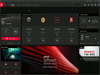
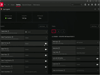
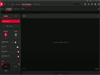
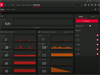
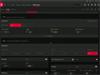
Comments and User Reviews