-
Latest Version
AVG Driver Updater 25.11 LATEST
-
Review by
-
Operating System
Windows 7 / Windows 8 / Windows 10 / Windows 11
-
User Rating
Click to vote -
Author / Product
AVG Driver Updater gives you: Less crashing, Faster browsing, Better graphics, Richer audio, and Fewer device problems!
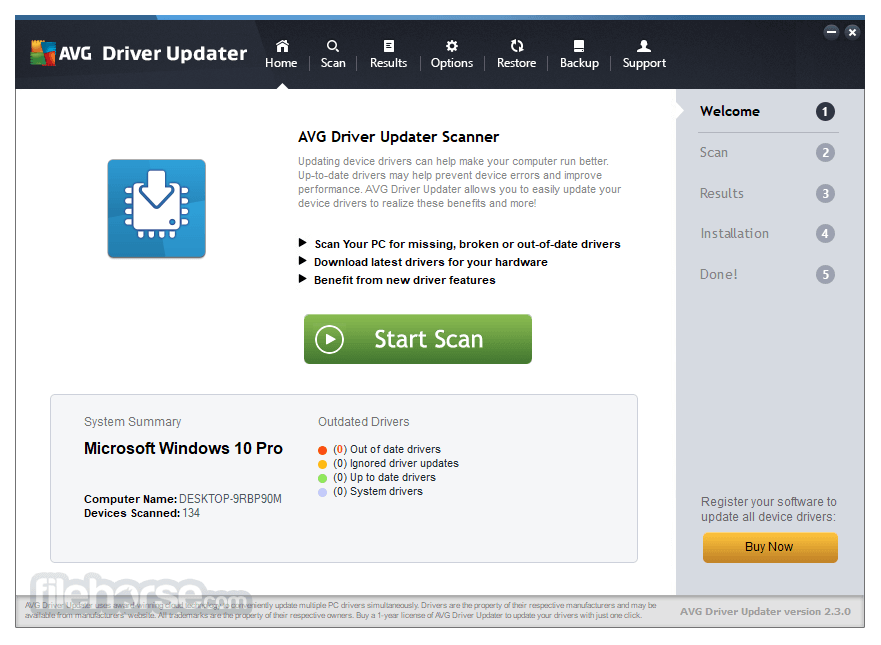
Enjoy better video, sound, and browsing by fixing and updating your drivers - automatically! Run a free scan now and keep your drivers and devices up to date. Fix problems and get the most up-to-date features - all from one screen!
Find and update your outdated or broken drivers from one screen to help reduce problems and conflicts with your printer, scanner, camera, video, speakers, mouse, keyboard, screen, Wi-Fi, and external devices.
Features and Highlights
Automatically scans
Auto-scans your whole computer for outdated, missing, or corrupt drivers.
Checks 50 million+ drivers
Checks more than 50 million drivers and software updates.
Always up-to-date
Dynamic online driver database scans in real-time, so you get the latest drivers every time.
Choose official drivers
Checks for the official drivers from 1300+ major trusted brands.
Chooses the best drivers for you
Creates a unique profile of your PC to make sure you get the correct drivers.
Backs up your drivers
Takes snapshots of your PC's drivers and helps you restore unwanted changes.
Reduces hardware problems
Installs drivers one by one to reduce any hardware problems.

Save time and update your drivers automatically for better performance and security.
Automate Driver Updates Effortlessly
Say goodbye to manual driver updates. Automatically scan, install, and update drivers in real time with advanced driver update software.
Choose the Best-Performing Drivers
Easily revert to previous driver versions if they perform better than the latest updates, ensuring optimal system performance.
Enhance PC Security with Regular Driver Updates
Keep your drivers up to date to minimize vulnerabilities. Quickly identify outdated drivers and update them to protect your system from online threats.
Ensure Malware-Free Driver Downloads
Feel confident with every update. All drivers are thoroughly checked to guarantee they’re free from malware and safe to install.
Elevate Sound and Visuals
Enjoy an enhanced gaming and streaming experience with the latest audio and graphics drivers, ensuring richer sound and sharper visuals.
Boost Browsing and Download Speeds
Improve overall PC performance, solve Wi-Fi issues, and enhance your browsing and download speed with up-to-date drivers.
Maximize PC Stability with the Latest Drivers
Use the built-in driver scanner to find and install the most accurate, up-to-date drivers in just a few clicks for maximum system stability.
Identify and Fix Problematic Drivers
Easily detect faulty drivers and resolve issues swiftly with this user-friendly Windows driver updater.

How to install AVG Driver Updater
- Download the AVG Driver Updater setup file and save it to a familiar location on your PC (e.g., your Downloads folder).
- Right-click the download setup file, avg_driver_updater_online_setup.exe, and select Run as administrator from the context menu.
- Follow the on-screen instructions to install AVG Driver Updater on your PC.
- You’re done! Run your first scan and enjoy easy and convenient PC maintenance.
Driver Easy - This software offers a user-friendly interface and an extensive driver database. It allows users to download and install drivers with ease.
DriverMax - DriverMax provides a comprehensive driver update solution, including driver backups and restoration. It offers a free version with limitations and a Pro version with more advanced features.
Ashampoo Driver Updater - Supports more than 150.000 devices with 400.000 drivers!
Driver Talent - This tool not only updates drivers but also offers driver repair, backup, and restore options. It's known for its user-friendly interface.
Driver Genius - Backup, restore, and update all your drivers easily for your Windows.
Pricing
Full version - 42.99€ /year
- Free 15-day full-access trial
- Database of 50 million+ drivers
- Malware and vulnerable driver scans
- Driver compatibility checks
- Full assistance after driver updates
Chinese (simplified), Chinese (traditional), Czech, Danish, Dutch, English, Finnish, French, German, Hungarian, Indonesian, Italian, Japanese, Korean, Malay, Norwegian, Polish, Portuguese (Brazil), Portuguese (Portugal), Russian, Serbian, Slovak, Spanish, Swedish, Turkish.
System Requirements
- Windows 11 except Mixed Reality and IoT Edition; Windows 10 except Mobile and IoT Edition (32 or 64-bit); Windows 8/8.1 except RT and Starter Edition (32 or 64-bit); Windows 7 SP1 or later, any Edition (32 or 64-bit)
- Windows fully compatible PC with Intel Pentium 4 / AMD Athlon 64 processor or above (must support SSE3 instructions); ARM-based devices are not supported
- 1 GB RAM or above
- 1 GB free space on the hard disk
- Internet connection to download, activate, and use the application
- Optimally standard screen resolution of no less than 1024 x 768 pixels is recommended
- Automatic Driver Scanning
- Large Driver Database
- Improved System Performance
- Easy-to-Use Interface
- Backup and Restore Features
- Premium Subscription Required
- Limited Customization Options
- Requires Internet Connection for Updates
 OperaOpera 127.0 Build 5778.14 (64-bit)
OperaOpera 127.0 Build 5778.14 (64-bit) Kling AIKling AI - Text or Image to Video
Kling AIKling AI - Text or Image to Video PhotoshopAdobe Photoshop CC 2026 27.3.1 (64-bit)
PhotoshopAdobe Photoshop CC 2026 27.3.1 (64-bit) BlueStacksBlueStacks 10.42.164.1001
BlueStacksBlueStacks 10.42.164.1001 OKXOKX - Buy Bitcoin or Ethereum
OKXOKX - Buy Bitcoin or Ethereum CapCutCapCut 7.9.0
CapCutCapCut 7.9.0 PC RepairPC Repair Tool 2026
PC RepairPC Repair Tool 2026 Hero WarsHero Wars - Online Action Game
Hero WarsHero Wars - Online Action Game TradingViewTradingView - Trusted by 60 Million Traders
TradingViewTradingView - Trusted by 60 Million Traders AdGuard VPNAdGuard VPN 2.8.2
AdGuard VPNAdGuard VPN 2.8.2



Comments and User Reviews