-
Latest Version
-
Operating System
Windows Vista / Windows 7
-
User Rating
Click to vote -
Author / Product
-
Filename
NDP452-KB2901907-x86-x64-AllOS-ENU.exe
-
MD5 Checksum
ee01fc4110c73a8e5efc7cabda0f5ff7
Sometimes latest versions of the software can cause issues when installed on older devices or devices running an older version of the operating system.
Software makers usually fix these issues but it can take them some time. What you can do in the meantime is to download and install an older version of .NET Framework 4.5.2.
For those interested in downloading the most recent release of .NET Framework (4) or reading our review, simply click here.
All old versions distributed on our website are completely virus-free and available for download at no cost.
We would love to hear from you
If you have any questions or ideas that you want to share with us - head over to our Contact page and let us know. We value your feedback!
What's new in this version:
ASP.NET improvements:
- New HostingEnvironment.QueueBackgroundWorkItem method that lets you schedule small background work items. ASP.NET tracks these items and prevents IIS from abruptly terminating the worker process until all background work items have completed. These will enable ASP.NET applications to reliably schedule Async work items.
- New HttpResponse.AddOnSendingHeaders and HttpResponseBase.AddOnSendingHeaders methods are more reliable and efficient than HttpApplication.PreSendRequestContent and HttpApplication.PreSendRequestHeaders. These APIs let you inspect and modify response headers and status codes as the HTTP response is being flushed to the client application. These reliability improvements minimize deadlocks and crashes between IIS and ASP.NET.
- New HttpResponse.HeadersWritten and HttpResponseBase.HeadersWritten properties that return Boolean values to indicate whether the response headers have been written. You can use these properties to make sure that calls to APIs such as HttpResponse.StatusCode succeeds. This enables shared hosting scenarios for ASP.NET applications.
- High DPI Improvements is an opt-in feature to enable resizing according to the system DPI settings for several glyphs or icons for the following Windows Forms controls: DataGridView, ComboBox,
- ToolStripComboBox, ToolStripMenuItem and Cursor. Here are examples of before and after views once this change is opted into. .NET 4.5.2 Controls with High DPI setting:
- The red error glyph scales correctly.
- The drop down arrow in the ToolStripMenu scales correctly
- Distributed transactions enhancement enables promotion of local transactions to Microsoft Distributed Transaction Coordinator (MSDTC) transactions without the use of another application domain or unmanaged code. This has a significant positive impact on the performance of distributed transactions.
- More robust profiling with new profiling APIs that require dependent assemblies that are injected by the profiler to be loadable immediately, instead of being loaded after the app is fully initialized. This change does not affect users of the existing ICorProfiler APIs. Before this feature, diagnostics tools that do IL instrumentation via profiling API could cause unhandled exceptions to be thrown, unexpectedly terminating the process. Improved activity tracing support in runtime and framework:
- The .NET Framework 4.5.2 enables out-of-process, Event Tracing for Windows (ETW)-based activity tracing for a larger surface area. This enables Application Performance Management vendors to provide lightweight tools that accurately track the costs of individual requests and activities that cross threads. These events are raised only when ETW controllers enable them.
 OperaOpera 120.0 Build 5543.93 (64-bit)
OperaOpera 120.0 Build 5543.93 (64-bit) Ray BrowserRay Browser - Built For Gaming
Ray BrowserRay Browser - Built For Gaming PhotoshopAdobe Photoshop CC 2025 26.8.1 (64-bit)
PhotoshopAdobe Photoshop CC 2025 26.8.1 (64-bit) BlueStacksBlueStacks 10.42.86.1001
BlueStacksBlueStacks 10.42.86.1001 CapCutCapCut 6.6.0
CapCutCapCut 6.6.0 Premiere ProAdobe Premiere Pro CC 2025 25.3
Premiere ProAdobe Premiere Pro CC 2025 25.3 PC RepairPC Repair Tool 2025
PC RepairPC Repair Tool 2025 Hero WarsHero Wars - Online Action Game
Hero WarsHero Wars - Online Action Game SemrushSemrush - Keyword Research Tool
SemrushSemrush - Keyword Research Tool LockWiperiMyFone LockWiper (Android) 5.7.2
LockWiperiMyFone LockWiper (Android) 5.7.2

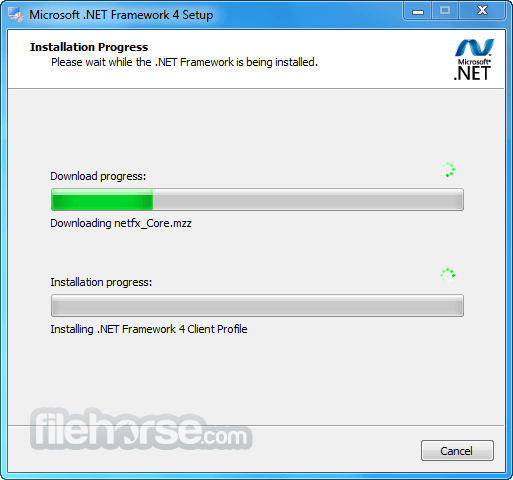

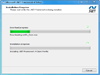
Comments and User Reviews