-
Latest Version
-
Operating System
Windows 7 / Windows 8 / Windows 10
-
User Rating
Click to vote -
Author / Product
-
Filename
FireAlpaca32_setup_2_14_1.exe
-
MD5 Checksum
e7d2703c2f2ee1f8a15e6f4aa29e2a79
Sometimes latest versions of the software can cause issues when installed on older devices or devices running an older version of the operating system.
Software makers usually fix these issues but it can take them some time. What you can do in the meantime is to download and install an older version of FireAlpaca 2.14.1 (32-bit).
For those interested in downloading the most recent release of FireAlpaca or reading our review, simply click here.
All old versions distributed on our website are completely virus-free and available for download at no cost.
We would love to hear from you
If you have any questions or ideas that you want to share with us - head over to our Contact page and let us know. We value your feedback!
What's new in this version:
FireAlpaca 2.14.1 (32-bit)
- When multiple layers are selected, adding a layer folder now automatically groups the selected layers into that folder
- Fixed rasterization and onion skin generation issues in animation mode
- Fixed a bug that could cause the app to crash when moving a layer folder with only one layer selected
FireAlpaca 2.14.0 (32-bit)
- Time lapse can now be exported in MP4 format (Windows)
- Added snap settings to Dot Tool options
- It's now easier to re-run the most recently run filter
- You can now change the brush store's connected server from the preferences
- From 2.14.0 onwards, only the 64-bit version is available
FireAlpaca 2.13.26 (32-bit)
- Time lapse can now be recorded continuously
- An icon is now displayed in the top left corner of the canvas during time-lapse recording
- You can now specify the number of frames to display onion skin
- Onion skin display now supports animation loops
- Now installable on ARM Windows (Windows installer version)
FireAlpaca 2.13.25 (32-bit)
- Fixed a brush texture application issue that occurred in version 2.13.24
- Brush filtering is now case insensitive
FireAlpaca 2.13.23 (32-bit)
- When editing a filtered brush, the edits will be applied even if you unfilter it
- Fixed a bug where anti-aliasing was applied when selecting Nearest Neighbor during layer transformation
- Fixed an issue where the background color was not applied when copying a merged image in the Edit menu
FireAlpaca 2.13.22 (32-bit)
- Fixed a bug in layer transformation operation when displaying horizontally inverted
- Improved response when selecting brushes
- Brush tip materials can now be visually selected from a gallery
FireAlpaca 2.13.20 (32-bit)
- Added an option to the eyedropper tool to also eyedropper while dragging
- The preferences dialog has been made tabbed for improved usability
- Added mouse wheel smoothing option to Preferences
- Added mouse wheel sensitivity setting option to Preferences
- Added an option in Preferences to automatically save a PNG thumbnail when saving an MDP file
- Fixed a bug in thumbnail display of layer properties
FireAlpaca 2.13.19 (32-bit)
- Minor UI tweaks
- Improved pen pressure processing (Linux version)
FireAlpaca 2.13.18 (32-bit)
- Added "Line Symmetry" to the symmetry modes of brush and shape tools
- Added "Create new from file" to the new canvas creation dialog
- Support for displaying layer thumbnails in the smallest range (Environment Settings)
- Fixed a drawing issue in symmetry mode when using multi-brush (multiple material brush)
FireAlpaca 2.13.17 (32-bit)
Added:
- the function to backup (export) brush and color settings to the Help menu
- the ability to import backed up settings to the Help menu
- Brush, Dot Brush, and Shape Fill now support "Specify Center" in "Symmetry Mode"
Fixed:
- drawing coordinate misalignment with the dot tool when using the symmetrical brush
- a bug in tone curve processing for layer folders
FireAlpaca 2.13.15 (32-bit)
- Fixed a canvas compositing issue with stencil layers
- The menu position of "Create new from clipboard" has been restored
- To help determine the cause of an application failing to start, a startup log will now be generated the next time the application is started
FireAlpaca 2.13.14 (32-bit)
Added:
- Canvas Extensions to the Edit menu
- "Ungroup Layers" to the right-click menu of the layer list
- bs_bezier_svgpath command to brush script
Fixed:
- a bug that allowed drawing with polygonal brushes while transforming a layer
- a bug that caused layer transformations to occur while using the polygon brush
FireAlpaca 2.13.13 (32-bit)
Fixed:
- a bug when transforming layer folders
- a bug when copying layer folders to the clipboard
- a bug when merging layer folders
- Undo bug when moving parts of a layer
FireAlpaca 2.13.12 (32-bit)
- Fixed a bug with the Always show first frame option in animation mode
FireAlpaca 2.13.11 (32-bit)
- Switching active layers in animation mode is now dramatically faster
- Autoplay display in animation mode has been dramatically sped up
- In the autoplay dialog in animation mode, you can now specify the frame to display using the slider
FireAlpaca 2.13.9 (32-bit)
- Fixed some bugs when changing canvas size and canvas resolution
- Improved the speed of display updates when displaying the ruler
FireAlpaca 2.13.8 (32-bit)
- You can now specify RGB values when specifying the background color
FireAlpaca 2.13.7 (32-bit)
- Added support for undoing vertex operations when transforming layers. Added "Hard Mix" to layer blend.
- Fixed a bug in loading layer masks of PSD files (improved loading of PSD texture data used in VRChat)
- Fixed an issue with merging multiple selected layers
- Script brushes are now more responsive when using Wintab
- Fixed a bug where the "Emission" option was always enabled when layer blending "Add/Emission"
- (If you want to emphasize the light more with the layer blend "Addition/Emission", please enable the "Emission" option from the layer properties)
FireAlpaca 2.13.6 (32-bit)
- Improved quality when using symmetrical brushes
FireAlpaca 2.13.5 (32-bit)
Fixed:
- a bug where the drawing position would shift when dragging towards the top left when using the shape brush "Perfect Circle"
- an issue where the display would collapse when a clipped layer folder was transformed
FireAlpaca 2.13.4 (32-bit)
- Fixed a bug when adding a text layer to a layer folder
FireAlpaca 2.13.3 (32-bit)
Fixed:
- Fixed a problem with canvas display when adding layer koma material
- Fixed an issue where the minimum width of the brush list could not be narrowed
FireAlpaca 2.13.2 (32-bit)
Added:
- "layer selection" mode to operation tools
- "specified layer" to "reference" for buckets and automatic selection tools
- "Reference" option to the layer panel (designation of "specified layer" for use with buckets and automatic selection tools)
- "Koma Division" button to the options of the Divide tool
- Speed up canvas updates and brush processing when there are many layers
- Fixed a bug that could cause a crash when closing the gap in the bucket
FireAlpaca 2.13.1 (32-bit)
- Font search is now available when editing a text layer
- Brushes can now be narrowed down
- Improved the speed of brush drawing and canvas display updates when there are a very large number of layers
- Improvements have been made to reduce brush list corruption
- Added menu and shortcut settings for displaying the Layer Properties dialog
- Fixed a bug in the brush edit dialog where “Restore original settings” did not work after changing the brush type
FireAlpaca 2.13.0 (32-bit)
- Added "New from Template" (obtains template from FireAlpaca server) to the "File" menu
- Corrected an issue with display/hide switching of layers when there are frame materials in the layer
 OperaOpera 126.0 Build 5750.59 (64-bit)
OperaOpera 126.0 Build 5750.59 (64-bit) MalwarebytesMalwarebytes Premium 5.4.6
MalwarebytesMalwarebytes Premium 5.4.6 PhotoshopAdobe Photoshop CC 2026 27.2 (64-bit)
PhotoshopAdobe Photoshop CC 2026 27.2 (64-bit) BlueStacksBlueStacks 10.42.163.1003
BlueStacksBlueStacks 10.42.163.1003 OKXOKX - Buy Bitcoin or Ethereum
OKXOKX - Buy Bitcoin or Ethereum Premiere ProAdobe Premiere Pro CC 2026 26.0
Premiere ProAdobe Premiere Pro CC 2026 26.0 PC RepairPC Repair Tool 2025
PC RepairPC Repair Tool 2025 Hero WarsHero Wars - Online Action Game
Hero WarsHero Wars - Online Action Game TradingViewTradingView - Trusted by 60 Million Traders
TradingViewTradingView - Trusted by 60 Million Traders WPS OfficeWPS Office Free 12.2.0.23196
WPS OfficeWPS Office Free 12.2.0.23196
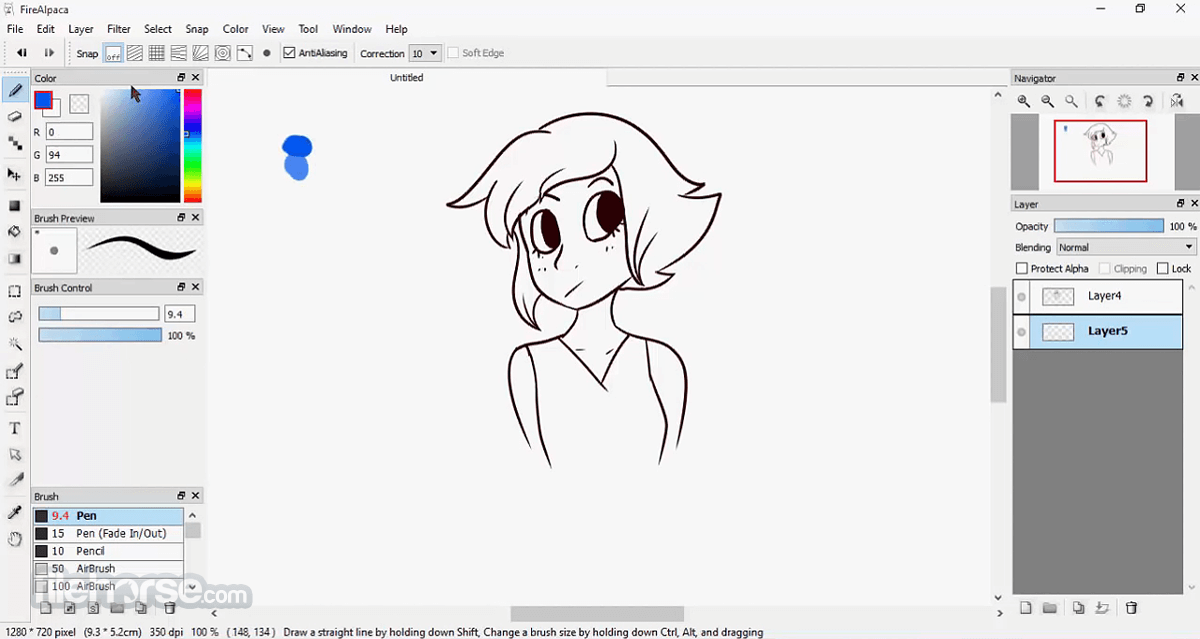
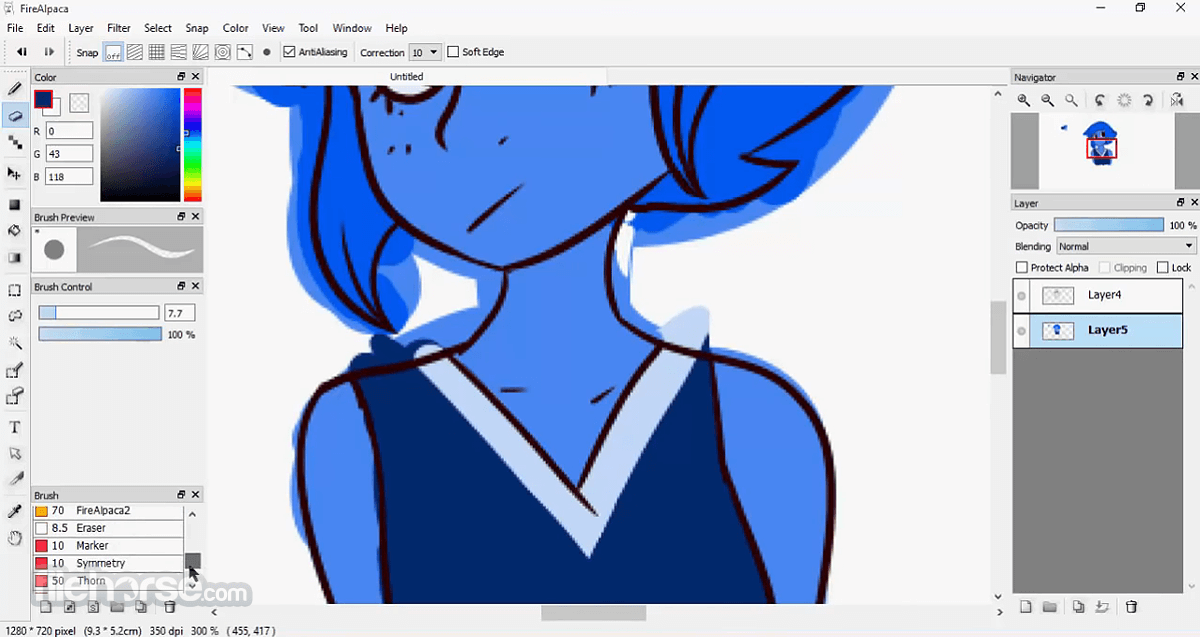
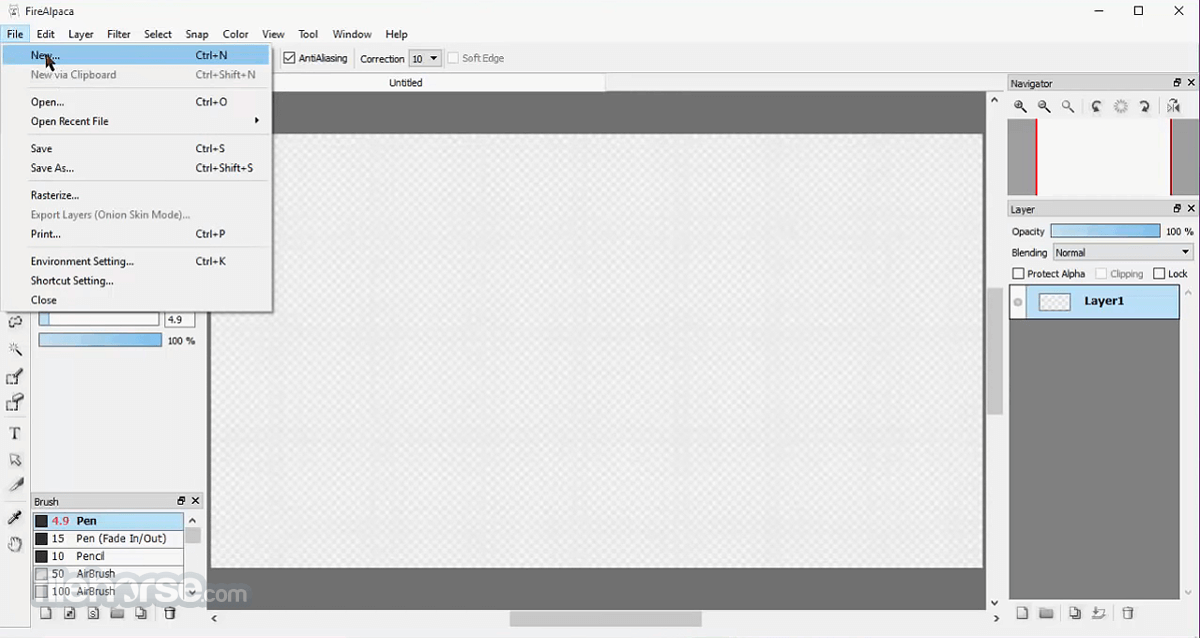
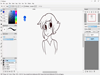
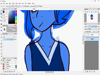
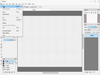
Comments and User Reviews