-
Latest Version
NordVPN - Fast & Secure VPN 7.42.1.0 LATEST
-
Review by
-
Operating System
Windows 7 / Windows 7 64 / Windows 8 / Windows 8 64 / Windows 10 / Windows 10 64
-
User Rating
Click to vote -
Author / Product
Imagine a VPN as a hack-proof, encrypted tunnel for online traffic to flow. Nobody can see through the tunnel and get their hands on your internet data.
Get 68% off NordVPN + 3 extra months! Stay safer online with the leading VPN service. GET THE DEAL!
- Protect yourself online with the world’s leading VPN.
- Get up to 10GB of eSIM data with the Saily app.
- The deal applies to all 2-year NordVPN plans.
Best of all, with one NordVPN account, you can secure up to 6 devices at the same time.
Key Features
Meshnet - NEW
Connect to any remote device directly over encrypted private tunnels and discover traffic routing.
Threat Protection - NEW
Use Threat Protection to avoid online hazards like viruses, infected websites, and trackers.
Dark Web Monitor - NEW
Dark Web Monitor will immediately notify you if someone leaks your credentials to the dark web.
Dedicated IP - NEW
Get a Dedicated IP address that will be used by a single person – you.
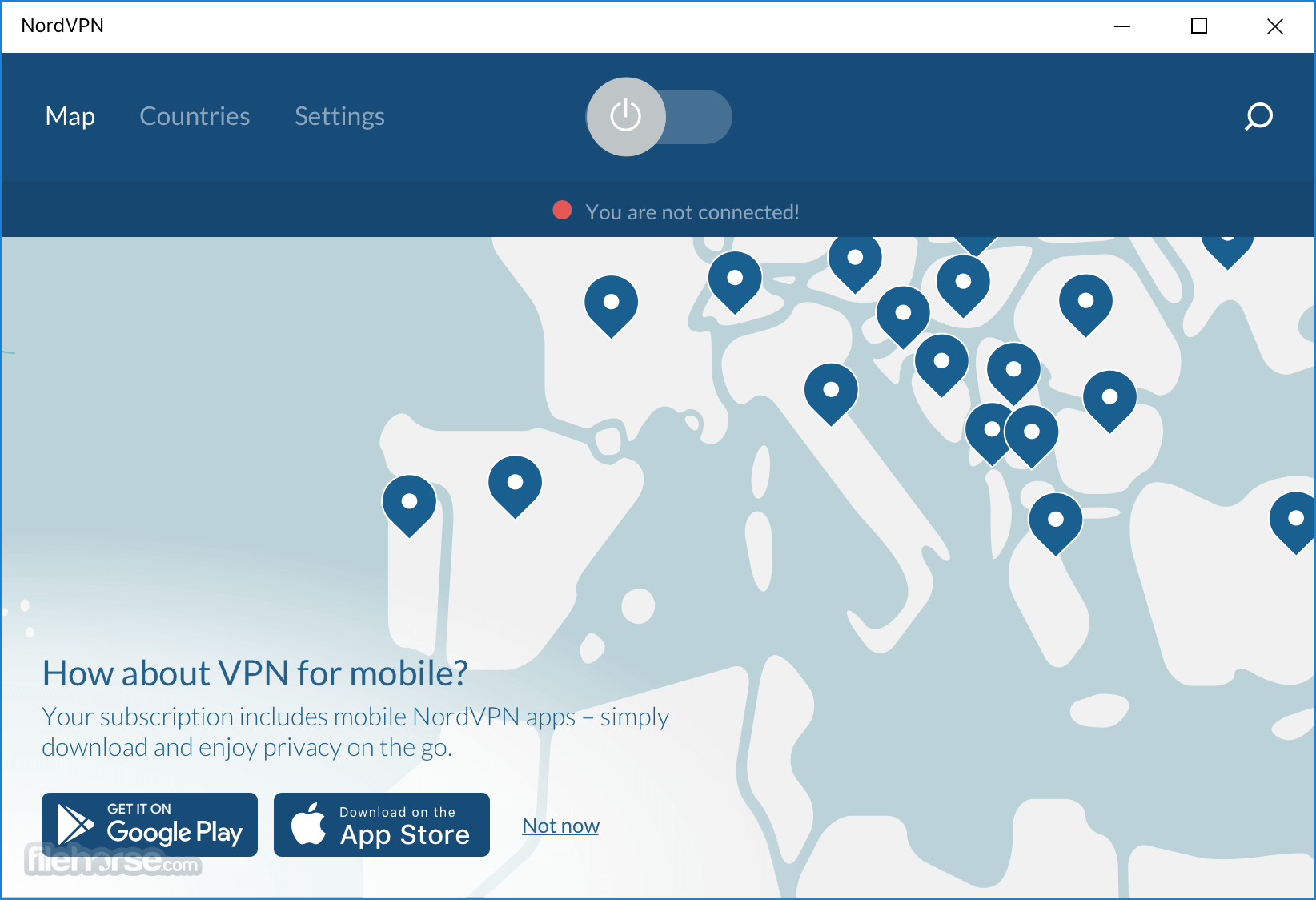
Advanced Security
It offers military-grade encryption, protecting your data from prying eyes. It employs protocols like OpenVPN and IKEv2/IPsec to secure your internet connection.
Wide Server Network
With 5,6000+ servers in diverse locations, it allows you to bypass geographical restrictions and access content from anywhere in the world.
Double VPN
This unique feature adds an extra layer of encryption by routing your traffic through two separate servers, enhancing your privacy and anonymity.
CyberSec
NordVPN's CyberSec feature blocks suspicious websites, malware, and intrusive ads, ensuring a safe browsing experience.
Onion Over VPN
For users seeking enhanced anonymity, this feature combines the benefits of the app with the Tor network, further protecting your identity.
Buffering is the ultimate buzzkill, so streaming or downloading files with a slow internet connection is not an option. No worries here! Choose from over 5600 Nord VPN servers in 60 countries and enjoy the fastest VPN experience. Having more servers means less load, and the wide variety of locations means there’s a higher chance you’ll find one nearby.
Seamless digital protection for everyone
Stay secure online – no matter what
Cybersecurity may seem very complex, but It makes it as easy as it gets. Cutting-edge technologies shield your internet activity from hackers and malware, protect you on public Wi-Fi networks, and even block annoying ads.
Know that your data is always private
Real internet privacy is just a click away. It protects your IP address and makes sure that no one else can see which websites you visit or what files you download.
Enjoy the internet with no restrictions
Traveling for business or pleasure? Studying or working abroad? Keep access to your favorite websites and entertainment content, and forget about censorship or bandwidth limits.
Feel safe on any device
You can secure up to 6 devices with a single NordVPN for PC account – computers, smartphones, routers, and more. VPN has never been easier and more flexible: at home, in the office, and on the go.
Typically, when you try to access a website on the Internet, your ISP (Internet Service Provider) receives the request and redirects you to your destination.
As your internet traffic passes through your ISP, they can see everything you do online. What’s more, they can track your behavior and sometimes even hand your browsing history over to advertisers, government agencies, and other third parties.
Here’s where a VPN comes into play. It redirects your internet traffic through a specially configured VPN server, hiding your IP address and encrypting all the data that is sent or received. The encrypted data is essentially gibberish to anyone who intercepts it, making it impossible to read.
User Interface
It boasts a sleek and intuitive user interface, making it easy for both novice and experienced users to navigate through its features.
The app provides a clear overview of server locations, and the Quick Connect feature allows you to connect to the best available server with a single click.

The main dashboard presents key information and settings, while additional features and settings can be accessed with ease.
Installation and Setup
Installing this VPN program is a straightforward process. The app is compatible with Windows, macOS, Linux, Android, and iOS devices. Simply download the app from the official website or respective app stores, follow the on-screen instructions, and sign in to your account. The setup process is hassle-free, even for users with limited technical expertise.
How to Use
Once installed, it provides a user-friendly experience. After logging in, you can choose to connect to the fastest server available or select a specific location.

The app allows you to connect with a single click, and you can customize your preferences and settings according to your needs. It also offers a variety of advanced features, such as specialized servers for streaming or peer-to-peer (P2P) file sharing, which can be accessed with ease.
FAQ
Is NordVPN a trustworthy VPN service?
Absolutely! The app is widely recognized for its trustworthiness and commitment to user privacy. It has undergone independent audits and maintains a strict no-logs policy, ensuring that your online activities remain private and confidential.
Is a Windows 11 VPN Worth Having?
Definitely! If you engage in online activities, having a VPN is essential. The benefits of a VPN, such as encrypted internet traffic, enhanced online privacy, and expanded content access, make it a valuable tool. Moreover, many individuals underestimate the extent to which they are susceptible to cyber threats. With the prevalence of public Wi-Fi networks, websites lacking proper HTTPS encryption, and unsecure apps, a VPN becomes crucial in providing an additional layer of security.
How can a VPN PC benefit businesses?
A VPN is an indispensable tool for organizations. Implementing a VPN business solution offers a range of benefits, including enhanced security for remote teams, protection against cyber threats, and unrestricted access to online resources.
Can NordVPN bypass geo-blocking and access streaming platforms?
Yes, it can bypass geographical restrictions and allow you to access popular streaming platforms such as Netflix, Hulu, and BBC iPlayer, regardless of your location.
Does NordVPN slow down internet speed?
While using any VPN service may slightly decrease your internet speed, it mitigates this impact by optimizing its servers and employing advanced technology to provide fast and reliable connections.
Can NordVPN be used for torrenting and P2P file sharing?
Yes, it allows P2P file sharing and torrenting on dedicated servers. These servers are specifically optimized to provide secure and efficient connections for such activities.
Does NordVPN offer a money-back guarantee?
Yes, it provides a 30-day money-back guarantee, allowing you to try their service risk-free. If you are not satisfied, you can request a refund within the specified period.
Alternatives
ExpressVPN: Known for its high-speed connections and user-friendly interface, ExpressVPN is a reliable option for those seeking top-notch security and performance.
iTop VPN: Private access to the global Web in one click with best-in-class encryption!
CyberGhost: It offers an extensive server network and specializes in providing user-friendly applications suitable for beginners.
Surfshark: An affordable VPN service that offers unlimited simultaneous connections, making it an attractive choice for users with multiple devices.
Ivacy VPN: High-speed VPN program & get easy access to unlimited bandwidth!
Pricing
It offers flexible pricing plans to accommodate various user needs:
- 1-month plan: (Complete, Plus, and Standard Plan) €14.99/month, €13.99/month, and €12.99/month
- 1-year plan: $4.99/month for Standard Plan
- 2-year plan: $3.99/month for Standard Plan
It supports a wide range of operating systems, including Windows (7 and above), macOS (10.10 and above), Linux, Android (5.0 and above), and iOS (9.0 and above). Additionally, it is compatible with routers and smart TVs.
PROS
- Advanced security features and military-grade encryption
- Wide server network for global accessibility
- User-friendly interface and intuitive user experience
- Dedicated servers for streaming and P2P file sharing
- Robust privacy measures and a strict no-logs policy
- Occasionally slower speeds on certain servers
- Limited live chat support availability
NordVPN is a powerful VPN service that excels in providing a secure and private internet browsing experience. With its vast server network, advanced security features, and user-friendly interface, it offers a reliable solution for individuals seeking enhanced privacy, access to geo-restricted content, and protection against cyber threats.
While it may have minor drawbacks, NordVPN's overall performance and commitment to user privacy make it a top choice in the VPN market. Give it a try and take control of your online privacy today.
Note: You need to subscribe to one of the paid plans in order to use the program.
Also Available: Download NordVPN for Mac
 OperaOpera 120.0 Build 5543.61 (64-bit)
OperaOpera 120.0 Build 5543.61 (64-bit) SiyanoAVSiyanoAV 2.0
SiyanoAVSiyanoAV 2.0 PhotoshopAdobe Photoshop CC 2025 26.8.1 (64-bit)
PhotoshopAdobe Photoshop CC 2025 26.8.1 (64-bit) BlueStacksBlueStacks 10.42.86.1001
BlueStacksBlueStacks 10.42.86.1001 CapCutCapCut 6.6.0
CapCutCapCut 6.6.0 Premiere ProAdobe Premiere Pro CC 2025 25.3
Premiere ProAdobe Premiere Pro CC 2025 25.3 PC RepairPC Repair Tool 2025
PC RepairPC Repair Tool 2025 Hero WarsHero Wars - Online Action Game
Hero WarsHero Wars - Online Action Game SemrushSemrush - Keyword Research Tool
SemrushSemrush - Keyword Research Tool LockWiperiMyFone LockWiper (Android) 5.7.2
LockWiperiMyFone LockWiper (Android) 5.7.2



Comments and User Reviews