-
Latest Version
-
Operating System
Windows 7 / Windows 8 / Windows 10
-
User Rating
Click to vote -
Author / Product
-
Filename
npp.8.8.Installer.exe
-
MD5 Checksum
467c5b83bd1438a9d28d31cb36ad4fb3
Sometimes latest versions of the software can cause issues when installed on older devices or devices running an older version of the operating system.
Software makers usually fix these issues but it can take them some time. What you can do in the meantime is to download and install an older version of Notepad++ 8.8 (32-bit).
For those interested in downloading the most recent release of Notepad++ (32-bit) or reading our review, simply click here.
All old versions distributed on our website are completely virus-free and available for download at no cost.
We would love to hear from you
If you have any questions or ideas that you want to share with us - head over to our Contact page and let us know. We value your feedback!
What's new in this version:
Added:
- Add option to apply different color to fluent toolbar icons
- Add “Show only pinned button” option to prevent from inacurate click
- Add class & method recognization ability for JavaScript function list
- Add GUI option in Preferences dialog instead of using zero length enableSelectFgColor.xml
Fixed:
- Fix a hanging issue on regexp regression
- Fix vertical tab bar messed up regression
- Fix broken cloned file state after Notepad++ restart
- Fix inactive buffer reloading problem
- Fix invalid dot-character(s) handling in filenames checking
- Fix crash when using custom toolbar icons
- Fix “Keep selection when right-click outside of selection” not working issue
- Fix Find dialog status text too left visual glitch
- Fix an easter egg not showing issue
- Update to Scintilla 5.5.6 & Lexilla 5.4.4
- Dark mode enhancements: combobox, slider, treeview edit, inactive menu bar & toolbar chevron
- Reorganize GUI (add Toolbar & Tab Bar sections) of Preferences dialog
- Remove toolbarIcons.xml, use toolbarButtonsConf.xml for toolbar custom icons & hidding buttons
- Force npcNoInputC0 value as “true” by default to avoid C0 code input
- Remove “-pluginMessage” argument unnecessary restriction
 OperaOpera 126.0 Build 5750.18 (64-bit)
OperaOpera 126.0 Build 5750.18 (64-bit) MalwarebytesMalwarebytes Premium 5.4.6
MalwarebytesMalwarebytes Premium 5.4.6 PhotoshopAdobe Photoshop CC 2026 27.2 (64-bit)
PhotoshopAdobe Photoshop CC 2026 27.2 (64-bit) BlueStacksBlueStacks 10.42.153.1003
BlueStacksBlueStacks 10.42.153.1003 OKXOKX - Buy Bitcoin or Ethereum
OKXOKX - Buy Bitcoin or Ethereum Premiere ProAdobe Premiere Pro CC 2025 25.6.3
Premiere ProAdobe Premiere Pro CC 2025 25.6.3 PC RepairPC Repair Tool 2025
PC RepairPC Repair Tool 2025 Hero WarsHero Wars - Online Action Game
Hero WarsHero Wars - Online Action Game TradingViewTradingView - Trusted by 60 Million Traders
TradingViewTradingView - Trusted by 60 Million Traders WPS OfficeWPS Office Free 12.2.0.23155
WPS OfficeWPS Office Free 12.2.0.23155





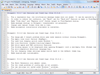
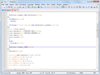
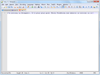
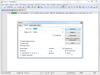

Comments and User Reviews