-
Latest Version
-
Operating System
Windows 7 / Windows 8 / Windows 10
-
User Rating
Click to vote -
Author / Product
-
Filename
GeForce_Experience_v3.14.0.139.exe
Sometimes latest versions of the software can cause issues when installed on older devices or devices running an older version of the operating system. Software makers usually fix these issues but it can take them some time. What you can do in the meantime is to download and install an older version of NVIDIA GeForce Experience 3.14.0.139.
For those interested in downloading the most recent release of NVIDIA GeForce Experience or reading our review, simply click here.
All old versions distributed on our website are completely virus-free and available for download at no cost.
We would love to hear from you
If you have any questions or ideas that you want to share with us - head over to our Contact page and let us know. We value your feedback!
-
NVIDIA GeForce Experience 3.14.0.139 Screenshots
The images below have been resized. Click on them to view the screenshots in full size.
What's new in this version:
New:
- Automatically capture your best moments using NVIDIA Highlights in games such as Kingdom Come: Deliverance and War Thunder. You can also now add text to your favorite GIFs and share them to Facebook, Weibo, or Google Photos. We've also made some updates to Game Filters and Photo Mode. Continue reading for more details!
Add Memes for your favorite GIFs:
- Create short GIFs from any video captured by GeForce Experience. Select your favorite video 5 to 15 second clip, add text above or below, and share as GIF to Facebook, Weibo, or Google Photos! Press [Alt+Z] and select the video from your gallery, change the format from "Video recording" to "Animated GIF" and press "Share"
Updates to Game Filters and Photo Mode:
- It's now easier to create your unique filter - simply select the filter to add from the Game Filter menu. We've also made it hassle-free by remembering your preferences so you don't have to re-apply the filter the next time you play. For Photo Mode, we're giving you the option to hide the menu by pressing [Insert] - so you can record your fly-throughs of your favorite Ansel game
Share your NVIDIA Ansel screenshot to win:
- Visit our game photography gallery, Shot with GeForce, showcasing the community's best Ansel photographs, and participate in our monthly contest. To contribute, press [Alt+F2] to enter Photo Mode from one of over 30 supported Ansel games and take your favorite photo. Select the photo in your Gallery by pressing [Alt+Z], pick "Shot with GeForce," and press "Share"
And more:
- Added new features to manage your privacy and data. Learn more at privacy.nvidia.com
- Added notification when drivers are required for new features
- For optimal settings users, configured Highlights in the in-game settings menu of PLAYERUNKNOWN'S BATTLEGROUND
- Streamlined registration process and first time experience
Squashed bugs:
- Fixed "A supported game is required to use this feature" issue with Freestyle. This requires updating to Game Ready Driver 397.31 or above
- Fixed an issue where keyboard and mouse would stop working in Highlights summary dialog with PUBG
- Fixed an issue with Instant Replay when hard drive is low on disk space
- Fixed an issue with Highlights not working with Kingdom Come: Deliverance, and Fortnite
- Updated translations for Ansel and Freestyle
- Fixed game minimization issue for Cuphead, Kingdom: Classic, Battletech, Divinity Original Sin 2, Heroes of the Storm, GRIP, FrostPunk and Farming Simulator 17
- Fixed an issue where In Game Overlay would disappear after minimizing games a few times
- Fixed an issue with DOTA2 where the In Game Overlay would not open after ALT-tabbing from the game
- Fixed an issue where the mouse would be out of sync in the In Game Overlay on 4K resolution at 150 DPI
- Fixed an issue where notifications would persist on screen after switching to another window
- Improved GameStream connectivity and reliability
- Fixed an issue of no audio on games after a GameStream session
- Added Gamestream login support for Tencent games using keyboard and mouse when connected to SHIELD
- Various stability, security, and performance improvements
 OperaOpera 109.0 Build 5097.45 (64-bit)
OperaOpera 109.0 Build 5097.45 (64-bit) iTop VPNiTop VPN 5.4.0 - Fast, Safe & Secure
iTop VPNiTop VPN 5.4.0 - Fast, Safe & Secure PhotoshopAdobe Photoshop CC 2024 25.6 (64-bit)
PhotoshopAdobe Photoshop CC 2024 25.6 (64-bit) iAnyGoTenorshare iAnyGo 4.0.15
iAnyGoTenorshare iAnyGo 4.0.15 Opera GXOpera GX 108.0.5067.43 (64-bit)
Opera GXOpera GX 108.0.5067.43 (64-bit) Adobe AcrobatAdobe Acrobat Pro 2024.002.20687
Adobe AcrobatAdobe Acrobat Pro 2024.002.20687 BlueStacksBlueStacks - Play on PC 5.21.150
BlueStacksBlueStacks - Play on PC 5.21.150 Hero WarsHero Wars - Online Action Game
Hero WarsHero Wars - Online Action Game Data Recovery4DDiG Windows Data Recovery 9.8.6
Data Recovery4DDiG Windows Data Recovery 9.8.6 TradingViewTradingView - Trusted by 50 Million Traders
TradingViewTradingView - Trusted by 50 Million Traders


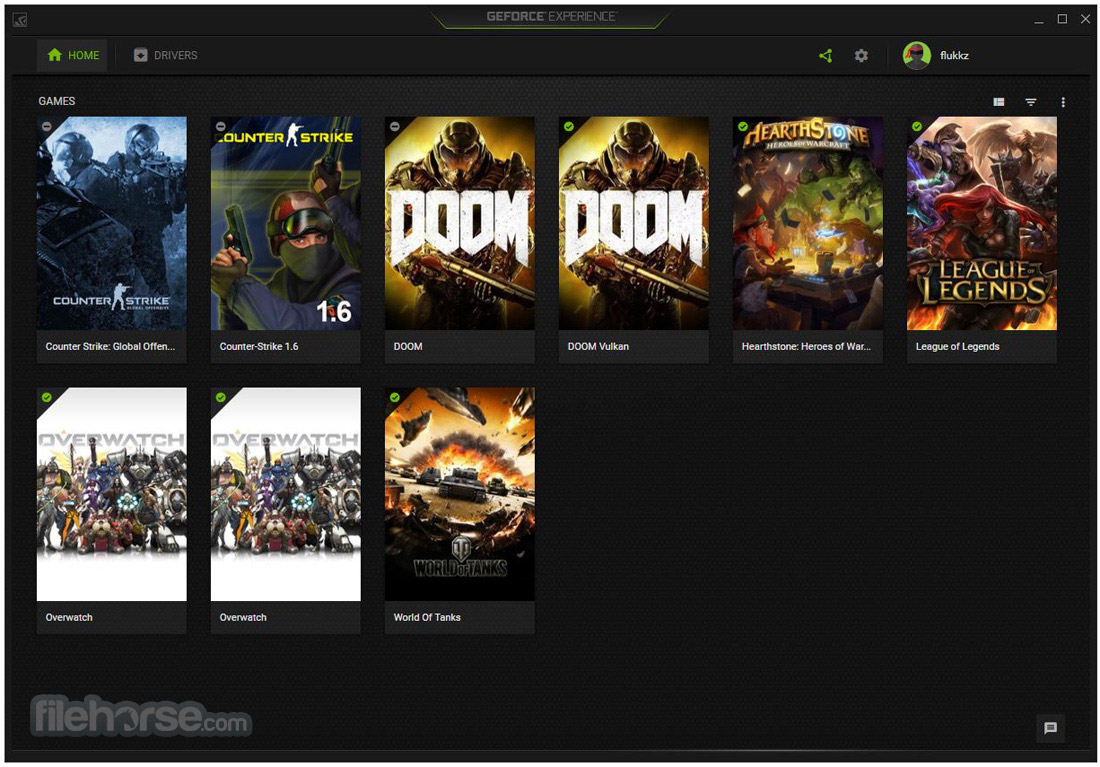
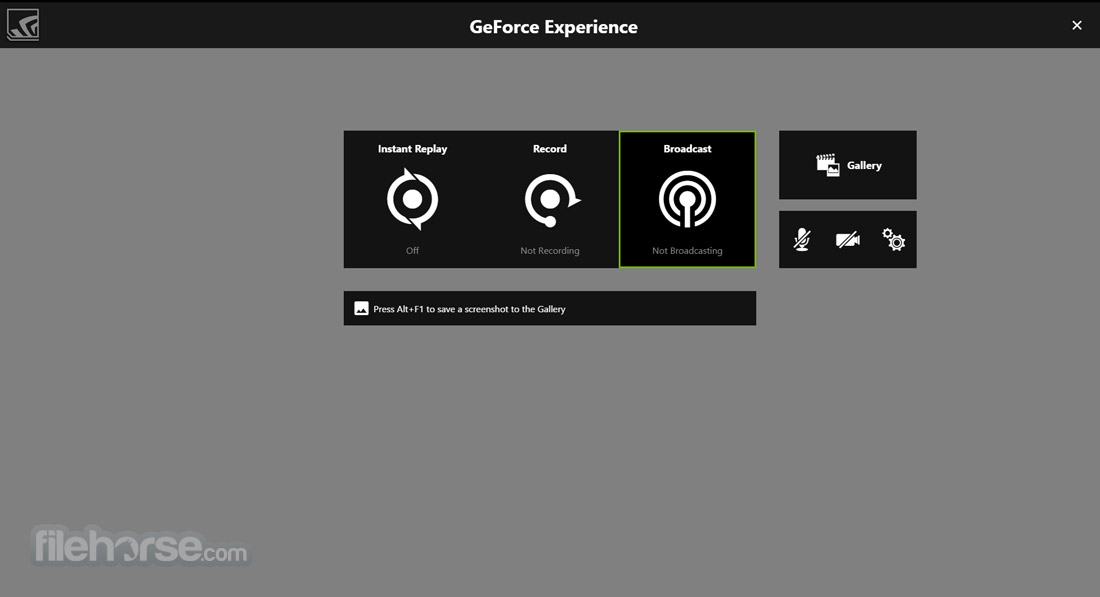
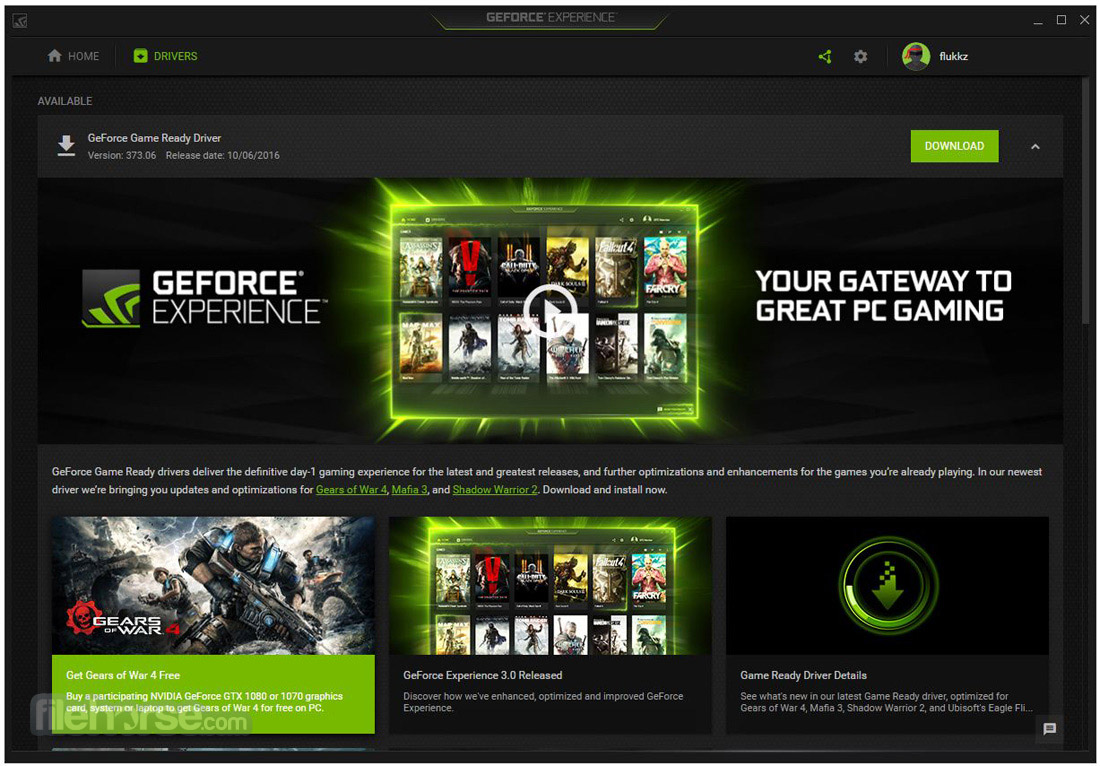


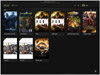



Comments and User Reviews