ScummVM 2.2.0
- 100% Safe - Open Source
Free Download
(77 MB)
Latest Version
Operating System
Windows 7 / Windows 7 64 / Windows 8 / Windows 8 64 / Windows 10 / Windows 10 64
Author / Product
Filename
scummvm-2.2.0-win32.exe
ScummVM is a Windows emulator program which allows you to run certain classic graphical adventure and role-playing games, provided you already have their data files. The clever part about this: ScummVM just replaces the executables shipped with the games, allowing you to play them on systems for which they were never designed! The emulator app is a complete rewrite of these games' executables and is not an emulator. “Scumm” comes from the fact that it was originally designed to run SCUMM games, like Monkey Island. “VM” stands for Virtual Machine.
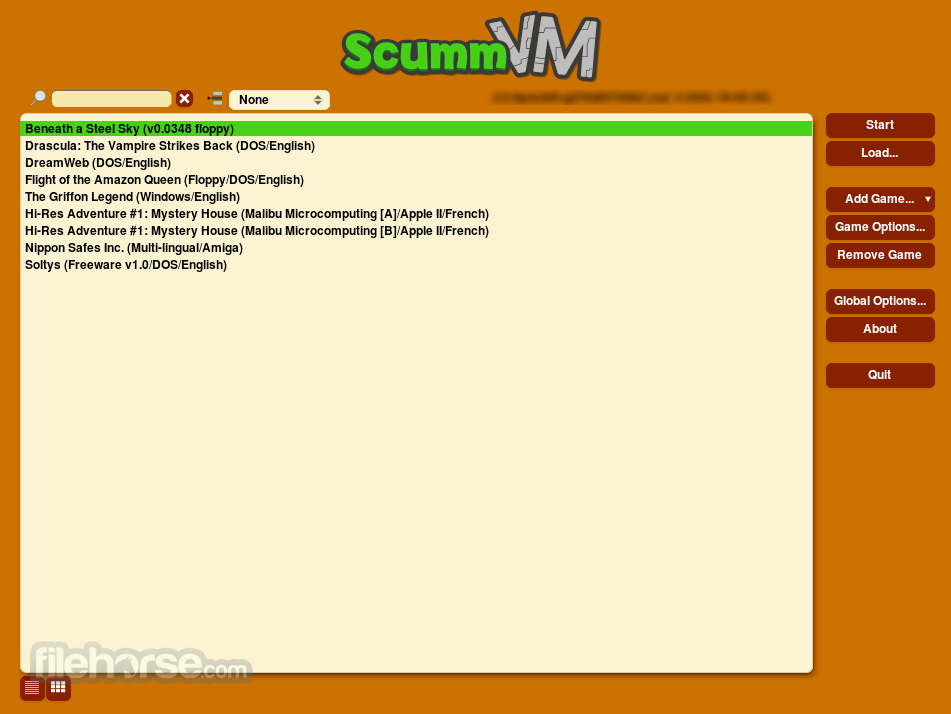
The program is released under the GPL (General Public License), so it's more than free. ScummVM source code is freely available and you can do whatever you want with it. If you make modifications to it and redistribute your work you MUST make the source available. However, the team would be pleased if you choose to send them your modifications, so they can be merged into the main tree.
It supports a huge library of adventures with over 250 games in total. It supports many classics published by legendary studios like LucasArts, Sierra On-Line, Revolution Software, Cyan, Inc. and Westwood Studios. Next to ground-breaking titles like the Monkey Island series, Broken Sword, Myst, Blade Runner and countless other games you will find some really obscure adventures and truly hidden gems to explore.
ScummVM for PC is continually improving, so check back often. Among the systems on which you can play those games are Windows, Linux, macOS, iOS, Android, PS Vita, Switch, Dreamcast, AmigaOS, Atari/FreeMiNT, RISC OS, Haiku, PSP, PS3, Maemo, GCW Zero and many more...
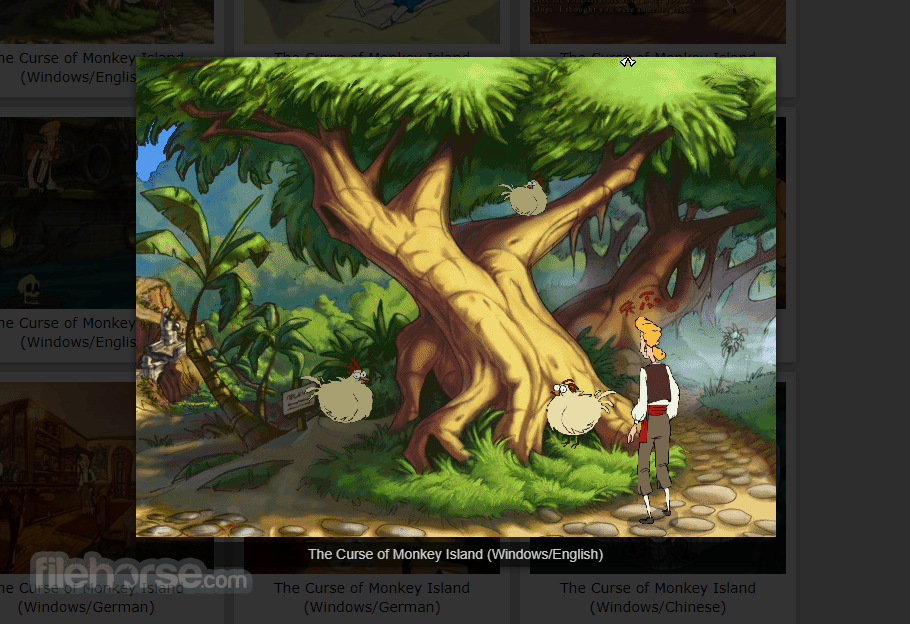
Key Features
It sports a clean and intuitive user interface, featuring a simple layout that makes navigating through games and settings a breeze. The main window displays a list of detected games, with additional options accessible via the toolbar and menu bar.
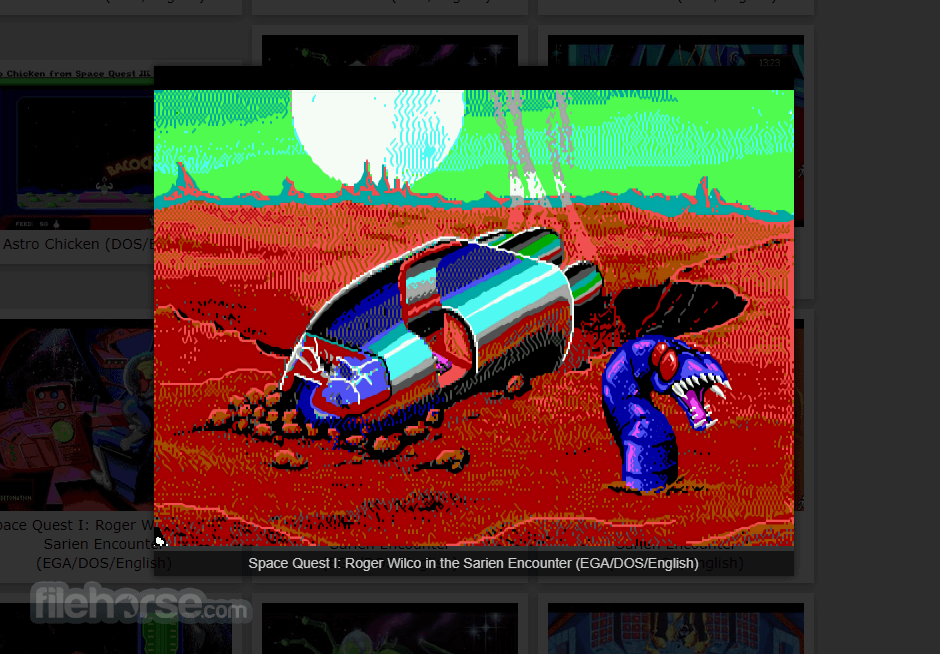
Installation and Setup
Installing this program is a straightforward process on most platforms. Users can download the appropriate installer from the official website or FileHorse and follow the on-screen instructions to complete the setup. Once installed, users can add their game files to ScummVM's library and begin playing immediately.
How to Use
Using this app is as simple as selecting a game from the library and clicking "Start." The software will automatically detect and configure the game settings, ensuring a seamless experience. Users can also customize various aspects of gameplay, including graphics, audio, and controls, to suit their preferences.

FAQ
Can I run ScummVM on my smartphone?
Yes, ScummVM is available for both Android and iOS devices, allowing you to enjoy classic adventure games on the go.
Does ScummVM support games other than LucasArts titles?
Absolutely! While the app was initially developed for SCUMM engine games, it now supports a wide range of adventure games from various developers.
Can I use my original game CDs with ScummVM?
Yes, it can detect and run games directly from their original CDs, providing a convenient way to revisit your classic game collection.
Is ScummVM for PC legal to use?
Yes, the program is licensed under the GNU General Public License (GPL), making it entirely legal to download, distribute, and modify.
Are there any performance requirements for running ScummVM?
ScummVM is lightweight and should run smoothly on most modern hardware, requiring minimal system resources.
Alternatives
If you are looking for an excellent alternative to this product, we recommend DOSBox.
System Requirements
The system requirements for running this software are minimal, with the software being compatible with most modern computers and mobile devices. Generally, users will need a reasonably recent operating system and a modest amount of storage space to install and run the software.
PROS
All in all, it stands as a testament to the enduring legacy of classic adventure games, offering fans a convenient and feature-rich platform to relive their favorite titles. With its extensive game compatibility, user-friendly interface, and commitment to preserving gaming history, it remains an indispensable tool for retro gaming enthusiasts everywhere.
Whether you're a seasoned adventurer or new to the genre, ScummVM invites you to embark on a nostalgic journey through gaming's golden age.
Also Available: Download ScummVM for Mac
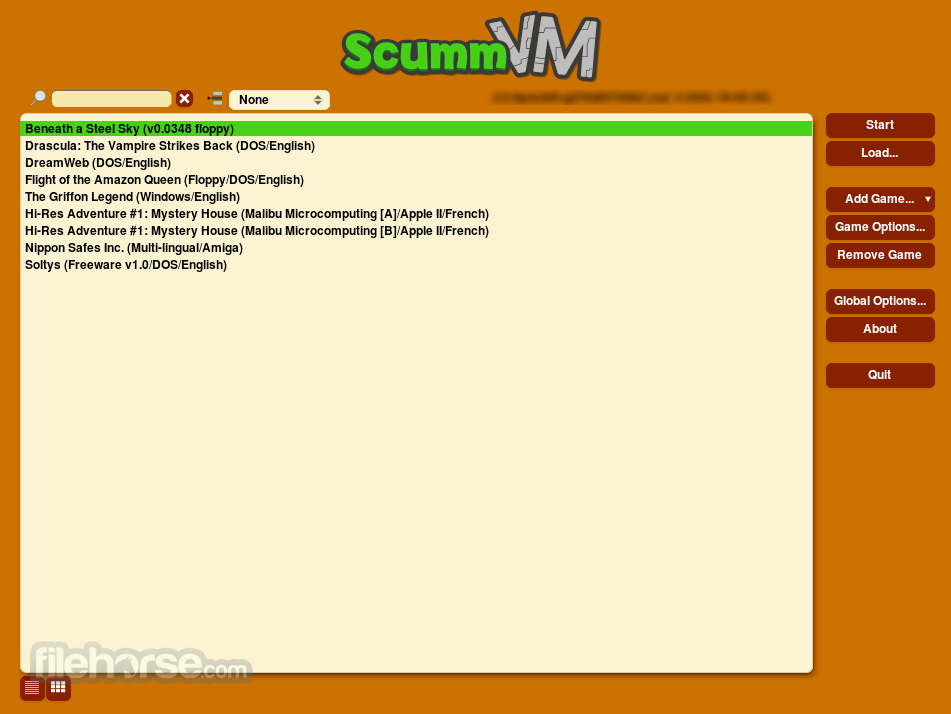
The program is released under the GPL (General Public License), so it's more than free. ScummVM source code is freely available and you can do whatever you want with it. If you make modifications to it and redistribute your work you MUST make the source available. However, the team would be pleased if you choose to send them your modifications, so they can be merged into the main tree.
It supports a huge library of adventures with over 250 games in total. It supports many classics published by legendary studios like LucasArts, Sierra On-Line, Revolution Software, Cyan, Inc. and Westwood Studios. Next to ground-breaking titles like the Monkey Island series, Broken Sword, Myst, Blade Runner and countless other games you will find some really obscure adventures and truly hidden gems to explore.
ScummVM for PC is continually improving, so check back often. Among the systems on which you can play those games are Windows, Linux, macOS, iOS, Android, PS Vita, Switch, Dreamcast, AmigaOS, Atari/FreeMiNT, RISC OS, Haiku, PSP, PS3, Maemo, GCW Zero and many more...
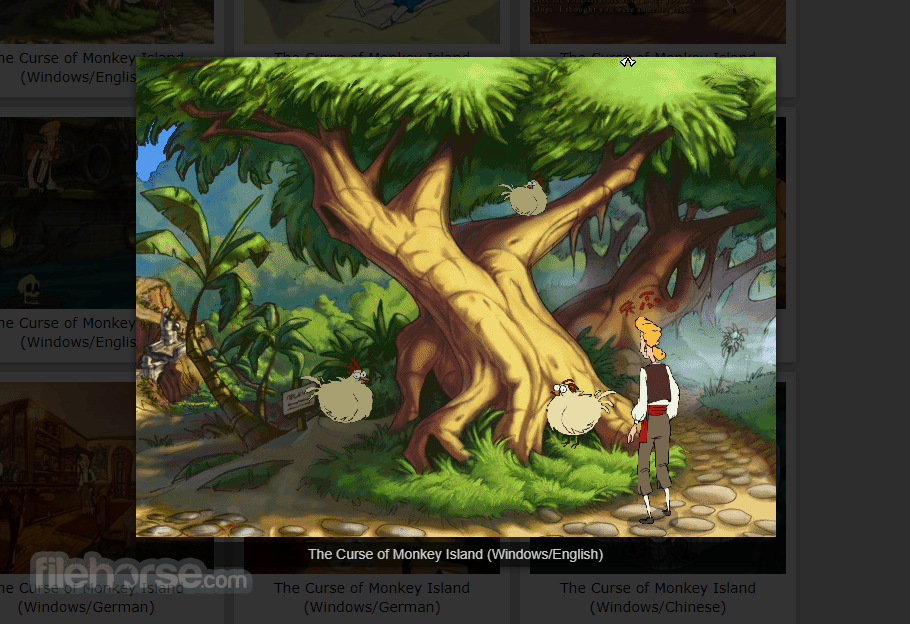
Key Features
- Cross-Platform Compatibility: It supports Windows, macOS, Linux, Android, iOS, and more, ensuring accessibility across a wide range of devices.
- Game Compatibility: It boasts compatibility with over 250 classic adventure games, including iconic titles like "Monkey Island," "Day of the Tentacle," and "Sam & Max Hit the Road."
- Enhanced Experience: It offers several enhancements over the original games, such as higher resolutions, improved audio quality, and smoother gameplay.
- Customization Options: Users can fine-tune their gaming experience through various settings, including graphic filters, aspect ratio adjustments, and keyboard shortcuts.
- Mod Support: The software also facilitates the use of fan-made patches and mods, allowing players to further personalize their gaming experience.
It sports a clean and intuitive user interface, featuring a simple layout that makes navigating through games and settings a breeze. The main window displays a list of detected games, with additional options accessible via the toolbar and menu bar.
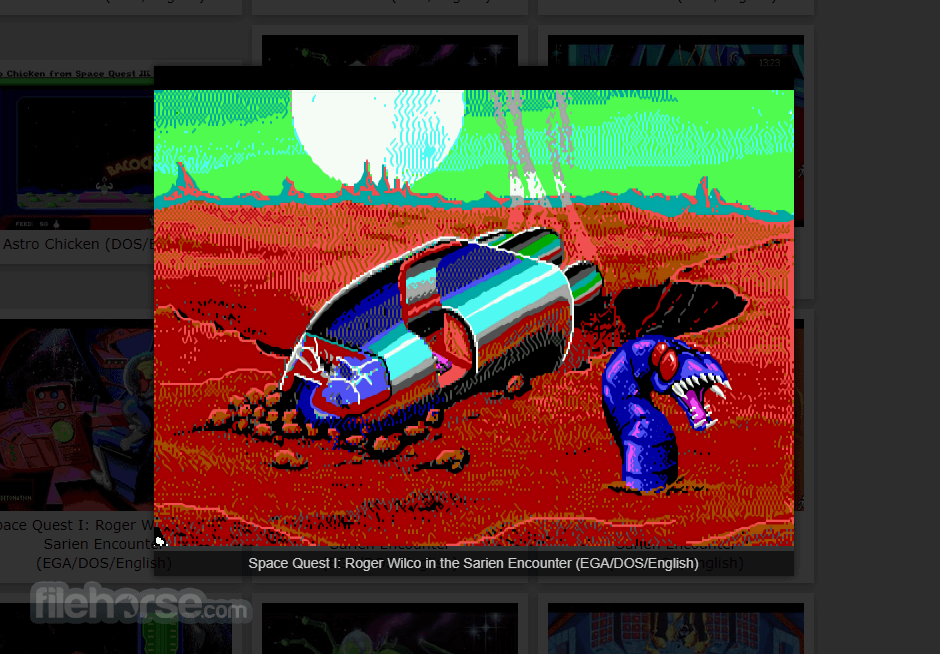
Installation and Setup
Installing this program is a straightforward process on most platforms. Users can download the appropriate installer from the official website or FileHorse and follow the on-screen instructions to complete the setup. Once installed, users can add their game files to ScummVM's library and begin playing immediately.
How to Use
Using this app is as simple as selecting a game from the library and clicking "Start." The software will automatically detect and configure the game settings, ensuring a seamless experience. Users can also customize various aspects of gameplay, including graphics, audio, and controls, to suit their preferences.

FAQ
Can I run ScummVM on my smartphone?
Yes, ScummVM is available for both Android and iOS devices, allowing you to enjoy classic adventure games on the go.
Does ScummVM support games other than LucasArts titles?
Absolutely! While the app was initially developed for SCUMM engine games, it now supports a wide range of adventure games from various developers.
Can I use my original game CDs with ScummVM?
Yes, it can detect and run games directly from their original CDs, providing a convenient way to revisit your classic game collection.
Is ScummVM for PC legal to use?
Yes, the program is licensed under the GNU General Public License (GPL), making it entirely legal to download, distribute, and modify.
Are there any performance requirements for running ScummVM?
ScummVM is lightweight and should run smoothly on most modern hardware, requiring minimal system resources.
Alternatives
If you are looking for an excellent alternative to this product, we recommend DOSBox.
System Requirements
The system requirements for running this software are minimal, with the software being compatible with most modern computers and mobile devices. Generally, users will need a reasonably recent operating system and a modest amount of storage space to install and run the software.
PROS
- Wide compatibility with classic adventure games
- Enhanced gaming experience with modern features
- Simple and intuitive user interface
- Cross-platform support for various devices
- Customization options to tailor the gaming experience
- Limited support for non-adventure games
- Occasional compatibility issues with certain titles
- May require some configuration for optimal performance
All in all, it stands as a testament to the enduring legacy of classic adventure games, offering fans a convenient and feature-rich platform to relive their favorite titles. With its extensive game compatibility, user-friendly interface, and commitment to preserving gaming history, it remains an indispensable tool for retro gaming enthusiasts everywhere.
Whether you're a seasoned adventurer or new to the genre, ScummVM invites you to embark on a nostalgic journey through gaming's golden age.
Also Available: Download ScummVM for Mac
Click to vote