-
Latest Version
Shotcut 26.1.30 LATEST
-
Review by
-
Operating System
Windows 7 64 / Windows 8 64 / Windows 10 64 / Windows 11
-
User Rating
Click to vote -
Author / Product
-
Filename
shotcut-win64-26.1.30.exe
Developed by Meltytech, Shotcut is particularly popular among independent creators, YouTubers, and hobbyists seeking robust video editing tools without the cost or bloat of commercial software.

Unlike many beginner-oriented editors, it offers a non-linear editing experience with a wide range of video effects, filters, and advanced editing capabilities that rival paid alternatives.
Features
Wide Format Support: Supports hundreds of audio and video formats via FFmpeg.
Native Timeline Editing: No need to import clips into the project before editing.
4K Resolution Support: Handles HD and 4K projects with ease.
Audio Filters and Mixing: Includes audio scopes, peak meters, and various filters like compressor, EQ, and reverb.
Video Effects and Filters: Over 40 video filters including color grading, chroma key (green screen), blur, and more.
Keyframe Support: Enables animation and parameter control over time.
Hardware Encoding/Decoding: Utilizes GPU acceleration for rendering (on supported systems).
User Interface
It features a customizable, modular interface where users can undock, rearrange, or hide panels to suit their workflow.

It has a steep learning curve for absolute beginners but rewards persistence with powerful control over editing tasks.
The interface may feel minimalistic at first, but every essential tool is neatly packed and logically arranged.
Installation and Setup
It can be downloaded directly from the official website. It offers a portable version and a traditional installer. Installation is straightforward: just run the installer and follow the prompts.
No bloatware, no hidden bundles. On first launch, users can select the video mode (resolution and frame rate) or let it auto-detect based on the first clip imported.
How to Use
Launch Shotcut software and open a new project.
Import media using the “Open File” button.
Drag clips to the timeline and start editing—cut, trim, add transitions, or filters.
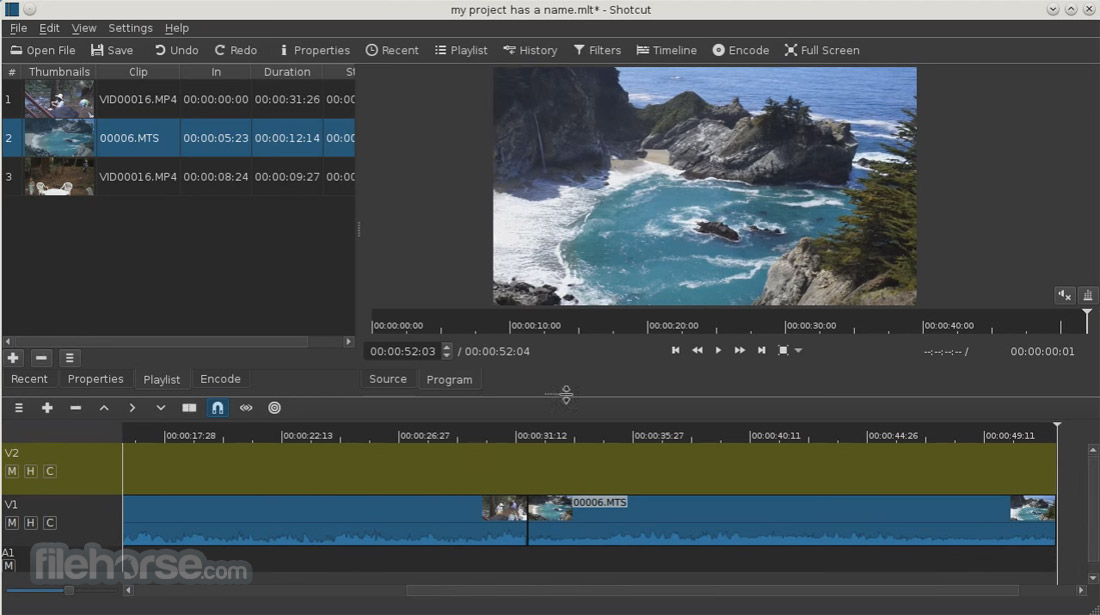
Add audio tracks, overlay text, or insert effects.
Use the Export panel to select output settings and render the final video.
FAQs
Is Shotcut really free?
Yes, Shotcut tool is completely free/open-source. There are no paid tiers or feature restrictions.
Can I use Shotcut for commercial projects?
Absolutely. It’s licensed under the GPL, which allows for both personal and commercial use.
Does Shotcut support 4K editing?
Yes, it supports resolutions up to 4K and beyond.
Is there GPU acceleration?
Yes, it offers GPU processing for certain filters and hardware encoding/decoding.
Are there built-in templates or effects packs?
No pre-made templates are included, but users can create and save their own presets.
Alternatives
DaVinci Resolve: Professional-grade with advanced color grading and VFX tools.
Filmora: Add unique VFX and filters to your video.
OpenShot: Easier for beginners but with fewer features.
Lightworks: Professional editor with a free tier.
Adobe Premiere Pro: Industry-standard, subscription-based.
System Requirements
- OS: Windows 7/8/10/11 (64-bit only)
- CPU: x86-64 Intel or AMD processor
- RAM: Minimum 4 GB (8+ GB recommended)
- GPU: Optional, for hardware acceleration
- Storage: ~500 MB for installation, additional for project files
- Completely free and open-source
- Extensive format and codec support
- High-end features like keyframing and 4K support
- Modular, customizable interface
- No import requirement before editing
- Lacks real-time collaboration features
- No built-in media or templates
- Occasional performance hiccups on low-end PCs
It stands out as a powerful, no-cost video editing tool that holds its own against high-end paid software. While not the most beginner-friendly at first glance, it offers unmatched flexibility and professional features without locking anything behind a paywall. Whether you're a content creator, educator, or video hobbyist, Shotcut is a worthy addition to your creative toolkit.
Also Available: Download Shotcut for Mac
What's new in this version:
New Features:
- Added converting a project between GPU & CPU processing modes
- Added the Blend Mode filter and track option for the Linear 10-bit GPU/CPU processing mode
- Increased the maximum resolution in Video Mode and Export to 8640 for 8K VR180 video
- Added Settings > Language > Chinese (Simplified)
Changed:
- Improved the appearance of outline in the text filters: Text: Simple, Typewriter, GPS Text, Subtitle Burn In and Timer
- Changed bulk proxy generation (when you switch Settings > Proxy > Use Proxy ON) to update clips
- (Previously, you had to turn proxy mode off and back on again to start using the proxies. That requires reloading the project each time, which was a real drag.
- Changed Timeline > Add Generator and New Generator > Add To Timeline to not seek
- This leaves the playhead over the clip it just added to facilitate preview and reduce steps
- Changed simple keyframe defaults in Mask: From File filter to be more convenient for multi-track transitions
Fixed:
- Fixed Brightness filter with a reduced level is different when there was clip with transparency above it (broke in v25.12)
- Fixed Timeline > Record Audio would always reset the selected audio device and require re-selection (broke in v25.12)
- Fixed the Mask: Apply video filter in 10-bit processing modes (incomplete in v25.12)
- Fixed macOS app signing
- Fixed a crash in the scrub-bar on a very long playlist
- Improved the reliability of opening URLs (Help menu), Show In Folder, Open With in the Linux AppImage/portable/Snap
- Fixed app not responding while enqueuing very many proxy jobs
- Fixed Previous/Next in Subtitles may be unreadable on some themes and OS
- Fixed reading the alpha channel in 12-bit ProRes with alpha
- Fixed the Halftone video filter was not copying input alpha channel
- Fixed it was possible to use Split on a locked track in Timeline
- Fixed glitchy export job progress and estimated remaining time
 OperaOpera 127.0 Build 5778.47 (64-bit)
OperaOpera 127.0 Build 5778.47 (64-bit) Kling AIKling AI - Text or Image to Video
Kling AIKling AI - Text or Image to Video PhotoshopAdobe Photoshop CC 2026 27.3.1 (64-bit)
PhotoshopAdobe Photoshop CC 2026 27.3.1 (64-bit) BlueStacksBlueStacks 10.42.164.1001
BlueStacksBlueStacks 10.42.164.1001 OKXOKX - Buy Bitcoin or Ethereum
OKXOKX - Buy Bitcoin or Ethereum CapCutCapCut 7.9.0
CapCutCapCut 7.9.0 PC RepairPC Repair Tool 2026
PC RepairPC Repair Tool 2026 Hero WarsHero Wars - Online Action Game
Hero WarsHero Wars - Online Action Game TradingViewTradingView - Trusted by 60 Million Traders
TradingViewTradingView - Trusted by 60 Million Traders AdGuard VPNAdGuard VPN 2.8.2
AdGuard VPNAdGuard VPN 2.8.2







Comments and User Reviews