-
Latest Version
-
Operating System
Windows 10 (64-bit) / Windows 11
-
User Rating
Click to vote -
Author / Product
-
Filename
Spyder-Windows-x86_64.exe
-
MD5 Checksum
515599e1af8386e90816864c09dd5ec8
Sometimes latest versions of the software can cause issues when installed on older devices or devices running an older version of the operating system.
Software makers usually fix these issues but it can take them some time. What you can do in the meantime is to download and install an older version of Spyder Python 6.0.6.
For those interested in downloading the most recent release of Spyder Python or reading our review, simply click here.
All old versions distributed on our website are completely virus-free and available for download at no cost.
We would love to hear from you
If you have any questions or ideas that you want to share with us - head over to our Contact page and let us know. We value your feedback!
What's new in this version:
New features:
- Make Editor annotations (like FIXME or HINT) work in lowercase
- Retore Quit action to the the IPython console context menu
- Don't advance line when running code if there's selected text in the Editor
Important fixes:
- Prevent breakpoints from disappearing when formatting code
- Fix remote connections error when using the Key file authentication method
- Respect case sensitivity of working directory when running code
- Disable fullscreen mode when running on the Windows Subsystem for Linux
- Several fixes to prevent the Editor and Find panes from taking too much horizontal space
- Show a better error message when failing to open objects in the Variable Explorer due to a mismatch of Python versions
- Fix opening Files pane context menu when clicking on its blank area
- Remove QtWebEngine requirement to show the Help Spyder action
- Prevent Matplotlib cache font message from being displayed
- Ensure color scheme changes are applied to all the open files
Fixed:
- Typo in updating script
- FileNotFoundError when removing autosave file
- Cannot open context menu when right-clicking the blank area of Files pane
- Find pane is too wide after searching for a long string
- Error in console with message Matplotlib is building the font cache; this may take a moment.
- The process cannot access the file because it is being used by another process error when starting a console
- Can't open user defined class in Variable explorer
- Restore Quit action in IPython console context menu
- ValueError when trying to open a dataframe
- Selecting a single line and running it advances the cursor to the next one
- Error when updating to 6.0.5: 'libmambapy' has no attribute 'QueryFormat'
- Initial runfile changes cwd to lowercase version which fails all code needing case sensitive paths
- Variable Explorer error when class has attribute that references a generator
- Remote connections error with Key file authentication method
- In Fullscreen Mode child windows are hidden and have no mouse control in WSL
- Changing the color schema only affects new opened files when using a custom one
- Make Editor annotations work in lower case
- Long folder name breaks window layout
- Reading large integer error
- Breakpoints disappear when I save a file with the autoformat option toggled on
- In this release 20 issues were closed
 OperaOpera 127.0 Build 5778.14 (64-bit)
OperaOpera 127.0 Build 5778.14 (64-bit) Kling AIKling AI - Text or Image to Video
Kling AIKling AI - Text or Image to Video PhotoshopAdobe Photoshop CC 2026 27.3.1 (64-bit)
PhotoshopAdobe Photoshop CC 2026 27.3.1 (64-bit) BlueStacksBlueStacks 10.42.164.1001
BlueStacksBlueStacks 10.42.164.1001 OKXOKX - Buy Bitcoin or Ethereum
OKXOKX - Buy Bitcoin or Ethereum CapCutCapCut 7.9.0
CapCutCapCut 7.9.0 PC RepairPC Repair Tool 2026
PC RepairPC Repair Tool 2026 Hero WarsHero Wars - Online Action Game
Hero WarsHero Wars - Online Action Game TradingViewTradingView - Trusted by 60 Million Traders
TradingViewTradingView - Trusted by 60 Million Traders AdGuard VPNAdGuard VPN 2.8.2
AdGuard VPNAdGuard VPN 2.8.2

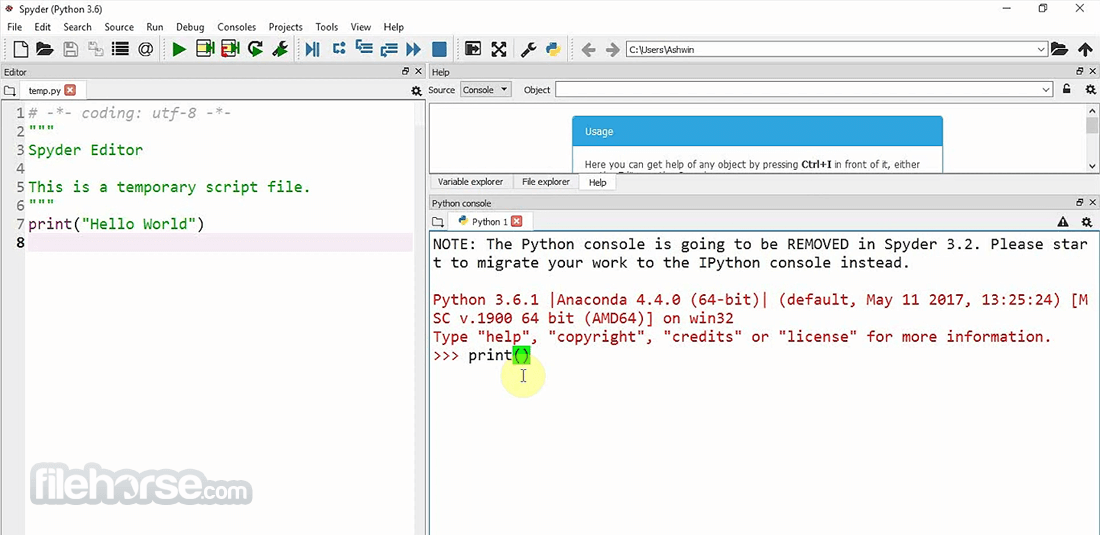


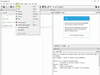
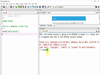
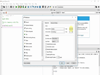
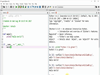
Comments and User Reviews