-
Latest Version
-
Operating System
Windows 8 / Windows 8 64 / Windows 10 / Windows 10 64 / Windows 11
-
User Rating
Click to vote -
Author / Product
-
Filename
TreeSizeFreeSetup.exe
-
MD5 Checksum
35835b5630dec568aabbc3eaed86f976
Sometimes latest versions of the software can cause issues when installed on older devices or devices running an older version of the operating system.
Software makers usually fix these issues but it can take them some time. What you can do in the meantime is to download and install an older version of TreeSize Free 4.8.0.
For those interested in downloading the most recent release of TreeSize Free or reading our review, simply click here.
All old versions distributed on our website are completely virus-free and available for download at no cost.
We would love to hear from you
If you have any questions or ideas that you want to share with us - head over to our Contact page and let us know. We value your feedback!
What's new in this version:
New functions:
- Installation is now also possible if the user does not have admin rights on the machine on which the installation is being carried out. As with a Windows Store app, the application is installed in the user profile. Users with admin rights are asked during the initial installation whether they want to perform a privileged installation for all users or continue without admin rights.
- You can now access TreeSize Free in the Windows 11 context menu in the File Explorer
Improved:
- The scan performance has been improved drastically again in most situations
- The list of recently scanned paths can now be deleted
- TreeSize Free now uses a treemap chart to visualize disk space capacities by default
Error corrections:
- Due to a double assignment of the shortcut Ctrl+N no new instance could be created. The new shortcut is Alt+N
- The handling of links created by the Windows Container Isolation system, referencing other directories has been corrected. Such links no longer count like normal directories.
- An error that occurred in "Touch" mode when opening the list of unscanned files has been fixed
- The start menu entry for help has been corrected
- The dialog for searching in the directory tree now shows the correct progress again
- An unexpected entry was created in the start menu when the application was started. This entry is no longer created.
- When shrinking the window, it could happen in certain situations that the tile diagram became invisible. This bug has been fixed.
Other:
- TreeSize Free now collects anonymous usage data to ensure the quality of the application and further development. You can deactivate the collection of data in the options.
 OperaOpera 126.0 Build 5750.43 (64-bit)
OperaOpera 126.0 Build 5750.43 (64-bit) MalwarebytesMalwarebytes Premium 5.4.6
MalwarebytesMalwarebytes Premium 5.4.6 PhotoshopAdobe Photoshop CC 2026 27.2 (64-bit)
PhotoshopAdobe Photoshop CC 2026 27.2 (64-bit) BlueStacksBlueStacks 10.42.160.1001
BlueStacksBlueStacks 10.42.160.1001 OKXOKX - Buy Bitcoin or Ethereum
OKXOKX - Buy Bitcoin or Ethereum Premiere ProAdobe Premiere Pro CC 2025 25.6.3
Premiere ProAdobe Premiere Pro CC 2025 25.6.3 PC RepairPC Repair Tool 2025
PC RepairPC Repair Tool 2025 Hero WarsHero Wars - Online Action Game
Hero WarsHero Wars - Online Action Game TradingViewTradingView - Trusted by 60 Million Traders
TradingViewTradingView - Trusted by 60 Million Traders WPS OfficeWPS Office Free 12.2.0.23155
WPS OfficeWPS Office Free 12.2.0.23155

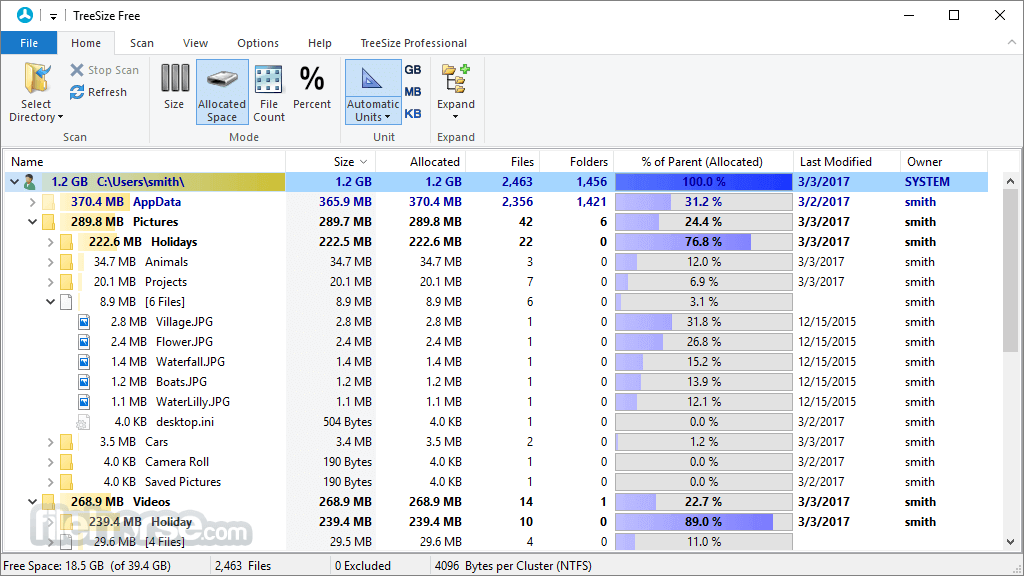
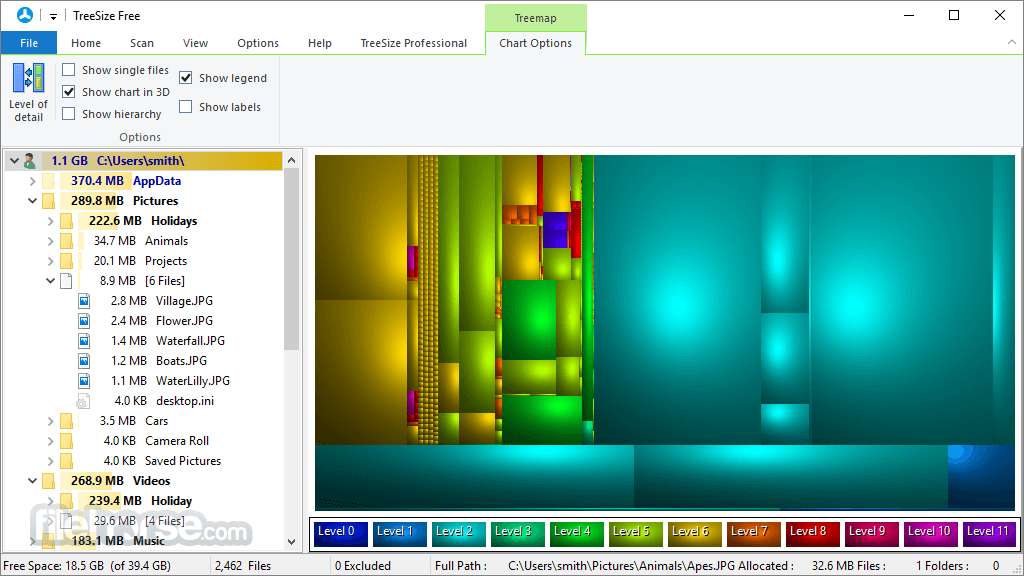

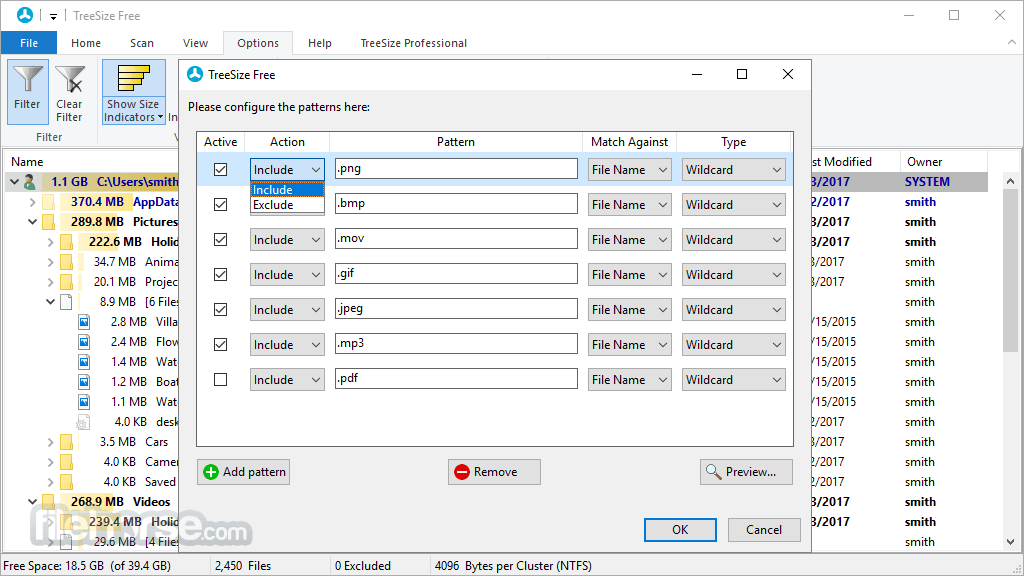





Comments and User Reviews