-
Latest Version
Wondershare DVD Creator 6.5.8 LATEST
-
Review by
-
Operating System
Windows XP / Vista / Windows 7 / Windows 8 / Windows 10
-
User Rating
Click to vote -
Author / Product
-
Filename
dvd-creator_full619.exe
Beyond DVD burning software, It provides 8 useful tools making it the best value of money DVD burner. Burn files to Data Disc for backup. Burn ISO files to DVD with simple clicks. Trim, crop videos, add subtitles, apply effects, and more.
Wondershare DVD Creator is a versatile DVD authoring software that empowers users to transform their digital videos into impressive DVDs, complete with customizable menus, chapters, and professional touches.
With a wide range of supported video formats and intuitive editing tools, this software caters to both novice and advanced users alike.
Create stunning photo slideshows with music. Convert DVD to MP4, AVI, MKV, and any other format.
Copy DVD to ISO file or DVD folder directly. Burn UHD videos to Blu-ray Disc with one click. Insert chapters to long videos automatically or manually.

Key Features
Create DVDs With Any Video
Burn videos in 150 formats to DVD/DVD folder/Blu-ray DVD folder/ISO/Blu-ray disc, like MP4 to DVD, MKV to DVD, AVI to DVD, and more. Support all popular disc types: DVD-9 and DVD-5; DVD-R/RW, DVD+R/RW, DVD+R DL, DVD-R DL, DVD-RAM; BD-R, BD-RE, BD-25, BD-50, BD-100.
One-Click to Burn DVD Easily
Burn DVDs with one click, completely easy for everyone. Directly burn multiple videos of different formats to a DVD at one time. Create a DVD project file allowing you to quickly resume editing anytime.
Edit DVD Video With Built-in Video Editor
- Trim: Trim unwanted part of your home movies.
- Crop: Crop video to the proper size to fit your screen or remove the blank edge.
- Enhance: Adjust video brightness/contrast/saturation, and apply special effects for a better visual experience.
- Watermark: Add image/text watermark to video for copyright protection.
- Subtitle: Add subtitles to your DVD movies, including .srt, .ass and .ssa extensions.
The DVD burner offers over 100 free static and dynamic DVD templates in different themes and customizes background image/music, title thumbnail, etc. Besides, this DVD burning software supports creating chapters both manually and automatically.
Smart Slideshow Maker to Create Photo
Slideshow with Music! Adjust transition settings, add background music or text, set photo duration to personalize your photo slideshow. Add, delete, rotate, and arrange as many photos as you need, and adjust photo order. Burn your favorite photos and videos into one DVD.
Burn Data Disc from Video/Music/Image Files
Burn different files to Data Disc, including images, music files, and videos. Burn Data Disc with super fast speed and high success rate. Copy original files to Data Disc without any quality loss.
Powerful Utility Toolbox
Data Disc Burning
Backup your files by burning them onto a data disc.
CD Burning
Easily burn music onto a CD in just two simple steps.
Convert ISO to DVD
Effortlessly burn ISO files to DVD with a few clicks.
Video Editor
Trim, crop, add subtitles, apply effects, and more with our video editing software.
Photo Slideshow Creation
Craft stunning photo slideshows accompanied by music.
DVD to Video Converter
Convert DVDs to various formats such as MP4, AVI, MKV, and more.
DVD Copying
Duplicate DVDs to ISO files or DVD folders directly.
One-Click Blu-ray Disc Burning
Burn UHD videos onto a Blu-ray Disc with just one click.
Chapter Creation
Automatically or manually insert chapters into long videos on Windows.
How to use DVD Creator:
- New: Create a new DVD or Blu-ray project.
- Open: Open history project file.
- Save/Save as: Save edited video or image files to project files.
- Add Files: Add pictures or videos for DVD or Blu-ray burning.
- Add from a phone: Add videos and images from the phone or camera directly.
- Open Recent: Open recent project files.
- Exit: Close the program.
Can I add subtitles to my videos using Wondershare DVD Creator?
Yes, it supports subtitle importing and customization. You can add subtitles in various formats, adjust their position and appearance, and synchronize them with your videos.
Can I create chapters within my DVD using this software?
Absolutely! it allows you to add chapters to your DVD projects, enabling viewers to navigate easily between different sections of your videos.
Can I create multiple copies of a DVD using Wondershare DVD Creator?
Yes, the software supports DVD duplication. Simply select the number of copies you wish to create, insert blank DVDs, and let Wondershare DVD Creator handle the rest.
Does Wondershare DVD Creator support Blu-ray disc authoring?
No, it focuses on DVD authoring and does not support Blu-ray disc creation. For Blu-ray authoring needs, you may explore alternative software options.
Can I save my DVD projects as digital files instead of burning them to discs?
Yes, it allows you to save your DVD projects as ISO files or DVD folders, which can be stored on your computer or external storage devices for later burning or distribution.
Alternatives
Nero Platinum: Offers comprehensive disc authoring tools along with additional multimedia features.
CyberLink PowerDirector: Provides advanced video editing capabilities and DVD authoring functionality in one package.
Roxio Creator NXT: A popular choice for DVD creation, featuring a range of multimedia tools for editing, authoring, and more.
Pricing
It offers different pricing plans to cater to various requirements. The software can be purchased as a one-time license or as part of Wondershare's subscription-based software suite.
1 Year Subscription Plan - $39.95/Year
- All basic features
- No Ads
- No watermark
- Free tech support
Compatible with Windows 11, 10, 8.1, 8, 7 (32-bit or 64-bit)
PROS
- Intuitive and user-friendly interface.
- A wide range of supported video formats.
- Extensive customization options for menus, chapters, and subtitles.
- Basic video editing features for enhancing your videos.
- Versatile DVD burning options.
- Limited advanced video editing capabilities.
- Lack of Blu-ray disc authoring support.
- Only 3 DVD templates in demo version.
- Watermark in Video Editor, Photo Slideshow Maker and DVD to Video Converter.
It provides an accessible and feature-rich solution for DVD authoring. Its user-friendly interface, extensive customization options, and diverse templates make it suitable for users with varying levels of expertise.
While it may not have advanced video editing features or support Blu-ray disc authoring, the program excels in simplifying the DVD creation process and offering a smooth user experience. Whether you want to preserve memories or create professional DVDs, Wondershare DVD Creator is a reliable choice to bring your vision to life.
Note: Watermarks the exported DVD in the demo version.
Also Available: Download Wondershare DVD Creator for Mac
 OperaOpera 120.0 Build 5543.38 (64-bit)
OperaOpera 120.0 Build 5543.38 (64-bit) SiyanoAVSiyanoAV 2.0
SiyanoAVSiyanoAV 2.0 PhotoshopAdobe Photoshop CC 2025 26.8.1 (64-bit)
PhotoshopAdobe Photoshop CC 2025 26.8.1 (64-bit) BlueStacksBlueStacks 10.42.86.1001
BlueStacksBlueStacks 10.42.86.1001 CapCutCapCut 6.5.0
CapCutCapCut 6.5.0 Premiere ProAdobe Premiere Pro CC 2025 25.3
Premiere ProAdobe Premiere Pro CC 2025 25.3 PC RepairPC Repair Tool 2025
PC RepairPC Repair Tool 2025 Hero WarsHero Wars - Online Action Game
Hero WarsHero Wars - Online Action Game SemrushSemrush - Keyword Research Tool
SemrushSemrush - Keyword Research Tool LockWiperiMyFone LockWiper (Android) 5.7.2
LockWiperiMyFone LockWiper (Android) 5.7.2




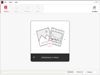
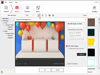
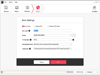
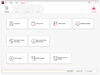
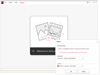
Comments and User Reviews