-
Latest Version
-
Operating System
Windows 7 / Windows 8 / Windows 10
-
User Rating
Click to vote -
Author / Product
-
Filename
npp.8.8.6.Installer.exe
-
MD5 Checksum
ebfb90b0f9404b7c92bb968341c9a8cb
Sometimes latest versions of the software can cause issues when installed on older devices or devices running an older version of the operating system.
Software makers usually fix these issues but it can take them some time. What you can do in the meantime is to download and install an older version of Notepad++ 8.8.6 (32-bit).
For those interested in downloading the most recent release of Notepad++ (32-bit) or reading our review, simply click here.
All old versions distributed on our website are completely virus-free and available for download at no cost.
We would love to hear from you
If you have any questions or ideas that you want to share with us - head over to our Contact page and let us know. We value your feedback!
What's new in this version:
Added:
- Add capacity of pasting multiline into Find/Replace fields
- Improve UAC in Notepad++ for seamless elevated operations
- Add 2 new full-readonly modes via command line argument (-fullReadOnly & -fullReadOnlySavingForbidden)
- Add apply/remove read-only for all documents commands
- Column Editor enhancement: GUI input fields now support radix to match the output format
- Add Window dialog “File Modified Time” sorting capacity
- Add NPPM_GETNPPSETTINGSDIRPATH message to get Notepad++ settings directory path
- Add function list ability for CSS. (Implement #17006 )
Fixed:
- Fix Pin Tab operation being too long with many opened documents
- Fix NPPN_CMDLINEPLUGINMSG not working issue & define the pluginMessage usage protocol
- Fix pasting from column mode to multi-selection issue due to different EOL
- Enhance SQL function list parser
- Fix C# function list not working with comments
- Allow user to customize max selected chars to auto-fill “Find what” field
- Restore undo/redo behaviour in Find/Replace fields after Copy/Paste or Ctrl-F
- Fix text corruption issue caused by selection within multibyte characters
- Fix DOCTYPE styling in xml and html
- Fix double clicking on edit zone’s border creates a new tab issue
- Update cURL in WinGUp (Notepad++ updater) for fixing CVE-2025-5399
 OperaOpera 122.0 Build 5643.142 (64-bit)
OperaOpera 122.0 Build 5643.142 (64-bit) Vocal RemoverMaster Vocal Remover 1.1025
Vocal RemoverMaster Vocal Remover 1.1025 PhotoshopAdobe Photoshop CC 2025 26.11 (64-bit)
PhotoshopAdobe Photoshop CC 2025 26.11 (64-bit) ExpressVPNExpressVPN - Super Fast, Safe & Private
ExpressVPNExpressVPN - Super Fast, Safe & Private OKXOKX - Buy Bitcoin or Ethereum
OKXOKX - Buy Bitcoin or Ethereum Premiere ProAdobe Premiere Pro CC 2025 25.5
Premiere ProAdobe Premiere Pro CC 2025 25.5 PC RepairPC Repair Tool 2025
PC RepairPC Repair Tool 2025 Hero WarsHero Wars - Online Action Game
Hero WarsHero Wars - Online Action Game TradingViewTradingView - Trusted by 60 Million Traders
TradingViewTradingView - Trusted by 60 Million Traders LockWiperiMyFone LockWiper (Android) 5.8.1
LockWiperiMyFone LockWiper (Android) 5.8.1





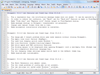
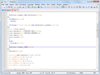
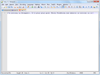
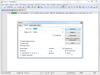

Comments and User Reviews