-
Latest Version
-
Operating System
Windows 7 / Windows 8 / Windows 10
-
User Rating
Click to vote -
Author / Product
-
Filename
iview472_setup.exe
-
MD5 Checksum
f22ebf3c50bc65103270caaf5df52c1c
Sometimes latest versions of the software can cause issues when installed on older devices or devices running an older version of the operating system.
Software makers usually fix these issues but it can take them some time. What you can do in the meantime is to download and install an older version of IrfanView 4.72 (32-bit).
For those interested in downloading the most recent release of IrfanView or reading our review, simply click here.
All old versions distributed on our website are completely virus-free and available for download at no cost.
We would love to hear from you
If you have any questions or ideas that you want to share with us - head over to our Contact page and let us know. We value your feedback!
What's new in this version:
- New option in Batch dialog: Use Multithreading for conversion
- Note 1: Some old/third party PlugIns do NOT support multithreading
- Note 2: Save format options with a preview do NOT support multithreading
- Note 3: Multithreading uses (much) more system memory
- New Edit menu: Restore last selection
- New zoom feature: CTRL + Middle mouse button click: Fit to window and back
- New option in EXIF dialog: Choose tags for the display (in Context menu)
- A confirmation dialog is shown for the wallpaper change menus
- New effect in Image->Effects menu: Stained Glass
- Add Border effects can work on selections
- New Add Border effects: Broken lines/frame
- New option in Export Tiles dialog: Add extra space to each tile
- New hotkey: CTRL + F4 = remove current file from slideshow list
- New command line option to replace color (like in dialog Replace Color)
- /replacecolor=(rOld,gOld,bOld,rNew,gNew,bNew,tolerance,transparency)
- New slideshow hotkeys (for timer slideshow):
- CTRL + SHIFT + "," (comma): Reduce timer by 0.5 sec
- CTRL + SHIFT + "." (point): Increase timer by 0.5 sec
- Support for more DNG subformats (CamRAW PlugIn, 64-bit only)
- Loading issues in CADImage PlugIn fixed
- Several PlugIns are changed/updated, please install the newest versions
 OperaOpera 119.0 Build 5497.141 (64-bit)
OperaOpera 119.0 Build 5497.141 (64-bit) SiyanoAVSiyanoAV 2.0
SiyanoAVSiyanoAV 2.0 PhotoshopAdobe Photoshop CC 2025 26.8.1 (64-bit)
PhotoshopAdobe Photoshop CC 2025 26.8.1 (64-bit) BlueStacksBlueStacks 10.42.85.1001
BlueStacksBlueStacks 10.42.85.1001 CapCutCapCut 6.5.0
CapCutCapCut 6.5.0 Premiere ProAdobe Premiere Pro CC 2025 25.3
Premiere ProAdobe Premiere Pro CC 2025 25.3 PC RepairPC Repair Tool 2025
PC RepairPC Repair Tool 2025 Hero WarsHero Wars - Online Action Game
Hero WarsHero Wars - Online Action Game SemrushSemrush - Keyword Research Tool
SemrushSemrush - Keyword Research Tool LockWiperiMyFone LockWiper (Android) 5.7.2
LockWiperiMyFone LockWiper (Android) 5.7.2
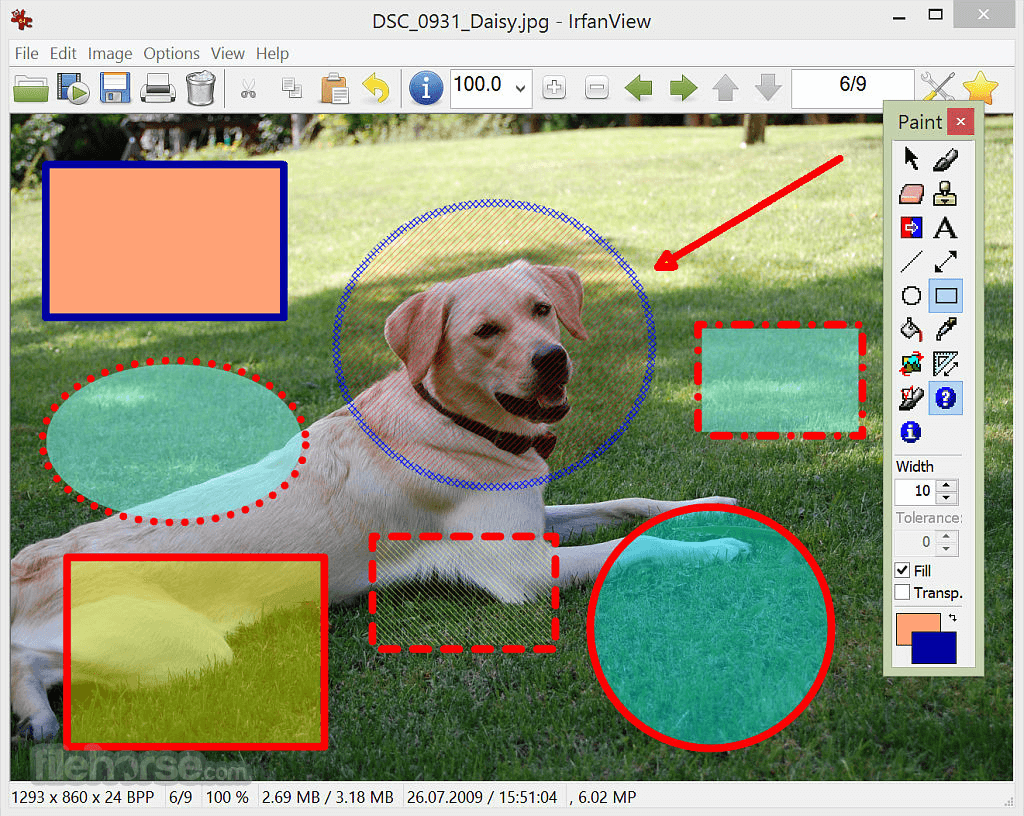









Comments and User Reviews