-
Latest Version
-
Operating System
Windows 7 / Windows 8 / Windows 10
-
User Rating
Click to vote -
Author / Product
-
Filename
audacity-win-3.7.2-32bit.zip
-
MD5 Checksum
24258bdc4753a467da39ba6daff7ae35
Sometimes latest versions of the software can cause issues when installed on older devices or devices running an older version of the operating system.
Software makers usually fix these issues but it can take them some time. What you can do in the meantime is to download and install an older version of Audacity Portable 3.7.2.
For those interested in downloading the most recent release of Audacity Portable or reading our review, simply click here.
All old versions distributed on our website are completely virus-free and available for download at no cost.
We would love to hear from you
If you have any questions or ideas that you want to share with us - head over to our Contact page and let us know. We value your feedback!
What's new in this version:
- Returned the "Residue" option in noise reduction
- Modules are now allowed to stick around when patch releases like this one are published. This means you likely won't need to update the OpenVINO again during 3.7.x.
- When adding a realtime effect to a track, the effect settings are now opened immediately
- Added an infobox when saving a project in a new version breaks compatibility with an old one
- Added a preference to turn off automatic tempo detection
- When duplicating tracks, the duplicated tracks now have independent realtime effect instances
- Improved stability of cloud saving
- Added a new "get effects" button next to the Upload Audio button
- Added UUID instance support. See this page for further info
- You no longer need to click OK twice to exit the label editor in some edit states
- Playback quality is now the same as rendering quality by default
Fixed:
- a crash when applying some effects across multiple tracks if one track is empty
- some crashes emenating from the Mixer window
- range-selection beyond the edge of a clip being destructive
- pasting content from a clip at the beginning of itself being offset in time
- AUSoundIsolation
- audacity continuing to scroll after letting go of the scrollbar
- black stripes appearing when zooming in while in the envelope or multi-tool
- label texts using the wrong color in dark themes
- tracks being incorrectly drawn on high zoom levels using high precision trackpads
- FFmpeg loading in the Ubuntu 22.04 AppImage
- crossfading tracks on stretched clips
 OperaOpera 126.0 Build 5750.59 (64-bit)
OperaOpera 126.0 Build 5750.59 (64-bit) MalwarebytesMalwarebytes Premium 5.4.6
MalwarebytesMalwarebytes Premium 5.4.6 PhotoshopAdobe Photoshop CC 2026 27.2 (64-bit)
PhotoshopAdobe Photoshop CC 2026 27.2 (64-bit) BlueStacksBlueStacks 10.42.163.1003
BlueStacksBlueStacks 10.42.163.1003 OKXOKX - Buy Bitcoin or Ethereum
OKXOKX - Buy Bitcoin or Ethereum Premiere ProAdobe Premiere Pro CC 2026 26.0
Premiere ProAdobe Premiere Pro CC 2026 26.0 PC RepairPC Repair Tool 2025
PC RepairPC Repair Tool 2025 Hero WarsHero Wars - Online Action Game
Hero WarsHero Wars - Online Action Game TradingViewTradingView - Trusted by 60 Million Traders
TradingViewTradingView - Trusted by 60 Million Traders WPS OfficeWPS Office Free 12.2.0.23196
WPS OfficeWPS Office Free 12.2.0.23196
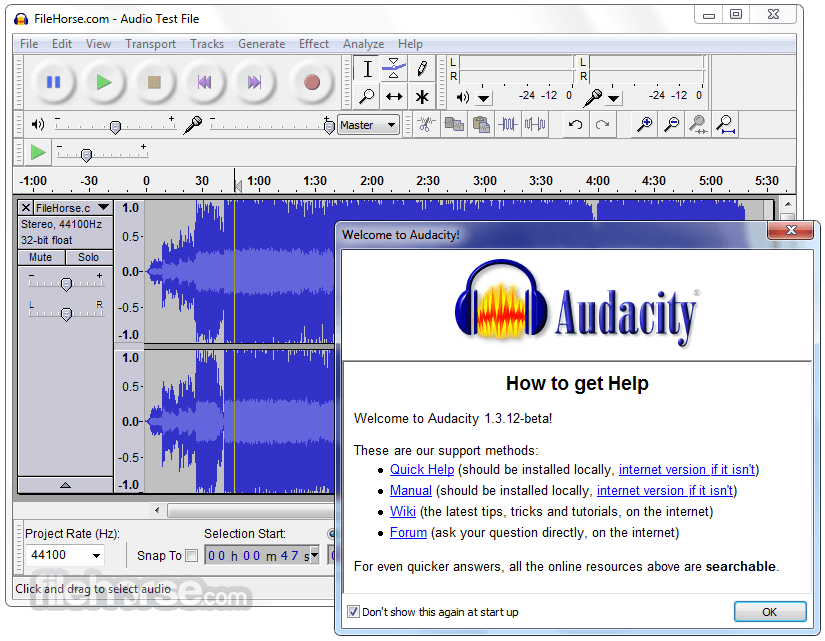
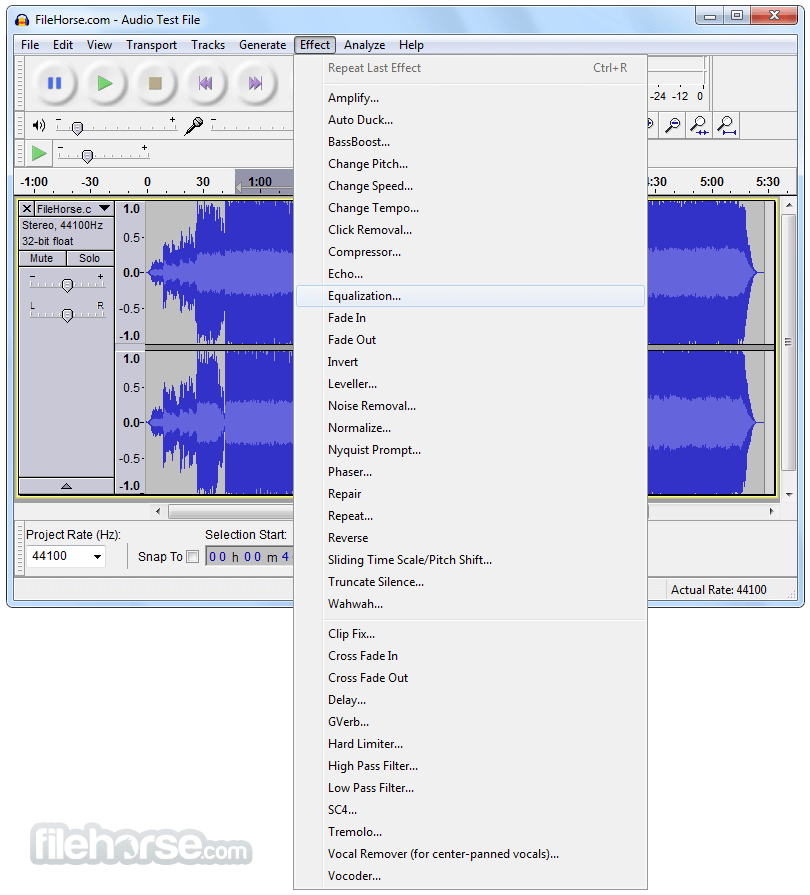



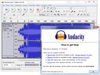
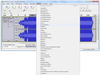
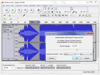
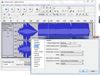

Comments and User Reviews