-
Latest Version
Blockbench 4.12.5 LATEST
-
Review by
-
Operating System
Windows 7 64 / Windows 8 64 / Windows 10 64
-
User Rating
Click to vote -
Author / Product
-
Filename
Blockbench_4.12.5
The project is open source and the website is funded by donations.
Everything that you make with the app is your artwork. Blockbench is just a tool. That means that you can use and redistribute anything made with Block bench, even for commercial use.
It would, however, be nice if you give credit – and leave the credit line in the JSON file – in return.
Most antivirus programs detect downloaded executable files that are not signed. Signing requires a specific certificate that is not viable for an independent developer like me. Block bench and all its libraries and frameworks are open source, so you can be sure that the installer is safe to use.
You can add background images to each camera angle in the app. On orthographic camera angles, the background can be used as a blueprint for the model.
To add a new background, use the menu View > Background > Add Background. To change it, use the toolbar in the bottom right corner of the preview window.
Features and Highlights
Display Settings
Don't waste your time changing numbers and reloading the resource pack. Blockbench has it all built-in!
Vertex Snapping
Vertex Snapping lets you connect two angled shapes. This makes it super easy to create smooth curves.
Plugins
Customize the program with the built-in plugin store. Or create your own plugin and add a new feature or new format.
Entity Modeling
Create and edit custom entity models. For Bedrock Edition and Optifine!
Export Formats
It can export to various formats, including Bedrock and Optifine models or .obj models for Sketchfab.
Texture Editing
Create, edit, and paint texture right inside the program. This makes the app an all-in-one solution for custom models.
How to Use
- Launch the software and create a new project
- Select a model format compatible with Minecraft
- Use the tools to create and modify 3D models
- Apply textures and materials to your model
- Animate models using the built-in animation editor
- Export the model in the required format for Minecraft
- Test and implement the model in Minecraft mods
- OS: Windows 10 or Windows 11
- Processor: Intel or AMD dual-core processor
- RAM: 4GB minimum (8GB recommended)
- Graphics: Integrated or dedicated GPU with OpenGL support
- Storage: 500MB available disk space
- Display: 1024x768 resolution or higher
- Free and open-source software
- Supports multiple Minecraft model formats
- Built-in texture and animation tools
- User-friendly interface for beginners
- Active community and plugin support
- Limited to Minecraft-specific modeling
- Lacks advanced 3D modeling features
- Requires learning curve for animations
- Some tools feel basic for professionals
- Occasional performance issues with large models
What's new in this version:
Changed:
- Added happy ghast skin preset
- Added ghast harness skin preset
- Disabled 22.5 degree rotation restriction on Java block/item models for version 1.21.6
- Added format version selector in project settings for Java block/item models to version new free rotation ability
- Added default resolution option for skin presets
- Vertex snap now works with null objects and locators
- Color picker with Combined Color turned off now picks combined color if active layer is transparent
- Added support for locators in sound keyframe
- Changed minimum size for generating texture to 1x1 pixels
Fixed:
- Grouping bones+cubes behaving unexpectedly
- color picker layer offset issue
- Parse variable placeholders once on text change to improve performance
- Timeline horizontal scroll not working with wheel/trackpad
- Box UV can generate with decimals, causing visual issues
- Copy Animation dialog sometimes opening when duplicating bones that are not animated
- Cannot resolve multiple groups at once
- Fixed marker color index out of bounds issues
- Fixed mesh marker color not randomized per new mesh
- Fixed size slider behaving incorrectly on cubes with negative size
- Invalid rotation values in default display presets
- Text Input Changes to Display Transforms Not Undoable
- Fit to frame not saved to display presets
- Error when exporting animation to gltf as armature without bone
- Added namespace support for OptiFine CEM
- UV rotation breaks box UV
 OperaOpera 119.0 Build 5497.141 (64-bit)
OperaOpera 119.0 Build 5497.141 (64-bit) SiyanoAVSiyanoAV 2.0
SiyanoAVSiyanoAV 2.0 PhotoshopAdobe Photoshop CC 2025 26.8.1 (64-bit)
PhotoshopAdobe Photoshop CC 2025 26.8.1 (64-bit) BlueStacksBlueStacks 10.42.85.1001
BlueStacksBlueStacks 10.42.85.1001 CapCutCapCut 6.5.0
CapCutCapCut 6.5.0 Premiere ProAdobe Premiere Pro CC 2025 25.3
Premiere ProAdobe Premiere Pro CC 2025 25.3 PC RepairPC Repair Tool 2025
PC RepairPC Repair Tool 2025 Hero WarsHero Wars - Online Action Game
Hero WarsHero Wars - Online Action Game SemrushSemrush - Keyword Research Tool
SemrushSemrush - Keyword Research Tool LockWiperiMyFone LockWiper (Android) 5.7.2
LockWiperiMyFone LockWiper (Android) 5.7.2
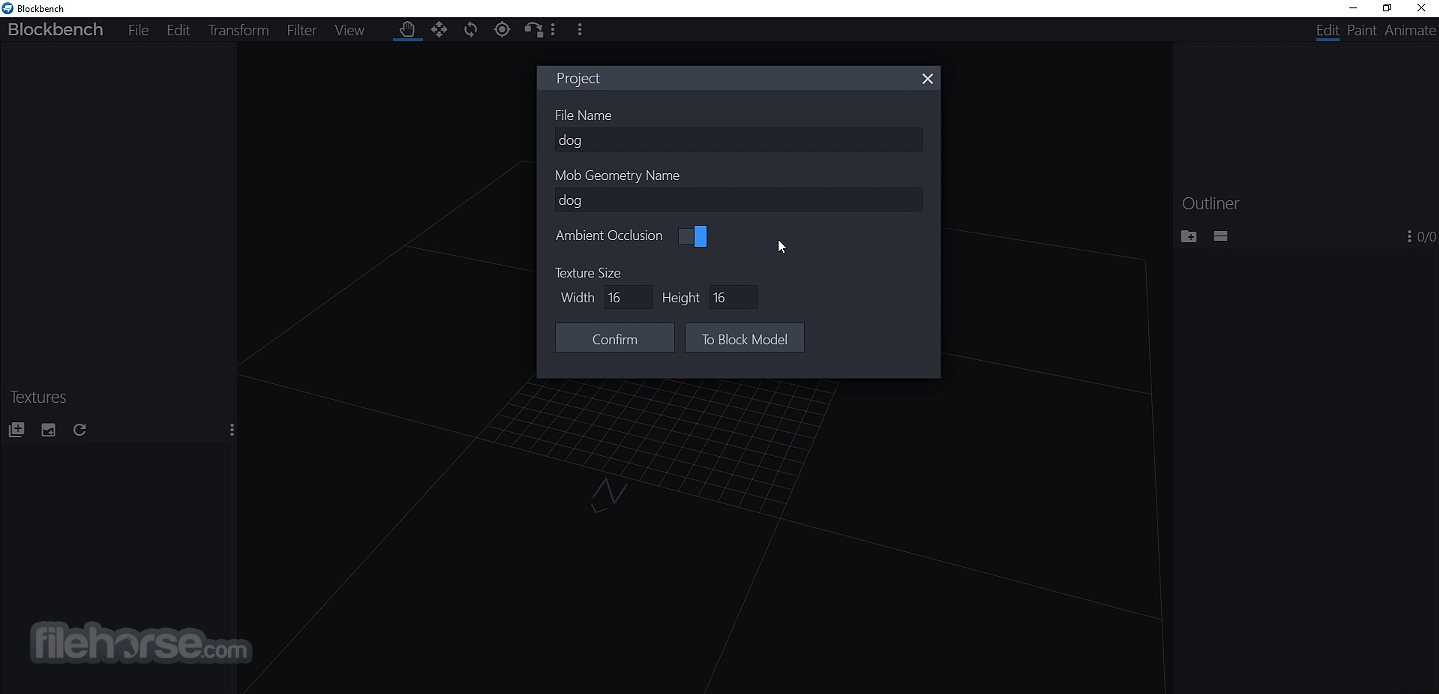
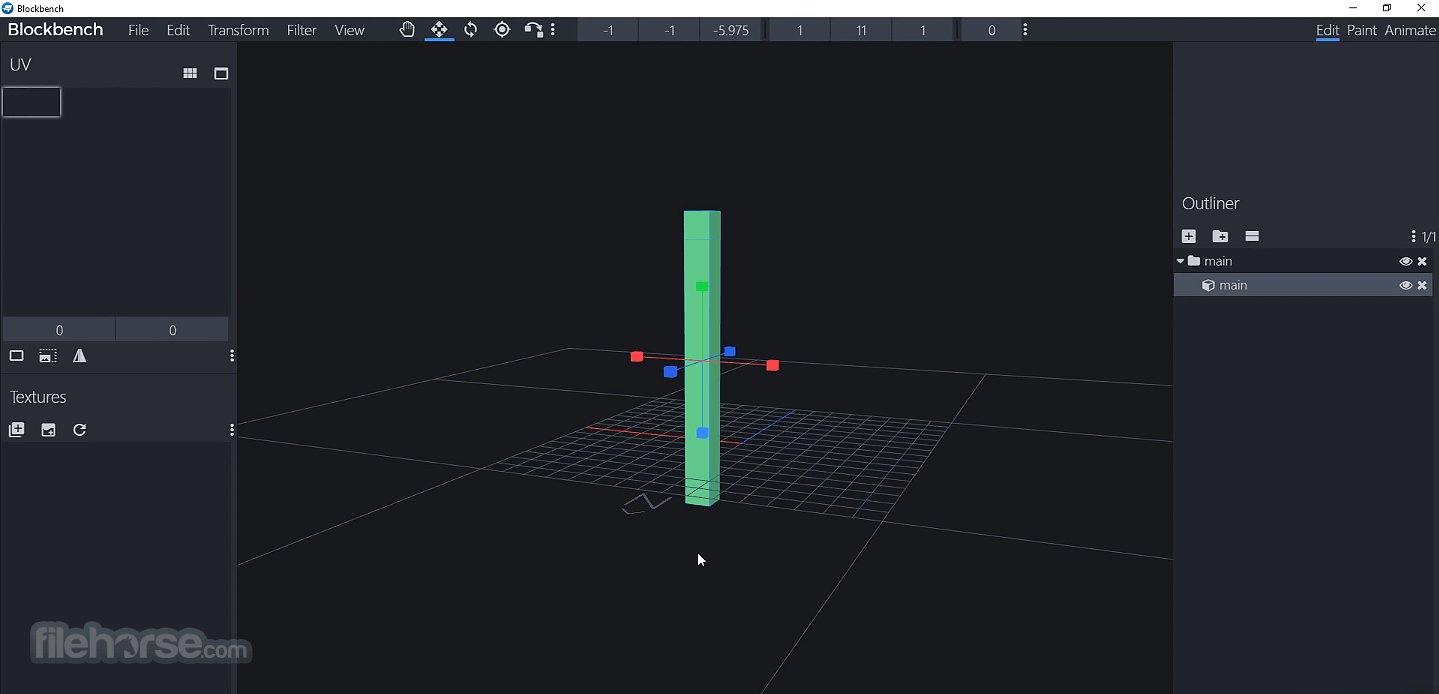
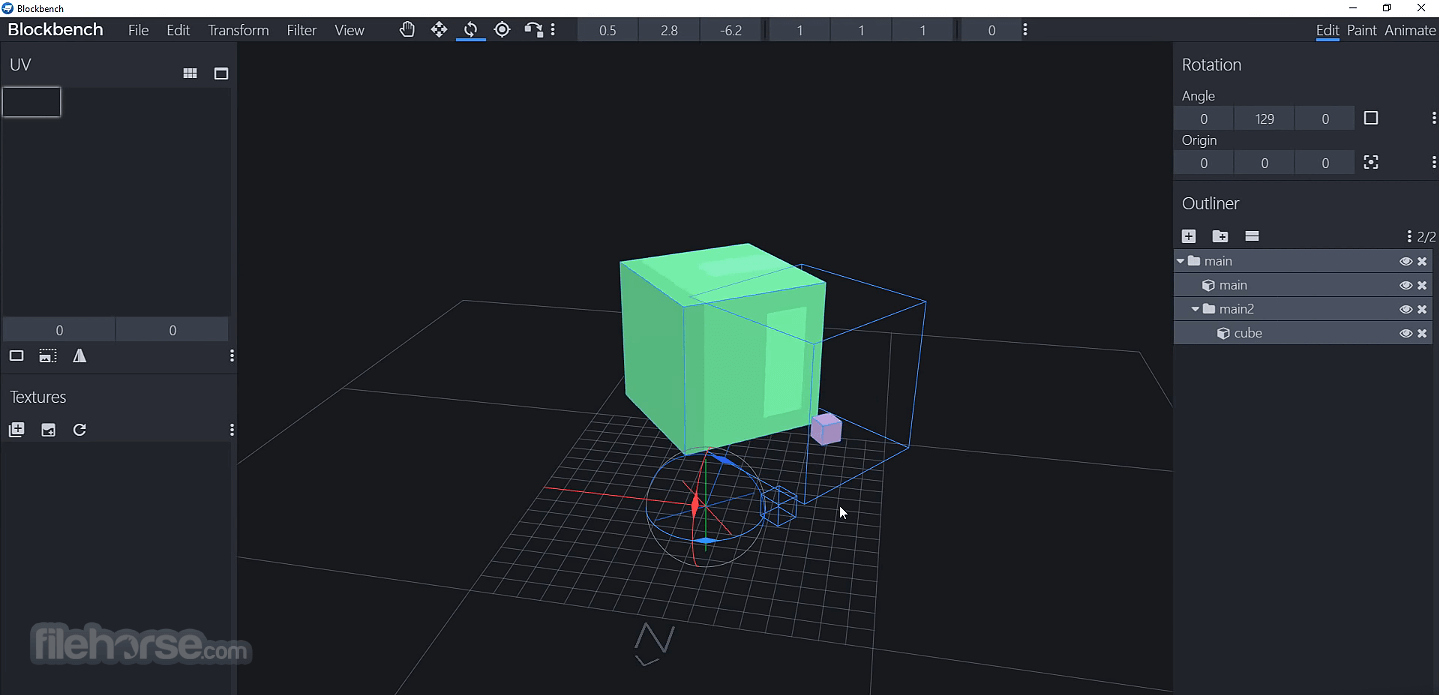
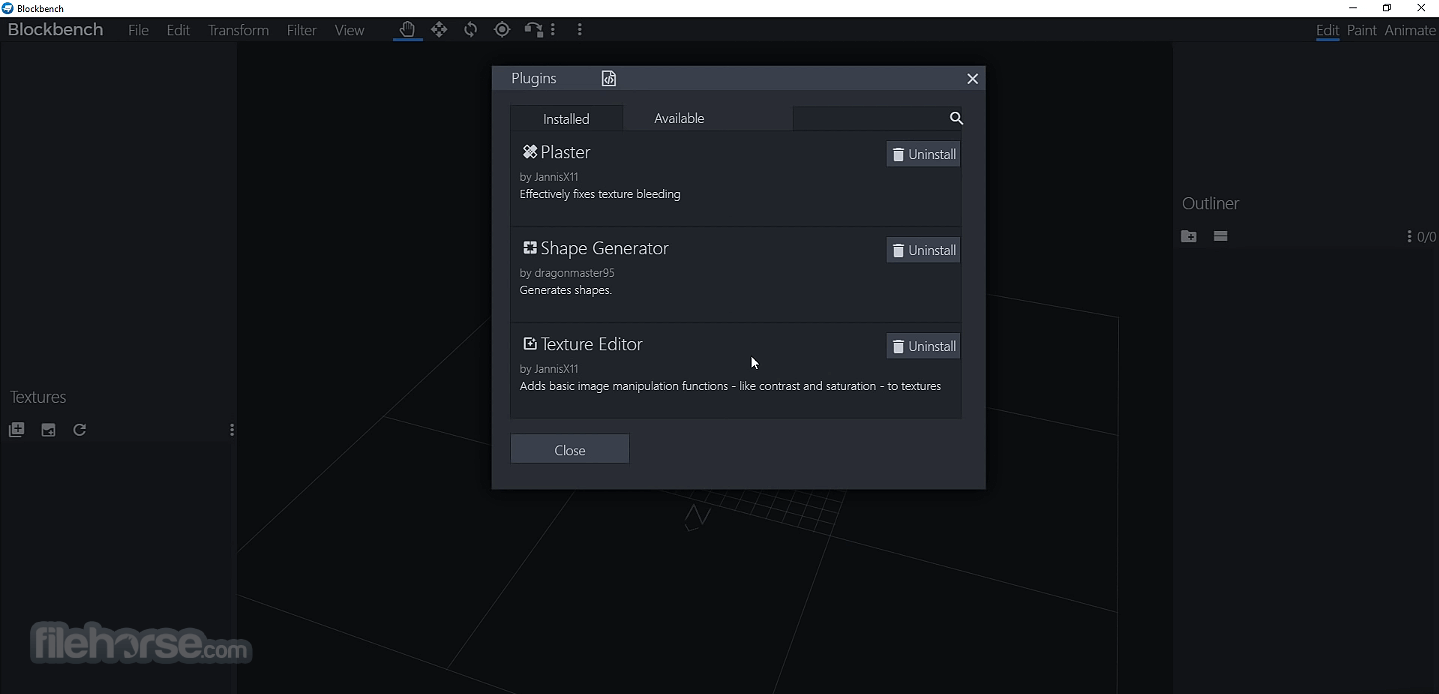
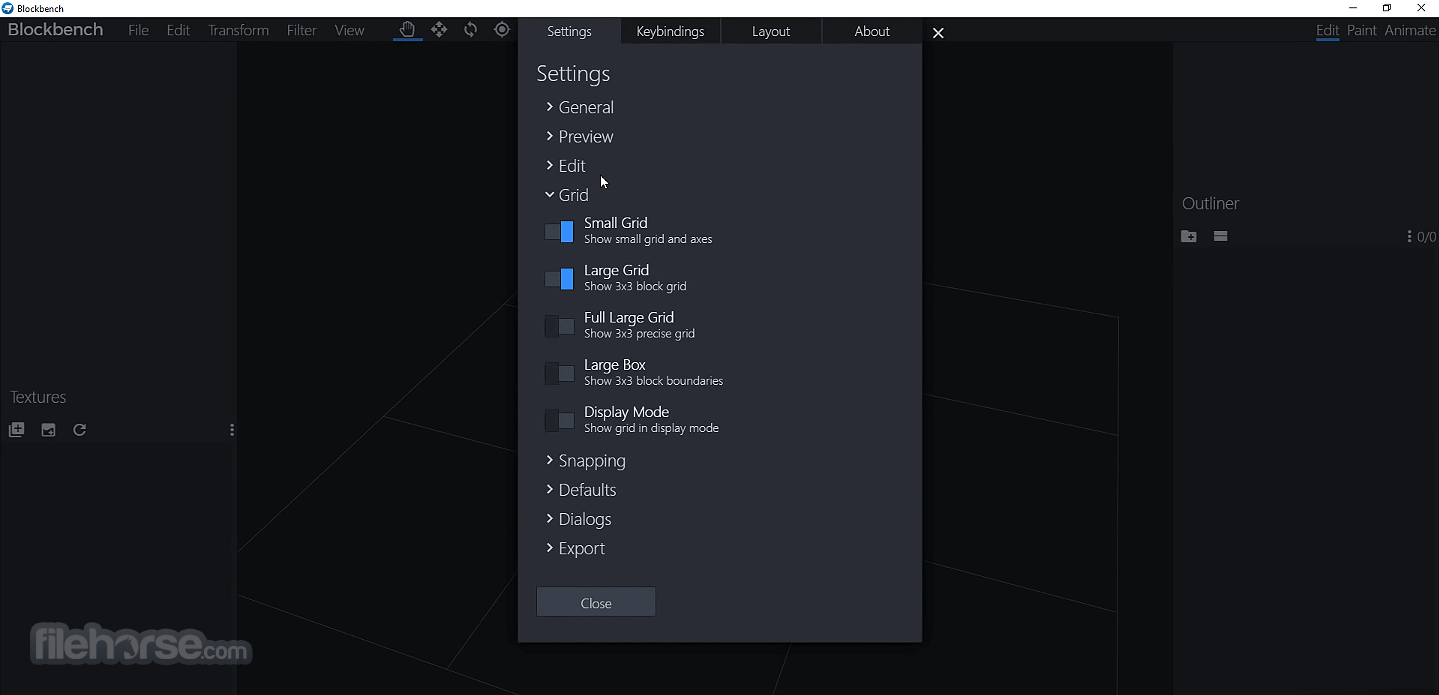
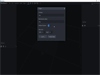
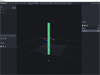
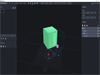
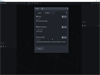
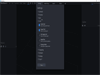
Comments and User Reviews