-
Latest Version
Bluetooth Driver Installer 1.0.0.164 Beta (64-bit) LATEST
-
Review by
-
Operating System
Windows 7 64 / Windows 8 64 / Windows 10 64 / Windows 11
-
User Rating
Click to vote -
Author / Product
-
Filename
BluetoothDriverInstaller_x64.exe
-
MD5 Checksum
11c6b3a824507f18780f514920d79655
Whether you are experiencing connection errors, missing drivers, or problematic installations, this tool seeks to provide a hassle-free solution to enhance your Bluetooth connectivity experience. It is compatible with various versions of Windows, including Windows 11, 10, 8, 7, and Vista.
Bluetooth Driver Installer 64-bit small freeware utility will try to install a generic Microsoft driver for your Bluetooth adapter. The program is based on a widely known method of patching %WinDir%\inf\bth.inf file.
It works for most (but not all) Bluetooth adapters, both USB dongles and built-in. (See the list of Bluetooth devices and hardware IDs known to work. Note that this list is not exhaustive.)
Before making changes to your system the program automatically creates a restore point. If anything goes wrong you can use the Windows System Restore feature to revert all changes made to your computer. Bluetooth Driver Installer 64-bit is a small tool that you can use when your device is not detecting a Bluetooth connection!
Alternatives
DriverMax: A free tool that scans your computer for outdated drivers and provides easy-to-install updates.
Driver Booster Free: A popular driver updater with a large database of drivers, automatic scan and update features, and system optimization tools.
Driver Easy: A tool that scans your computer for outdated or missing drivers and provides easy-to-install updates.
Driver Talent: A driver updater that can scan, download, and install drivers, as well as backup and restore drivers for easy restoration.
Ashampoo Driver Updater: A tool that scans your computer for outdated drivers and provides easy-to-install updates, with a large driver database and automatic update features.
Main Features
Driver Installation Wizard: It offers an intuitive installation wizard that guides users through the process of installing or updating Bluetooth drivers, ensuring proper functionality and compatibility.
Automatic Driver Detection: The software can detect and identify the Bluetooth hardware installed on your system, assisting in identifying missing or outdated drivers that need attention.
Driver Backup and Restore: It allows users to create backups of their existing Bluetooth drivers and restore them whenever needed, providing an added layer of security and convenience.
Troubleshooting Tools: The application includes a range of troubleshooting tools to help diagnose and fix common Bluetooth-related issues, such as failed driver installations or unstable connections.
Clean and Intuitive Interface: The software's user-friendly interface makes it accessible to users of all levels of technical expertise, providing a smooth and straightforward user experience.
Installation and Setup
- Download the setup file from the official website or FileHorse.
- Double-click on the downloaded file to launch the installation wizard.
- Follow the on-screen instructions to proceed with the installation process.
- Once installed, launch the application, and it will automatically detect your Bluetooth hardware.
- Open this program and click on the "Next" button to initiate the driver installation process.
- Follow the on-screen prompts to proceed with the driver installation.
- Once the installation is complete, restart your computer for the changes to take effect.
- In case of troubleshooting or restoring drivers, use the respective options provided in the software.
Is Bluetooth Driver Installer safe to use?
Yes, the app is a trusted and safe application. It is digitally signed, ensuring the authenticity and integrity of the software.
Does Bluetooth Driver Installer work with all Bluetooth devices?
It supports a wide range of Bluetooth devices, including headsets, keyboards, mice, speakers, and other peripherals. However, compatibility may vary based on the specific device and its drivers.
Can I uninstall or revert the changes made by Bluetooth Driver Installer?
Yes, you can uninstall the app like any other software application. Additionally, the software provides a restore option to revert to the previous drivers in case of any issues.
Can Bluetooth Driver Installer fix Bluetooth connectivity issues?
The program is equipped with troubleshooting tools that can help diagnose and resolve common Bluetooth connectivity issues. However, it may not be able to fix all problems, especially hardware-related issues.
System Requirements
Operating System: Windows 11, 10, 8, 7, Vista (32-bit or 64-bit)
Disk Space: Minimum 50 MB of free disk space
RAM: Minimum 512 MB RAM
PROS
- Simplifies the installation and updating of Bluetooth drivers.
- Intuitive user interface for easy navigation.
- Backup and restore feature adds an extra layer of security.
- Troubleshooting tools aid in diagnosing and fixing connectivity issues.
- Freeware with no cost involved.
- Limited to Windows operating systems, may not support other platforms.
- Compatibility may vary depending on specific Bluetooth hardware.
- Users complain about too many advertisements on the official website.
- It has been noticed that program updates are not frequent.
Bluetooth Driver Installer is a valuable software for Windows users who frequently encounter Bluetooth connectivity issues. With its driver installation wizard, backup and restore functionality, and troubleshooting tools, the software simplifies the process of installing, updating, and resolving Bluetooth driver-related problems.
While it may have certain limitations, such as its Windows-only compatibility and dependency on hardware-specific drivers, it provides a user-friendly solution to enhance Bluetooth connectivity on your device.
Also Available: Bluetooth Driver Installer (32-bit)
 OperaOpera 119.0 Build 5497.141 (64-bit)
OperaOpera 119.0 Build 5497.141 (64-bit) SiyanoAVSiyanoAV 2.0
SiyanoAVSiyanoAV 2.0 PhotoshopAdobe Photoshop CC 2025 26.8.1 (64-bit)
PhotoshopAdobe Photoshop CC 2025 26.8.1 (64-bit) BlueStacksBlueStacks 10.42.85.1001
BlueStacksBlueStacks 10.42.85.1001 CapCutCapCut 6.5.0
CapCutCapCut 6.5.0 Premiere ProAdobe Premiere Pro CC 2025 25.3
Premiere ProAdobe Premiere Pro CC 2025 25.3 PC RepairPC Repair Tool 2025
PC RepairPC Repair Tool 2025 Hero WarsHero Wars - Online Action Game
Hero WarsHero Wars - Online Action Game SemrushSemrush - Keyword Research Tool
SemrushSemrush - Keyword Research Tool LockWiperiMyFone LockWiper (Android) 5.7.2
LockWiperiMyFone LockWiper (Android) 5.7.2
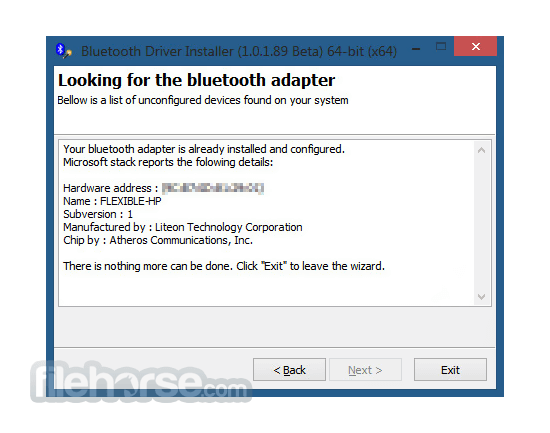

Comments and User Reviews