-
Latest Version
-
Operating System
Windows XP / Vista / Windows 7 / Windows 8 / Windows 10
-
User Rating
Click to vote -
Author / Product
-
Filename
codecompare.exe
-
MD5 Checksum
eb2fa0733757ecf6a965cb860b0559a5
Sometimes latest versions of the software can cause issues when installed on older devices or devices running an older version of the operating system. Software makers usually fix these issues but it can take them some time. What you can do in the meantime is to download and install an older version of Code Compare 5.2.166.
For those interested in downloading the most recent release of Code Compare or reading our review, simply click here.
All old versions distributed on our website are completely virus-free and available for download at no cost.
We would love to hear from you
If you have any questions or ideas that you want to share with us - head over to our Contact page and let us know. We value your feedback!
What's new in this version:
New activation system with support for Customer Portal:
- Now when you activate a paid license, it will be added to your personal account at the Registered User's Area and is bound to your computer with a unique hardware identifier. To conveniently manage licenses, for product activation, we also use a computer name that will be displayed in your personal account next to Hardware
Integration with GitKraken in a standalone application:
- We supported opening comparison with GitKraken in Code Compare standalone application. You can learn more about Code Compare and Gitkraken integration by referring to our documentation
Possibility to check license expiration in the installer:
- To avoid any compatibility issues between a new product version and an existing expired license, we force a license check before an old version is uninstalled.
Other improvements:
- Drag-and-dropping of folder is fixed in the folder comparison
- Closing a comparison in Visual Studio with CRTL+W is fixed
- Opening a folder comparison with the enabled Hide empty folders option is fixed
 OperaOpera 109.0 Build 5097.45 (64-bit)
OperaOpera 109.0 Build 5097.45 (64-bit) iTop VPNiTop VPN 5.4.0 - Fast, Safe & Secure
iTop VPNiTop VPN 5.4.0 - Fast, Safe & Secure PhotoshopAdobe Photoshop CC 2024 25.7 (64-bit)
PhotoshopAdobe Photoshop CC 2024 25.7 (64-bit) iAnyGoTenorshare iAnyGo 4.0.15
iAnyGoTenorshare iAnyGo 4.0.15 Opera GXOpera GX 109.0.5097.62 (64-bit)
Opera GXOpera GX 109.0.5097.62 (64-bit) Adobe AcrobatAdobe Acrobat Pro 2024.002.20687
Adobe AcrobatAdobe Acrobat Pro 2024.002.20687 BlueStacksBlueStacks - Play on PC 5.21.150
BlueStacksBlueStacks - Play on PC 5.21.150 Hero WarsHero Wars - Online Action Game
Hero WarsHero Wars - Online Action Game Data Recovery4DDiG Windows Data Recovery 9.8.6
Data Recovery4DDiG Windows Data Recovery 9.8.6 TradingViewTradingView - Trusted by 50 Million Traders
TradingViewTradingView - Trusted by 50 Million Traders

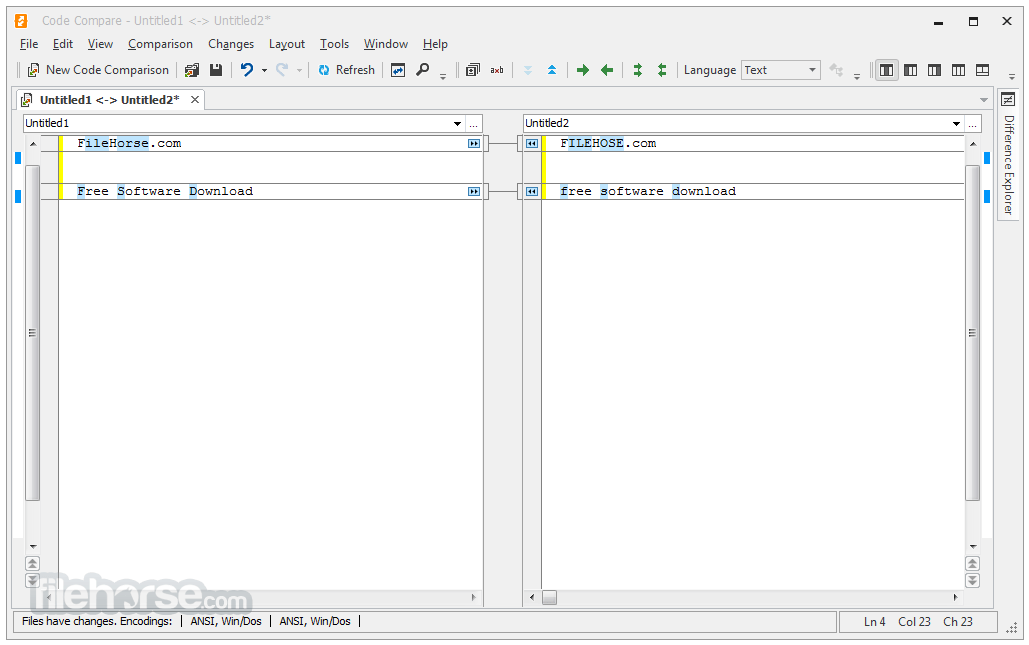


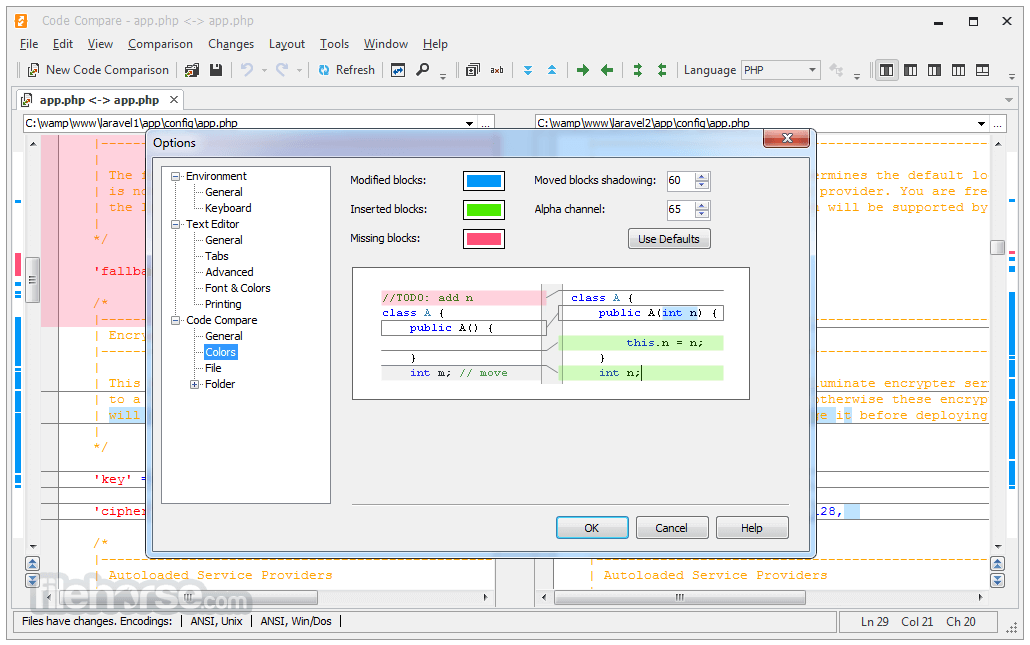




Comments and User Reviews