-
Latest Version
-
Operating System
Windows XP / Vista / Windows 7 / Windows 8 / Windows 10
-
User Rating
Click to vote -
Author / Product
-
Filename
DGEngSetup5421239.exe
-
MD5 Checksum
923b7a530b91c634e563a55c229948b9
Sometimes latest versions of the software can cause issues when installed on older devices or devices running an older version of the operating system. Software makers usually fix these issues but it can take them some time. What you can do in the meantime is to download and install an older version of DiskGenius 5.42.
For those interested in downloading the most recent release of DiskGenius or reading our review, simply click here.
All old versions distributed on our website are completely virus-free and available for download at no cost.
We would love to hear from you
If you have any questions or ideas that you want to share with us - head over to our Contact page and let us know. We value your feedback!
What's new in this version:
New:
- Support to migrate Windows to VirtualBox
Enhanced:
- When the software detects that a disk has bad sectors during startup, it will pause loading the disk first, and then prompt the user to manually refresh after it is started
- A warning mark will be shown on disk icon after the software reads the disk and encounters bad sectors
- The software will ask whether to save bad sector record if bad sectors are found on a disk while closing the software. After saving the record, the software will not read them repeatedly next time you run the software in case the disk freezes computer
- Optimize the file copy function and fix known issues
- Optimize the execution speed of erasing the free space in EXT4 partitions
- Optimize the file recovery result for NTFS partitions
- Add the support for file types of Office Visio file (.VSDX), Fujifilm RAW image file (.RAF) and Konica Minolta RAW image file (.MRW)
- Improve the fault tolerance when saving GUID partition table under special circumstances
- Support to copy selected files of all partitions in one time when you select files of multiple "Recognized" partitions after the software finishes scanning
- The "View Secure Boot Certificate" function is added to the "Set UEFI Boot Entries" dialog box
- When cloning LVM disks and dynamic disks, only "Copy all sectors" disk clone mode is available
- Special characters are allowed to be used when setting volume name
- The menu item "Deleted or Formatted File Recovery" is changed to" Recover Lost Files"
Fixed:
- Fixed an issue of parsing EXT4 file system
- Fixed an issue that "Recovered Types" might contain duplicate files after recovering files
- Fixed an issue that in some case the partition graph might display incorrectly
- Fixed an issue that the "Partition Recovery" function was unable to recover EXT4 partitions that did not contain files
- Fixed an issue that the Clone Disk function and System Migration function could not correctly limit the maximum capacity of partition
- Fixed an issue that a new partition could not be created via pressing the Enter key
- Fixed an issue on Bad Track Verification dialog box that the interface did not display correctly when checking accurate sector number
- Fixed some details in the function of resizing partitions
- Fixed an issue that the newly formatted FAT32 partition could not be restored after it was backed up by files
- Fixed an issue that file copy process got interrupted after press the ESC key on the file copy dialog box
- Fixed an issue that system boot might fail after searching for lost partitions and saving partition table on GUID disk
- Fixed an issue that the image was not displayed normally when previewing some heif photos
 OperaOpera 109.0 Build 5097.68 (64-bit)
OperaOpera 109.0 Build 5097.68 (64-bit) iTop VPNiTop VPN 5.4.0 - Fast, Safe & Secure
iTop VPNiTop VPN 5.4.0 - Fast, Safe & Secure PhotoshopAdobe Photoshop CC 2024 25.7 (64-bit)
PhotoshopAdobe Photoshop CC 2024 25.7 (64-bit) iAnyGoTenorshare iAnyGo 4.0.15
iAnyGoTenorshare iAnyGo 4.0.15 Opera GXOpera GX 109.0.5097.62 (64-bit)
Opera GXOpera GX 109.0.5097.62 (64-bit) Adobe AcrobatAdobe Acrobat Pro 2024.002.20687
Adobe AcrobatAdobe Acrobat Pro 2024.002.20687 BlueStacksBlueStacks - Play on PC 5.21.150
BlueStacksBlueStacks - Play on PC 5.21.150 Hero WarsHero Wars - Online Action Game
Hero WarsHero Wars - Online Action Game Data Recovery4DDiG Windows Data Recovery 9.8.6
Data Recovery4DDiG Windows Data Recovery 9.8.6 TradingViewTradingView - Trusted by 60 Million Traders
TradingViewTradingView - Trusted by 60 Million Traders

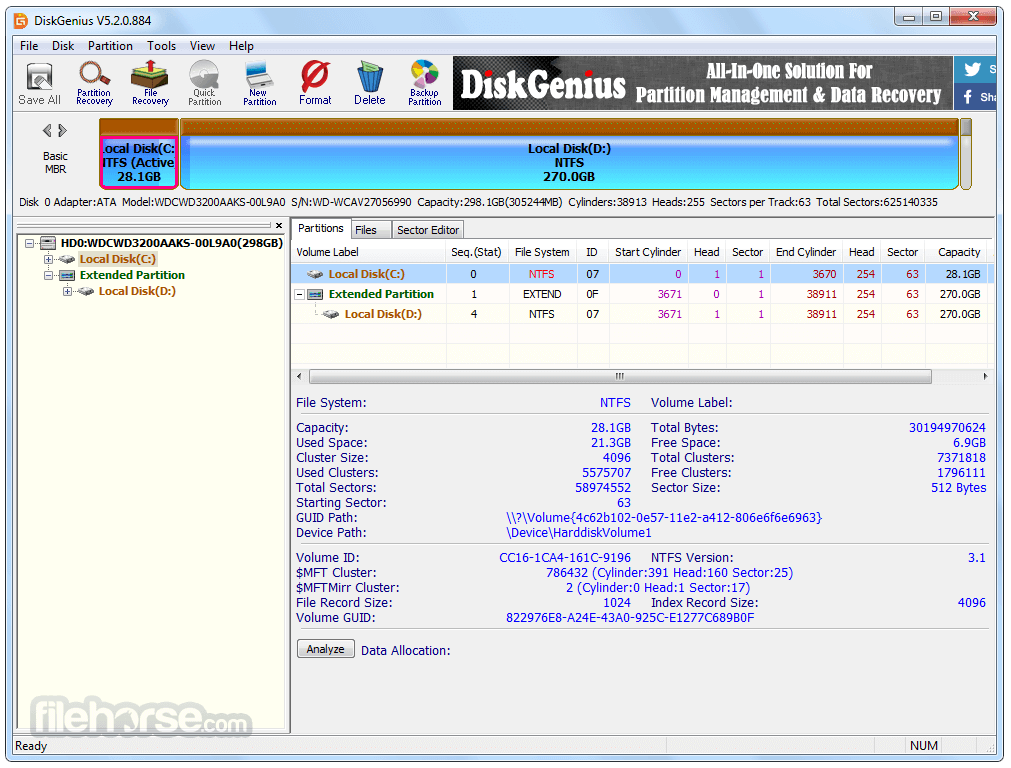




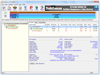
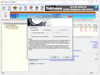
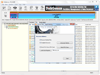
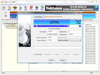
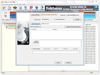
Comments and User Reviews