-
Latest Version
DriverPack Solution Offline 17.10.14 LATEST
-
Review by
-
Operating System
Windows XP / Vista / Windows 7 / Windows 8 / Windows 10 / Windows 11
-
User Rating
Click to vote -
Author / Product
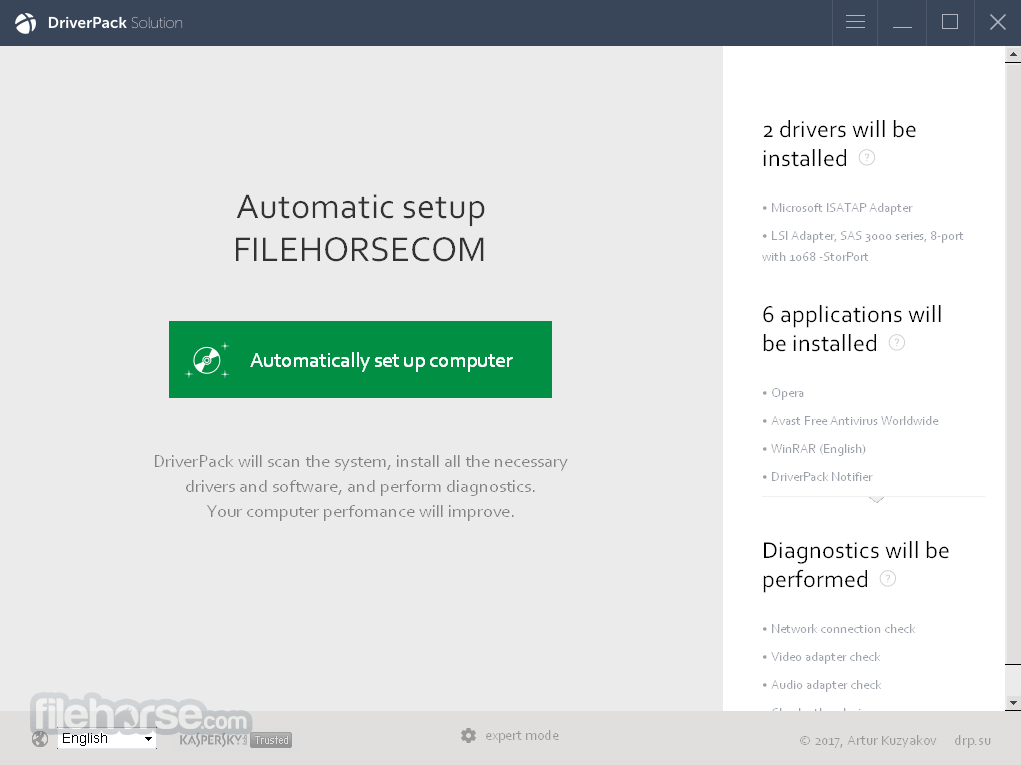
No longer do you have to deal with any more problems regarding searching for the right drivers and then installing them as this software will allow you to install all the required drivers on any Windows-based computer (from XP onwards) with just a few clicks of the mouse. It also supports 64-bit systems.
The program is designed to be used by anyone from home users to system administrators, offering you an easy, quick, and efficient way of installing the correct drivers for the devices attached to your computer and then keeping them up to date.
DriverPack Offline Full for PC is an amazing choice for you!
This software also has the widest range of support, covering all sorts of devices including USB devices, PCI, ACPI, PNP, and much more.
When you start using the software, the driver installation process will be fully automated, and since it already contains a comprehensive database of drivers, you don't even need to be connected to the Internet at the time. Drp offline contains 1,131,989 manually selected and tested drivers.
Main Features
Driver Installation
Automatically install all the drivers on any computer.
Driver updates
Update the existing drivers to the newest versions.
Drivers around the world
Once downloaded and no longer waste time. All drivers in your pocket!
DriverPack Solution Offline is suitable for all models of computers and laptops
ASUS, Acer, Sony, Samsung, HP, Lenovo, Toshiba, Fujitsu-Siemens, DELL, eMachines, MSI...
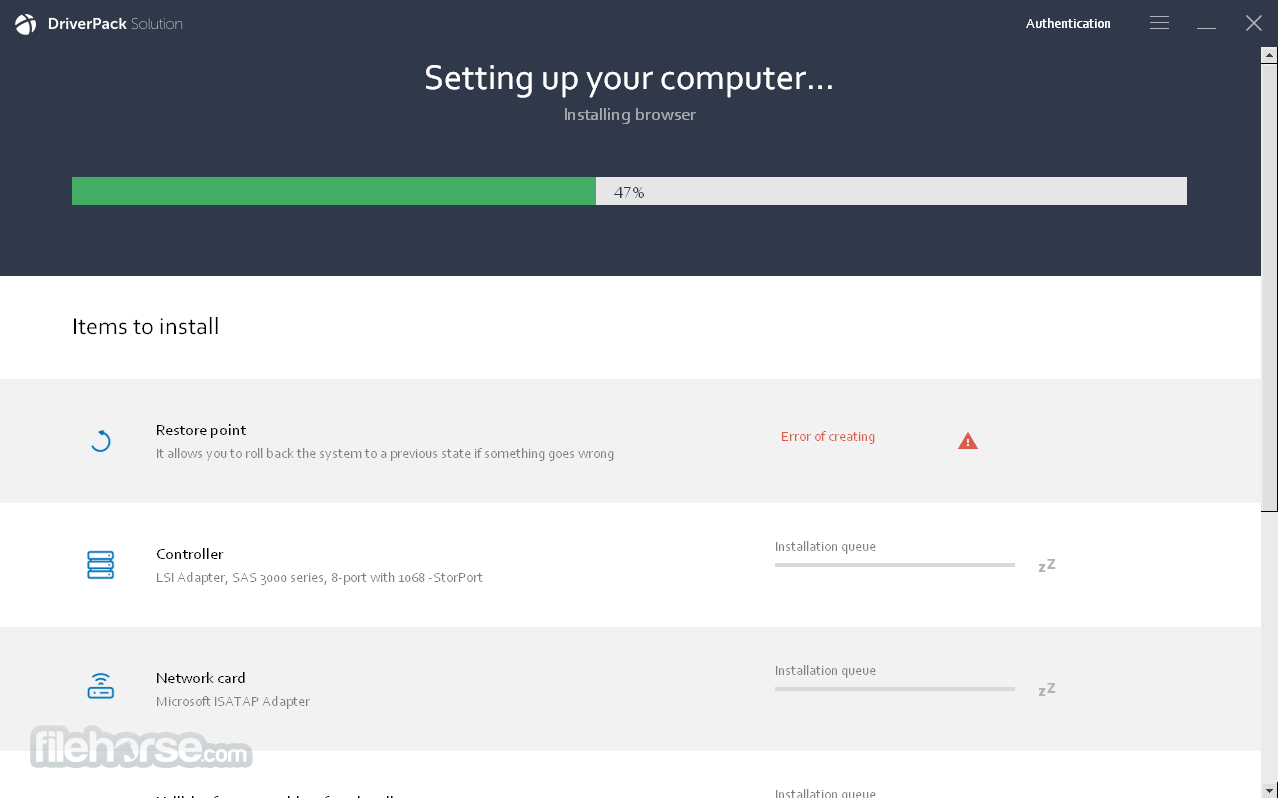
DriverPack is compatible with a wide range of devices:
- Bluetooth: Bluetooth devices, Bluetooth adapters, Bluetooth headsets, wireless speakers, wireless earphones, smart house devices, and others.
- Network Card: Network LAN cards, routers, communicators, splitters, port replicators, and others.
- Card Reader: Card readers, memory card adapters, PCIe-controllers (xD-SD-MS-MMC), and others.
- Chipset: Chipsets, system boards, BIOS, processors, servers, microcontrollers, and others.
- Input Device: Keyboards, mice, joysticks, touchpads, presenters, trackballs, gamepads, and others.
- Controller: Hard disk controllers (IDE and SATA), SCSI and RAID controllers, floppy CD/DVD controllers, and others.
- Modem: Modems, routers, communicators, xDSL devices, ATC devices, and others.
- Monitor: Monitors, digital TV sets, USB monitors, screens, and others.
- Smartphone: Smartphones, mobile phones, smartwatches, fitness bands, docking stations, and others.
- Printer: Printers, plotters, scanners, copiers, laminators, 3D printers, and others.
- Sound Card: Sound cards, external audio cards, amplifiers, microphones, speakers, headphones, and others.
- TV Tuner: TV tuners, video capture devices, projectors, receivers, digital consoles, and others.
- Video Card: Video cards, video interfaces, DVI video connectors, Display Ports, HDMI, and others.
- Webcam: Webcams, IP cameras, action cams, surveillance devices, baby monitors, and others.
- Wi-Fi Device: Wi-Fi devices, WLAN devices, wireless adapters, signal amplifiers, 3G and 4G devices, and others.
- Other Devices: Biometric devices, graphic tablets, e-books, geo-location devices, programmers, ports, VR and AR devices, USB gadgets, DisplayLink devices, automotive electronics, cash registers, POS terminals, and others.
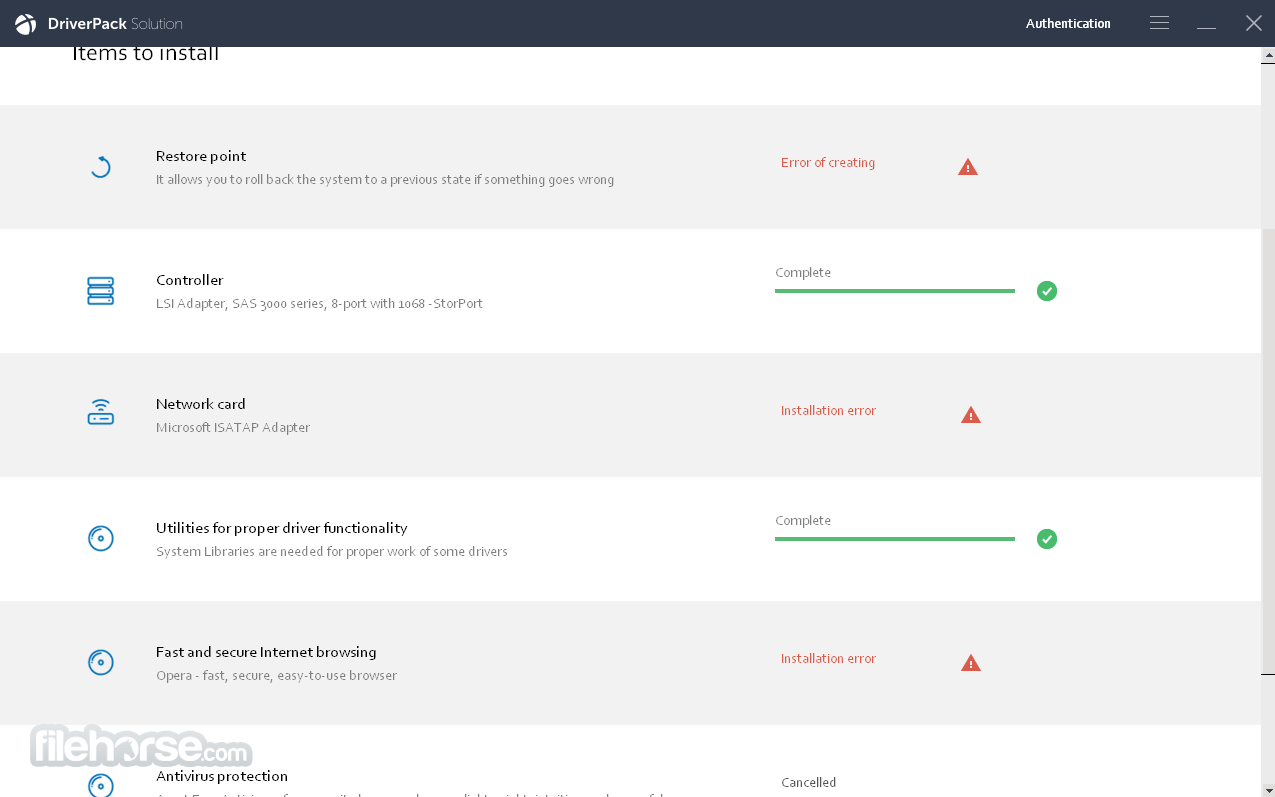
FAQ
Is DriverPack Offline safe to download and use?
DriverPack Offline, like any software, can potentially carry security risks. While the app is considered to be a trustworthy and safe solution by many users, it is still important to exercise caution and follow good security practices when downloading and using any software, especially from third-party sources.
How large is the installation file for DriverPack Offline?
About (37 GB). It contains all drivers, works offline and can be downloaded through a Torrent tracker.
What is DriverPack Offline for PC?
DriverPack Offline for PC is a comprehensive software that contains a vast collection of drivers for various hardware devices. It allows you to install and update drivers on your computer offline.
What is a driver?
A driver is a crucial system component that enables the control of external devices connected to a computer. In simple terms, it is software that facilitates communication between the operating system and a specific device. Drivers are created and distributed by device manufacturers or their partners. Without the necessary driver, a device such as a web camera will not function properly on a computer.
How do I download DriverPack Offline for PC?
You can download DriverPack Offline for PC from their official website or through a Torrent-tracker. The file size is approximately 37 GB.
Does DriverPack Offline require an internet connection for driver installation?
No, it operates without an internet connection. It contains all the necessary drivers within its offline database.
Can I choose which drivers to install with DriverPack Offline?
Yes, it provides customization options during the installation process. You can choose to install specific drivers or let the software automatically install all the necessary drivers.
Is DriverPack Offline compatible with all versions of Windows?
Yes, the app is compatible with multiple versions of Windows, including Windows 11, Windows 10, Windows 8.1, Windows 8, and Windows 7.
How often are the drivers in DriverPack Offline updated?
The program is regularly updated to include the latest drivers for optimal performance. It is recommended to check for updates periodically to ensure you have the most up-to-date drivers.
Can I use DriverPack Offline on multiple computers?
Yes, you can use the app on multiple computers without any restrictions. It allows you to install and update drivers on as many computers as needed.
Can I uninstall drivers using DriverPack Offline?
Yes, it allows you to uninstall drivers that are no longer needed. It provides a straightforward process for driver removal.
Is DriverPack Offline free to use?
Yes, DriverPack Offline is FREE to use. It offers a comprehensive collection of drivers without any cost.
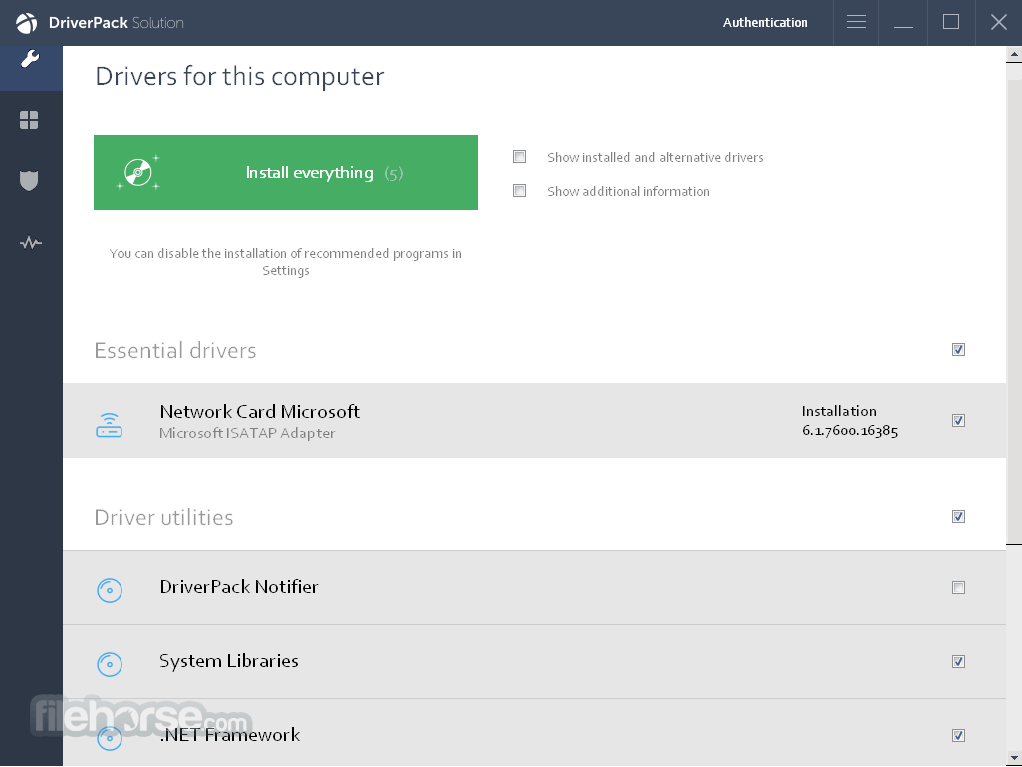
How to Use
- Download this program from a reputable source, such as the official website or FileHorse.
- Once the download is complete, run the setup file to install DriverPack on your computer.
- Launch the app and click on the "Start" button to begin the scan.
- It will scan your computer to identify any outdated or missing drivers.
- After the scan is complete, itwill display a list of all the drivers that need to be updated.
- You can choose to update all drivers at once or select specific drivers to update.
- It will install the selected drivers onto your computer, without the need for an internet connection.
- Once the drivers have been updated, restart your computer to complete the process.
Also, keep your antivirus software enabled to protect your computer from potential security threats.
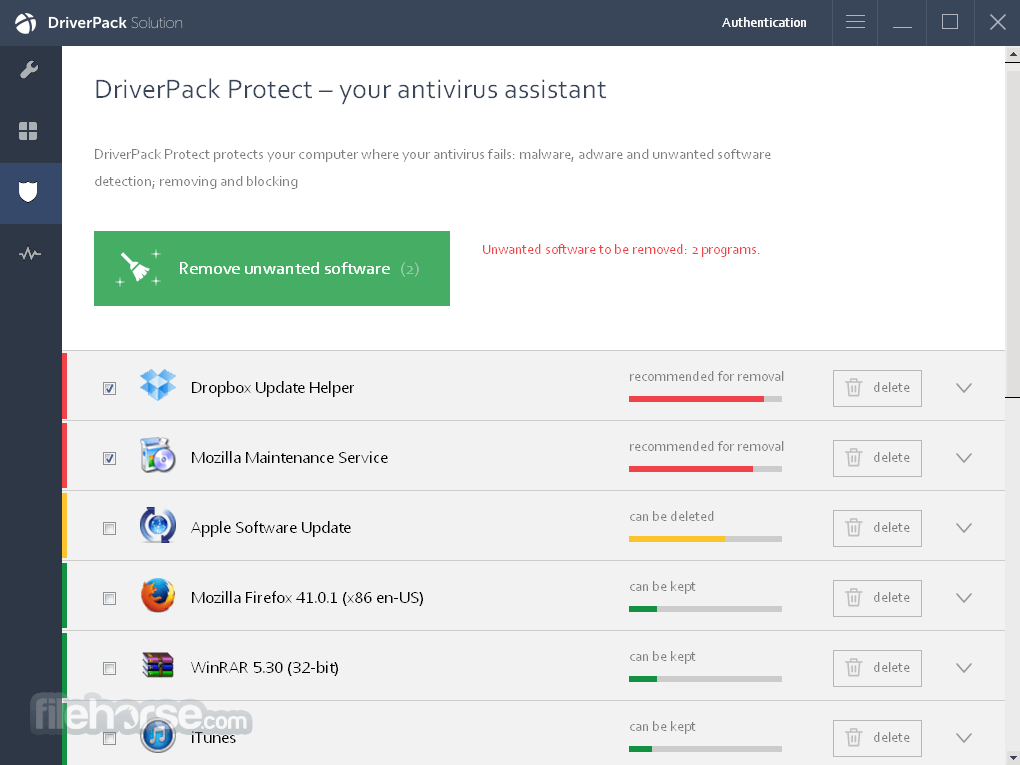
Alternatives
DriverMax: A free tool that scans your computer for outdated drivers and provides easy-to-install updates.
Driver Booster Free: A popular driver updater with a large database of drivers, automatic scan and update features, and system optimization tools.
Driver Easy: A tool that scans your computer for outdated or missing drivers and provides easy-to-install updates.
Driver Talent: A driver updater that can scan, download, and install drivers, as well as backup and restore drivers for easy restoration.
Ashampoo Driver Updater: A tool that scans your computer for outdated drivers and provides easy-to-install updates, with a large driver database and automatic update features.
Driver Genius: A driver updater with a large driver database, automatic scan and update features, and system optimization tools.
PROS
- Vast Driver Database
- Simplified Driver Installation
- Offline Availability
- Compatibility with Multiple Windows Versions
- Large File Size (37 GB)
- Limited Driver Customization
- Potential Compatibility Issues
- Slow Scan and Installation Process
All in all, DriverPack Offline is a powerful and reliable tool for updating drivers on a computer without an internet connection. It offers a large database of drivers and a user-friendly interface for easy updates.
However, as with any software, it is important to take necessary precautions to ensure the safety of your computer when using this pack. This includes downloading the software from a reputable source and regularly updating your antivirus software.
Overall, DriverPack Offline is a convenient solution for updating drivers when internet access is not available and is trusted by many users worldwide.
Note: The file you download is a .torrent file that you can use with any torrent client (qBitTorrent, Deluge, or Tixati) to download the whole file that is a little over 37 GB.
What's new in this version:
Updated driver database to support the latest hardware models and components.
Improved compatibility with newer versions of Windows.
Enhanced automatic detection of missing or outdated drivers.
Optimized installation process for faster driver deployment.
Fixed issues related to certain network and audio drivers.
Improved stability when handling large driver packages.
Updated user interface for better usability and navigation.
Enhanced support for modern CPUs, GPUs, and chipsets.
Improved offline installation reliability with better error handling.
Security updates to ensure safer driver installations.
 OperaOpera 120.0 Build 5543.93 (64-bit)
OperaOpera 120.0 Build 5543.93 (64-bit) Ray BrowserRay Browser - Built For Gaming
Ray BrowserRay Browser - Built For Gaming PhotoshopAdobe Photoshop CC 2025 26.8.1 (64-bit)
PhotoshopAdobe Photoshop CC 2025 26.8.1 (64-bit) BlueStacksBlueStacks 10.42.86.1001
BlueStacksBlueStacks 10.42.86.1001 CapCutCapCut 6.6.0
CapCutCapCut 6.6.0 Premiere ProAdobe Premiere Pro CC 2025 25.3
Premiere ProAdobe Premiere Pro CC 2025 25.3 PC RepairPC Repair Tool 2025
PC RepairPC Repair Tool 2025 Hero WarsHero Wars - Online Action Game
Hero WarsHero Wars - Online Action Game SemrushSemrush - Keyword Research Tool
SemrushSemrush - Keyword Research Tool LockWiperiMyFone LockWiper (Android) 5.7.2
LockWiperiMyFone LockWiper (Android) 5.7.2





Comments and User Reviews