-
Latest Version
-
Operating System
Windows XP / Vista / Windows 7 / Windows 8 / Windows 10 / Windows 11
-
User Rating
Click to vote -
Author / Product
-
Filename
hdsentinel_pro_portable.zip
-
MD5 Checksum
60316fae711e0a900fc163f017424195
Sometimes latest versions of the software can cause issues when installed on older devices or devices running an older version of the operating system. Software makers usually fix these issues but it can take them some time. What you can do in the meantime is to download and install an older version of Hard Disk Sentinel Professional Portable 6.00.
For those interested in downloading the most recent release of Hard Disk Sentinel Portable or reading our review, simply click here.
All old versions distributed on our website are completely virus-free and available for download at no cost.
We would love to hear from you
If you have any questions or ideas that you want to share with us - head over to our Contact page and let us know. We value your feedback!
What's new in this version:
Improvements and new features:
- New function: Disk menu -> Surface test -> Quick Fix (targeted repair of problematic sectors)
- Verify which area(s) of the disk drive reported problems and written recently then diagnose, repair specifically those (and nearby) sectors and critical system areas. The test forces the disk drive to repair any problematic (pending, weak) sectors: restore the status to good or reallocate (replace from spare area) if required to prevent further use of the original sector (Pro version only)
New function for advanced users (PRO version only): Disk menu -> Device Specific Information to detect and display additional details including:
- Power on time when last error detected/logged by the hard disk/SSD (registered version only)
- Time since last error detected/logged by the hard disk/SSD (registered version only)
- Sector(s) where errors happened previously and their location by block number on the disk surface map (registered version only)
- ATA error log: last known errors, their description, registers, error details, last commands before error
- ATA self test log: last disk self tests, self test results and details (registered version only)
- ATA drive statistics: lifetime details, errors, temperature statistics
- ATA drive statistics: rotating media statistics (hard disk drives) or solid state device statistics (SSDs)
- ATA drive disk utilization and absolute limits for amount of reads/writes and temperature limits (if defined by the manufacturer)
- ATA drive temperature statistics, last known recorded temperature values
- ATA drive additional features and functionality supported by the hard disk drive/SSD
- NVMe error log
- NVMe self test log: last disk self tests, test results and possible error details (registered version only)
- SCSI/SAS defect list information
- SCSI/SAS background scan status information, protocol specific port information
- Device Specific Information recorded and can be re-loaded to review previous statistics
- Device Specific Information automatically shows the changes of most important values compared to previous data (registered version only)
- Extended S.M.A.R.T. detection: detect additional details / information for more accurate status/health reporting by detection of Ext. S.M.A.R.T. attributes
Added option to perform hardware self test on NVMe SSDs (if supported):
- Disk menu -> Short Self Test, Disk menu -> Extended Self Test functions can be used on NVMe SSDs when available.
- The Information page confirms if Device Self Test feature is supported by the SSD.
- NVMe self test is possible with
- Windows Standard NVMe controller driver (may prevent too frequent self tests)
- Intel NVMe controller driver or Intel Volume Management Device NVMe RAID controller driver
- Samsung NVMe controller driver
- Micron NVMe controller driver
- JMicron USB-NVMe adapters/external NVMe-USB enclosures with JMicron chipsets
- Option to schedule short / extended self test on NVMe SSDs too (registered Hard Disk Sentinel Pro version)
- New buttons in the button bar to open Windows Disk Management and Windows Device Manager
- Display Windows Drive Index (Physicaldriveindex) on the Information page if RAID array(s) present
- Display/report NVMe Maximum Power use in mW units on the Information page
- Improved disk surface test performance for NVMe SSDs: much faster Disk menu -> Read test possible on NVMe SSDs (in memoriam Neduddki)
- Improved Disk Repair test: counts and displays the amount of sectors successfully repaired and failed to repair
- Amount of disk status history increased to allow logging and check back additional of historical status/health/temperature statistics
- Improved write disk testing, Disk Contents Inspector and general support of SAS drives with 520 or 528 bytes/sector sizes
Improved hardware support:
- Added support of AMD NVMe RAID solution: detect the status (health, temperature, lifetime writes, complete self-monitoring details) of NVMe M.2 PCIe SSDs managed by AMD RAID (both standalone and RAID configurations)
- Requires AMD RAID driver 9.3.0-00266 or newer version.
- Note: if the detection does not seem working immediately, a reboot / power cycle may be required
- Added support of Adaptec SmartRAID 3102E-8i controller: detect status information about hard disks / SSDs in RAID or standalone configuration
- Added detection of hard disks / SSDs configured as RAID on LSI LIBERATOR (LSI 9750-8i) controller, detect complete disk information / S.M.A.R.T. status of SATA / SAS hard disks / SSDs
- Added support of LSI MegaRAID (MegaSR) / Intel Embedded Server RAID Technology II SATA RAID controller: detect status information of SATA disk drives in RAID configuration (if possible by the driver)
- Added support of Apricorn Fortress L3 and Padlock 3 external hard disk drives and Apricorn ASK3 or ASK3z Secure Key pendrives: in addition to the robust design and security functions the hard disk drives and pendrives supported by Hard Disk Sentinel: complete health, temperature, self-monitoring S.M.A.R.T. status detected and displayed.
- Added support of SSK USB 3.1 / 3.2 Gen 2 (10 Gbps) NVMe adapter: detect NVMe SSD status
- Added support of Kingston XS2000 SSD, Goodram CX400 G2, Zadak SSD
- Improved support of some Acer SSDs, Sandisk SSDs, Lite-on SSDs
- Improved status reporting with FreeCom Public-disk external hard disk drives
- Improved detection with Intel Optane configurations
- Improved compatibility with Intel VROC NVMe SSD RAID
- Improved health detection and reporting of various Sandisk and Crucial SSDs
- Added support of Kingston Design-In SSDs (OMSP0S3, OM4P0S3, OM8P0S3, OCP0S3)
- Improved compatibility and disk status reporting with Orico NS500RU3 3.5 inch 5 Bay USB 3.0 Hard Drive Enclosure
- Improved health/status reporting for PNY SATA SSDs
- Improved display of power on time, health, status of newer WD / Hitachi SAS hard disk drives
- Improved compatibility with LSI controller with multiple arrays and higher number of hard disks / SSDs configured
- Improved compatibility with Promise Supertrak 8350 SATA RAID controller
- Improved compatibility with older SD/micro SD card readers
- Improved compatibility with some Kingston, Toshiba, Micron SSDs
- Improved text description of NVMe SSDs upon different problems / error conditions
- Adjusted calculation and reporting lower health on failing / problematic NVMe SSDs
- Improved detection with ASMEDIA ASM236x series USB-NVMe adapters
- Improved detection with Adaptec / Microsemi SAS RAID controllers and HBAs
- Improved detection with LSI / IBM / Intel SAS RAID controllers, improved dedicated hot spare reporting
- Improved support of Seagate Firecuda drives
- Improved support of Crucial CT2000MX500SSD1 SSD, Patriot P200 SSD, Micron SSDs, WDC PC SA530 SSDs
- Improved power on time display for SAS hard disk drives, SAS SSDs
- Improved display of stored file at a sector during disk surface test
- Improved Disk menu -> Surface test -> Disk Repair test
- Improved support of Sandisk X600 SSDs, Transcend SSDs, MemKing SSDs
- Improved compatibility and detection with LSI/Avago/Broadcom 9400 series SAS HBA
- Improved support of HP SATA/SAS HBA controllers
- Improved support of some Micron SATA SSDs, Plextor SATA SSDs, Kingston SATA SSDs
- Improved disk surface test performance log
- Added support of DELL SD1-U0250 SSD, YGC-SA3-128G SSD, Netac SSD, Sandisk SD8SBBU480G1122,
- Added support of ProGrade PG05.5 CFExpress memory card reader
- Added support of Crucial X6 SSD: detect temperature, self-monitoring status, health, S.M.A.R.T. details
- Added support of Patriot Supersonic Rage Prime pendrive: detect temperature, self-monitoring status, health, S.M.A.R.T. details
- Added support of Team Group TC21231TBB01 pendrive: detect temperature, self-monitoring status, health, S.M.A.R.T. details
- Added support of Swissbit U-50n, U-56n series industrial pendrives: detect temperature, self-monitoring status, health, and extended S.M.A.R.T. data
- Improved support/compatibility with Intel SSDPE2MD400G4
- Added/improved support of some HIKVISION SSDs
- Improved database saving and option to re-load last known status of offline disks
- Improved support of some Micron/Crucial SATA SSDs
- Added support of Kingston SDCIT2 industrial (micro) SD cards
- Added support of i-tec MySafe 2x2.5" USB 3.1 enclosure: detect S.M.A.R.T. status of both drives in RAID0/RAID1/JBOD mode
- Added support of Walram SATA SSD
- Improved detection of RAID / Hot spare drive(s) with older Intel RST drivers
- Improved support of some Kingston, Sandisk, Patriot SSDs
- Improvements for ADATA SD Express cards
- Improvements for AMD RAID with high number of SATA hard disks/SSDs and NVMe SSDs
Bug fixes, further modifications:
- Minor improvements on non-English languages
- Service mode improvements
- Improved WMI functionality support
- Minor changes for Windows 11
 OperaOpera 109.0 Build 5097.59 (64-bit)
OperaOpera 109.0 Build 5097.59 (64-bit) iTop VPNiTop VPN 5.4.0 - Fast, Safe & Secure
iTop VPNiTop VPN 5.4.0 - Fast, Safe & Secure PhotoshopAdobe Photoshop CC 2024 25.7 (64-bit)
PhotoshopAdobe Photoshop CC 2024 25.7 (64-bit) iAnyGoTenorshare iAnyGo 4.0.15
iAnyGoTenorshare iAnyGo 4.0.15 Opera GXOpera GX 109.0.5097.62 (64-bit)
Opera GXOpera GX 109.0.5097.62 (64-bit) Adobe AcrobatAdobe Acrobat Pro 2024.002.20687
Adobe AcrobatAdobe Acrobat Pro 2024.002.20687 BlueStacksBlueStacks - Play on PC 5.21.150
BlueStacksBlueStacks - Play on PC 5.21.150 Hero WarsHero Wars - Online Action Game
Hero WarsHero Wars - Online Action Game Data Recovery4DDiG Windows Data Recovery 9.8.6
Data Recovery4DDiG Windows Data Recovery 9.8.6 TradingViewTradingView - Trusted by 60 Million Traders
TradingViewTradingView - Trusted by 60 Million Traders






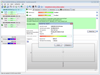
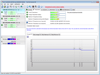
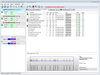
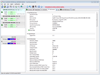
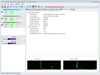
Comments and User Reviews