-
Latest Version
-
Operating System
Windows XP / Vista / Windows 7 / Windows 8 / Windows 10
-
User Rating
Click to vote -
Author / Product
-
Filename
hdsentinel_setup.zip
-
MD5 Checksum
f925424a979b0bafa0cf3bcf48d07aa6
Sometimes latest versions of the software can cause issues when installed on older devices or devices running an older version of the operating system. Software makers usually fix these issues but it can take them some time. What you can do in the meantime is to download and install an older version of Hard Disk Sentinel 5.30.
For those interested in downloading the most recent release of Hard Disk Sentinel or reading our review, simply click here.
All old versions distributed on our website are completely virus-free and available for download at no cost.
We would love to hear from you
If you have any questions or ideas that you want to share with us - head over to our Contact page and let us know. We value your feedback!
What's new in this version:
Improvements and new features:
- improved installation when Controlled Folder Access function in Windows Defender is active
display notification and ask for whitelisting when Controlled Folder Access function in Windows Defender is active which prevents access/testing of disks and detection of - disk status information
- detect and display TRIM status for SATA, NVMe SSDs correctly again after April 2018 update of Windows 10
- displaying additional NVMe functions / optional features
- improved connection and on-line registration, activation
- improved report sending via Report menu -> Send test report to developer option
- improved / changed automatic update
- manual update asks for confirmation of the update when new version found
Improved hardware support:
- improved Intel RAID detection, LSI RAID detection
- HP RAID: improved reporting of SmartSSD Wear Gauge Utilization. Added Remaining Days Until Wearout value to S.M.A.R.T. page
- added support of Community OFA NVMe driver for NVMe SSDs
- added support of Apacer APS25AF4120G SSD (SM130-25)
- display health status correctly of new Kingston A400 series SSDs (may reported 0% on the beginning of lifetime)
- improved NVMe M.2 SSD detection on Windows 7
- improved detection of external RAID boxes
- improved health of various Toshiba SSDs
- improved support of new Crucial SSDs
- improved power on time display for various IBM, Seagate, Hitachi SAS hard disk drives
- improved power on time display for various Toshiba SATA hard disk drives
Bug fixes, further modifications:
- fixed: write tests may show "Access denied" when the default "Lock volume" option enabled on external pendrive, memory card
- fixed: show error when there is no internet connection when update initiated
- improved showing single tray icon when "Display only highest temperature" option enabled
- improved multi-drive testing
- improved current temperature graph
 OperaOpera 109.0 Build 5097.59 (64-bit)
OperaOpera 109.0 Build 5097.59 (64-bit) iTop VPNiTop VPN 5.4.0 - Fast, Safe & Secure
iTop VPNiTop VPN 5.4.0 - Fast, Safe & Secure PhotoshopAdobe Photoshop CC 2024 25.7 (64-bit)
PhotoshopAdobe Photoshop CC 2024 25.7 (64-bit) iAnyGoTenorshare iAnyGo 4.0.15
iAnyGoTenorshare iAnyGo 4.0.15 Opera GXOpera GX 109.0.5097.62 (64-bit)
Opera GXOpera GX 109.0.5097.62 (64-bit) Adobe AcrobatAdobe Acrobat Pro 2024.002.20687
Adobe AcrobatAdobe Acrobat Pro 2024.002.20687 BlueStacksBlueStacks - Play on PC 5.21.150
BlueStacksBlueStacks - Play on PC 5.21.150 Hero WarsHero Wars - Online Action Game
Hero WarsHero Wars - Online Action Game Data Recovery4DDiG Windows Data Recovery 9.8.6
Data Recovery4DDiG Windows Data Recovery 9.8.6 TradingViewTradingView - Trusted by 50 Million Traders
TradingViewTradingView - Trusted by 50 Million Traders






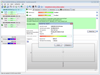
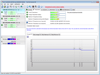
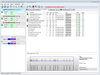
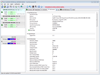
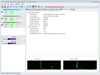
Comments and User Reviews