-
Latest Version
HitPaw VikPea 4.2.2 LATEST
-
Review by
-
Operating System
Windows 10 / Windows 11
-
User Rating
Click to vote -
Author / Product
-
Filename
hitpaw-vikpea.exe
-
MD5 Checksum
437aba0a602ca513ccaedf56d31ff228
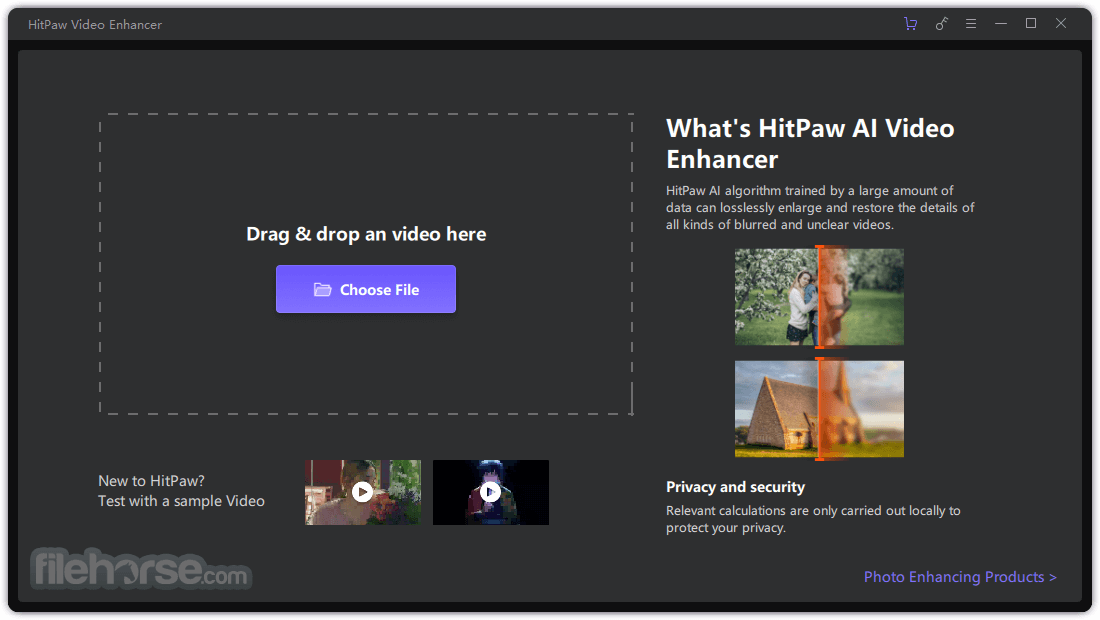
Built from the ground up to be as easy to use, fast, and reliable as possible, this premium video processing app can provide everyone with a single-click audio enhancement and AI upscale tools without the need to be knowledgeable about video editing.
- Powered by trained AI, AI upscaling your video with only one click
- Solution for low res videos, increase video resolution up to 8K
- Provide the best noise reduction for videos to get rid of unclarity
- Exclusive designed AI for the perfection of anime and human face videos
HitPaw AI Video Enhancer utilizes all modern techniques for extracting the maximum amount of data from low-res video sources.
It can analyze videos both for static image and animation datasets and can provide special additional processing when it detects human faces on screen when it detects traditional animation content (cartoons and anime), and many others.
To get HitPaw AI Video Enhancer up and running on any modern Windows PC, users can simply download the trial version of this app and install it using an automated installer.
Once up and running, the procedure for upscaling any video up to a large 8K resolution requires just three simple steps.
First, a source video has to be loaded in the app using a built-in local storage browsing tool, then the exact AI upscale method and target resolution have to be picked from the list of available options located on the right side of the dashboard, and then use simple can click on the Export button.
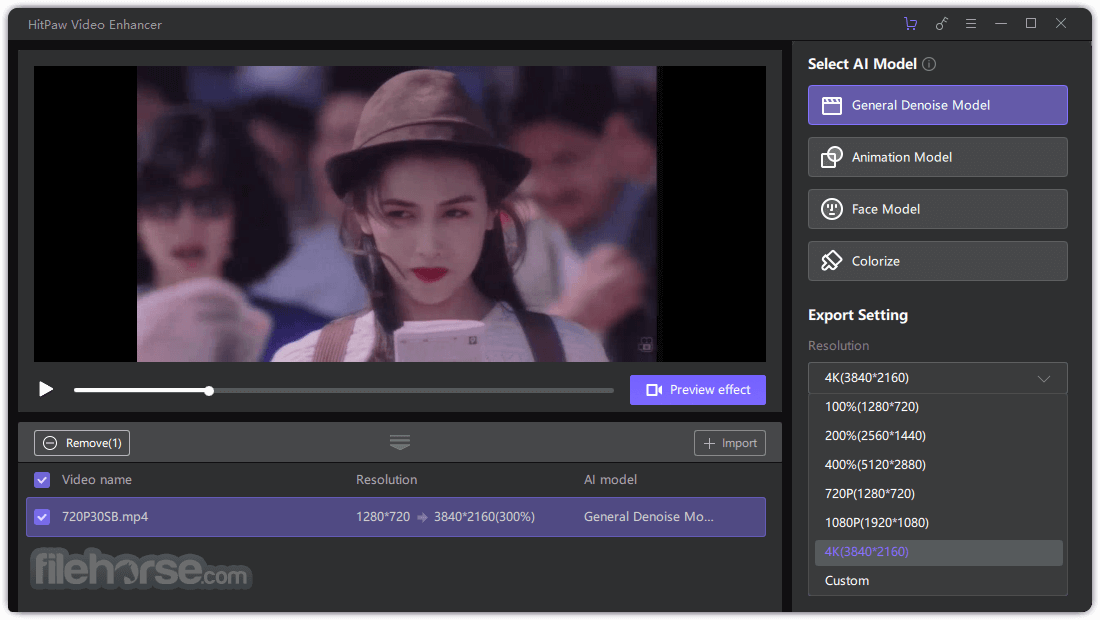
Alternatively, the app supports previewing the upscale result so anyone can pick and choose which AI Upscale algorithm provides the best results.
As of the time of this review, this application can handle more than 30 video formats and has built-in support for batch video processing. Developers are regularly updating it with new AI upscale techniques and compatibility with new video formats.
HitPaw Video Enhancer and all of its features can be tested for FREE in a time-limited Trial/Demo. The unrestricted use is unlocked with the purchase of a subscription (monthly or annual) or lifetime license.
Subscriptions can be canceled anytime, upgrades are offered to all users for free, and the app is fully optimized for all modern versions of Windows OS (Windows 10 and 11).
How to Use
Launch and Upload
Launch the video quality enhancer software and upload your video(s).
Select AI Model
Choose one AI model based on video type to get better effect to repair videos.
Preview and Export
Preview the effect and export the upscaled video.
Steps to Increase Video Quality with HitPaw VikPea:
- Open HitPaw VikPea and select "Add Files" to import your video.
- Choose an AI model and the desired output resolution for your video.
- Click on "Preview" to view the enhanced video.
- Click "Export" to save your video in higher quality.
How to Enhance Video Quality to 4K
If you’re looking to upscale HD or 1080p videos to 4K, HitPaw VikPea offers an ideal solution. This software leverages AI technology and neural networks to enhance video resolution, ensuring high-quality results.
How to Enhance Video Quality Online
HitPaw Online Video Enhancer is a free, secure tool that lets you upscale videos up to 4K online. It’s easy to use and doesn’t require any technical skills. Simply upload your video, enhance it, and download the improved version in just minutes.
How Does HitPaw VikPea Unblur Videos?
Using advanced algorithms, HitPaw VikPea can restore focus and sharpness to blurred footage. Import your video, apply the enhancement, and see the improvement. HitPaw VikPea is a powerful tool for unblurring videos and producing high-quality content—give it a try to revive your blurry videos today!
System Requirements
- For Windows 11/10 64-bit
- Intel i3 or AMD Ryzen 3 equivalent or above
- 2GB or above free space
- RAM: 8GB or above
- NVIDIA GTX 950 or AMD RX 560 equivalent or above
- DirectX 12
- OpenGL 3.3 or above
- Effective AI-driven video enhancement
- User-friendly interface and controls
- Supports multiple video formats
- Fast processing with batch options
- High-quality output for low-res videos
- Limited free trial features
- Requires powerful hardware for best results
- Subscription pricing may be costly
- Limited advanced editing tools
- Occasional AI processing artifacts
 OperaOpera 119.0 Build 5497.141 (64-bit)
OperaOpera 119.0 Build 5497.141 (64-bit) SiyanoAVSiyanoAV 2.0
SiyanoAVSiyanoAV 2.0 PhotoshopAdobe Photoshop CC 2025 26.8.1 (64-bit)
PhotoshopAdobe Photoshop CC 2025 26.8.1 (64-bit) BlueStacksBlueStacks 10.42.86.1001
BlueStacksBlueStacks 10.42.86.1001 CapCutCapCut 6.5.0
CapCutCapCut 6.5.0 Premiere ProAdobe Premiere Pro CC 2025 25.3
Premiere ProAdobe Premiere Pro CC 2025 25.3 PC RepairPC Repair Tool 2025
PC RepairPC Repair Tool 2025 Hero WarsHero Wars - Online Action Game
Hero WarsHero Wars - Online Action Game SemrushSemrush - Keyword Research Tool
SemrushSemrush - Keyword Research Tool LockWiperiMyFone LockWiper (Android) 5.7.2
LockWiperiMyFone LockWiper (Android) 5.7.2



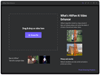
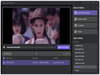
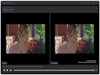
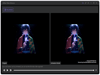
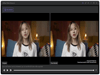
Comments and User Reviews