-
Latest Version
Inno Setup 6.7.0 LATEST
-
Review by
-
Operating System
Windows 7 / Windows 8 / Windows 10 / Windows 11
-
User Rating
Click to vote -
Author / Product
-
Filename
innosetup-6.7.0.exe
-
MD5 Checksum
b4fe7c780c677ee144575ae309fb0670
Although this open-source program can be used by anyone for free, Inno Setup is really stable and offers more features than most of its similar paid alternatives.
This made it incredibly popular with worldwide audience who demanded access to perfect tools, wide OS support and advanced features such as complete uninstall tools, disk spanning, single EXE installers, support for multiple binaries inside a single package, INI/Registry management, integrated scripting engine (based on Pascal), passworded and encrypted packages, support for multiple compression algorithms, multilingual install interfaces and much more.
The first version of Inno Setup was created by developer Jordan Russell in IDE software package Embarcadero Delphi in distant 1997.
From that moment, this free software received countless updates and streamlining of a visual interface that can today easily be used by both users who have very little technical knowledge about software development and seasoned professionals.
The installers created with Inno can be of the conventional “wizard” type, can create shortcuts, launch or delete files, and can be password-protected or encrypted. The interface is not very intuitive, but various front-ends have been developed to make working with this product easier.
InnoSetup is a 100% free application that can be even used commercially, although its original developer is open to receive donations that are funding active development of this popular developer tool.
Features and Highlights
- Broad Windows Compatibility: Supports all Windows versions since 2006, including Windows 11, Windows 10 (x64 & Arm64), Windows Server editions, and older versions like Windows 7 and 8.
- Comprehensive Installation Support: Works for both 64-bit and 32-bit applications, with options for administrative and non-administrative installs.
- Single EXE Distribution: Creates a standalone installer for easy online sharing, with disk spanning support.
- Customizable Installation: Offers setup types such as Full, Minimal, and Custom, along with multilingual and right-to-left language support.
- Advanced File Handling: Supports various compression formats (deflate, bzip2, 7-Zip LZMA/LZMA2), version-based file replacement, DLL/OCX registration, font installation, and shortcut creation.
- Registry & Configuration Management: Enables adding registry and .INI entries.
- Execution Control: Allows running additional programs before, during, or after installation.
- Security Features: Includes password-protected, encrypted, and digitally signed installs and uninstalls.
- Silent & Automated Installs: Supports silent installation/uninstallation and Unicode setups.
- Extensive Customization: Features an integrated preprocessor and Pascal scripting engine for advanced runtime modifications.
- Compact & Open Source: Small 1.75 MB installer overhead, fully documented, and source code available on GitHub.
- Trusted by Industry Leaders: Used by Microsoft Visual Studio Code and Embarcadero Delphi.
- Launch the Inno Setup Compiler.
- Create a new script or use the script wizard.
- Customize installation settings in the script.
- Compile the script to generate the installer.
- Test the installer on a Windows system.
- Distribute the setup file to users.
- Windows 7, 8, 10, 11 (32-bit or 64-bit)
- 1 GHz processor or faster
- 512 MB RAM or more
- 50 MB free disk space
- Administrator privileges for installation
- Free and open-source
- Easy-to-use scripting language
- Customizable installer options
- Supports silent installations
- Works on all Windows versions
- No official GUI-based editor
- Limited support for advanced UI
- No built-in update system
- Requires scripting knowledge
- Lacks native 64-bit compression
What's new in this version:
Added:
- Added new WizardStyle modifier excludelightcontrols. Disables custom styling of all controls (including buttons) when a light style is active, except when styling is required to achieve transparency.
- Added new WizardStyle modifier hidebevels. Hides all bevels (horizontal lines) across Setup and Uninstall, except those in native system dialogs.
- Added new [Setup] section directives WizardBackColor and WizardBackColorDynamicDark to specify custom background colors to use for wizard pages and all other windows such as the Select Language dialog, in both Setup and Uninstall.
- Added new [Setup] section directives WizardBackImageFile and WizardBackImageFileDynamicDark to specify custom images to display as the background of wizard pages in Setup, but not in Uninstall.
- [Setup] section directives WizardImageFile and WizardSmallImageFile can now be set to blank values when you want the background image (or color) to stand on its own. Doing so does not change the layout of the wizard. Alternatively, set WizardImageOpacity to blend these images with the background image (or color). Can be used with the built-in wizard images as well.
- Added new [Setup] section directive WizardBackImageOpacity to specify the opacity (non-transparency) of the background image. This is useful if you want to use an identical regular and DynamicDark background image.
Compiler IDE improvements:
Autocomplete now cuts [Setup] section directive lookup time, and #include tabs are more manageable, even in large projects:
- Added autocomplete support in the [Setup] section for directive values with fixed options, such as all yes/no directives and others like WizardStyle
- The Compiler IDE now opens up to 50 #include files in tabs, instead of up to 20
- Added a new Keep new #include files closed option, disabled by default
- When enabled, newly discovered #include files during compilation remain closed until you explicitly reopen their tabs via, for example, the View menu
- Added new Go to File menu item to the Edit menu to go to a file (Ctrl+F12 or Ctrl+P)
- When opening a file that is an #include file of the current main file using the Open menu item of the File menu, the IDE now offers to go to its tab instead of opening it as the new main file
- Ctrl+W now closes the current tab (in addition to Ctrl+F4), consistent with other modern editors. Previously, Ctrl+W was assigned to Target Uninstall in the Run menu, which is now reassigned to Alt+Q.
Security improvements:
- Updating is recommended, even if you don't plan to use the other enhancements right away. We continually add extra checks to make your installers safer and more reliable.
Other changes:
- Added retry mechanisms to the compiler to make the compilation process more robust against temporary file access issues, such as when antivirus software or other processes temporarily lock output files.
- Fix: On Windows Server, when an installer attempted to restart the computer, an "unable to restart the computer" error message may have been seen. This was due to the restart being initiated from a non-elevated process, which Windows Server does not allow by default. The restart is now initiated from an elevated process, resolving the issue, provided that the installer requests elevation. If PrivilegesRequired is set to lowest instead of admin, then none of Setup's processes are elevated (unless the installer was started using "Run as administrator"), and the error message may still be seen.
- [Setup] section directives such as WizardImageBackColor and WizardBackColor now also accept color names like white and black, in addition to clWhite, clBlack, #ffffff, and #000000.
- Fix: File and directory controls in Setup should always use left-to-right reading order, even when a right-to-left language is active, but this has not been the case since version 6.5.2.
Pascal Scripting:
- [Setup] section directives UsePreviousAppDir, UsePreviousGroup, UsePreviousSetupType, UsePreviousTasks, and UsePreviousUserInfo may now be set to a boolean expression, which may contain calls to check functions. For example: UsePreviousAppDir=not PortableCheck.
- Added support functions PathCombine, PathEndsWith, PathHasInvalidCharacters, PathIsRooted, PathNormalizeSlashes, PathSame, and PathStartsWith to make path handling easier.
- Added support class TNewPathEdit, a TNewEdit descendant that always uses left-to-right reading order and provides filesystem autocompletion.
- You should use TNewPathEdit instead of TNewEdit for file and directory controls, but using TInputFileWizardPage and TInputDirWizardPage instead is still recommended.
- Added support function RPos.
SPP:
- Added support function Is64BitPEImage
- Fix: Support function SameStr is now properly case-sensitive
- Fix: Support function RPos now properly returns 0 for empty substrings
- Using support function ExtractFileDir no longer triggers a warning about RemoveBackslash
- The various options for [Setup] section directive DisablePrecompiledFileVerifications have had their dll/e32/exe postfixes removed. Options setupldre32 and setuplde64 have been merged into a single setupldr option.
- Experimental: Added support for using a 64-bit version of the "Setup Loader" program by setting existing [Setup] section directive UseSetupLdr to x64.
- Using x64 does not mean that Setup itself will also be 64-bit: Setup itself is currently always built as a 32-bit x86 binary.
- Using x64 anyway has several benefits: your installer initially presents itself as a native 64-bit executable, and the 64-bit loader has high-entropy ASLR enabled. Additionally, it can help satisfy policy or third-party requirements that mandate 64-bit installers, even while the main Setup program is still 32-bit.
- The downside is that your installer will no longer load on systems running x86 Windows.
- If Inno Setup is not already installed, the installer will again prompt you to choose the installation mode (all users or current user only) using a suppressible dialog. Since version 6.1.1, this choice was only available via the '/ALLUSERS' and '/CURRENTUSER' command-line parameters.
- Other minor improvements
 OperaOpera 127.0 Build 5778.47 (64-bit)
OperaOpera 127.0 Build 5778.47 (64-bit) Kling AIKling AI - Text or Image to Video
Kling AIKling AI - Text or Image to Video PhotoshopAdobe Photoshop CC 2026 27.3.1 (64-bit)
PhotoshopAdobe Photoshop CC 2026 27.3.1 (64-bit) BlueStacksBlueStacks 10.42.166.1001
BlueStacksBlueStacks 10.42.166.1001 OKXOKX - Buy Bitcoin or Ethereum
OKXOKX - Buy Bitcoin or Ethereum CapCutCapCut 7.9.0
CapCutCapCut 7.9.0 PC RepairPC Repair Tool 2026
PC RepairPC Repair Tool 2026 Hero WarsHero Wars - Online Action Game
Hero WarsHero Wars - Online Action Game TradingViewTradingView - Trusted by 60 Million Traders
TradingViewTradingView - Trusted by 60 Million Traders AdGuard VPNAdGuard VPN 2.8.2
AdGuard VPNAdGuard VPN 2.8.2
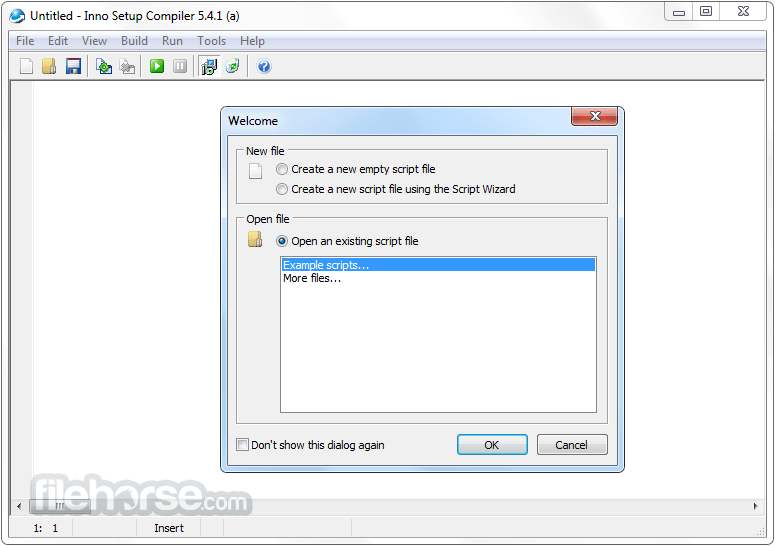





Comments and User Reviews