-
Latest Version
Inno Setup 6.4.3 LATEST
-
Review by
-
Operating System
Windows 7 / Windows 8 / Windows 10 / Windows 11
-
User Rating
Click to vote -
Author / Product
-
Filename
innosetup-6.4.3.exe
-
MD5 Checksum
c707434411c82091d9c8f59d025dc83f
Although this open-source program can be used by anyone for free, Inno Setup is really stable and offers more features than most of its similar paid alternatives.
This made it incredibly popular with worldwide audience who demanded access to perfect tools, wide OS support and advanced features such as complete uninstall tools, disk spanning, single EXE installers, support for multiple binaries inside a single package, INI/Registry management, integrated scripting engine (based on Pascal), passworded and encrypted packages, support for multiple compression algorithms, multilingual install interfaces and much more.
The first version of Inno Setup was created by developer Jordan Russell in IDE software package Embarcadero Delphi in distant 1997.
From that moment, this free software received countless updates and streamlining of a visual interface that can today easily be used by both users who have very little technical knowledge about software development and seasoned professionals.
The installers created with Inno can be of the conventional “wizard” type, can create shortcuts, launch or delete files, and can be password-protected or encrypted. The interface is not very intuitive, but various front-ends have been developed to make working with this product easier.
InnoSetup is a 100% free application that can be even used commercially, although its original developer is open to receive donations that are funding active development of this popular developer tool.
Features and Highlights
- Broad Windows Compatibility: Supports all Windows versions since 2006, including Windows 11, Windows 10 (x64 & Arm64), Windows Server editions, and older versions like Windows 7 and 8.
- Comprehensive Installation Support: Works for both 64-bit and 32-bit applications, with options for administrative and non-administrative installs.
- Single EXE Distribution: Creates a standalone installer for easy online sharing, with disk spanning support.
- Customizable Installation: Offers setup types such as Full, Minimal, and Custom, along with multilingual and right-to-left language support.
- Advanced File Handling: Supports various compression formats (deflate, bzip2, 7-Zip LZMA/LZMA2), version-based file replacement, DLL/OCX registration, font installation, and shortcut creation.
- Registry & Configuration Management: Enables adding registry and .INI entries.
- Execution Control: Allows running additional programs before, during, or after installation.
- Security Features: Includes password-protected, encrypted, and digitally signed installs and uninstalls.
- Silent & Automated Installs: Supports silent installation/uninstallation and Unicode setups.
- Extensive Customization: Features an integrated preprocessor and Pascal scripting engine for advanced runtime modifications.
- Compact & Open Source: Small 1.75 MB installer overhead, fully documented, and source code available on GitHub.
- Trusted by Industry Leaders: Used by Microsoft Visual Studio Code and Embarcadero Delphi.
- Launch the Inno Setup Compiler.
- Create a new script or use the script wizard.
- Customize installation settings in the script.
- Compile the script to generate the installer.
- Test the installer on a Windows system.
- Distribute the setup file to users.
- Windows 7, 8, 10, 11 (32-bit or 64-bit)
- 1 GHz processor or faster
- 512 MB RAM or more
- 50 MB free disk space
- Administrator privileges for installation
- Free and open-source
- Easy-to-use scripting language
- Customizable installer options
- Supports silent installations
- Works on all Windows versions
- No official GUI-based editor
- Limited support for advanced UI
- No built-in update system
- Requires scripting knowledge
- Lacks native 64-bit compression
What's new in this version:
- Compiler IDE change: The editor now restores selections on undo and redo
- Inno Setup now includes a new command-line tool, ISSigTool.exe. This tool is designed to sign files using ECDSA P-256 cryptographic signatures. Compil32, ISCC, and ISCmplr use these signatures to verify a number of DLL files before loading them. This is a "technology preview" that is subject to change (e.g., any signatures you create now may have to be recreated when upgrading to the next version).
- Note: ISSigTool.exe does not replace Microsoft's signtool.exe in any way and is in fact not related to Authenticode Code Signing at all
- Fix: Autocomplete support for parameter names in the [Components] and [Dirs] sections was broken since 6.1.1
- Fix: Pascal Scripting support function Extract7ZipArchive which was introduced by 6.4.0 would fail with error 11 on older versions of Windows, at least Windows 8.1 and Windows Server 2016
- Minor tweaks and documentation improvements
 OperaOpera 119.0 Build 5497.141 (64-bit)
OperaOpera 119.0 Build 5497.141 (64-bit) SiyanoAVSiyanoAV 2.0
SiyanoAVSiyanoAV 2.0 PhotoshopAdobe Photoshop CC 2025 26.8.1 (64-bit)
PhotoshopAdobe Photoshop CC 2025 26.8.1 (64-bit) BlueStacksBlueStacks 10.42.85.1001
BlueStacksBlueStacks 10.42.85.1001 CapCutCapCut 6.5.0
CapCutCapCut 6.5.0 Premiere ProAdobe Premiere Pro CC 2025 25.3
Premiere ProAdobe Premiere Pro CC 2025 25.3 PC RepairPC Repair Tool 2025
PC RepairPC Repair Tool 2025 Hero WarsHero Wars - Online Action Game
Hero WarsHero Wars - Online Action Game SemrushSemrush - Keyword Research Tool
SemrushSemrush - Keyword Research Tool LockWiperiMyFone LockWiper (Android) 5.7.2
LockWiperiMyFone LockWiper (Android) 5.7.2
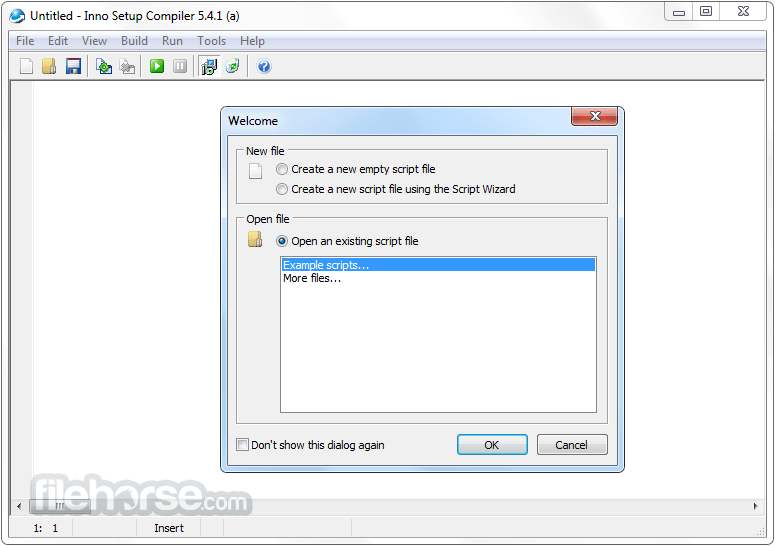





Comments and User Reviews