-
Latest Version
-
Operating System
Windows 7 / Windows 8 / Windows 10 / Windows 11
-
User Rating
Click to vote -
Author / Product
-
Filename
jdk-24_windows-x64_bin.exe
-
MD5 Checksum
5f5b2b7cf068b618c557f2b5a0eb36dd
Sometimes latest versions of the software can cause issues when installed on older devices or devices running an older version of the operating system.
Software makers usually fix these issues but it can take them some time. What you can do in the meantime is to download and install an older version of Java JDK 24.0.2 (64-bit).
For those interested in downloading the most recent release of Java Development Kit (64-bit) or reading our review, simply click here.
All old versions distributed on our website are completely virus-free and available for download at no cost.
We would love to hear from you
If you have any questions or ideas that you want to share with us - head over to our Contact page and let us know. We value your feedback!
What's new in this version:
IANA TZ Data 2025b:
- New zone for Aysén Region in Chile which moves from -04/-03 to -03
Removed Features and Options:
security-libs/java.security ➜ Removed Baltimore CyberTrust Root Certificate After Expiry Date (JDK-8303770):
- The following expired root certificate has been removed from the cacerts keystore:
- + alias name "baltimorecybertrustca [jdk]"
- Distinguished Name: CN=Baltimore CyberTrust Root, OU=CyberTrust, O=Baltimore, C=IE
security-libs/java.security➜ Removed Two Camerfirma Root Certificates (JDK-8350498):
- The following root certificates, which are terminated and no longer in use, have been removed from the cacerts keystore:+ alias name "camerfirmachamberscommerceca [jdk]"
- Distinguished Name: CN=Chambers of Commerce Root, OU=http://www.chambersign.org, O=AC Camerfirma SA CIF A82743287, C=EU + alias name "camerfirmachambersignca [jdk]"
- Distinguished Name: CN=Global Chambersign Root - 2008, O=AC Camerfirma S.A., SERIALNUMBER=A82743287, L=Madrid (see current address at www.camerfirma.com/address), C=EU
Other Notes:
- security-libs/java.security ➜ Added 4 New Root Certificates from Sectigo Limited (JDK-8359170)
- The following root certificates have been added to the cacerts truststore:
- Sectigo Limited
- sectigocodesignroote46
- DN: CN=Sectigo Public Code Signing Root E46, O=Sectigo Limited, C=GB
- Sectigo Limited
- sectigocodesignrootr46
- DN: CN=Sectigo Public Code Signing Root R46, O=Sectigo Limited, C=GB
- Sectigo Limited
- sectigotlsroote46
- DN: CN=Sectigo Public Server Authentication Root E46, O=Sectigo Limited, C=GB
- Sectigo Limited
- sectigotlsrootr46
- DN: CN=Sectigo Public Server Authentication Root R46, O=Sectigo Limited, C=GB
install/install ➜ Sign oracle.com JDK RPM Packages with OL9 Signing Key (JDK-8351906 (not public)):
- The oracle.com JDK RPM packages meant to be downloaded directly to the target system, now are signed with the OL9 signing key instead of the OL8 signing key. The RPM packages hosted on YUM repositories remain signed with the appropriate key for the target repository.
tools/jpackage ➜ jpackage No Longer Includes Service Bindings by Default for Generated Run-Time Images (JDK-8345185):
Starting with JDK 25, jpackage no longer includes service bindings for a run-time image that it creates. Prior to JDK 25, jpackage would include service bindings for run-time images. As a result, the generated run-time images produced by jpackage might not include the same set of modules as it did in prior versions. The previous behavior can be achieved by adding the --bind-services jlink option to the default jlink options jpackage uses:
- jpackage [...] --jlink-options "--strip-native-commands --strip-debug --no-man-pages --no-header-files --bind-services"
Fixed:
- Add validation checks for ICC_Profile header fields
- print/Dialog/PaperSizeError.java fails with MediaSizeName is not A4: A4
- [ubsan] exclude function BilinearInterp and ShapeSINextSpan in libawt java2d from ubsan checks
- Update HarfBuzz to 10.4.0
- Update FreeType to 2.13.3
- Update PipeWire to 1.3.81
- Update Libpng to 1.6.47
- Build splashscreen lib with SIZE optimization
- [XWayland] No displayChanged event after setDisplayMode call
- [Accessibility,macOS,VoiceOver] VoiceOver reads the spinner value 10 as 1 when user iterates to 10 for the first time on macOS
- [Accessibility,macOS,Screen Magnifier]: JCheckbox unchecked state does not magnify but works for checked state
- [Accessibility,macOS,VoiceOver] VoiceOver doesn't announce untick on toggling the checkbox with "space" key on macOS
- SNI not sent with Java 22+ using java.net.http.HttpClient.Builder#sslParameters
- [ASAN] avx2-emu-funcs.hpp:151:20: error: ‘D.82188’ is used uninitialized
- Increased number of SHA-384-Digest java.util.jar.Attributes$Name instances leading to higher memory footprint
- ISO 4217 Amendment 179 Update
- assert(false) failed: EA: missing memory path
- Update the default value of CodeEntryAlignment for Ampere-1A and 1B
- assert(n->is_Mem()) failed: memory node required
- Unexpected NullPointerException in C2 compiled code due to ReduceAllocationMerges
- Integer.numberOfLeadingZeros outputs incorrectly in certain cases
- "Total compile time" counter should include time spent in failing/bailout compiles
- Caller/callee param size mismatch in deoptimization causes crash
- AArch64: turn on signum intrinsics by default on Ampere CPUs
- [Redo] G1: Pinned regions with pinned objects only reachable by native code crash VM
- G1: NUMA migrations cause crashes in region allocation
- Incorrect WINDOWS ifdef in os::build_agent_function_name
- Include timings for leaving safepoint in safepoint logging
- Out of bounds access on Linux aarch64 in os::print_register_info
- Cgroup v1 subsystem fails to set subsystem path
- [ubsan] adjustments to filemap.cpp and virtualspace.cpp for macOS aarch64
- Adjust exception No type named in database
- Introduce the concept of upgradeable files in context of JEP 493
- Only every second line in upgradeable files is being used
 OperaOpera 127.0 Build 5778.47 (64-bit)
OperaOpera 127.0 Build 5778.47 (64-bit) Kling AIKling AI - Text or Image to Video
Kling AIKling AI - Text or Image to Video PhotoshopAdobe Photoshop CC 2026 27.3.1 (64-bit)
PhotoshopAdobe Photoshop CC 2026 27.3.1 (64-bit) BlueStacksBlueStacks 10.42.166.1001
BlueStacksBlueStacks 10.42.166.1001 OKXOKX - Buy Bitcoin or Ethereum
OKXOKX - Buy Bitcoin or Ethereum CapCutCapCut 7.9.0
CapCutCapCut 7.9.0 PC RepairPC Repair Tool 2026
PC RepairPC Repair Tool 2026 Hero WarsHero Wars - Online Action Game
Hero WarsHero Wars - Online Action Game TradingViewTradingView - Trusted by 60 Million Traders
TradingViewTradingView - Trusted by 60 Million Traders AdGuard VPNAdGuard VPN 2.8.2
AdGuard VPNAdGuard VPN 2.8.2

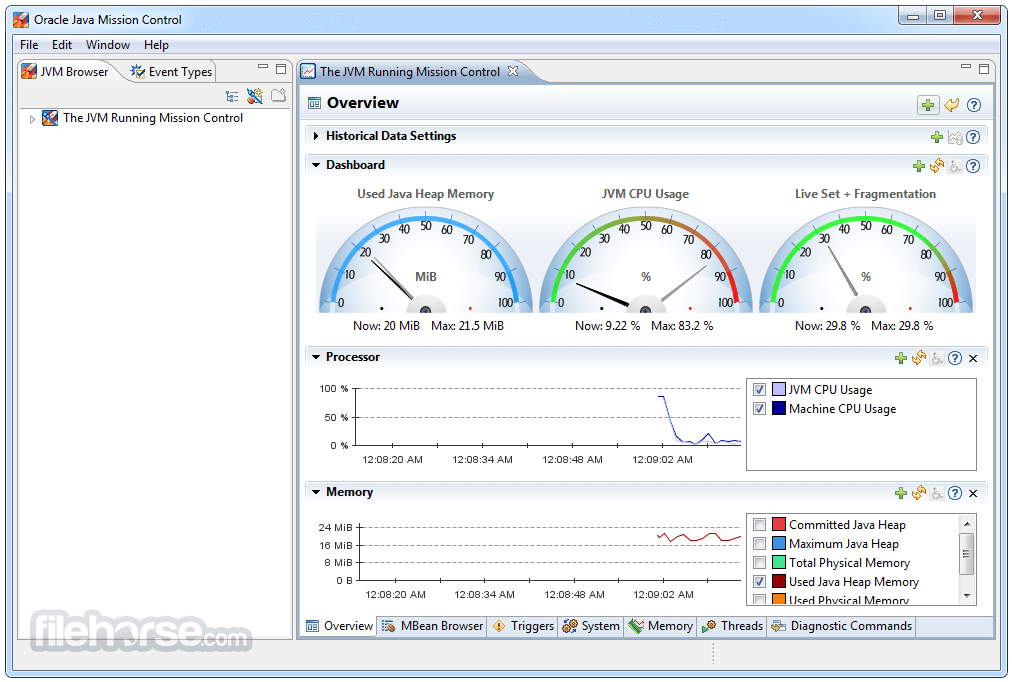

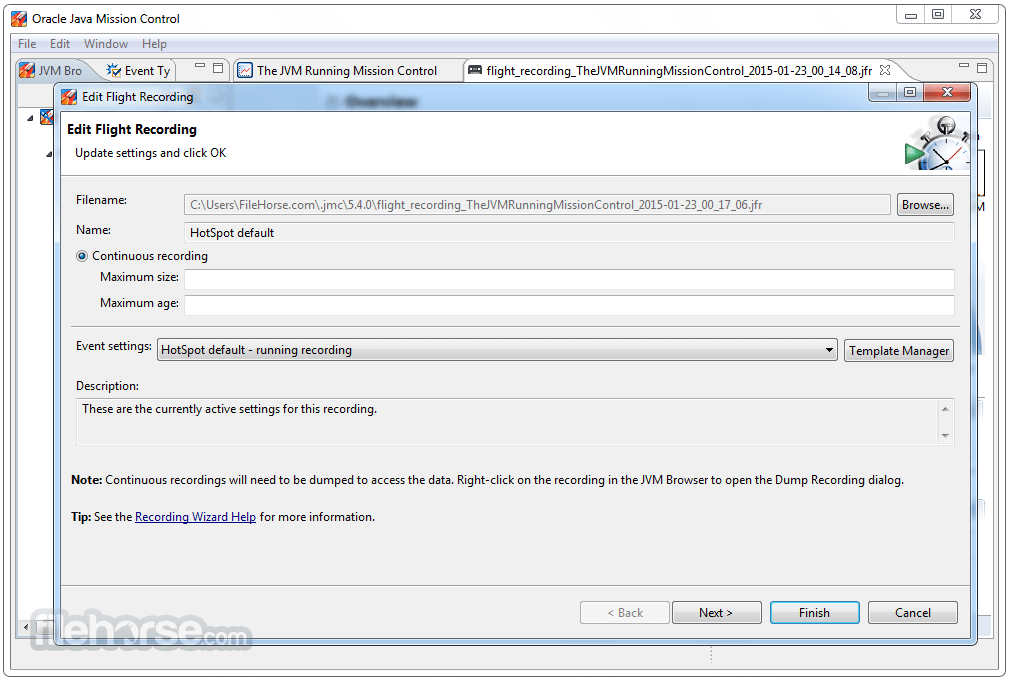

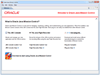
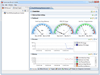
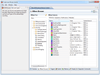
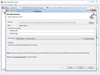
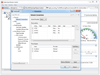
Comments and User Reviews