-
Latest Version
Megacubo 17.6.1 (64-bit) LATEST
-
Review by
-
Operating System
Windows 10 (64-bit) / Windows 11
-
User Rating
Click to vote -
Author / Product
-
Filename
Megacubo_17.6.1_win_x64.exe
If you wish to put some entertaining content on your monitor, all you need to do is fire up Megacubo and browse for any available TV or radio station that is clearly listed in the app.
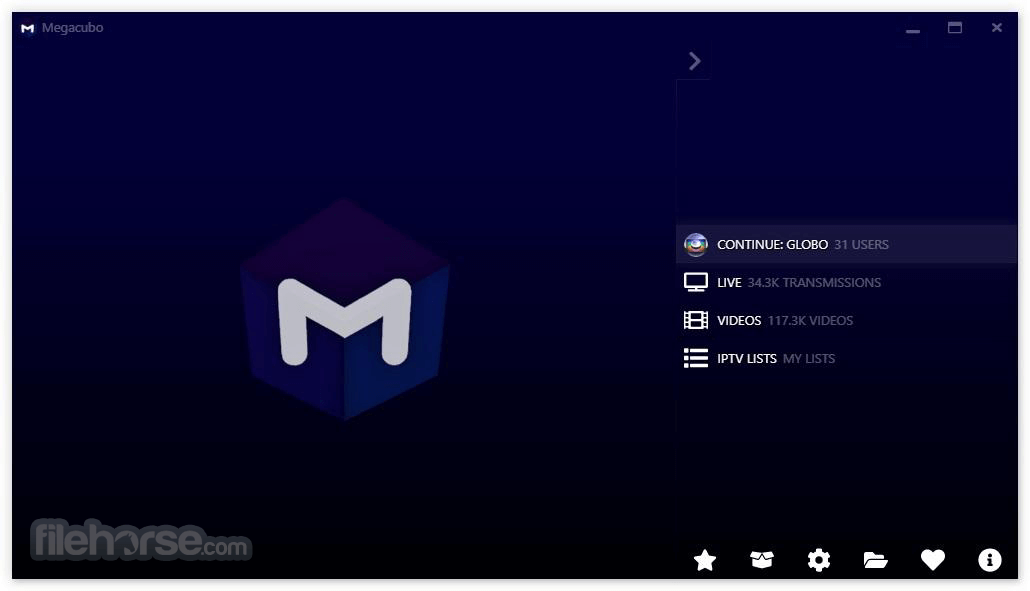
To make the entire app more appealing to a wide variety of users, the developers have also included full support for adding and managing bookmarks, loading custom URLs, and even built-in support for accessing YouTube content.
The list of channels can be customized to your liking by updating it to custom packages or even augmenting it with your own links.
While Megacubo 64 bit does not have as many customization options as some other TV and Radio streaming apps, its main advantage comes in the form of a streamlined interface and ease of use.
If you want to quickly access streaming audio/video content produced all around the world, Megacubo may be a perfect app for you.
Features and Highlights
- Stream free TV and radio internet feeds straight to your PC.
- Browse over 200 TV stations and over 100 radio stations.
- Integrated support for bookmarks and loading of custom streaming URLs.
- Simple interface that enables quick content discovery.
- Three video player sizes – regular, mini, and full-screen.
- Integrated add-blocker that makes streaming free TV feeds more enjoyable.
- Community-updated list of free streaming content.
- Audience-driven viewing – see the most popular channels that are currently being watched by Megacubo users from all around the world.
- Lightweight and intuitive.
- Megacubo Premium – Unlock the ability to schedule and record streams, as well as send streams to your Chromecast device.
- Fully optimized for Windows 10 and Windows 11
- Available on older versions of Windows OS
- 100% FREE!
It comes in an automated installer package that will require less than 100MB of free space on your local storage. While the installation procedure is quick and easy, we recommend you pay attention to the prompts and spot some of the extra offers that this installer wants to install on your PC.
In addition to the automated install, It also comes with a fully-featured uninstaller that will enable you to easily remove all traces of the app from your storage, temporary directories, and registry entries of your computer.
The main interface of Megacubo is focused on a large video playing canvas, and a column of most useful tools on the right-side edge of the app. There you can find an easy way to search for new stations, change the player size and access a simple options screen.
The viewing experience can be enjoyed in three modes – regular player size, mini-player, and full-screen playback. Mini-player is especially useful for PC users who want to keep a small window with TV/radio content active in the corner, enabling them to keep an unobstructed view on other windows and apps.
To enable you quick way to find new content, you can either find TV or radio station using a text search function, click on some of the featured TV channel icons, or manually search through available Radio and TV categories (New Channels, Variety, Erotic, Child, News, Sports, Music, Religious, World, Educational, Documentaries, and Movies).
Many of the sources found inside these categories are in fact links to YouTube videos. YouTube can also be accessed from a dedicated section, making browsing this online resource very easy.
The app does not support advanced options such as creating and managing personalized playlists, subtitles, local recording of internet streams, keyboard shortcuts, and more.
How to Use
- Install the software by following the setup wizard
- Launch Megacubo after installation completes
- Choose your preferred language and interface settings
- Browse available TV channels or use the search bar
- Click on a channel to start streaming
- Use the categories to find specific content types
- Add favorites for quick access to channels you like
- Adjust stream quality from the settings menu
- Use the mini-player for multitasking while watching
What is Megacubo?
Megacubo is an IPTV player that supports M3U playlists. It allows you to watch live TV channels. If you don’t have a playlist, you can use Community Mode to access public lists shared by other users.
Is Megacubo easy to use?
Yes, Megacubo is designed to be user-friendly and intuitive. You don’t need any prior knowledge of IPTV or playlists—just download, install, and start using it.
Is Megacubo free?
Yes, Megacubo is completely free and open-source.
What devices can I use Megacubo on?
You can use Megacubo on Windows, Linux, macOS computers, as well as on Android smartphones, tablets, and TV boxes.
What internet speed is recommended?
The minimum recommended connection speed is 5 Mbps for smooth streaming.
System Requirements
- OS: Windows 7, 8, 10, or 11
- Processor: Dual-core 1.5 GHz or higher
- RAM: 2 GB minimum
- Storage: 200 MB of free disk space
- Internet: Stable broadband connection (at least 5 Mbps)
- Simple and lightweight interface
- Wide variety of TV channels
- Easy setup and installation
- Minimal system resource usage
- Free and open-source software
- Ads in some streams
- Limited HD channel options
- Inconsistent stream quality
- Occasional broken channel links
- No official customer support
What's new in this version:
Megacubo 17.6.1 (64-bit)
- Enhanced overall performance and stability, including better scroll behavior
- Optimized UI through refactoring and adjustments
- Enabled direct pasting and URL opening via Ctrl+V
- Added drag-and-drop support for files, URLs, and text
- Improved UI sounds and basic compatibility with Meta Quest
- Added more GPU control options under Options > Advanced > Playback > GPU
Megacubo 17.5.5 (64-bit)
- The home screen got a facelift! It's now more focused on content with a variety of recommendations based on your app usage. At first, it'll show recommendations based on the top interests of other users in your country until the app learns your preferences 🚀
- Improved the busy indicator, tweaked the default font size calculation, and reduced interference with scrolling for a smoother experience
- Added gamepad control support via the Gamepad API
- You can now activate more than one EPG simultaneously
- Customize your favorite shortcuts with more options
- The app now always runs fullscreen on Android for smoother performance
- Improved project structure, code refactoring, and dead code removal
- Improved clipboard support
- Enhanced PiP (Picture-in-Picture) experience
- Fixed and improved app restart on Android 10+
- Added scripts to help with project setup and building
- A bunch of small bug fixes and performance tweaks
 OperaOpera 120.0 Build 5543.38 (64-bit)
OperaOpera 120.0 Build 5543.38 (64-bit) SiyanoAVSiyanoAV 2.0
SiyanoAVSiyanoAV 2.0 PhotoshopAdobe Photoshop CC 2025 26.8.1 (64-bit)
PhotoshopAdobe Photoshop CC 2025 26.8.1 (64-bit) BlueStacksBlueStacks 10.42.86.1001
BlueStacksBlueStacks 10.42.86.1001 CapCutCapCut 6.5.0
CapCutCapCut 6.5.0 Premiere ProAdobe Premiere Pro CC 2025 25.3
Premiere ProAdobe Premiere Pro CC 2025 25.3 PC RepairPC Repair Tool 2025
PC RepairPC Repair Tool 2025 Hero WarsHero Wars - Online Action Game
Hero WarsHero Wars - Online Action Game SemrushSemrush - Keyword Research Tool
SemrushSemrush - Keyword Research Tool LockWiperiMyFone LockWiper (Android) 5.7.2
LockWiperiMyFone LockWiper (Android) 5.7.2

Comments and User Reviews