-
Latest Version
HWMonitor 1.58 LATEST
-
Review by
-
Operating System
Windows 7 / Windows 8 / Windows 10 / Windows 11
-
User Rating
Click to vote -
Author / Product
-
Filename
hwmonitor_1.58.exe
-
MD5 Checksum
8ee081c3d6e7f4a9ce66d65552477cf0
HW Monitor handles the most common sensor chips, like ITE® IT87 series, most Winbond® ICs, and others.
In addition, it can read modern CPUs on-die core thermal sensors, as well as hard drives temperature via S.M.A.R.T, and video card GPU temperature.
Special hardware monitors such as abit® uGuru and Gigabyte® ODIN™ power supplies serie are supported too. HWMonitor is Awesome!
Install and Remove
Installation (setup version only)
Run the setup executable file, and let it guide you for the installation process.
Removal (setup version only)
You can remove the program either from the Add or Remove Programs window (from Settings, Control Panel), or choose Uninstall HWMonitor from Start menu, Programs, CPUID, HWMonitor.
Alternatives
If you are looking for HWMonitor alternatives, we recommend you to download HWiNFO64 or AIDA64 Extreme Edition.
What`s New
- Intel Arc B580 GPU.
- Intel Arrow Lake-U preliminary support.
- Improved support of Intel Lunar Lake.
- Intel Q870, B860, H810, W880, HM870, WM890, WM880 chipsets.
- Intel Core Ultra 9 285HX, Ultra 7 275HX/265HX/255HX, Ultra 5 245HX/235HX (Arrow Lake-HX).
- Intel Core Ultra 9 285H, Ultra 7 265H/255H, Ultra 5 235H/225H (Arrow Lake-H).
- Intel Core 7 160HL, 150HL, 160UL, 150UL, 150U (Raptor Lake).
- Intel Core 5 130HL, 120HL, 130UL, 120U (Raptor Lake).
- Intel Core 3 100HL, 100UL, 100U (Raptor Lake).
- AMD Ryzen 9 9955HX3D, 9955HX, 9950HX3D, 9950HX, 9850HX, 9845HX (Fire Range).
- AMD Ryzen 7 9800X3D (Granite Ridge).
- AMD X870/B840 chipsets.
- NVIDIA RTX 5090 & 5080 GPUs.
- CAMM2 memory modules type.
- CUDIMM DDR5 memory.
- Remember window position.
- Install the software or run the portable version
- Launch HWMonitor to start real-time monitoring
- View CPU, GPU, fan speed, and voltage readings
- Compare current, minimum, and maximum values
- Use data to check for overheating or hardware issues
- Close the program when monitoring is complete
OS: Windows 11 or Windows 10 (32-bit or 64-bit)
CPU: Any modern Intel or AMD processor
RAM: At least 1 GB
Storage: 10 MB of free disk space
Internet: Required for software updates
PROS
- Easy to use and lightweight
- No installation needed (portable version)
- Real-time hardware monitoring
- Supports wide range of sensors
- Helps diagnose overheating issues
- No alert or warning system
- Outdated user interface
- No logging or graphing tools
- Limited to monitoring only
- No customization or themes
What's new in this version:
- AMD Radeon RX 9060 XT (Navi 44)
- NVIDIA RTX 5060 (GB206)
 OperaOpera 119.0 Build 5497.141 (64-bit)
OperaOpera 119.0 Build 5497.141 (64-bit) SiyanoAVSiyanoAV 2.0
SiyanoAVSiyanoAV 2.0 PhotoshopAdobe Photoshop CC 2025 26.8.1 (64-bit)
PhotoshopAdobe Photoshop CC 2025 26.8.1 (64-bit) BlueStacksBlueStacks 10.42.86.1001
BlueStacksBlueStacks 10.42.86.1001 CapCutCapCut 6.5.0
CapCutCapCut 6.5.0 Premiere ProAdobe Premiere Pro CC 2025 25.3
Premiere ProAdobe Premiere Pro CC 2025 25.3 PC RepairPC Repair Tool 2025
PC RepairPC Repair Tool 2025 Hero WarsHero Wars - Online Action Game
Hero WarsHero Wars - Online Action Game SemrushSemrush - Keyword Research Tool
SemrushSemrush - Keyword Research Tool LockWiperiMyFone LockWiper (Android) 5.7.2
LockWiperiMyFone LockWiper (Android) 5.7.2

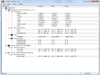
Comments and User Reviews