-
Latest Version
Audacity 3.7.4 LATEST
-
Review by
-
Operating System
Windows 7 / Windows 8 / Windows 10
-
User Rating
Click to vote -
Author / Product
-
Filename
audacity-win-3.7.4-32bit.exe
-
MD5 Checksum
1140823f2d6a921aaddcde08cb36f46b
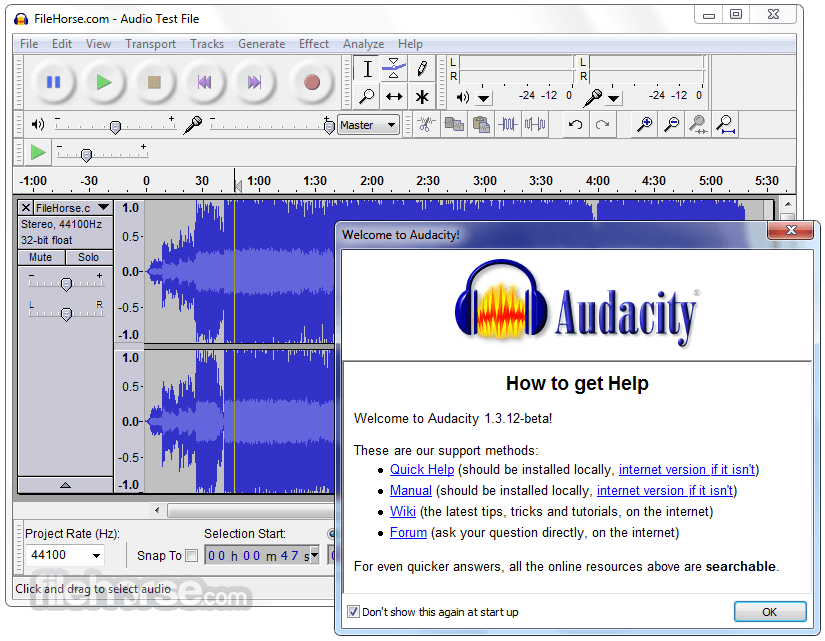
Edit your sounds using cut, copy, and paste features (with unlimited undo functionality), mix tracks, or apply effects to your recordings.
It also has a built-in amplitude-envelope editor, a customizable spectrogram mode, and a frequency analysis window for audio analysis applications.
Audacity is a versatile, free, open-source audio editing and recording software available for Windows 11/10. Since its inception in 2000, it has become a go-to tool for musicians, podcasters, and audio enthusiasts who need a powerful yet user-friendly application for creating and editing sound.
Audacity 3.6 / 3.7 - New Effects & New Master Channel!
Designed for professionals and beginners alike, it offers a rich feature set that rivals many paid applications in the market.
All you need to create
Cross-platform
Runs on all major operating systems – Windows, MacOS and Linux.
Import, export, convert
It supports all major audio formats, allowing you to convert WAV to MP3, FLAC, Ogg and much more.
Plugin support
Elevate your productions with a vast selection of third-party plugins, including VST3, Nyquist and more.
Deep audio analysis
Visualize frequencies in Audacity's Spectogram view or use scientific Vamp analyzers to make discoveries.
Key Features
Audio Recording: Record live audio through a microphone or mixer, or digitize recordings from other media.
Multitrack Editing: Work with multiple audio tracks simultaneously, making it perfect for music production or podcast editing.
Support for Various Formats: Import and export audio files in formats like WAV, MP3, AIFF, FLAC, and more.
Advanced Editing Tools: Cut, copy, paste, and delete audio seamlessly. Apply fades, change speed, or pitch, and remove noise effortlessly.
Effects and Plugins: Built-in effects such as reverb, equalization, compression, and support for VST, LADSPA, and Nyquist plugins to expand functionality.
Spectrogram View: Analyze frequencies and perform detailed audio analysis.
Batch Processing: Automate repetitive tasks across multiple files.
User Interface
A timeline view where you can see your audio tracks.
Toolbars for essential controls like play, stop, record, and selection tools.
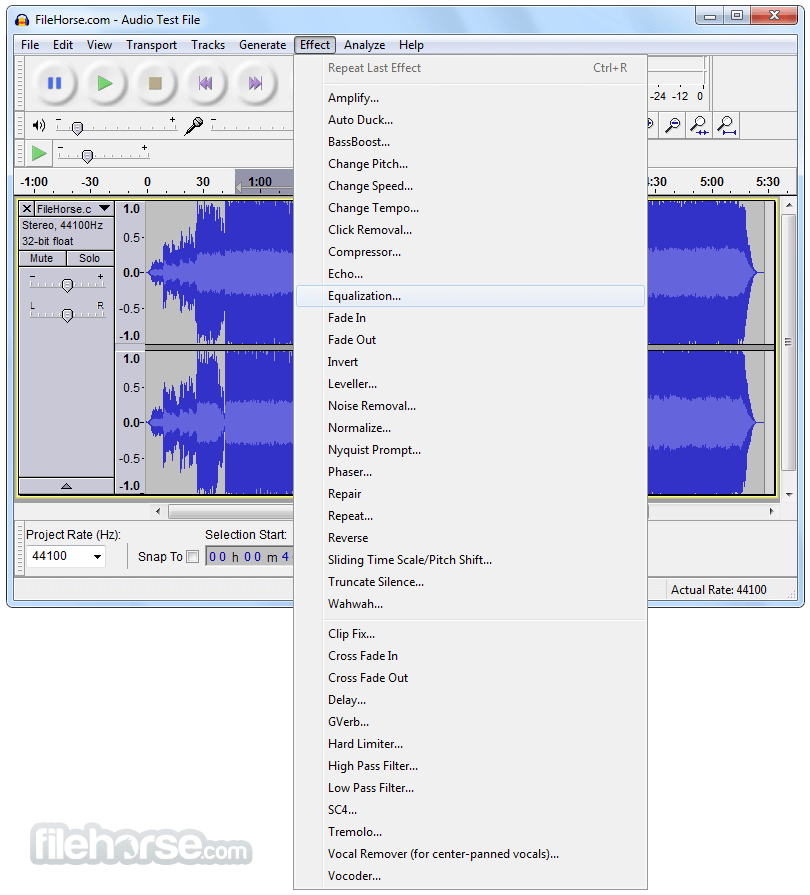
Menus for effects, analysis, and additional tools.
Detailed visual waveforms that make editing precise.
While functional, users may initially feel overwhelmed by the number of buttons and options. However, with a bit of practice, the layout becomes intuitive.
What`s New in latest version
Master Effects
The program now includes master effects, which apply to the entire project simultaneously. Detailed guidance on using these and other real-time effects is available on Support.
New Compressor and Limiter
A redesigned compressor and limiter have replaced the older versions, now featuring gain reduction history when used as real-time effects. Factory presets, created by Vladislav Isaev and Marek Iwaszkiewicz, are accessible via the Presets & Settings button.
New Themes
Improved dark and light themes have been introduced. Users can switch themes through Preferences -> Interface. The Classic theme remains available, with even older themes offered as custom options. Updated instructions for creating custom themes are also provided.
Performance Enhancements
The app now performs significantly faster, especially when working on large projects or using larger screens.
Installation and Setup
Steps to Install Audacity:
- Visit the official website or FileHorse.
- Download the appropriate installer for your operating system.
- Run the installer and follow the setup wizard instructions.
- (Optional) Install the FFmpeg library for additional file format support and the LAME encoder for MP3 export.
- Configure your microphone or audio input/output devices under Preferences > Devices.
- Adjust buffer settings for smoother performance when editing large files.

Recording Audio:
Click the red Record button to capture audio.
Use the Pause and Stop buttons as needed.
Editing Tracks:
Select a portion of the audio with the selection tool.
Use Ctrl + X, Ctrl + C, or Ctrl + V to cut, copy, and paste sections.
Apply effects from the Effects menu to modify sound.
Exporting Files:
After editing, go to File > Export and choose your desired format.
Save your work frequently using the Save Project option.

FAQ
Is Audacity completely free?
Yes, this program is 100% FREE to download and use, with no hidden costs or subscription fees.
Can I use Audacity for commercial purposes?
Absolutely. Audacity’s open-source license allows commercial use.
Does Audacity support MIDI editing?
No, the app does not natively support MIDI. However, you can import MIDI files for playback.
How can I remove background noise?
- Select a portion of audio with only the noise.
- Go to Effects > Noise Reduction and click "Get Noise Profile."
- Apply noise reduction to the entire track.
It supports WAV, AIFF, MP3, FLAC, OGG, and many other formats with the optional FFmpeg library.
Alternatives
Adobe Audition - A professional-grade DAW with advanced features, but requires a subscription.
Ableton Live - DAW for live performance and production.
Avid Pro Tools - Industry-standard audio editing and mixing.
Cubase - Comprehensive DAW for music composition and production.
Sound Forge - Powerful audio editing and mastering tool.
Reaper - A budget-friendly DAW with extensive customization options.
WavePad - A lightweight audio editor with a simple interface.
Ocenaudio - A beginner-friendly audio editing software with real-time effects preview.
System Requirements
OS: Windows 11, 10, 8 or 7
Processor: 1 GHz or faster
RAM: 2 GB minimum
Disk Space: 100 MB for installation (more for projects)
PROS
- Free and open-source
- Cross-platform compatibility
- Extensive features for audio editing and recording
- Support for plugins
- Active community and frequent updates
- Dated user interface
- Steep learning curve for beginners
- Lacks MIDI editing
It stands out as one of the best free audio editing tools available. Its robust feature set and cross-platform compatibility make it suitable for a wide range of users, from hobbyists to professionals.
While it has a learning curve and could benefit from a modernized interface, the sheer value it offers at no cost is unparalleled. Whether you're editing a podcast, creating music, or digitizing old recordings, Audacity is a reliable and powerful choice for all your audio editing needs.
Also Available: Download Audacity for Mac and Audacity Portable
What's new in this version:
- Added a new welcome/what's new screen
- OpenVINO effects are now available on macOS
- OpenVINO effects can now be found via the Get Effects button. (NB, this is a slow rollout - you may not see it there just yet at the time of release)
- OpenVINO effects have been recategorized into their own category in the effects menu. This also goes for the transcription and music generator feature, previously found in the Generate and Analyze menus, respectively.
Fixed:
- a crash when closing a large unsaved project
- a crash when using real-time effects that activate delay compensation
- issue where Studio Fade Out creates a new clip when applied at the end of a clip
- incorrect waveform rendering on clipped audio
- unintended deletion of a clip when joining two clips with pitch adjustment
- Effect preview now works when the track is muted
- possible incorrect calculations in the Hamming window derivative
- compilation issues on legacy macOS
 OperaOpera 120.0 Build 5543.61 (64-bit)
OperaOpera 120.0 Build 5543.61 (64-bit) SiyanoAVSiyanoAV 2.0
SiyanoAVSiyanoAV 2.0 PhotoshopAdobe Photoshop CC 2025 26.8.1 (64-bit)
PhotoshopAdobe Photoshop CC 2025 26.8.1 (64-bit) BlueStacksBlueStacks 10.42.86.1001
BlueStacksBlueStacks 10.42.86.1001 CapCutCapCut 6.6.0
CapCutCapCut 6.6.0 Premiere ProAdobe Premiere Pro CC 2025 25.3
Premiere ProAdobe Premiere Pro CC 2025 25.3 PC RepairPC Repair Tool 2025
PC RepairPC Repair Tool 2025 Hero WarsHero Wars - Online Action Game
Hero WarsHero Wars - Online Action Game SemrushSemrush - Keyword Research Tool
SemrushSemrush - Keyword Research Tool LockWiperiMyFone LockWiper (Android) 5.7.2
LockWiperiMyFone LockWiper (Android) 5.7.2

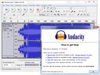
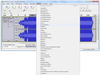
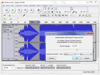
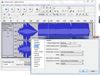

Comments and User Reviews