-
Latest Version
Movavi Photo Editor 24.3.0 LATEST
-
Review by
-
Operating System
Windows 7 / Windows 8 / Windows 10 / Windows 11
-
User Rating
Click to vote -
Author / Product
-
Filename
MovaviPhotoEditorSetupF.exe
- Intuitive tools for quick and easy photo editing
- AI: retouching, background swap, object removal, and more
- Atmospheric effects, color correction presets, and captions
Looking for a quick and easy way to touch up photos in Windows? Photo Editor from Movavi is great for both first-time and experienced users. The application has everything you need for trouble-free image processing – from basic tools to advanced functions.
Image editor deals with all the complicated technical stuff, so all you need to do is press a button for instant enhancements. Use this desktop picture editor to turn your everyday snapshots into lasting memories.
Use AI powers to change your photo’s colors, remove objects, and erase skin blemishes. Reignite the splendor of the pictures you took this summer!
What`s New
Pro-Quality Color Correction
Instantly enhance colors with AI-powered tools for professional results.
Juicy Preset Collection
Choose from 34 presets to fine-tune your images quickly and effectively.
High-Quality Object Removal
Erase unwanted objects seamlessly with AI-generated natural-looking backgrounds.
AI-Based Retouching
Remove blemishes, whiten teeth, and apply makeup in one click for stunning portraits.
Natural-Looking Colorization
Restore black-and-white photos with vibrant, realistic colors.
Automatic Photo Enhancement
Instantly balance light and color using AI for high-quality improvements.
Features and Highlights
Remove Excess Stuff from Your Photos
Tired of your photos getting spoiled by random people or things caught on camera by mistake? Something always seems to get in the way, even after you’ve framed the perfect shot. Especially if your own finger is that annoying intruder! But don’t worry about potentially ruined images – picture-editing software will take care of that little accident, no sweat.
Make the Colors in Your Image Pop
Is cloudy weather making your pictures dull and hazy? Shooting on overcast days can be tricky but you can amp up your outdoor images with Magic Enhance. Enrich the colors and improve the contrast with a single click! Drag the slider until your photos look as natural as possible.
Preserve Your Family’s History
We can’t stop the flow of time – but we can relive the cherished moments captured by photographs. Ever wondered how to fix your grandparents’ antique photos that have seen better days? Movavi is happy to present the recent innovation – photo restoration software that will make black-and-white photo repair a breeze! Get rid of visual noise, erase cracks and stains, and flatten creases with the touch of a button. Rescue vintage prints and bring back precious memories!
Travel Wherever You Want – in Minutes
Dreaming about a holiday getaway while you’re stuck at work? Bring your dreams to life with improved backdrop change tools! Now you can teleport yourself to warmer places in 3 simple steps. Or maybe create festive wallpapers for your computer desktop, or personalize greeting cards for your family and friends to make them feel loved.
FAQ
How can I safely edit photos for free?
You can safely edit your photos for free with Photo Editor app. The photo editor’s free version provides secure, user-friendly tools to boost your images.
What is the best photo editor for beginners?
Movavi Photo Editor is an excellent choice for beginners. Its intuitive interface and AI-powered tools help users achieve professional-looking results without a steep learning curve. This Windows photo editor provides an enjoyable experience for anyone just starting their journey into the world of photo editing.
How can I download a photo editor for free?
If you’re looking for a photo editor to download for free, you've come to the right place – just click any Download for Free button on this page. Download the program directly from official website to mitigate the risk of downloading compromised or altered versions, viruses, malware, or other harmful content.
Alternatives
Adobe Photoshop: Adobe's industry-standard image editing software offers a comprehensive set of tools and features, making it suitable for professionals.
Affinity Photo: Affinity Photo is a feature-rich and affordable alternative to Luminar Neo. It provides a comprehensive set of editing tools and supports both Windows and macOS.
Capture One: Designed for professional photographers, Capture One offers powerful editing capabilities and exceptional RAW image processing. It provides advanced tools for organizing and editing images, but it may be more complex for beginners.
DxO PhotoLab: DxO PhotoLab is known for its excellent automatic image corrections and powerful RAW processing.
ON1 Photo RAW: ON1 Photo RAW combines photo organization, editing, and effects into one application. It offers advanced features and a user-friendly interface, making it suitable for both beginners and enthusiasts.
System Requirements
Operating system
Microsoft® Windows® 7/8/10/11 64-bit with up-to-date patches and service packs installed
Processor
Intel® Core™ i5 or higher
Graphics card
Intel® HD Graphics 2000, NVIDIA® GeForce® series 8 and 8M, Quadro FX 4800, Quadro FX 5600, AMD Radeon™ R600, Mobility Radeon™ HD 4330, Mobility FirePro™ series, Radeon™ R5 M230 or higher graphics card with up-to-date drivers
Display
1280 × 768 screen resolution, 32-bit color
RAM
6 GB
PROS
- New AI-Powered Tools
- User-Friendly Interface
- Quick Background Removal
- Wide Format Support
- Affordable Pricing
- Limited Advanced Features
- No Layer Support
- Slower on Large Files
- Basic Export Options
- No Free Version
Also Available: Download Movavi Photo Editor for Mac
What's new in this version:
Movavi Photo Editor 24.3.0
- Some general improvements
Movavi Photo Editor 24.1.0
- Some general improvements
Movavi Photo Editor 24.0.0
- Now you can customize the colors in your photo to fit your style even better with advanced manual color adjustment settings and new presets
Movavi Photo Editor 23.1.1
- Bug fixes
Movavi Photo Editor 23.1.0
- Easier working with photos thanks to the fully refreshed interface
- New and expanded collection of image backgrounds: see yourself at a long-awaited concert or in a mysterious forest, walk down a busy street, travel through the galaxy, and more
- New text adornments: a search box, hearts and stars, speech bubbles, ribbons, plates, and other backgrounds for every occasion
Movavi Photo Editor 23.0.2
- Bug fixes
Movavi Photo Editor 23.0.1
- Bug fixes
Movavi Photo Editor 23.0.0
- Now you can take advantage of presets – and add your own preset to make it easier to adjust the colors
Movavi Photo Editor 6.7.1
- Change log not available for this version
Movavi Photo Editor 6.7.0
- Bug fixes
Movavi Photo Editor 6.6.0
- Bug fixes
Movavi Photo Editor 6.5.0
- Bug fixes
Movavi Photo Editor 6.4.0
- New Collage function: choose a collage preset, customize border colors, spacing, and corner rounding
- Improved the Restore tool. Now the photo restoration process is faster, and the quality of edited images is higher
- Minor bug fixes
Movavi Photo Editor 6.3.0
- Reinstated the HDR Lighting slider to adjust the intensity of the effect
- Redesigned the top toolbar
- Minor bug fixes and improvements
Movavi Photo Editor 6.2.0
- Added Auto Denoise capability: our smart technology will reduce image noise in a click. (Only available for the 64-bit version of Windows)
- Updated preset proportions for the crop frame
- The Hair Selection Tool in the Change Background tab now works faster
- No restart required: save your photos with no watermark right after you activate the program
- Redesigned the Saving photo window
- Minor bug fixes
Movavi Photo Editor 6.1.0
- AI-powered HDR effect: make your photos super vivid and dynamic in a single click
- Added the Auto Leveling tool: the app will straighten your image automatically
- Now it’s even easier to combine objects in the Text tab
- Minor interface and usability improvements
- Minor bug fixes
Movavi Photo Editor 6.0.0
AI-Powered Photo Enhancement:
- Try the new smart auto-adjustment. Amp up brightness and contrast at the touch of a button
Section Selection:
- Enhance any part of your photo with the selection tool. Add a blur effect, adjust brightness, contrast, and more
Frames:
- Decorate your photos with stylish frames. Customize the design to meet your needs.
Improved Text Editing:
- Use the handy new text entry window to enter a caption. Twist the text into different shapes. Add decorations and adjust color, outline, and position.
Auto-Selection Tool for Quick Background Changes:
- Automatically select people in a photo and change the background in 3 clicks
- Windows Vista and Windows XP are no longer supported
- Bug fixes
Movavi Photo Editor 5.8.0
- Minor bug fixes and improvements
Movavi Photo Editor 5.7.0
- Change log not available for this version
Movavi Photo Editor 5.6.0
- Minor bug fixes and layout improvements
Movavi Photo Editor 5.5.1
- Change log not available for this version
Movavi Photo Editor 5.5.0
- Restore images automatically: remove scratches, creases and yellowing. Adjust contrast and sharpness
- Oily-looking faces can now be repaired with one click
- Easier selection with the Magic Wand tool in the Object Removal tab
- Get handy tips on using Photo Editor while the program is processing your photos
- Minor bug fixes and layout improvements
 OperaOpera 119.0 Build 5497.141 (64-bit)
OperaOpera 119.0 Build 5497.141 (64-bit) SiyanoAVSiyanoAV 2.0
SiyanoAVSiyanoAV 2.0 PhotoshopAdobe Photoshop CC 2025 26.8.1 (64-bit)
PhotoshopAdobe Photoshop CC 2025 26.8.1 (64-bit) BlueStacksBlueStacks 10.42.85.1001
BlueStacksBlueStacks 10.42.85.1001 CapCutCapCut 6.5.0
CapCutCapCut 6.5.0 Premiere ProAdobe Premiere Pro CC 2025 25.3
Premiere ProAdobe Premiere Pro CC 2025 25.3 PC RepairPC Repair Tool 2025
PC RepairPC Repair Tool 2025 Hero WarsHero Wars - Online Action Game
Hero WarsHero Wars - Online Action Game SemrushSemrush - Keyword Research Tool
SemrushSemrush - Keyword Research Tool LockWiperiMyFone LockWiper (Android) 5.7.2
LockWiperiMyFone LockWiper (Android) 5.7.2





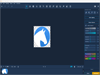
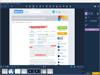
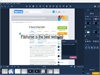
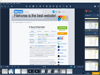

Comments and User Reviews