-
Latest Version
-
Operating System
Windows 7 / Windows 7 64 / Windows 8 / Windows 8 64 / Windows 10 / Windows 10 64 / Windows 11
-
User Rating
Click to vote -
Author / Product
-
Filename
Nicepage-7.9.4.exe
Sometimes latest versions of the software can cause issues when installed on older devices or devices running an older version of the operating system.
Software makers usually fix these issues but it can take them some time. What you can do in the meantime is to download and install an older version of Nicepage 7.9.4.
For those interested in downloading the most recent release of Nicepage or reading our review, simply click here.
All old versions distributed on our website are completely virus-free and available for download at no cost.
We would love to hear from you
If you have any questions or ideas that you want to share with us - head over to our Contact page and let us know. We value your feedback!
What's new in this version:
Product Variation Element For Ecommerce:
- We have added the new Product Variation Element, allowing you to add variations to your Product Details
Color Property Reworked:
- We have reworked the Color Property, allowing you to edit Colors without adding new ones to the list. To add a new Color to the list, you should click the Plus Icon in the dialog
- You can also now enter a HEX value directly for the Color property
Add Product Variation Element:
- You can add the Product Variation Element from the Add Menu Panel to the Product Details
Add Product Variation:
- Open the Products Panel and select a Product to open the Edit Product dialog. You can add a New Variation by clicking the Add link in the Variations section
Product Variation Items:
- You can edit the Name and Items for the Product Variation in the opened dialog. You can also click on an existing variation to edit its items. You can add a new Item by clicking the Plus icon
Edit Product Variation Item:
- You can add or change the Title and Value in the Edit Item dialog
Product Variation Item Options:
- You can modify the Product Variation Items by clicking the Plus Icon to add a New Item or the Bucket icon to delete an item
Manage Product Variations:
- Click the Manage button to edit the Parameters of the Product Variations
- You can specify the Price, Old Price, SKU, and Out-of-Stock, and set the Product Variation as the default
Product Variation Property:
- You can select the Product Variation and change its layout in the Property Panel
Product Variation Layout:
- For the selected Product Variation, you can now choose one of three layouts: Listbox, Tags, or Colors
Copy-Paste For Scroll Animation:
- You can now copy and paste the Sync With Scroll Animation by clicking the icons in the Property Panel
Import Products From Theme:
- We have supported the import of Products from Theme. If you have products in the Theme, you can choose the import source as Theme in the Wizard
- If you select the "Use all from the Plugin" option, the Product Templates from the Theme will display Products from the Plugin
Account Activation:
- We have improved the Account Activation in the User Profile. This link can be used to activate the Plan without requiring a restart. If restarted, the Premium will be activated automatically
New Video: Off-Canvas Menu:
- Today, mobiles have surpassed desktops, and this trend is only growing. If your navigation is confusing, the user will simply leave. Watch this video to learn how to create a modern and simple mobile navigation that transforms into an Off-Canvas or Hamburger Menu.
- For updates, subscribe to our YouTube channel and follow us on Facebook
Fixed:
- Invalid display of the margins from the multiple selected Elements
- Invalid display of the tip for the Product Button
- Invalid upload of videos with specific file formats
- Invalid addition of a new Block before the Footer
- Invalid use of the Product Page Templates from the Plugin or Extension
- Invalid display of the 404 Not Found design templates in search results
- Invalid display of the Block Numbers in the Page Navigator
- Invalid Block Padding in the Responsive Views
- Invalid display of the Blocks Thumbnails for the Calendar Element
- Invalid Blog Height while changing the value in the Property Value
- Invalid display of the properties for the Blog Element
- Invalid addition of the Button for the Modal Popup while adding a link for the Button Element
- Invalid saving of the Button typography changes
- Invalid submission of the Calendar changes
- Invalid submission of the Contact Form with the MailChimp option
- Invalid height of the Custom Hamburger icon
- Invalid size of the Social Icon Element in the page designs
- Invalid position of the Shape Element while resizing it in the Editor
- Invalid calculation for the Radios option in the Contact Form
- Invalid Width of the Gap Tooltip not fitting the translations
- Invalid height of the Grid Cell after resizing the Image
- Invalid alignment in the Grid Repeater items after the grouping operation
- Invalid scrolling of the Hamburger Panel
- Invalid spacing in the Block after importing
- Invalid bulk uploading of images for the Image Gallery Element
- Invalid Shading for the Image Hover Effect
- Invalid display of the Leads page on some user Profiles
- Invalid format of the MP4 files on iOS on some user systems
- Invalid padding in the Sidebar oа the Link Settings
- Invalid link to the Leads page from the Success dialog
- Invalid display of Animation Effects on Linux
- Invalid border for the Hamburger Menu for the imported Header block
- Invalid border for the Menu Item for some user projects
- Invalid values for the conditional fields for the Multi-Step Contact Form
- Invalid display of Google Recaptcha for some user sites on the Nicepage hosting
- Invalid launch of Nicepage on Mac OS on the M4 processor computers
- Invalid results of the Icon Search in the Nicepage plugin
- Invalid launch of the Online Builder after importing some user projects
- Invalid display of the renewal reminders
- Invalid display of tooltip while changing the Box Padding
- Invalid display of the Payment Button bug after editing the Payment Popup Properties
- Invalid reset of the Product Element Category
- Invalid publishing from the desktop application for some user projects
- Invalid publishing of some projects with the PHP script submission of Contact Forms
- Invalid Site and Security Keys for newly added and republished websites
- Invalid display of font style properties for the second click
- Invalid vertical alignment for the group of Shapes
- Invalid display of a Block after the Reset Responsive operation
- Invalid results for uppercased or capitalized search phrases
- Invalid shadow for the Header in the Theme Settings
- Invalid display of the Slider Arrow
- Invalid reversion of the Submenu Arrow after editing the Menu Item Text
- Invalid tags in the Template code after publishing
- Invalid operation after several clicks on the Back button
- Invalid contrast color for Text added to the Grid Repeater
- Invalid display of the blog post presets in the Add Panel
- Invalid width for the thumbnails in the Page Navigator
- Invalid display of the Padding property while editing in the Editor
- Invalid display of the Unbox text in the Options
- WordPress: Invalid delay of variable Products with the Plugin Style Source option in WooCommerce
- WordPress: Invalid delay for the page scrolling after updating a theme for some user projects
- WordPress: Invalid display of the Post Metadata for the Edit link on some user websites
- WordPress: Invalid delay of the Language Element on some user websites
- WordPress: Invalid delay of the Place an order button on some user websites
- WordPress: Invalid delay of styles on some user websites
- WordPress: Invalid preview on the Admin Panel on some user websites
- WordPress: Invalid delay of images with the WEBP format
- Joomla: Invalid import of the Menu for some user websites
- Joomla: Invalid title of the Payment Popup on some user websites
- Joomla: Invalid background gradient not applied to the Sidebar on some user websites
- Joomla: Invalid display of Google Fonts on some user websites
- Joomla: Invalid Recaptcha script on some user websites
- Joomla: Invalid display of the Templates Tab in the Joomla admin
- Joomla: Invalid for the Hamburger Menu in version 4
- Joomla: Invalid collapse on Kunena used with Nicepage template
- Joomla: Invalid translation of the Cookie Popup on some multilingual websites
 OperaOpera 119.0 Build 5497.141 (64-bit)
OperaOpera 119.0 Build 5497.141 (64-bit) SiyanoAVSiyanoAV 2.0
SiyanoAVSiyanoAV 2.0 PhotoshopAdobe Photoshop CC 2025 26.8.1 (64-bit)
PhotoshopAdobe Photoshop CC 2025 26.8.1 (64-bit) BlueStacksBlueStacks 10.42.85.1001
BlueStacksBlueStacks 10.42.85.1001 CapCutCapCut 6.5.0
CapCutCapCut 6.5.0 Premiere ProAdobe Premiere Pro CC 2025 25.3
Premiere ProAdobe Premiere Pro CC 2025 25.3 PC RepairPC Repair Tool 2025
PC RepairPC Repair Tool 2025 Hero WarsHero Wars - Online Action Game
Hero WarsHero Wars - Online Action Game SemrushSemrush - Keyword Research Tool
SemrushSemrush - Keyword Research Tool LockWiperiMyFone LockWiper (Android) 5.7.2
LockWiperiMyFone LockWiper (Android) 5.7.2
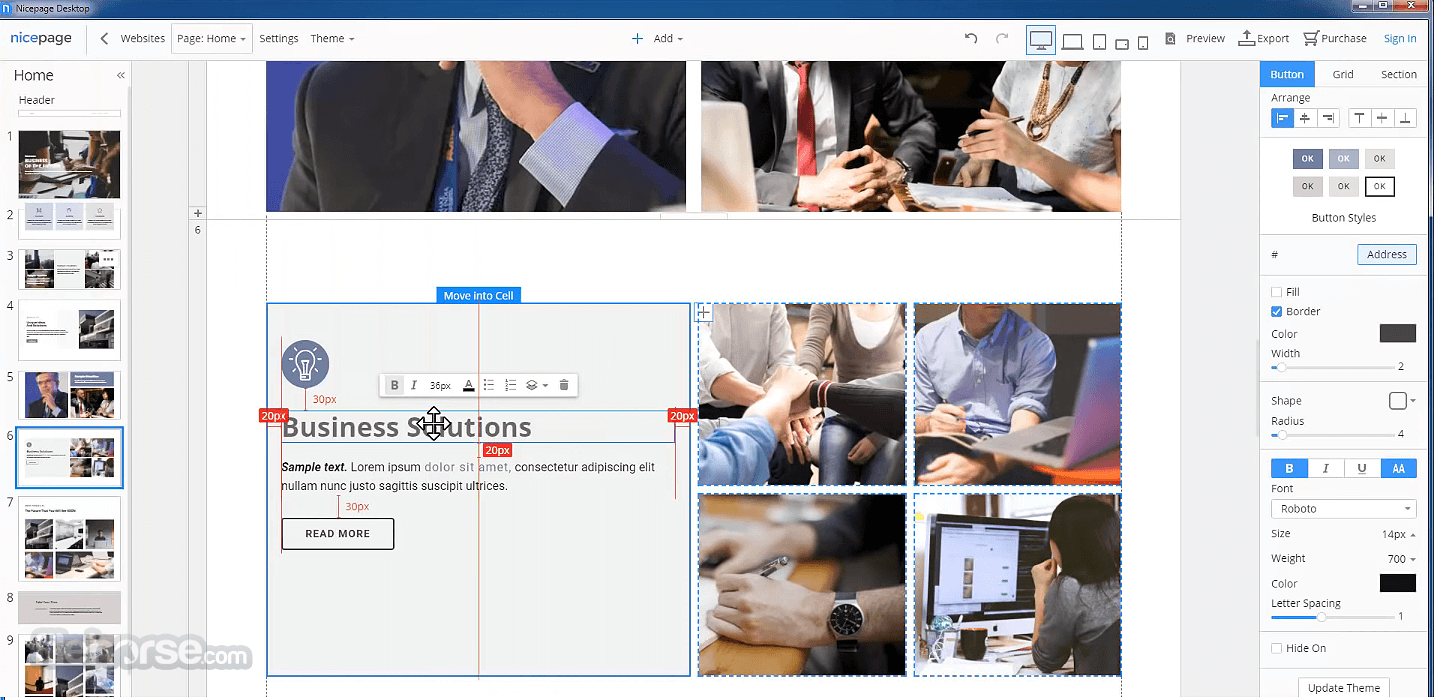









Comments and User Reviews