-
Latest Version
-
Operating System
Windows 7 / Windows 8 / Windows 10
-
User Rating
Click to vote -
Author / Product
-
Filename
paint.net.4.0.7.install.exe
-
MD5 Checksum
bc7a38df31df4fc14e11678c9b5fe265
Sometimes latest versions of the software can cause issues when installed on older devices or devices running an older version of the operating system. Software makers usually fix these issues but it can take them some time. What you can do in the meantime is to download and install an older version of Paint.NET 4.0.7.
For those interested in downloading the most recent release of Paint.NET or reading our review, simply click here.
All old versions distributed on our website are completely virus-free and available for download at no cost.
We would love to hear from you
If you have any questions or ideas that you want to share with us - head over to our Contact page and let us know. We value your feedback!
What's new in this version:
- Changed: .NET Framework 4.6 is now required, and will be installed if necessary
- New: Swedish translation
- Fixed: Title bar now uses the Windows 10 accent color
- Fixed: Floating windows were not remembering their locations on some non-English systems
- Improved: Performance of "committing" (finishing) is now up to 10x faster, which greatly improves responsivness for quick drawing operations
- Improved Shapes tool quality when drawn without antialiasing, with line styles, and at 1 pixel brush width
- Improved Shapes tool rendering performance on CPUs with many cores (8+)
- Improved: Installing a "complex" custom Shape no longer causes very long hangs at app startup
- Improved: Image->Resize is now much faster
- Fixed: Image->Resize would sometimes cause the main window to flicker or lose focus
- Fixed: Image->Resize would sometimes do nothing instead of resizing the image to a very large size
- Fixed: Labels on the vertical ruler were misleading because they were on the wrong side of the tick mark
- Improved the ruler's performance
- Fixed: Edit->Copy now works if the data copied to the clipboard is larger than 2GB
- Fixed: Page Up, Page Down, Home, and End keys now work in the main canvas area
- Fixed: Paint.NET will no longer incorrectly block Windows from restarting
- Fixed: Rotate/Zoom no longer crashes on very large images
- Improved: Reduced CPU/GPU and battery use when the app is not in the foreground
- Improved: Reduced CPU and battery use of the UI for the Move and Shapes tools
- Added: Custom Shapes XAML now supports cardinal splines via PolyCurveSegment (a new PathSegment type)
- Improved: Various performance improvements
- Fixed: Several rare or uncommon crashes
 OperaOpera 109.0 Build 5097.59 (64-bit)
OperaOpera 109.0 Build 5097.59 (64-bit) iTop VPNiTop VPN 5.4.0 - Fast, Safe & Secure
iTop VPNiTop VPN 5.4.0 - Fast, Safe & Secure PhotoshopAdobe Photoshop CC 2024 25.7 (64-bit)
PhotoshopAdobe Photoshop CC 2024 25.7 (64-bit) iAnyGoTenorshare iAnyGo 4.0.15
iAnyGoTenorshare iAnyGo 4.0.15 Opera GXOpera GX 109.0.5097.62 (64-bit)
Opera GXOpera GX 109.0.5097.62 (64-bit) Adobe AcrobatAdobe Acrobat Pro 2024.002.20687
Adobe AcrobatAdobe Acrobat Pro 2024.002.20687 BlueStacksBlueStacks - Play on PC 5.21.150
BlueStacksBlueStacks - Play on PC 5.21.150 Hero WarsHero Wars - Online Action Game
Hero WarsHero Wars - Online Action Game Data Recovery4DDiG Windows Data Recovery 9.8.6
Data Recovery4DDiG Windows Data Recovery 9.8.6 TradingViewTradingView - Trusted by 60 Million Traders
TradingViewTradingView - Trusted by 60 Million Traders

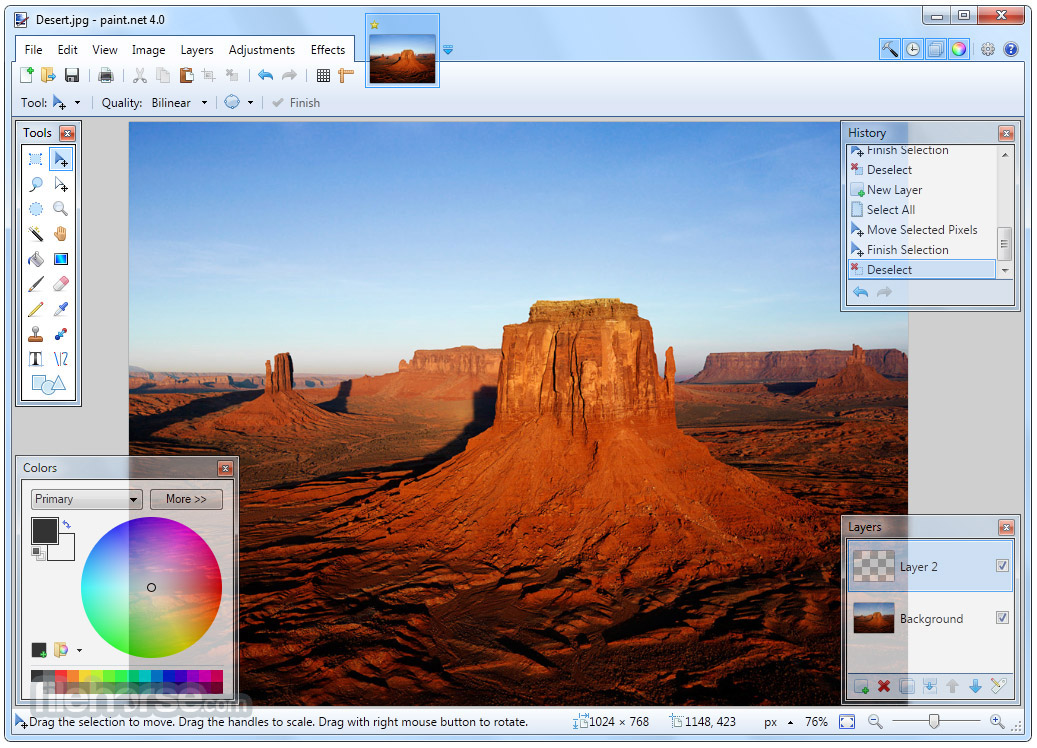
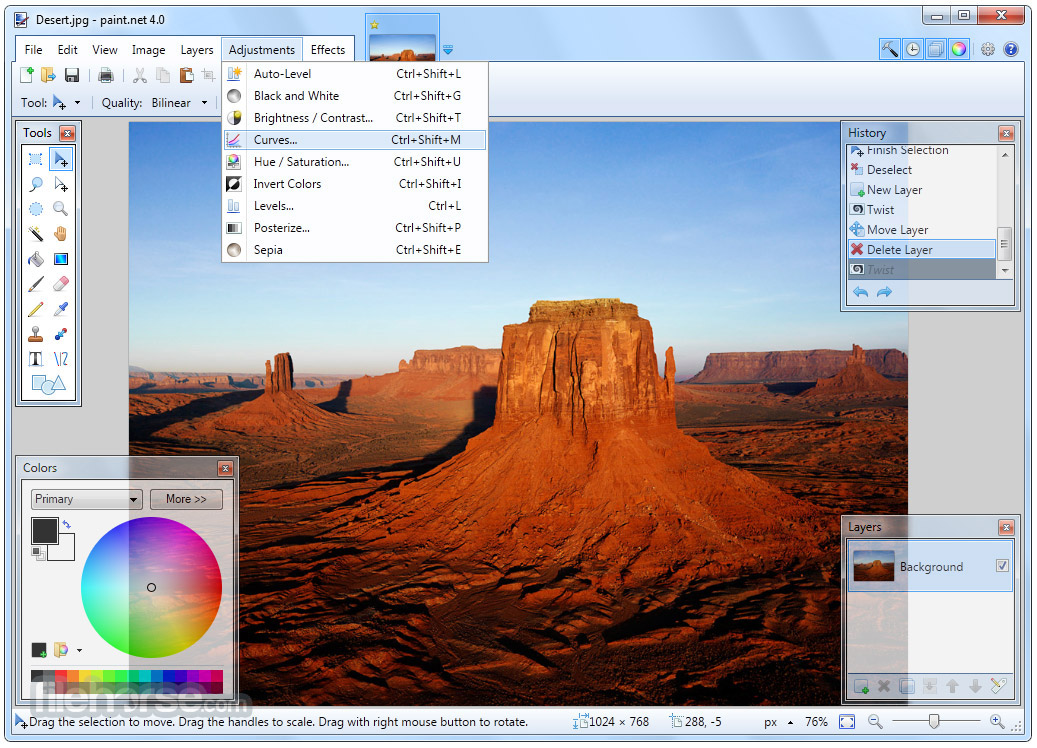




Comments and User Reviews