-
Latest Version
-
Operating System
Windows 7 / Windows 8 / Windows 10
-
User Rating
Click to vote -
Author / Product
-
Filename
paint.net.4.0.17.install.exe
-
MD5 Checksum
27e48c8e6acef3b090ea622d769614d7
Sometimes latest versions of the software can cause issues when installed on older devices or devices running an older version of the operating system. Software makers usually fix these issues but it can take them some time. What you can do in the meantime is to download and install an older version of Paint.NET 4.0.17.
For those interested in downloading the most recent release of Paint.NET or reading our review, simply click here.
All old versions distributed on our website are completely virus-free and available for download at no cost.
We would love to hear from you
If you have any questions or ideas that you want to share with us - head over to our Contact page and let us know. We value your feedback!
-
Paint.NET 4.0.17 Screenshots
The images below have been resized. Click on them to view the screenshots in full size.
What's new in this version:
- Added: "Fluid mouse input" option in Settings -> UI -> Troubleshooting. If you see major glitches while drawing, try disabling this
- Improved: Default brush size, font size, and corner radius size now scales with major DPI scaling levels (brush size of 2 at 100% scaling, brush size of 4 at 200% scaling, etc)
- Improved: Default image size now scales with major DPI scaling levels (800x600 at 100%, 1600x1200 at 200%, etc.)
- Improved performance and drawing latency by removing explicit calls to System.GC.Collect() except when low memory conditions are encountered
- Improved performance by greatly reducing object allocation amplification by reducing the concurrency level when using ConcurrentDictionary, and by removing WeakReference allocations in favor of direct GCHandle usage
- Improved: Performance and battery usage by ensuring animations always run at the monitor's actual refresh rate
- Improved (reduced) CPU usage when moving the mouse around the canvas
- Removed: "Hold Ctrl to hide handle" from the Text tool because it was not useful and caused lots of confusion
- Fixed: Various high-DPI fixes, including horrible looking mouse cursors caused by a bug in the latest .NET WinForms update
- Fixed: Gradient tool no longer applies dithering "outside" of the gradient (in areas that should have a solid color)
- Fixed: Very slow performance opening the Effects menu when lots of plugins are installed after installing the Windows 10 Creators Update
- Fixed: When cropping and then performing an undo, the scroll position was totally wrong
- Fixed a rendering glitch in the Save Configuration dialog (it would "wiggle")
- Fixed: At certain brush sizes, the brush indicator on the canvas had a visual glitch in it due to a bug in Direct2D
- Fixed: Text tool buttons for Bold, Italics, Underline were not localized for a few languages
- Fixed a rare crash in the taskbar thumbnails
- Fixed: Drawing with an aliased brush and opaque color (alpha=255) sometimes resulted in non-opaque pixels due to a bug in Direct2D's ID2D1RenderTarget::FillOpacityMask
- Fixed: "Olden" effect should no longer cause crashes (it still has some rendering artifacts due to its multithreading problems, however)
 OperaOpera 109.0 Build 5097.45 (64-bit)
OperaOpera 109.0 Build 5097.45 (64-bit) iTop VPNiTop VPN 5.4.0 - Fast, Safe & Secure
iTop VPNiTop VPN 5.4.0 - Fast, Safe & Secure PhotoshopAdobe Photoshop CC 2024 25.6 (64-bit)
PhotoshopAdobe Photoshop CC 2024 25.6 (64-bit) iAnyGoTenorshare iAnyGo 4.0.15
iAnyGoTenorshare iAnyGo 4.0.15 Opera GXOpera GX 108.0.5067.43 (64-bit)
Opera GXOpera GX 108.0.5067.43 (64-bit) Adobe AcrobatAdobe Acrobat Pro 2024.002.20687
Adobe AcrobatAdobe Acrobat Pro 2024.002.20687 BlueStacksBlueStacks - Play on PC 5.21.150
BlueStacksBlueStacks - Play on PC 5.21.150 Hero WarsHero Wars - Online Action Game
Hero WarsHero Wars - Online Action Game Data Recovery4DDiG Windows Data Recovery 9.8.6
Data Recovery4DDiG Windows Data Recovery 9.8.6 TradingViewTradingView - Trusted by 50 Million Traders
TradingViewTradingView - Trusted by 50 Million Traders

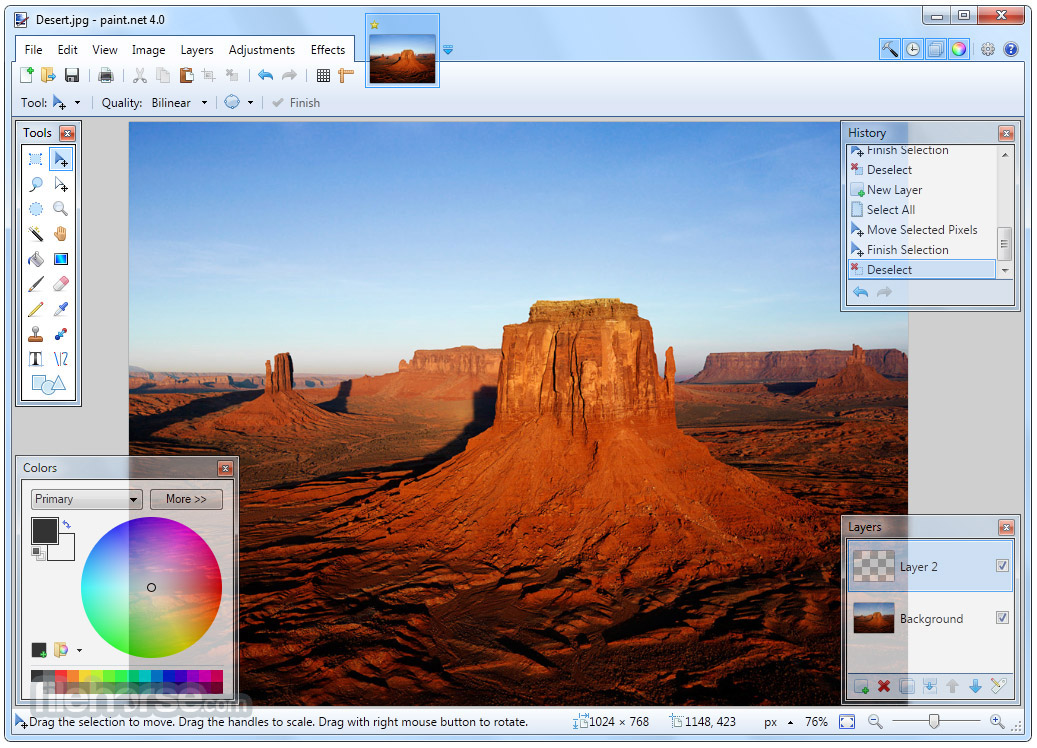
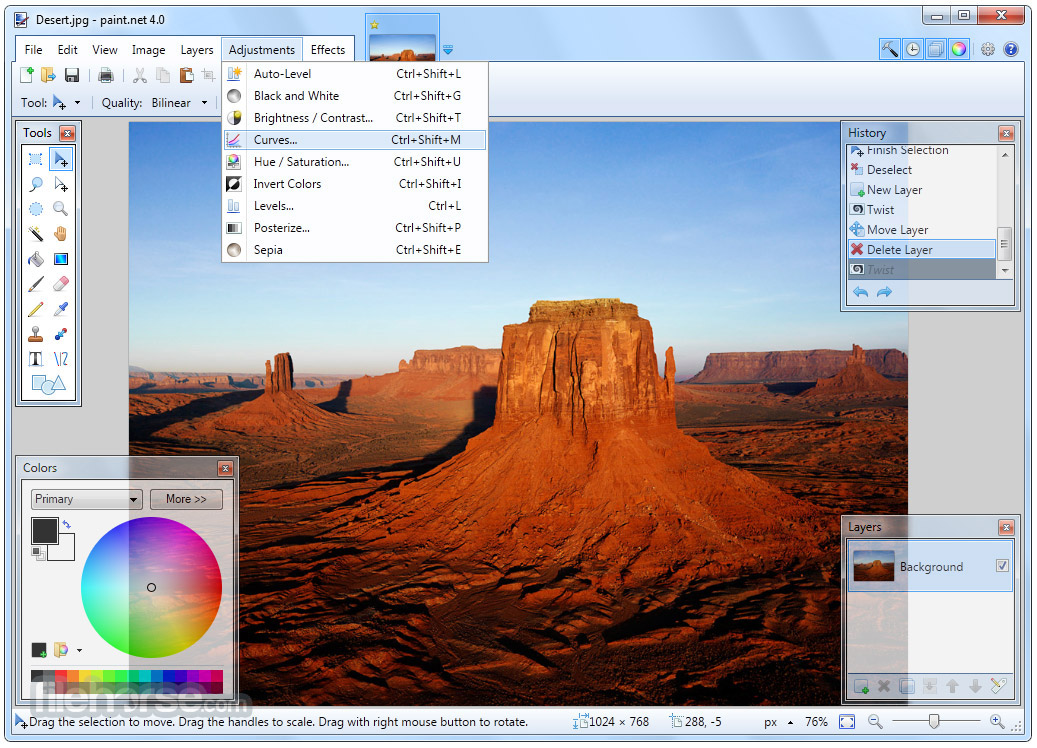




Comments and User Reviews