-
Latest Version
pgAdmin 4 9.10 LATEST
-
Review by
-
Operating System
Windows 10 (64-bit) / Windows 11
-
User Rating
Click to vote -
Author / Product
-
Filename
pgadmin4-9.10-x64.exe
It provides an intuitive graphical user interface (GUI) that enables database administrators, developers, and analysts to manage and interact with PostgreSQL databases efficiently.

Whether you’re a beginner or an advanced user, pgAdmin for Windows offers a comprehensive set of tools to help you execute SQL queries, monitor server performance, and manage database objects effectively.
Features
Query Tool – A powerful SQL editor with syntax highlighting, error detection, and query history.
Database Management – Allows users to create, modify, and delete tables, views, indexes, and functions.
Server Monitoring – Provides real-time insights into database activity, performance, and logs.
Backup and Restore – Enables easy database backups and restoration using PostgreSQL utilities.
User Management – Allows role-based access control and user permissions management.
Graphical Query Builder – An intuitive tool for designing complex SQL queries without manual coding.
Support for Extensions – Allows integration with PostgreSQL extensions like PostGIS for spatial data.
User Interface
pgAdmin sports a clean, well-organized UI with a tree-based navigation pane that displays all connected databases, schemas, tables, and functions.

The main workspace is divided into multiple tabs, making it easy to work on queries, database properties, and logs simultaneously.
While the UI may seem overwhelming to beginners, its structured layout ensures that essential tools are easily accessible.
Installation and Setup
- Download the latest version from the official website or FileHorse.
- Run the installer and follow the setup wizard.
- Choose the installation directory and configure optional settings.
- Once installed, launch the application and connect to a PostgreSQL database by providing the host, port, username, and password.
Connecting to a Database: Open this program, click on “Add New Server,” enter database credentials, and save the connection.
Running Queries: Navigate to the Query Tool, write SQL commands, and execute them.

Managing Tables: Create, modify, or delete tables using the built-in GUI editor.
Monitoring Activity: View live database sessions, logs, and performance metrics.
Exporting Data: Use the backup tool to export database dumps for safekeeping or migration.
FAQ
Is pgAdmin free to use?
Yes, this software is open-source and available for free.
Can I use pgAdmin for databases other than PostgreSQL?
No, pgAdmin is specifically designed for PostgreSQL and does not support other database systems.
Does pgAdmin support SSH tunneling?
Yes, it provides an option to connect to remote PostgreSQL databases securely via SSH tunneling.
How can I reset a forgotten pgAdmin password?
You can reset the master password by deleting the app configuration files from your system’s user directory.
Why is pgAdmin slow with large databases?
Performance may degrade with large databases due to extensive UI rendering. Optimizing queries and using indexing can help.

Alternatives
dotConnect for PostgreSQL – A premium tool with an advanced user interface and cloud synchronization.
DBeaver – A multi-database management tool with PostgreSQL support.
HeidiSQL – A lightweight and simple alternative for database administration.
Pricing
The app is completely FREE and open-source, with no premium versions or paid features.
System Requirements
- OS: Windows 7, 8, 10, or 11 (64-bit)
- Processor: Intel or AMD, 2 GHz or faster
- RAM: Minimum 4GB (8GB recommended)
- Storage: At least 500MB free space
- PostgreSQL: Required for full functionality
- Free and open-source
- Comprehensive database management features
- Intuitive GUI with SQL editor
- Built-in query builder and performance monitoring tools
- Supports remote and local PostgreSQL servers
- UI can be complex for beginners
- Slower performance with large datasets
- Some features require technical knowledge to configure properly
pgAdmin is an essential tool for anyone working with PostgreSQL databases. It provides a rich set of features, including query execution, database management, and server monitoring, all within an intuitive GUI. While it may have a learning curve for beginners, it remains one of the best PostgreSQL administration tools available.
Whether you're a developer, database administrator, or data analyst, this app is a must-have software for managing PostgreSQL databases on Windows.
What's new in this version:
New features:
- Added the ability to search for tables and automatically bring them into view in the ERD tool
- Add support of DEPENDS/NO DEPENDS ON EXTENSION for PROCEDURE
- Add support for setting image download resolution in the ERD tool
- Add support for displaying detailed Citus query plans instead of ‘Custom Scan’ placeholder
- Add support for formatting .pgerd ERD project file
Housekeeping:
- Migrate pgAdmin UI to use React 19
Fixed:
- Fixed an issue where data output column resize is not sticking in Safari
- Fixed an issue where Schema Diff does not ignore Tablespace for indexes
- Fixed an issue where the 2FA window redirected to the login page after session expiration
- Fixed an issue where the Select All option on the columns tab of import/export data was not working in languages other than English
- Fixed an issue where the Debian build process failed with a “Sphinx module not found” error when using a Python virtual environment
- Fixed an issue where the last used storage directory was reset to blank, leading to access denied errors during backup or restore operations
- Fixed an issue that prevented assigning multiple users to an RLS policy
- Fixed remote code execution vulnerability when restoring PLAIN-format SQL dumps in server mode
- Fixed Command injection vulnerability allowing arbitrary command execution on Windows
- Fixed LDAP authentication flow vulnerable to TLS certificate verification bypass
- Fixed LDAP injection vulnerability in LDAP authentication flow
 OperaOpera 124.0 Build 5705.15 (64-bit)
OperaOpera 124.0 Build 5705.15 (64-bit) MalwarebytesMalwarebytes Premium 5.4.4
MalwarebytesMalwarebytes Premium 5.4.4 PhotoshopAdobe Photoshop CC 2026 27.0 (64-bit)
PhotoshopAdobe Photoshop CC 2026 27.0 (64-bit) ExpressVPNExpressVPN - Super Fast, Safe & Private
ExpressVPNExpressVPN - Super Fast, Safe & Private OKXOKX - Buy Bitcoin or Ethereum
OKXOKX - Buy Bitcoin or Ethereum Premiere ProAdobe Premiere Pro CC 2025 25.6
Premiere ProAdobe Premiere Pro CC 2025 25.6 PC RepairPC Repair Tool 2025
PC RepairPC Repair Tool 2025 Hero WarsHero Wars - Online Action Game
Hero WarsHero Wars - Online Action Game TradingViewTradingView - Trusted by 60 Million Traders
TradingViewTradingView - Trusted by 60 Million Traders Edraw AIEdraw AI - AI-Powered Visual Collaboration
Edraw AIEdraw AI - AI-Powered Visual Collaboration

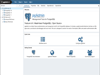
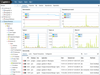
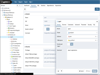
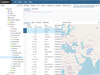
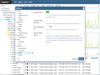
Comments and User Reviews