-
Latest Version
Power2Go Essential 13.0 Build 5318 LATEST
-
Review by
-
Operating System
Windows 7 / Windows 7 64 / Windows 8 / Windows 8 64 / Windows 10 / Windows 10 64
-
User Rating
Click to vote -
Author / Product
-
Filename
Power2Go_13.0.5318.0_Essential_Essential_P2G230605-01.exe
-
MD5 Checksum
22fe6f520444c648e849f8962877d0e1
You can drag, drop & burn convenience for burning discs with Power2Go Essential's Desktop Gadget, and create Audio CDs, burn CDs, non-copy protected DVDs, and Blu-ray Discs.
Power2Go also delivers advanced media conversion for music and video files for almost any type of device. Integration with Facebook, Flickr, YouTube & Vimeo, allows for effortless download, conversion, and backup of social media content and favorite videos.
An intuitive interface and tons of innovative features make Power 2 Go the smart choice for when you need to securely burn, back up, and convert your personal data and digital media.

What`s New
- New & enhanced burning, authoring, media conversion & backup features
- Create DVD/Blu-ray discs with customized menus & free background music
- Convert your media and automatically transfer to your mobile devices.
- Download photos and videos from Facebook, YouTube, Flickr, and Vimeo to your hard drive or burn directly to disc.
- Catalog and search contents of discs you’ve burned in the Disc Manager.
- Create System Recovery Discs to restore your system if your PC fails.
- Safeguard data with government-strength 256-bit encryption.
- Create interactive galleries of your favorite photos.
- Free download attractive DVDs with cool menus from DirectorZone.com.
Disc Burning: Supports CD, DVD, and Blu-ray burning with drag-and-drop functionality. Users can create data discs, audio CDs, and video DVDs/Blu-rays with ease.
Backup and Recovery: Provides robust backup solutions for files, folders, and even entire drives. Users can schedule backups, create system recovery discs, and secure data with 256-bit encryption.
Media Conversion: Includes a powerful media converter that supports a vast range of formats. Users can convert videos, photos, and music files to different formats suitable for various devices.
Social Media Download: Allows users to download media directly from social media platforms like YouTube, Facebook, and Vimeo, providing an easy way to save online content for offline use.
Photo and Video Editing: Basic editing tools are available for tweaking photos and videos before burning or sharing. Features include trimming, cropping, adding effects, and more.
ISO Toolkit: Users can create, mount, and burn ISO images, making it a versatile tool for managing disc images.
Custom Menus: Offers customizable menu templates for video DVDs and Blu-rays, allowing users to create professional-looking discs.
User Interface
It features a clean, intuitive interface designed to simplify complex tasks. The main dashboard provides quick access to all the major functions: Disc Burning, Backup, Media Converter, and Utilities.
Each section is well-organized, with clear icons and labels guiding users through the process. The software supports multiple languages, enhancing accessibility for a global audience.
Installation and Setup
- Download: Visit the CyberLink website or FileHorse and download the Power2Go installer.
- Run Installer: Launch the installer and follow the on-screen instructions.
- Accept Terms: Agree to the End User License Agreement.
- Choose Installation Location: Select the desired installation directory.
- Complete Installation: Wait for the installation to complete and launch the software.
- The setup process includes an initial configuration wizard, which helps users customize settings according to their preferences. The software also checks for updates during installation, ensuring that users have the latest version.
Can Power2Go create bootable discs?
Yes, it supports creating bootable discs, which is useful for system recovery and OS installations.
Is it possible to burn 4K UHD Blu-rays with Power2Go?
Yes, it supports 4K UHD Blu-ray burning, provided you have the necessary hardware.
Can I edit videos before burning them to a disc?
Yes, the program includes basic video editing tools for trimming, cropping, and adding effects before burning.
Does Power2Go support data encryption?
Yes, it offers 256-bit encryption to protect your data on discs and backups.
Can I create and customize disc menus?
Yes, it provides customizable menu templates for creating professional disc menus.
Alternatives
Nero Premium: Another powerful disc burning software with similar features, including disc encryption and data recovery.
Roxio Creator NXT: Offers a comprehensive suite of multimedia tools for disc burning, media editing, and backup.
Ashampoo Burning Studio: Known for its user-friendly interface and wide range of burning and backup features.
Any Video Converter: Primarily a media converter, but also includes disc burning capabilities.
WinX DVD Ripper Platinum: Fast Rip & Copy Protected DVD with Intact Videos Audios and Subtitles
Pricing
Power2Go Essential: Free version with basic features.
Power2Go Platinum: Priced at $48.99, includes advanced features like social media download, 4K UHD support, and premium backup options.
System Requirements
- Operating System: Windows 7/8/10/11 (64-bit recommended)
- Processor: Intel Core i3 or equivalent AMD processor
- RAM: 2GB (4GB or more recommended)
- Hard Disk Space: 10GB for installation and working
- Graphics Card: DirectX 9 or above compatible
- Optical Drive: CD, DVD, or Blu-ray writer
- Comprehensive feature set
- User-friendly interface
- Supports a wide range of media formats
- Robust backup and encryption options
- Customizable disc menus
- Resource-intensive, especially during media conversion
- Advanced features require Platinum version
- Limited photo and video editing tools compared to dedicated software
 OperaOpera 120.0 Build 5543.38 (64-bit)
OperaOpera 120.0 Build 5543.38 (64-bit) SiyanoAVSiyanoAV 2.0
SiyanoAVSiyanoAV 2.0 PhotoshopAdobe Photoshop CC 2025 26.8.1 (64-bit)
PhotoshopAdobe Photoshop CC 2025 26.8.1 (64-bit) BlueStacksBlueStacks 10.42.86.1001
BlueStacksBlueStacks 10.42.86.1001 CapCutCapCut 6.5.0
CapCutCapCut 6.5.0 Premiere ProAdobe Premiere Pro CC 2025 25.3
Premiere ProAdobe Premiere Pro CC 2025 25.3 PC RepairPC Repair Tool 2025
PC RepairPC Repair Tool 2025 Hero WarsHero Wars - Online Action Game
Hero WarsHero Wars - Online Action Game SemrushSemrush - Keyword Research Tool
SemrushSemrush - Keyword Research Tool LockWiperiMyFone LockWiper (Android) 5.7.2
LockWiperiMyFone LockWiper (Android) 5.7.2




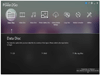
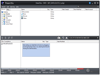
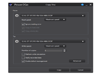
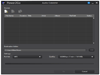
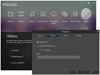
Comments and User Reviews