-
Latest Version
SQL Server Management Studio 21.3.7 LATEST
-
Review by
-
Operating System
Windows 10 / Windows 11
-
User Rating
Click to vote -
Author / Product
-
Filename
vs_SSMS.exe
Originally introduced to the public as the part of the Microsoft SQL Server 2005, this app enabled professional users to easily manage, administer and configure all components of the Microsoft SQL Server Platform, with access to tools such script editors, graphical tools and everything needed to interact with objects and database features.
The latest version of this app managed to completely integrate itself with all the features and additions that were introduced with the arrival of the SQL Server 2012, enabling users from all around the world to easily manage both their old and new database-related projects of all shapes and sizes.
Microsoft SQL Server Management Studio Express (SSMSE) is an integrated environment for accessing, configuring, managing, administering, and developing all components of the Server.
The software combines a broad group of graphical tools with a number of rich script editors to provide access to SQLServer to developers and administrators of all skill levels.
Developers get a familiar experience, and database administrators get a single comprehensive utility that combines easy-to-use graphical tools with rich scripting capabilities.
Supported SQL offerings
This version of SSMS supports SQL Server 2014 (12.x) and later, with extensive compatibility for cloud features like Azure SQL Database, Azure Synapse Analytics, and Microsoft Fabric.
Key highlights:
Parallel Installations: SSMS 20.x can coexist with earlier versions, including SSMS 19.x, 18.x, 17.x, and 16.x.
Integration Services (SSIS):
- SSMS 17.x and later don't support connections to legacy SQL Server Integration Services services. For earlier versions, use the corresponding SSMS version (e.g., SSMS 16.x for SQL Server 2016 Integration Services).
- Since SQL Server 2012, the recommended method for managing SSIS packages is the SSIS Catalog database (SSISDB).
SSMS might install shared components if it determines they're missing during SSMS installation. SSMS doesn't automatically uninstall these components when you uninstall SSMS.
The shared components are:
- Microsoft OLE DB Driver 18 for SQL Server
- Microsoft ODBC Driver 17 for SQL Server
- Microsoft Visual C++ 2017 Redistributable (x86)
- Microsoft Visual C++ 2017 Redistributable (x64)
- Microsoft Visual Studio Tools for Applications 2019
The current release of SSMS supports the following 64-bit platforms when used with the latest available service pack:
Supported operating systems:
- Windows 11 (x64)
- Windows 10 (x64) version 1607 (10.0.14393) and later versions
- Windows Server 2022 (x64)
- Windows Server Core 2022 (x64)
- Windows Server 2019 (x64)
- Windows Server Core 2019 (x64)
- Windows Server 2016 (x64) 1
- 1 SSMS requires .NET Framework 4.7.2.
1.8 GHz or faster x86 (Intel, AMD) processor. Dual-core or better recommended
2 GB of RAM; 4 GB of RAM recommended (2.5 GB minimum if running on a virtual machine)
Hard disk space: Minimum of 3 GB up to 10 GB of available space
Additional requirements:
- Administrator rights are required to install or update SSMS.
- Running in a virtual machine environment requires a full Windows operating system.
- Windows containers are not supported.
- SSMS is not supported in application virtualization solutions such as Microsoft App-V or MSIX for Windows, or third-party app virtualization technologies.
- Intuitive user interface
- Robust debugging tools
- Excellent query performance tuning
- Advanced reporting features
- Wide integration support
- High system resource usage
- Limited cross-platform compatibility
- Occasional lag with large databases
- Expensive licensing for enterprise
 OperaOpera 119.0 Build 5497.141 (64-bit)
OperaOpera 119.0 Build 5497.141 (64-bit) SiyanoAVSiyanoAV 2.0
SiyanoAVSiyanoAV 2.0 PhotoshopAdobe Photoshop CC 2025 26.8.1 (64-bit)
PhotoshopAdobe Photoshop CC 2025 26.8.1 (64-bit) BlueStacksBlueStacks 10.42.85.1001
BlueStacksBlueStacks 10.42.85.1001 CapCutCapCut 6.5.0
CapCutCapCut 6.5.0 Premiere ProAdobe Premiere Pro CC 2025 25.3
Premiere ProAdobe Premiere Pro CC 2025 25.3 PC RepairPC Repair Tool 2025
PC RepairPC Repair Tool 2025 Hero WarsHero Wars - Online Action Game
Hero WarsHero Wars - Online Action Game SemrushSemrush - Keyword Research Tool
SemrushSemrush - Keyword Research Tool LockWiperiMyFone LockWiper (Android) 5.7.2
LockWiperiMyFone LockWiper (Android) 5.7.2

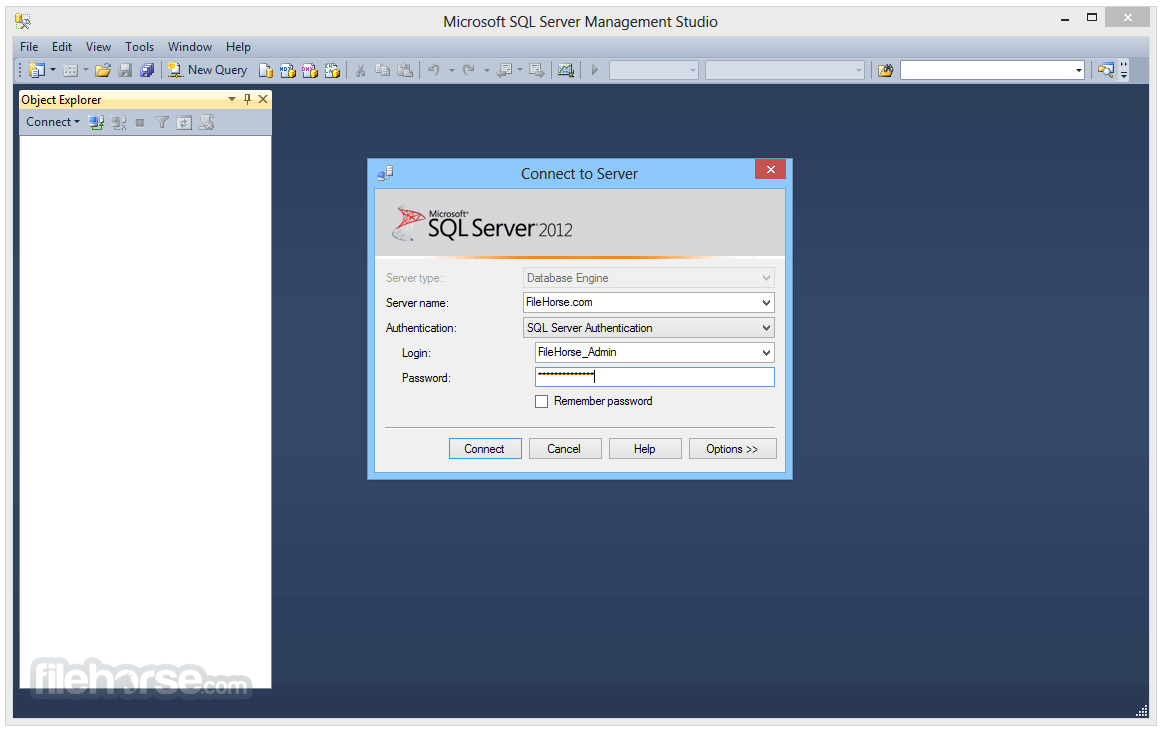
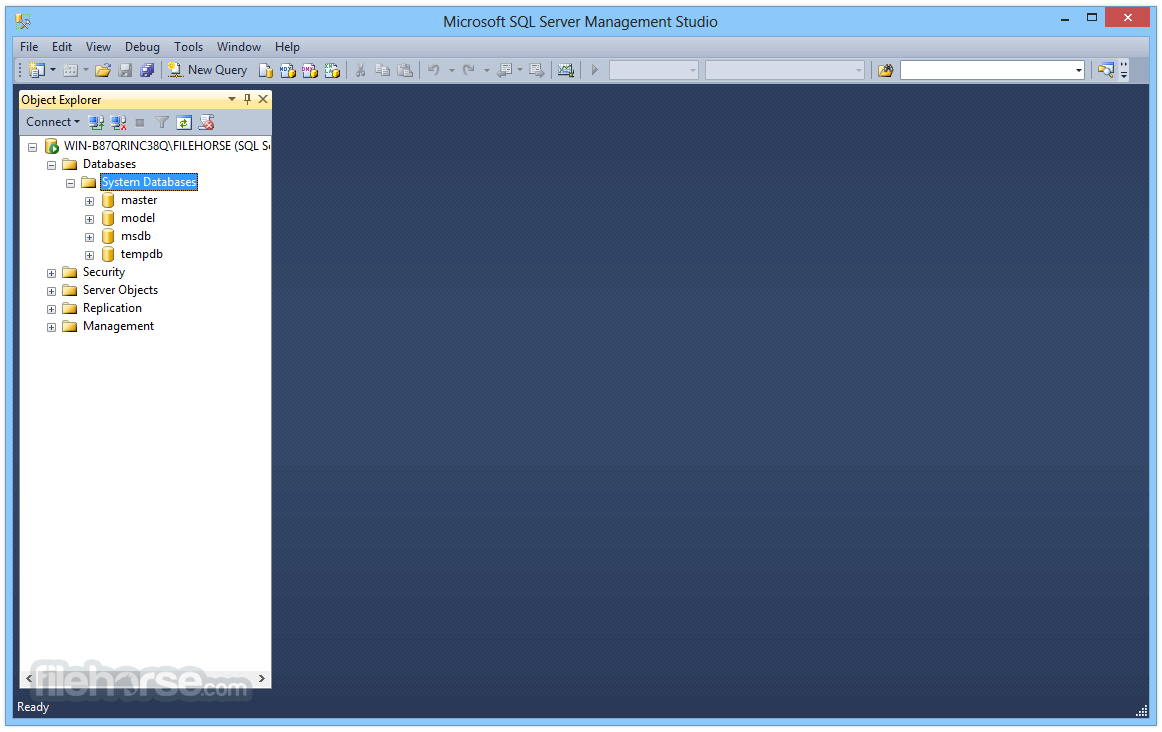
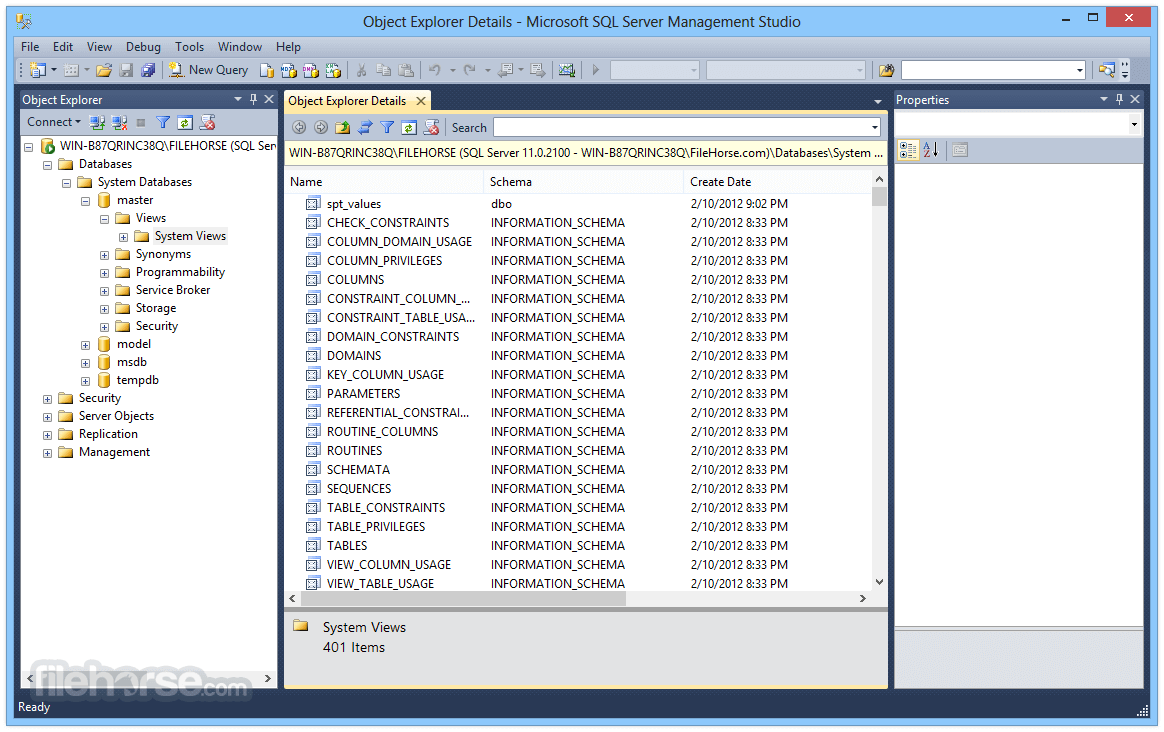
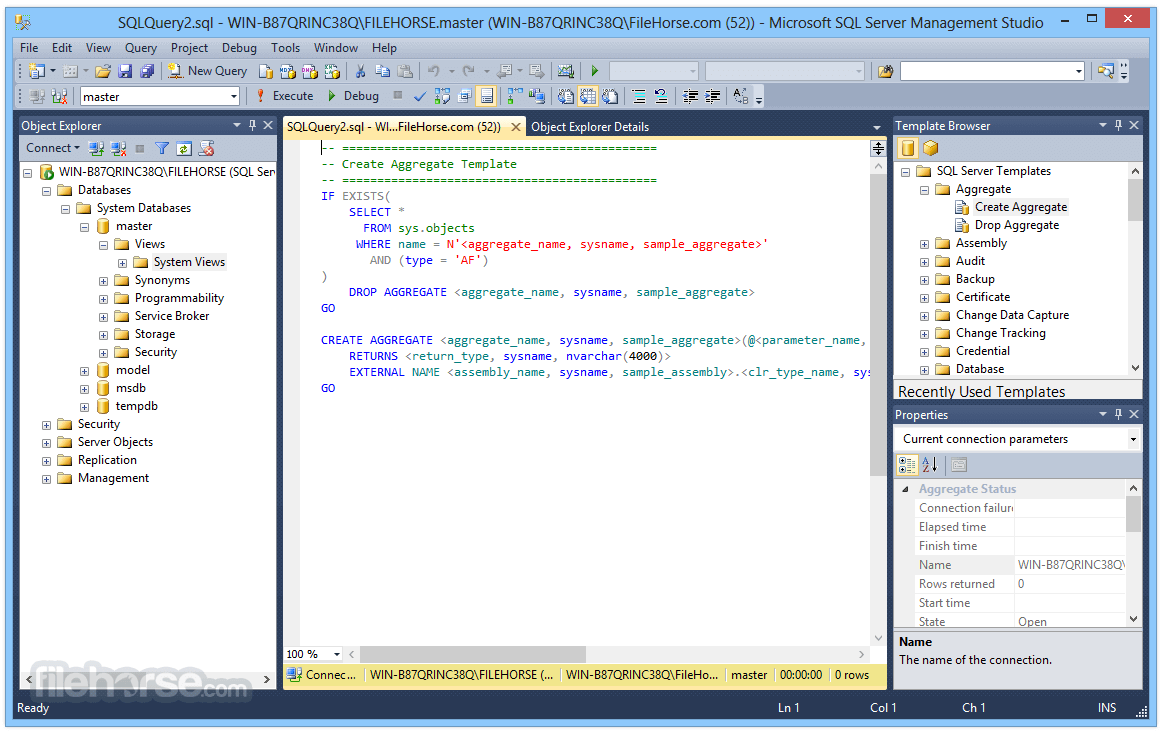
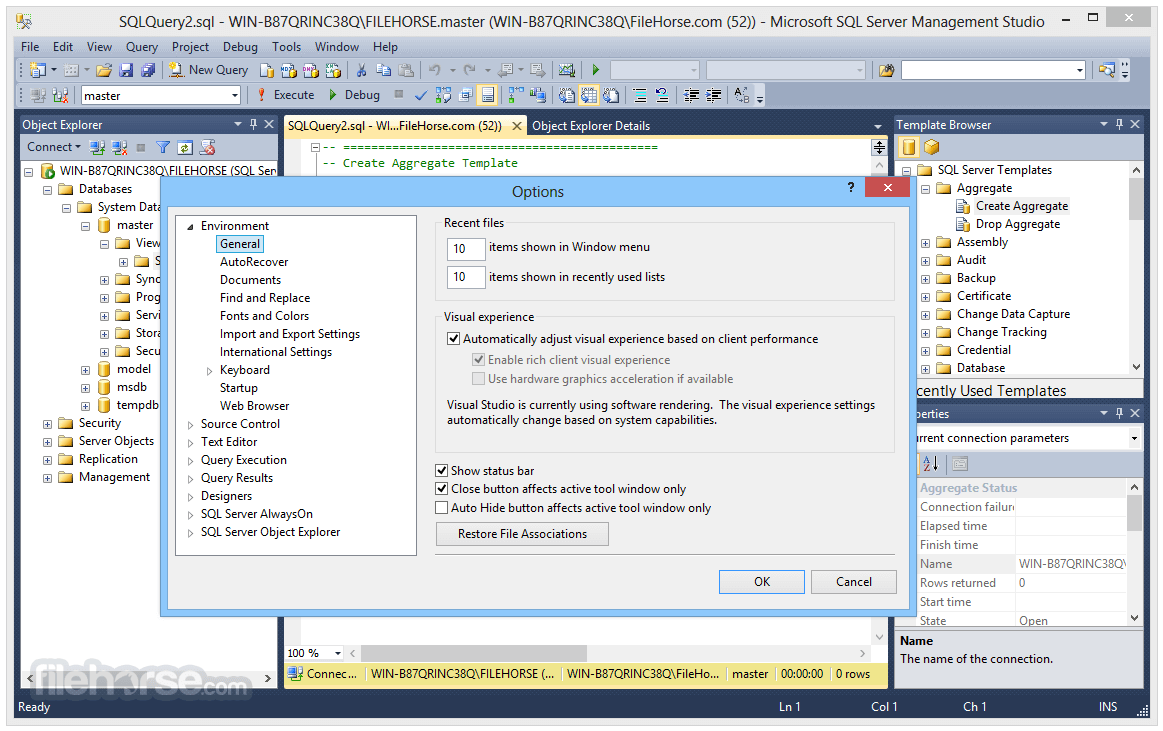
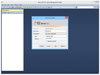
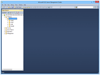
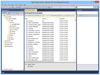
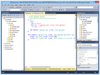
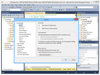
Comments and User Reviews