All-in-one Tool to Fix All iOS Problems and Tuneup iPhone/iPad/iPod
- Tenorshare iCareFone 9.3.3
Date released: 26 May 2025 (one month ago)
- Tenorshare iCareFone 9.0.2
Date released: 07 Mar 2024 (one year ago)
- Tenorshare iCareFone 8.8.0
Date released: 17 Jun 2023 (2 years ago)
- Tenorshare iCareFone 8.6.4
Date released: 30 Jan 2023 (2 years ago)
- Tenorshare iCareFone 8.6.1
Date released: 03 Dec 2022 (3 years ago)
- Tenorshare iCareFone 8.5.6
Date released: 25 Nov 2022 (3 years ago)
- Tenorshare iCareFone 8.5.2
Date released: 23 Oct 2022 (3 years ago)
- Tenorshare iCareFone 8.4.1
Date released: 01 Sep 2022 (3 years ago)
- Tenorshare iCareFone 8.2.3
Date released: 27 Jul 2022 (3 years ago)
- Tenorshare iCareFone 8.1.0
Date released: 16 Jun 2022 (3 years ago)
- Tenorshare iCareFone 8.0.3
Date released: 24 May 2022 (3 years ago)
- Tenorshare iCareFone 8.0.0
Date released: 25 Apr 2022 (3 years ago)
- Tenorshare iCareFone 7.11.1
Date released: 25 Mar 2022 (3 years ago)
- Tenorshare iCareFone 7.11.0
Date released: 18 Jan 2022 (3 years ago)
- Tenorshare iCareFone 7.10.1
Date released: 21 Dec 2021 (4 years ago)
- Tenorshare iCareFone 7.10.0
Date released: 15 Dec 2021 (4 years ago)
- Tenorshare iCareFone 7.9.0
Date released: 29 Oct 2021 (4 years ago)
- Tenorshare iCareFone 7.8.5
Date released: 24 Sep 2021 (4 years ago)
- Tenorshare iCareFone 7.8.3
Date released: 22 Sep 2021 (4 years ago)
- Tenorshare iCareFone 7.8.0
Date released: 25 Aug 2021 (4 years ago)
- 1
- 2
 OperaOpera 120.0 Build 5543.38 (64-bit)
OperaOpera 120.0 Build 5543.38 (64-bit) SiyanoAVSiyanoAV 2.0
SiyanoAVSiyanoAV 2.0 PhotoshopAdobe Photoshop CC 2025 26.8.1 (64-bit)
PhotoshopAdobe Photoshop CC 2025 26.8.1 (64-bit) BlueStacksBlueStacks 10.42.86.1001
BlueStacksBlueStacks 10.42.86.1001 CapCutCapCut 6.5.0
CapCutCapCut 6.5.0 Premiere ProAdobe Premiere Pro CC 2025 25.3
Premiere ProAdobe Premiere Pro CC 2025 25.3 PC RepairPC Repair Tool 2025
PC RepairPC Repair Tool 2025 Hero WarsHero Wars - Online Action Game
Hero WarsHero Wars - Online Action Game SemrushSemrush - Keyword Research Tool
SemrushSemrush - Keyword Research Tool LockWiperiMyFone LockWiper (Android) 5.7.2
LockWiperiMyFone LockWiper (Android) 5.7.2
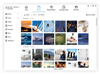
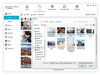
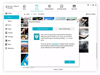
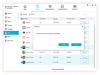
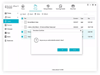
Comments and User Reviews