-
Latest Version
-
Operating System
Windows XP / Vista / Windows 7 / Windows 8 / Windows 10
-
User Rating
Click to vote -
Author / Product
-
Filename
Victoria536.zip
-
MD5 Checksum
992a50dd3e9ef7f0daaca47e77f54442
Sometimes latest versions of the software can cause issues when installed on older devices or devices running an older version of the operating system. Software makers usually fix these issues but it can take them some time. What you can do in the meantime is to download and install an older version of Victoria 5.36.
For those interested in downloading the most recent release of Victoria SSD/HDD or reading our review, simply click here.
All old versions distributed on our website are completely virus-free and available for download at no cost.
We would love to hear from you
If you have any questions or ideas that you want to share with us - head over to our Contact page and let us know. We value your feedback!
-
Victoria 5.36 Screenshots
The images below have been resized. Click on them to view the screenshots in full size.
What's new in this version:
- Through the log menu, now not the log itself opens, but the folder with it. The log itself is still opened by double clicking on the window using the default Windows text editor.
- An attempt was made to fix a bug with freezing of some HGST models on versions 5.34 and 5.35. For this purpose, the algorithm for detecting "drives-werewolves" has been changed, and the likelihood of WD technological commands getting into HGST has been significantly reduced.
- Rewrote procedure for detecting real HGSTs. Now it works via USB too. Even on bridges that block registers.
- I got an Apple computer where in the GPT partition table, CHS is not equal to 0/0/2 and the size is FFFFFFE instead of FFFFFFFF. Victoria's GPT parser did not recognize such a table. I had to finalize the program.
- Fixed error detected by WDxxxx-22xST0 and some other (old-type drives), which the program considered Seagates.
- Improved recognition of "real" Samsung under the guise of Seagate (but so far this is used only inside the program).
- It turned out that SCT-Ext commands do not work on old WDs, which is why their temperature was not displayed on the passport page. It was possible to switch the SCT mode manually in the settings, but I fixed it in the code.
- Fixed a bug with knocking down the size of passport columns after a PCI scan in PIO.
- On request, it is possible not to change the working environment if the list of API devices has been updated (and it is also updated when USB drives are reconnected). The option is enabled by setting the checkbox on the "Settings" - "API" - "Do not reset settings when updating the list of devices" tab and is disabled by default. When this checkbox is activated, the following changes occur in the program behavior when updating the list of API devices and reconnecting USB drives, compared to previous versions: 1. The verification-read-write switch in the surface scan is not reset to the "read" position. 2.The SMART table and the log list are not cleared. 3. The HEX editor is not initialized. 4. End LBA is not restored to the maximum.
- In the previous version (5.35) the "interface check" function was activated. It soon became clear that some USB bridges "spoil the holiday" by displaying solid zeros instead of the data written to the buffer. Well, the program for the discrepancy - cursed. As usual, this is another joke from Seagate and their proprietary "Backup +" USB bridge. In the new version, the algorithm is improved and distinguishes such situations from real interface faults.
- The logic of the buttons for obtaining a "clean" and "extended" passport has been put in order: additional functions, such as SCT temperature, detection of "werewolves" and SMR drives, have been moved to the "EXT" button, and the "Passport" button has been returned to the ability to NOT send to the drive is nothing more. However, to preserve compatibility and habits - the old version is left by default, which can be changed to a new one in the "Settings" - "Passport" menu.
- Fixed bugs that could worsen the stability of the program when performing various actions.
 OperaOpera 109.0 Build 5097.45 (64-bit)
OperaOpera 109.0 Build 5097.45 (64-bit) iTop VPNiTop VPN 5.4.0 - Fast, Safe & Secure
iTop VPNiTop VPN 5.4.0 - Fast, Safe & Secure PhotoshopAdobe Photoshop CC 2024 25.6 (64-bit)
PhotoshopAdobe Photoshop CC 2024 25.6 (64-bit) iAnyGoTenorshare iAnyGo 4.0.15
iAnyGoTenorshare iAnyGo 4.0.15 Opera GXOpera GX 108.0.5067.43 (64-bit)
Opera GXOpera GX 108.0.5067.43 (64-bit) Adobe AcrobatAdobe Acrobat Pro 2024.002.20687
Adobe AcrobatAdobe Acrobat Pro 2024.002.20687 BlueStacksBlueStacks - Play on PC 5.21.150
BlueStacksBlueStacks - Play on PC 5.21.150 Hero WarsHero Wars - Online Action Game
Hero WarsHero Wars - Online Action Game Data Recovery4DDiG Windows Data Recovery 9.8.6
Data Recovery4DDiG Windows Data Recovery 9.8.6 TradingViewTradingView - Trusted by 50 Million Traders
TradingViewTradingView - Trusted by 50 Million Traders

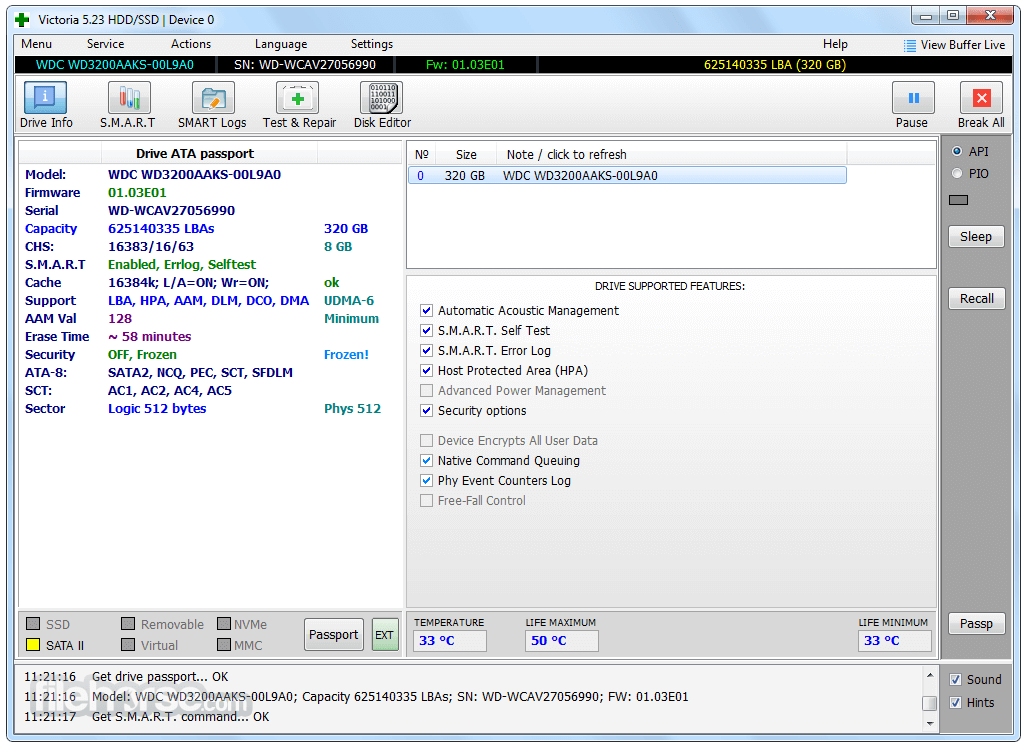




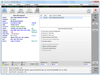
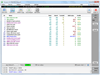
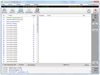
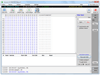
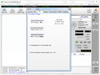
Comments and User Reviews