-
Latest Version
VirtualBox Extension Pack 7.1.10 LATEST
-
Review by
-
Operating System
Windows 7 / Windows 8 / Windows 10 / Windows 11
-
User Rating
Click to vote -
Author / Product
-
Filename
Oracle_VirtualBox_Extension_Pack-7.1.10.vbox-extpack
Using the extension pack doesn't require a separate installation. The packs have a "vbox-extpack" file extension that's automatically handled by VirtualBox.
To install it just close down any running Virtual Box instances and double-click on extension pack file and the tool will launch and install it for you, upgrading any earlier version of extension pack you might have.
The current extension pack includes a USB 2.0 (EHCI) controller that allows you to get better performance from your USB 2.0 devices. To use it you'll have to enable the controller by hand and add filters for USB devices that you want to use this controller.
VirtualBox Remote Desktop Protocol (VDRP) support allows you to run a virtual machine on one PC, while you can view and control it from another. Intel PXE boots ROM with support for the E1000 network card allows you to remotely boot a computer trough emulation.
Since Version 5.1.x, the Oracle VM VirtualBox Extension Pack is also compatible with the new Virtual Box version for Windows 10 and Windows 11.
Features and Highlights
- Support for USB2.0 and 3.0 devices
- Virtualbox Remote Desktop Protocol VRDP
- Host webcam passthrough
- Virtual hard disk encryption
- PXE boot for Intel cards
- Download the Extension Pack matching your VirtualBox version
- Open VirtualBox and go to "File" > "Preferences" > "Extensions"
- Click "Add" and select the downloaded Extension Pack
- Follow the installation prompts and accept the license agreement
- Restart VirtualBox to apply the changes
- Verify installation in the "Extensions" tab
- Windows 11 or Windows 10 (64-bit only)
- Intel or AMD processor with virtualization support
- Minimum 4GB RAM (8GB recommended)
- At least 500MB free disk space
- VirtualBox installed before adding the Extension Pack
- Enhanced USB support
- Improved remote desktop features
- Encryption for virtual machines
- Better networking functionality
- Seamless integration with host system
- Requires VirtualBox installation
- Not open-source software
- Compatibility issues with updates
- Additional configuration needed
- Some features locked behind licensing
What's new in this version:
- VBoxManage: Fixed a crash when running 'guestcontrol run' on Windows hosts
- Audio: Fixed device switching on Windows hosts
- Windows host installer: Fixed multiple installation entries in the 'Add or remove programs' dialog and upgrade issues
- Linux host: Fixed issue which caused VM Selector process crash due to missing libdl.so and libpthread.so libraries
- Linux host: Removed libIDL as a build time dependency when building VirtualBox from source code
- Linux guest and host: Added initial support for kernel 6.15
- Linux guest: Added initial support for kernel 6.16-RC0
- Linux guest and host: Fixed issue with building modules for UEK8 kernel on Oracle Linux 9 distribution
- RDP: Fixed issue when it was not possible to paste clipboard buffer into a guest over RDP remote session
 OperaOpera 120.0 Build 5543.93 (64-bit)
OperaOpera 120.0 Build 5543.93 (64-bit) Ray BrowserRay Browser - Built For Gaming
Ray BrowserRay Browser - Built For Gaming PhotoshopAdobe Photoshop CC 2025 26.8.1 (64-bit)
PhotoshopAdobe Photoshop CC 2025 26.8.1 (64-bit) BlueStacksBlueStacks 10.42.86.1001
BlueStacksBlueStacks 10.42.86.1001 CapCutCapCut 6.6.0
CapCutCapCut 6.6.0 Premiere ProAdobe Premiere Pro CC 2025 25.3
Premiere ProAdobe Premiere Pro CC 2025 25.3 PC RepairPC Repair Tool 2025
PC RepairPC Repair Tool 2025 Hero WarsHero Wars - Online Action Game
Hero WarsHero Wars - Online Action Game SemrushSemrush - Keyword Research Tool
SemrushSemrush - Keyword Research Tool LockWiperiMyFone LockWiper (Android) 5.7.2
LockWiperiMyFone LockWiper (Android) 5.7.2




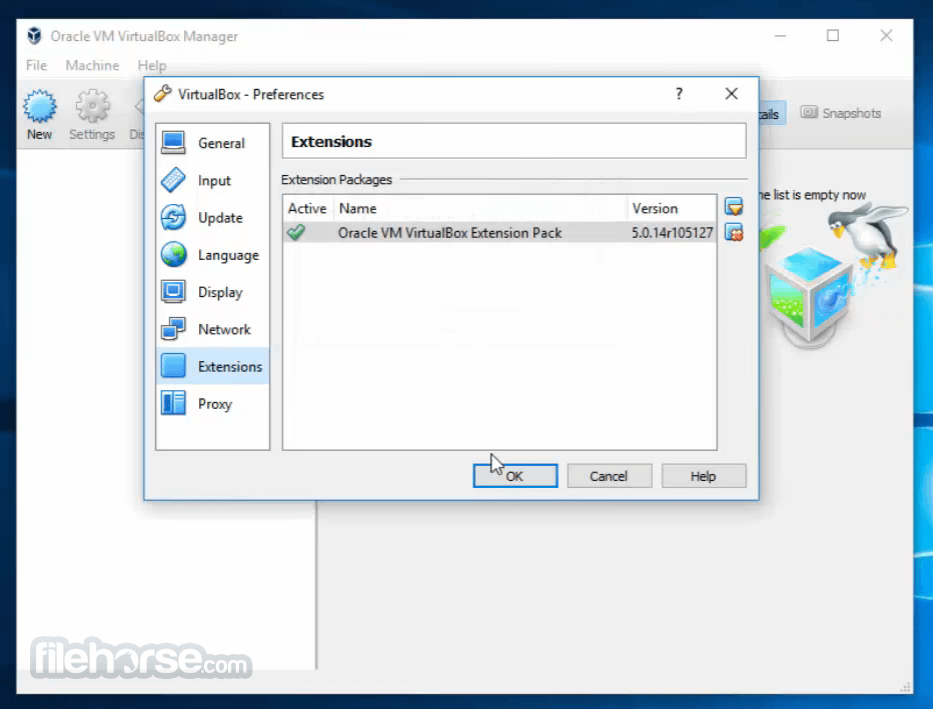
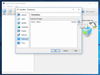
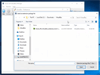
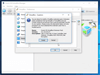
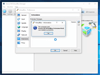
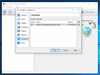
Comments and User Reviews