-
Latest Version
-
Operating System
Windows XP / XP64 / Vista / Vista64 / Windows 7 / Windows 7 64
-
User Rating
Click to vote -
Author / Product
-
Filename
VMware-player-5.0.1-894247.exe
-
MD5 Checksum
4919e442e80044e58e25a8a0706c2aff
Sometimes latest versions of the software can cause issues when installed on older devices or devices running an older version of the operating system. Software makers usually fix these issues but it can take them some time. What you can do in the meantime is to download and install an older version of VMware Player 5.0.1 Build 894247.
For those interested in downloading the most recent release of VMware Workstation Player or reading our review, simply click here.
All old versions distributed on our website are completely virus-free and available for download at no cost.
We would love to hear from you
If you have any questions or ideas that you want to share with us - head over to our Contact page and let us know. We value your feedback!
What's new in this version:
Resolved Issues:
- When powering on a virtual machine with Binary Translation on a SMEP-capable CPU, Player no longer causes the host to reset. If you run Windows 8 hosts on IvyBridge processors, VMware strongly recommends that you update your installation of Player.
- Several security vulnerabilities have been addressed, including updating third party libraries.
- For host systems with more than 4GB of memory, Player will use more of the available memory to run virtual machines.
- The ability to mount a .vmdk file as a drive by right-clicking the file in File Explorer has been restored.
- Occasionally, certain elements in the Windows 8 user interface were incorrectly displayed. This has been fixed.
- After disconnecting certain USB devices from a virtual machine, Player would prevent devices from being reconnected without restarting the virtual machine. A more comprehensive error handling code has been added to prevent this problem from occurring.
- To improve application startup performance, the data being collected as part of the optional User Experience Improvement Program will no longer be aggregated on every launch of Player.
- Easy Install on the Linux version of Player now recognize all compatible operating systems.
- The VMware monitor has been updated to work with Linux kernel 3.5.
- Animated cursors are now displayed correctly in a virtual machine.
 OperaOpera 109.0 Build 5097.45 (64-bit)
OperaOpera 109.0 Build 5097.45 (64-bit) iTop VPNiTop VPN 5.4.0 - Fast, Safe & Secure
iTop VPNiTop VPN 5.4.0 - Fast, Safe & Secure PhotoshopAdobe Photoshop CC 2024 25.7 (64-bit)
PhotoshopAdobe Photoshop CC 2024 25.7 (64-bit) iAnyGoTenorshare iAnyGo 4.0.15
iAnyGoTenorshare iAnyGo 4.0.15 Opera GXOpera GX 108.0.5067.43 (64-bit)
Opera GXOpera GX 108.0.5067.43 (64-bit) Adobe AcrobatAdobe Acrobat Pro 2024.002.20687
Adobe AcrobatAdobe Acrobat Pro 2024.002.20687 BlueStacksBlueStacks - Play on PC 5.21.150
BlueStacksBlueStacks - Play on PC 5.21.150 Hero WarsHero Wars - Online Action Game
Hero WarsHero Wars - Online Action Game Data Recovery4DDiG Windows Data Recovery 9.8.6
Data Recovery4DDiG Windows Data Recovery 9.8.6 TradingViewTradingView - Trusted by 50 Million Traders
TradingViewTradingView - Trusted by 50 Million Traders


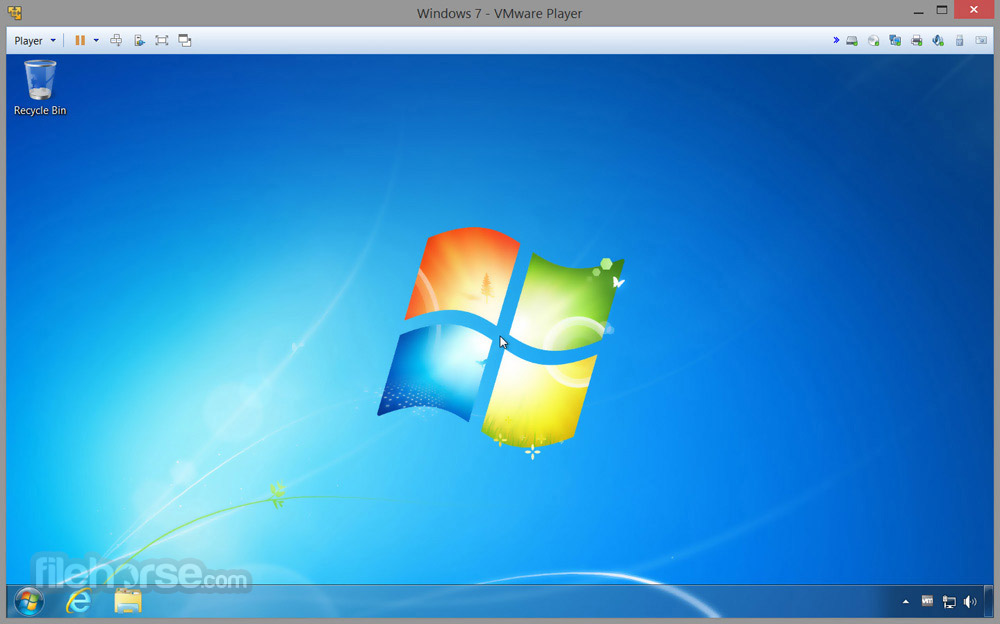

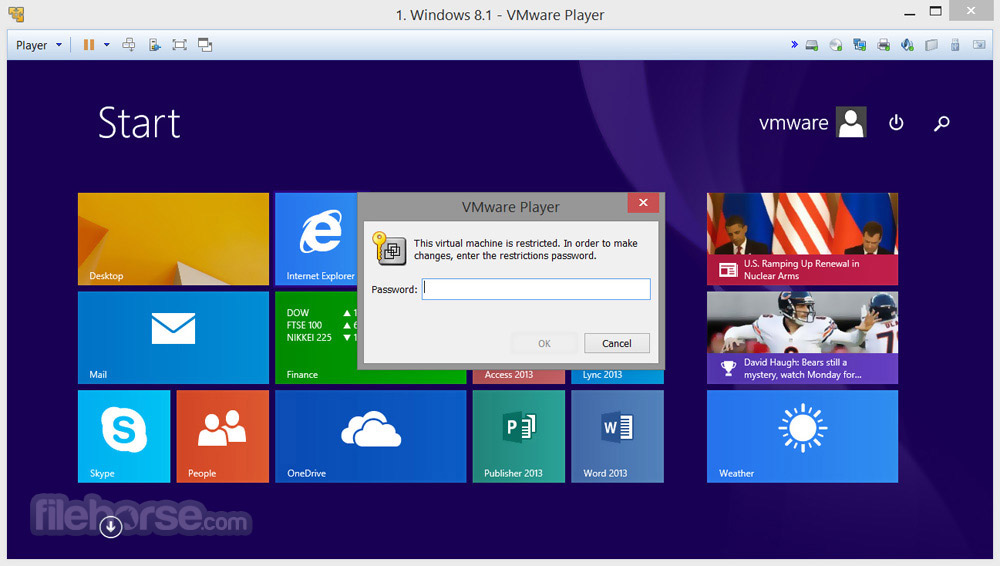




Comments and User Reviews