-
Latest Version
Xbox 1.0 LATEST
-
Review by
-
Operating System
Windows 10 / Windows 11
-
User Rating
Click to vote -
Author / Product
-
Filename
Xbox Installer.exe
-
MD5 Checksum
7c08e69396280a3e277740afe7d92e0c
Xbox Game Pass Ultimate – 1 Month Membership – Xbox Series X|S, Xbox One, Windows, Cloud Gaming Devices [Digital Code]
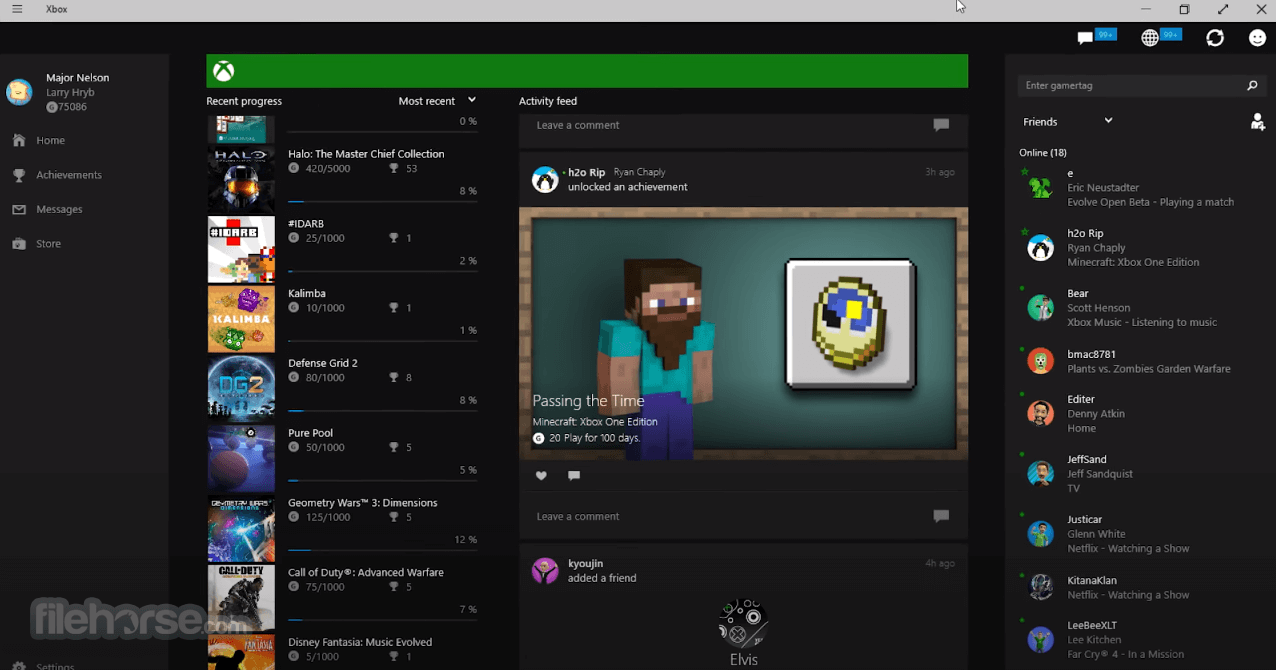
The Xbox app for Windows 11/10 is Microsoft’s official platform for accessing and managing your Xbox Game Pass library, social features, and game purchases.
Built on top of the popular Xbox Live marketplace and the publishing platform, this application manages to simplify the process of accessing high-quality console-grade titles that were published on Xbox One console.
Instead of finding and downloading games from Windows Store on a title by title basis using the default store app, this dedicated gaming app provides access to all compatible titles with gamer-friendly interface, tools, filtering options, and services that are expected to be present by the modern gaming audience.
Browse the catalog, view recommendations, and discover your next favorite game from a library of high-quality PC games with Xbox Game Pass. See what your friends are playing and chat with them across console, mobile, and PC. You can also purchase great PC titles, DLC, and add-ons from the Store, all in one place.
Many games that are purchased for Xbox One console also come with the free license to be played on PC, and this app makes them all one click away. Additionally, the official Xbox app for Windows 10/Windows 11 is also fully compatible with Game Pass, an innovative subscription service that unlocks a large library of free games to all of the service members.
With Game Pass and Xbox app, gamers from all around the world can enjoy dozens and dozens of high-quality games from leading software publishers, and even better, day-and-date addition to the library in the case of 1st party Xbox publisher and its partner teams.
It features a stylish interface that resembles the more simplified version of Steam. It promotes new titles via eye-catching thumbnails and powerful search engine, has an in-depth library manager, download monitoring service, and built-in friendliest manager that showcases all online friends on both PC and Xbox One platforms.
User profile can be managed with themes and backgrounds, achievements list are just one click away, and chatting with friends can be done both with text and audio (also fully cross-compatible with Xbox One).
In addition to accessing many of its features directly from the Xbox desktop app, gamers can also expect to maintain the social connections and access to various other stats and services directly from inside the game.
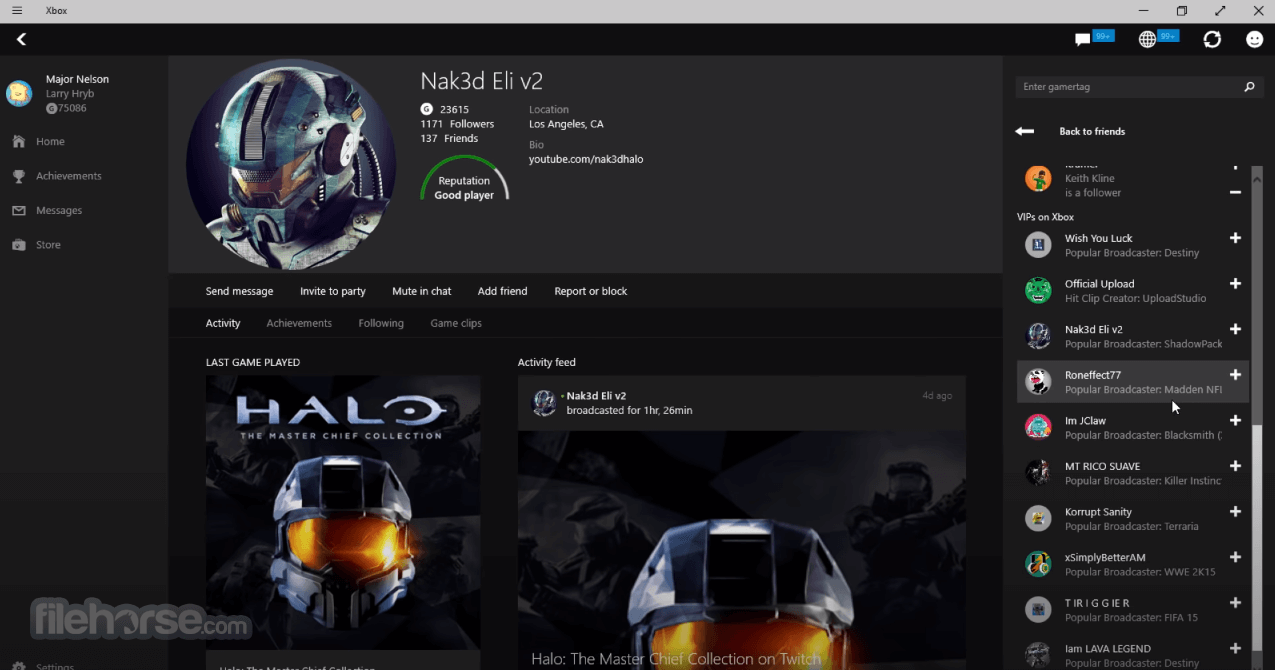
This is done with the presence of Xbox Game Bar, a background service that will appear as an overlay any time the power button is pressed on the One gamepads.
Check out also:
Xbox Accessories - It gives you more ways to play when paired with an Xbox Wireless Controller.
The official Xbox app for Windows 11 can be downloaded and used for FREE on Windows 10 and Windows 11 by simply visiting its official Windows Store page and clicking on “Get”.
Features
Xbox Game Pass Integration – Browse, install, and play hundreds of PC games included in the Game Pass subscription.
Cloud Gaming Support – Play select Game Pass titles via cloud streaming without downloading.
Social and Multiplayer Connectivity – Chat with friends, create parties, and join multiplayer sessions across PC and Xbox consoles.
Game Installation and Management – Download and organize games with automatic updates and game file management.
Cross-Platform Play – Play supported titles with friends on Xbox consoles and Windows PCs.
Game Clips and Screenshots – Capture and share gameplay moments directly from the app.
Mod Support – Certain games allow modding through the app’s built-in tools.
User Interface
The app sports a modern and user-friendly design that aligns with Microsoft’s ecosystem.
The main dashboard offers quick access to installed games, recommendations, and Game Pass titles.

The library is well-organized, featuring genre filters, search functions, and a “Coming Soon” section for upcoming releases.
Navigating through the interface is smooth, making it easy for both casual and hardcore gamers to find what they need.
Installation and Setup
Download and Install – Available via the Microsoft Store, the installation process is straightforward.
Sign In with a Microsoft Account – Users must log in with a Microsoft or Xbox account.
Game Pass Subscription (Optional) – To access Game Pass titles, a subscription is required.
Adjust Settings – Configure game installation directories, notifications, and linked social accounts.
Start Playing – Browse the library, install games, and enjoy!
How to Use
- Open the app and log in.
- Browse Game Pass titles or purchased games.
- Click on a game to install and launch.
- Use the social features to join parties or send messages.
- Adjust game settings, including controller support and cloud gaming preferences.
Do I need an Xbox console to use the Xbox app?
No, the app is designed for Windows PC gamers and works independently of an Xbox console.
Can I play my owned Xbox games on my PC?
Only Play Anywhere titles and Game Pass PC-compatible games are playable.
Is an Xbox Game Pass subscription required?
No, but it enhances the experience with access to a large library of games.
Does the app support game mods?
Yes, but mod support depends on the game.
Can I use the Xbox app without an internet connection?
You can play installed single-player games offline, but features like cloud gaming and social tools require the internet.
Alternatives
Steam – The largest PC gaming platform with an extensive store and community features.
Epic Games Store – Free games, exclusive titles, and a streamlined launcher.
Ubisoft Connect – Ubisoft’s dedicated platform for PC gamers.
EA App – A subscription-based service for EA titles.
GOG Galaxy – DRM-free games and integration with other platforms.
Pricing
This app itself is free, but an Xbox Game Pass for PC subscription costs $9.99 per month, offering unlimited access to a vast game library.
Xbox Game Pass Ultimate ($16.99/month) includes PC and console access along with cloud gaming.
System Requirements
- OS: Windows 10/11 (latest updates required)
- Processor: Intel Core i3 or equivalent
- RAM: 4GB (8GB recommended)
- Storage: Varies by game (SSD recommended)
- Graphics: DirectX 12 compatible GPU
- Internet: Broadband connection required for cloud gaming
- Huge library of games with Game Pass
- Cloud gaming support
- Smooth UI and easy navigation
- Cross-platform play and social features
- Regular updates and new game additions
- Requires Game Pass subscription for the best experience
- Some performance issues on older PCs
- Not all games are available on PC
This app for Windows PC is an excellent choice for gamers who want easy access to Game Pass titles, social features, and cloud gaming. With its seamless integration into the Microsoft ecosystem, it offers a compelling alternative to traditional game launchers.
While it may not replace Steam or Epic Games Store for game purchases, it’s an essential tool for those who enjoy Xbox’s expanding library. Whether you're a casual gamer or a dedicated player, the app enhances the Windows gaming experience with convenience and accessibility.
Note: Xbox Game Pass sold separately.
 OperaOpera 119.0 Build 5497.141 (64-bit)
OperaOpera 119.0 Build 5497.141 (64-bit) SiyanoAVSiyanoAV 2.0
SiyanoAVSiyanoAV 2.0 PhotoshopAdobe Photoshop CC 2025 26.8.1 (64-bit)
PhotoshopAdobe Photoshop CC 2025 26.8.1 (64-bit) BlueStacksBlueStacks 10.42.85.1001
BlueStacksBlueStacks 10.42.85.1001 CapCutCapCut 6.5.0
CapCutCapCut 6.5.0 Premiere ProAdobe Premiere Pro CC 2025 25.3
Premiere ProAdobe Premiere Pro CC 2025 25.3 PC RepairPC Repair Tool 2025
PC RepairPC Repair Tool 2025 Hero WarsHero Wars - Online Action Game
Hero WarsHero Wars - Online Action Game SemrushSemrush - Keyword Research Tool
SemrushSemrush - Keyword Research Tool LockWiperiMyFone LockWiper (Android) 5.7.2
LockWiperiMyFone LockWiper (Android) 5.7.2
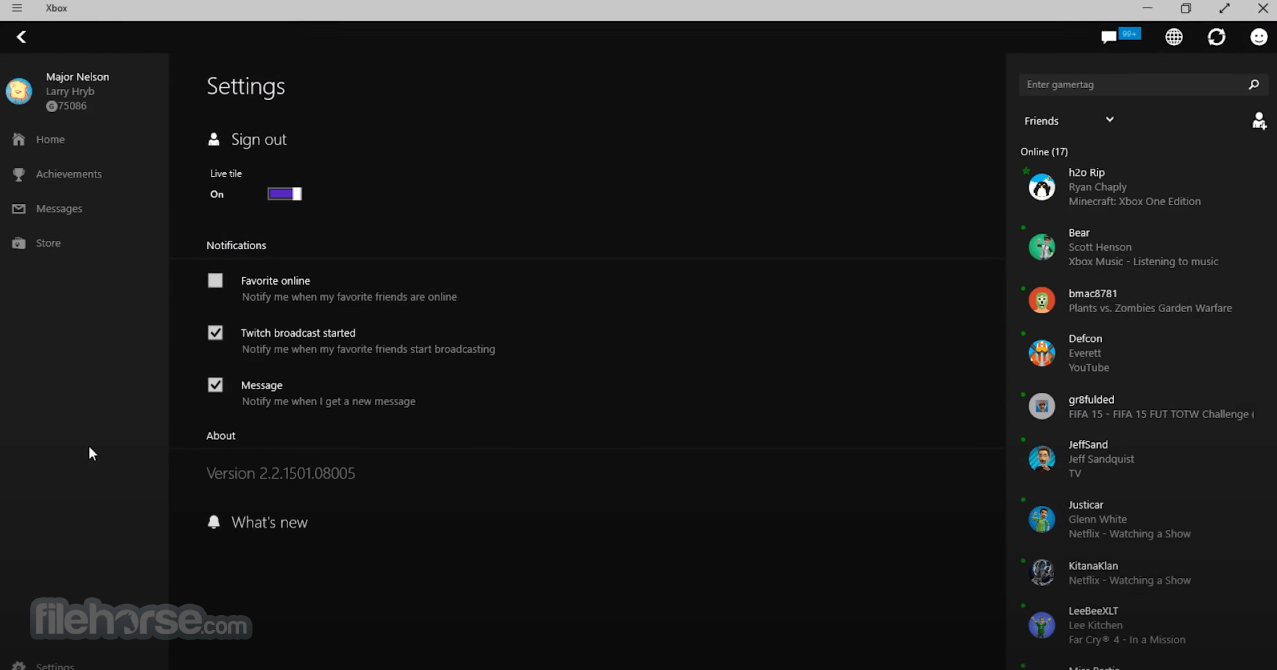




Comments and User Reviews