-
Latest Version
Google Drive - 15 GB for Free LATEST
-
Review by
-
Operating System
Windows 7 / Windows 7 64 / Windows 8 / Windows 8 64 / Windows 10 / Windows 10 64 / Windows 11
-
User Rating
Click to vote -
Author / Product
This app is a part of Google Workspace - Cloud Business Apps & Collaboration Tools. It’s FREE for the first 14 days, Try Now!
Whether you're working with a friend on a joint research project, planning a wedding with your fiance, or tracking a budget with roommates, you can do it in Drive.
You can upload and access all of your files, including videos, photos, Google Docs, PDFs, and beyond.
It will bring together the best and most used features from Drive File Stream and Backup and Sync. This creates a powerful and unified sync client for everyone who uses Drive, whether for business or personal purposes.
Get started with 15 GB free. Get access to files anywhere through Secure Cloud Storage and file backup for your photos, videos, files, and more with Google Drive Desktop. You can download Google Drive for PC from the site by clicking on the free download button.
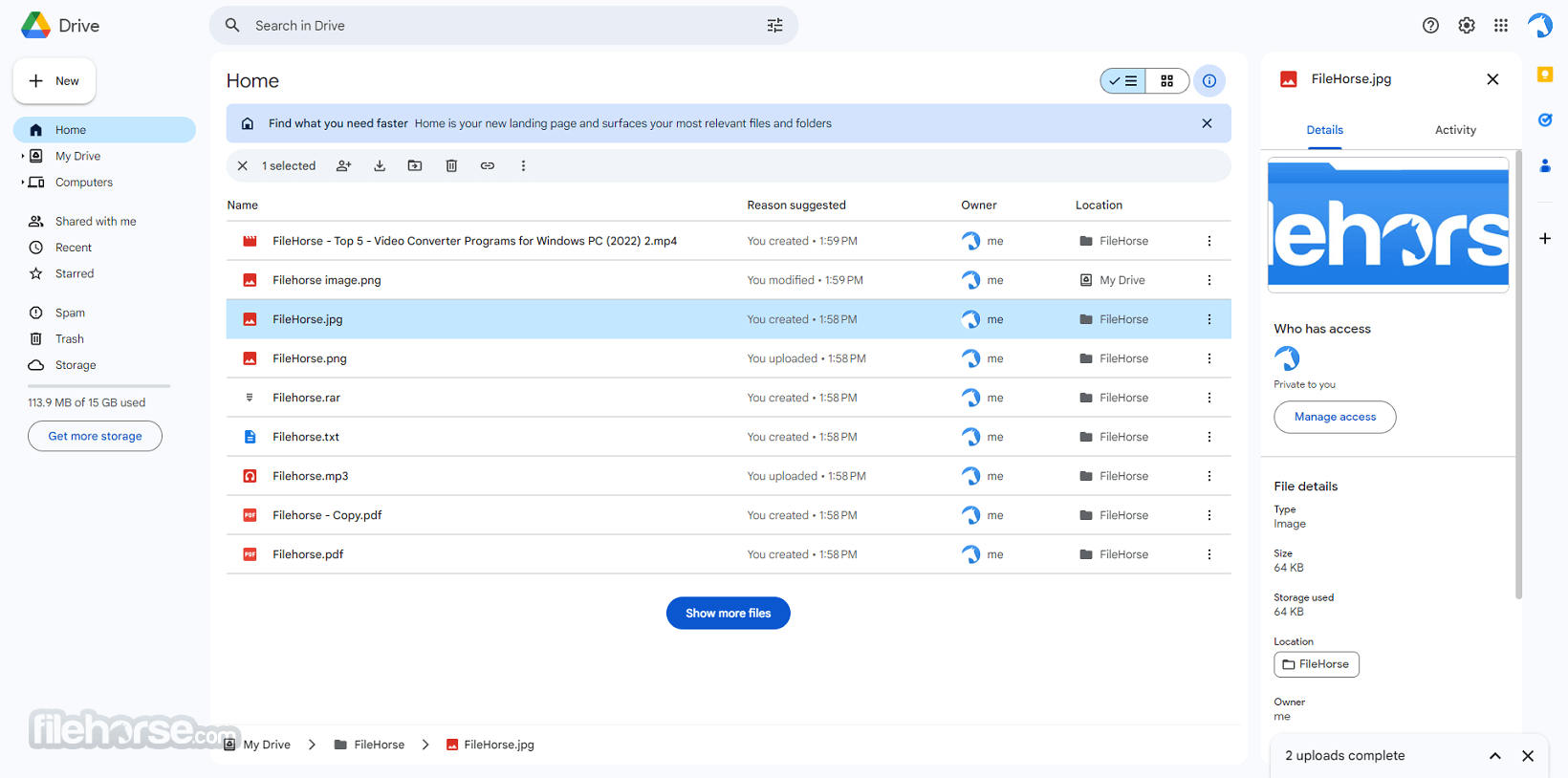
Upload and store files from any folder on your computer, camera, and SD cards in the cloud. You can find your content on any phone, tablet, or computer using GoogleDrive, and your photos and videos in Google Photos.
Highlights
Store any file
Drive starts you with 15 GB of free Google online storage, so you can keep photos, stories, designs, drawings, recordings, videos – anything.
See your stuff anywhere
Your files in Drive can be reached from any smartphone, tablet, or computer. So wherever you go, your files follow.
Share files and folders
You can quickly invite others to view, download, and collaborate on all the files you want–no email attachment needed.
The app integrates seamlessly with Docs, Sheets, and Slides, cloud-native apps that enable your team to collaborate effectively in real time. Create and share content with your team on Day 1, with no need to migrate from existing tools.
Drive integrates with and complements your team’s existing technology. Collaborate in Microsoft Office files without the need to convert file formats, and edit and store over 100 additional file types, including PDFs, CAD files, images, and more.
Google’s powerful search capabilities are embedded in Drive and offer unmatched speed, performance, and reliability. And features like Priority use AI to predict what you’re looking for and surface the most relevant content—helping your team find files up to 50% faster.

Key Features
Storage Capacity: It offers 15GB of free storage space for each user, which is shared across Google services like Gmail and Google Photos. If you need more storage, you can upgrade to various paid plans with options ranging from 100GB to multiple terabytes.
File Sharing: You can easily share files and folders with others by sending them a link or inviting them via email. You can also set permissions to control who can view, edit, or comment on your files.
Real-time Collaboration: It integrates seamlessly with Google Workspace (formerly G Suite) apps such as Google Docs, Sheets, and Slides, allowing multiple users to collaborate on documents in real-time.
Cross-Platform Support: Google Drive is available on Windows, macOS, Android, iOS, and through a web interface. This ensures you can access your files no matter which device you're using.
Version History: It automatically saves versions of your files, enabling you to review and revert to previous versions if needed.
Offline Access: You can enable offline access to specific files or folders, ensuring you can work even without an internet connection.
Security: It employs strong security measures, including two-factor authentication (2FA) and encryption, to protect your data from unauthorized access.
Automatic Backups: The Backup and Sync tool for Windows and macOS lets you automatically back up your local files to the app, ensuring you never lose important data.

User Interface
It offers a clean and user-friendly interface. When you access it through your web browser, you'll see a grid view of your files and folders.
The left sidebar provides quick access to various sections, including My Drive, Shared drives, Recent, and more.
The search bar is prominently placed at the top, making it easy to find specific files or folders. The mobile apps maintain a consistent design and are intuitive to use.
Installation and Setup
Installing the app on your computer is straightforward. You can download the Backup and Sync tool for Windows or macOS from the official website.
After installation, sign in with your Google account, and you can choose which folders to sync with your Drive.
The process is similar for mobile devices; simply download the app from the respective app store, sign in, and configure your preferences.
How to Use
Uploading Files: Simply drag and drop files into your Drive folder on your computer, or use the "+ New" button on the web interface to upload files or create documents directly.
Organizing Files: Create folders to organize your files neatly. You can also use labels and star important items for quick access.
Sharing Files: Right-click on a file or folder and select "Share" to send links or invitations. Choose sharing settings like view, comment, or edit access.
Collaboration: To collaborate on documents in real-time, create a Google Docs, Sheets, or Slides file. Share it with collaborators, and changes are saved automatically.
Accessing Files: Access your files from any device by logging into your Google account and navigating to the app.

How it works
With Drive for desktop, you stream your Drive files directly from the cloud to your Windows PC, freeing up disk space and network bandwidth. Because Drive files are stored in the cloud, any changes you or your collaborators make are automatically updated everywhere. You’ll always have the latest version.
You can also make Drive files available for offline access. These cached files sync back to the cloud when you're online, so the latest version is available on all your devices.
FAQ
Is Google Drive for PC secure?
Yes, it offers strong security features, including two-factor authentication and encryption, to protect your data. However, it's essential to set up security measures like 2FA to ensure your account remains safe.
How much does Google Drive cost?
It offers 15GB of free storage. If you need more space, you can upgrade to paid plans, with prices starting at $1.99 per month for 100GB.
Can I access Google Drive offline?
Yes, you can enable offline access for specific files or folders. Changes made offline will sync when you regain an internet connection.
What happens if I exceed my storage limit?
If you exceed your storage limit, you'll need to upgrade to a paid plan or clear out some space by deleting unnecessary files.
Does Google Drive work on mobile devices?
Yes, it has dedicated apps for both Android and iOS devices, making it easy to access your files on the go.

Alternatives
Microsoft OneDrive: If you're heavily invested in the Microsoft ecosystem, OneDrive integrates seamlessly with Windows and Office applications.
Internxt Drive: The safest free cloud storage for all your files, photos, and more!
Tresorit: Secure your business with encrypted cloud collaboration.
Box: Box is a cloud storage platform with a strong focus on business collaboration and security.
Pricing
- 15GB: FREE
- 100GB: $1.99/month
- 200GB: $2.99/month
- 2TB: $9.99/month
- 10TB: $99.99/month
- 20TB: $199.99/month
- 30TB: $299.99/month
Business Starter Plan - $6 USD per user/month - 1 year
- Custom and secure business email
- 100-participant video meetings
- 30 GB pooled storage per user
- Security and management controls
- Standard Support
- Custom and secure business email
- 150 participant video meetings + recording
- 2 TB pooled storage per user
- Security and management controls
- Standard Support (paid upgrade to Enhanced Support)
- Web browsers (for the web interface)
- Windows 11, 10, 8 or 7 (Backup and Sync)
- Generous free storage space
- Seamless integration with Google Workspace apps
- Easy file sharing and collaboration
- Cross-platform support
- Real-time document editing and commenting
- Robust security measures
- Automatic backups
- Can consume local storage with large synced folders
- Dependence on an internet connection for full functionality
Google Drive is a powerful and versatile cloud storage solution that caters to both personal and professional users. Its seamless integration with Google Workspace apps, real-time collaboration features, and robust security make it a top choice for many. While the free storage is generous, those with extensive storage needs can explore affordable paid plans.
Whether you're a student, professional, or anyone in between, Google Drive is a reliable and accessible platform for all your cloud storage needs. Give it a try and experience the convenience of having your files at your fingertips, wherever you go.
Note: Limited to 15Gb storage space for free accounts.
Also Available: Download Google Drive for Mac
 OperaOpera 120.0 Build 5543.38 (64-bit)
OperaOpera 120.0 Build 5543.38 (64-bit) SiyanoAVSiyanoAV 2.0
SiyanoAVSiyanoAV 2.0 PhotoshopAdobe Photoshop CC 2025 26.8.1 (64-bit)
PhotoshopAdobe Photoshop CC 2025 26.8.1 (64-bit) BlueStacksBlueStacks 10.42.86.1001
BlueStacksBlueStacks 10.42.86.1001 CapCutCapCut 6.5.0
CapCutCapCut 6.5.0 Premiere ProAdobe Premiere Pro CC 2025 25.3
Premiere ProAdobe Premiere Pro CC 2025 25.3 PC RepairPC Repair Tool 2025
PC RepairPC Repair Tool 2025 Hero WarsHero Wars - Online Action Game
Hero WarsHero Wars - Online Action Game SemrushSemrush - Keyword Research Tool
SemrushSemrush - Keyword Research Tool LockWiperiMyFone LockWiper (Android) 5.7.2
LockWiperiMyFone LockWiper (Android) 5.7.2





Comments and User Reviews