-
Latest Version
4DDiG Windows Data Recovery 10.1.6 LATEST
-
Review by
-
Operating System
Windows 7 64 / Windows 8 64 / Windows 10 64 / Windows 11
-
User Rating
Click to vote -
Author / Product
-
Filename
tenorshare-4ddig-for-windows.exe
-
MD5 Checksum
a706aa4ba8ccd6fd9c9cf6c3ab1e833c
Although some files may be deleted long time ago, 4DDiG Windows Data Recovery Pro software will adopt the advanced algorithm to scan all the hidden files and help you to get rid of data loss dilemma.
- Recover data from laptop/PC, internal & external drive, USB flash disk, SD card, etc.
- Recover 2000+ file types including photos, videos, documents, and audio.
- Recover files lost due to accidental deletion, formatting, lost partition, corruption, crashed system, virus attack, and so on.
- Supports the latest Windows 11 and Windows 10.

Features and Highlights
Free Scan & Preview
In order to save time and get your data back with 100% assurance, the Tenorshare 4DDiG app provides two recovery modes: quick scan and deep scan. You can perform data recovery after the free preview.
Flexible Resume Recovery
You can stop scanning in the middle, and resume the scanning process whenever you want. You will not carry any burden for scanning time.
Easy File Recovery
It is designed to meet the needs of different levels of users. No matter whether you’re a newbie or a veteran, you can always recover lost files with several clicks.
Deleted Files Recovery
Accidentally deleted important files such as photos, videos, and documents? Emptied recycle bin unconsciously and then found that the files were of high importance to you? the app will be there to help.
Formatted Drive Recovery
It's easy to format HDD, SSD, hard drive, SD card, and USB stick accidentally then data loss happens. Take it easy. With 4DDiG Windows Data Recovery, recovering data from a formatted drive is no more a headache.
Lost Partition Recovery
You may be denied access to some locations or files due to mistakenly partition, deleted partition, repartition, or table loss. Here only professional data recovery software like the program will get you out of these problems.
External Device Recovery
External storage devices are good in the point of data saving. But data loss will also make you crazy when the devices are damaged, or corrupted. No matter what kind of device you have, It makes it possible to get lost data back with the highest recovery rate.
Crashed Computer Recovery
You may easily meet a computer crash with a black or blue screen and then data loss happens. With the app, you can create a bootable drive to boot up a crashed computer and access data without any technical knowledge.
Raw File Recovery
RAW drives means RAW file system that you can not access the data without the help of data recovery software. Don't worry, It will recover files from any RAW drives.
How 4DDiG Data Recovery Works
Step 1: Select a Location
Select the location where you lost the data.
Step 2: Scan and Preview the Lost Files
It will take some time to scan your lost files. Wait until the scanning is completed.
Step 3: Recover Lost Files
All the scanned results will be listed out, and you can select files to preview and recover.
Supported Storage Devices
- Computer/Laptop
- SD/ Memory Card/TF Card
- USB flash drive, memory stick
- CD, DVD, HD DVD
- HDD/SSD/Digital Camera/Music Player/Camcorder/RAID/floppy disk, action camera, drone camera, dashcam
Free Trial/Demo
- Accurately search and scan lost data
- Preview lost files before recovery
- Create WinPE bootable disk
- Preview damaged images/videos before repair
- Accurately search and scan lost data
- Preview lost files before recovery
- Create WinPE bootable disk
- Preview damaged images/videos before repair
- Recover unlimited deleted files
- Recover data from crashed PC
- Recover from formatted systems
- Recover data from encrypted drive
- NAS data recovery
- Repair corrupt images/videos
- Remote consultation and assistance
English, German, French, Italian, Spanish, Portuguese, Russian, Japanese, Korean, Arabic, Dutch, Turkish, Indonesian, Thai, Traditional Chinese and Simplified Chinese.
Alternatives
EaseUS Data Recovery Wizard: Known for its user-friendly interface and robust recovery capabilities, EaseUS Data Recovery Wizard is a popular alternative.
Recuva: This free data recovery tool from CCleaner is great for basic file recovery tasks and is suitable for budget-conscious users.
MiniTool Power Data Recovery: This software offers a wide range of recovery options, including partition recovery and digital media recovery.
Disk Drill: Disk Drill is known for its advanced scanning algorithms and user-friendly interface.
R-Studio: If you're looking for a comprehensive data recovery solution with advanced features, R-Studio is worth considering.
System Requirements
- Operating System: Windows 11/10/8.1/8/7
- Files System: NTFS, FAT32/FAT16, exFAT, EXT4/EXT3/EXT2, HFS/HFS+
- CPU: 1GHz (32-bit or 64-bit) or above
- Disk Space: 200 MB or more free space
- RAM: 512 MB or more
- Easy UI/Navigation
- Multiple Recovery Options
- Quick Scan Speed
- File Preview Feature
- Technical Support
- Limited Free Version
- Steeper Learning Curve
- Variable Recovery Success
- Potential Scanning Delays
Also Available: Download 4DDiG Data Recovery for Mac
 OperaOpera 120.0 Build 5543.61 (64-bit)
OperaOpera 120.0 Build 5543.61 (64-bit) SiyanoAVSiyanoAV 2.0
SiyanoAVSiyanoAV 2.0 PhotoshopAdobe Photoshop CC 2025 26.8.1 (64-bit)
PhotoshopAdobe Photoshop CC 2025 26.8.1 (64-bit) BlueStacksBlueStacks 10.42.86.1001
BlueStacksBlueStacks 10.42.86.1001 CapCutCapCut 6.6.0
CapCutCapCut 6.6.0 Premiere ProAdobe Premiere Pro CC 2025 25.3
Premiere ProAdobe Premiere Pro CC 2025 25.3 PC RepairPC Repair Tool 2025
PC RepairPC Repair Tool 2025 Hero WarsHero Wars - Online Action Game
Hero WarsHero Wars - Online Action Game SemrushSemrush - Keyword Research Tool
SemrushSemrush - Keyword Research Tool LockWiperiMyFone LockWiper (Android) 5.7.2
LockWiperiMyFone LockWiper (Android) 5.7.2


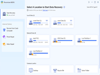
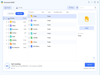
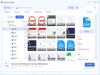
Comments and User Reviews