-
Latest Version
Windows Repair 4.14.0 LATEST
-
Review by
-
Operating System
Windows XP / Vista / Windows 7 / Windows 8 / Windows 10 / Windows 11
-
User Rating
Click to vote -
Author / Product
-
Filename
tweaking.com_windows_repair_aio_setup.exe
-
MD5 Checksum
80d1bb01c97e7c1ebd3bb20e85f5c150
With Tweaking.com Windows Repair you can restore Windows original settings fixing many of these problems outright. Windows Repairs section as always been completely free for personal use. With the app, you can restore Windows original settings fixing many of these problems outright.

Malware and poorly installed or uninstalled programs can modify your settings resulting in your machine working poorly, unexpectedly - or worse. Tweaking.com Windows Repair is an advanced tool designed help fix a large majority of these known Windows problems including:
- Registry Errors,
- File Permissions Problems
- Internet Explorer Problems
- Internet Connection Problems
- Windows Updates Issues
- Automatic Updates,
- Enhanced Windows Drive Cleaner,
- Memory Cleaner,
- Windows Quick Link Menu
- Run Your Own Custom Scripts After Repairs,
- Run Speed Tweaks After Repairs
- Performance Enhancements and more.
- Reset Registry Permissions
- Reset File Permissions
- Register System Files
- Repair WMI
- Repair Windows Firewall
- Repair Internet Explorer
- Repair MDAC & MS Jet
- Repair Hosts File
- Remove Policies Set By Infections
- Repair Icons
- Repair Winsock & DNS Cache
- Remove Temp Files
- Repair Proxy Settings
- Unhide Non-System Files
- Repair Windows Updates
- Repair CD/DVD Missing/Not Working
What is Tweaking.com Windows Repair (All-in-One)?
Tweaking.com Windows Repair is a comprehensive tool designed to fix a wide range of Windows issues, including registry errors, file permissions, Windows Update problems, and more. It aims to restore Windows settings to their default state, helping users recover from system malfunctions caused by malware or misconfigurations.
Is Tweaking.com Windows Repair free to use?
Yes, the core repair functions of Tweaking.com Windows Repair are completely free for personal use. There is also a Pro version available that offers additional features such as automatic updates, enhanced drive cleaning, memory optimization, and more.
How do I use Windows Repair safely?
Before running the repair tool, it's recommended to create a system restore point or a full backup. Running the program in Safe Mode can also enhance its effectiveness. Always review the selected repairs before applying them to ensure they align with your specific issues.
Pricing
1 PC Plan - $24.95 per year
3 PC Plan - $44.95 per year
Tech License - $64.95 per year
PROS
- Comprehensive Repair Tools
- User-Friendly Interface
- Safe and Secure Fixes
- Regular Updates
- Free Version Available
- Lack of Official Support and Updates
- Long Repair Process
- Limited Free Features
- Occasional System Slowdown
- Requires Technical Knowledge
What's new in this version:
- Updated default registry and file permissions for Windows 10 and 11 as of June 1st, 2023
 OperaOpera 119.0 Build 5497.141 (64-bit)
OperaOpera 119.0 Build 5497.141 (64-bit) SiyanoAVSiyanoAV 2.0
SiyanoAVSiyanoAV 2.0 PhotoshopAdobe Photoshop CC 2025 26.8.1 (64-bit)
PhotoshopAdobe Photoshop CC 2025 26.8.1 (64-bit) BlueStacksBlueStacks 10.42.85.1001
BlueStacksBlueStacks 10.42.85.1001 CapCutCapCut 6.5.0
CapCutCapCut 6.5.0 Premiere ProAdobe Premiere Pro CC 2025 25.3
Premiere ProAdobe Premiere Pro CC 2025 25.3 PC RepairPC Repair Tool 2025
PC RepairPC Repair Tool 2025 Hero WarsHero Wars - Online Action Game
Hero WarsHero Wars - Online Action Game SemrushSemrush - Keyword Research Tool
SemrushSemrush - Keyword Research Tool LockWiperiMyFone LockWiper (Android) 5.7.2
LockWiperiMyFone LockWiper (Android) 5.7.2




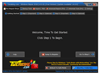


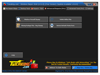

Comments and User Reviews