-
Latest Version
Notepad++ 8.8.1 (32-bit) LATEST
-
Review by
-
Operating System
Windows 7 / Windows 8 / Windows 10
-
User Rating
Click to vote -
Author / Product
-
Filename
npp.8.8.1.Installer.exe
-
MD5 Checksum
d2645c93e86c924ce295ef6c89d94897
Based on a powerful editing component Scintilla, Notepad++ 32bit is written in C++ and uses pure Win32 API and STL which ensures a higher execution speed and smaller program size. By optimizing as many routines as possible without losing user friendliness, Notepad Plus Plus is trying to reduce the world's carbon dioxide emissions. When using less CPU power, the PC can throttle down and reduce power consumption, resulting in a greener environment. Download the Notepad++ offline installer for PC from FileHorse now.
The program comes with many useful features that make working with large text files extremely easy. Some of them are:
- Syntax Highlighting and Syntax Folding
- User-Defined Syntax Highlighting and Folding
- PCRE (Perl Compatible Regular Expression) Search/Replace
- GUI entirely customizable: minimalist, tab with close button, multi-line tab, vertical tab, and vertical document list
- Document Map
- Auto-completion: Word completion, Function completion, and Function parameters hint
- Multi-Document (Tab interface)
- Multi-View
- WYSIWYG (Printing)
- Zoom in and zoom out
- Multi-Language environment supported
- Bookmark
- Macro recording and playback
Visual Studio Code: A highly extensible, free, and open-source code editor that runs on Windows, macOS, and Linux. It's feature-packed and supports a wide range of programming languages.
Sublime Text: A cross-platform text editor known for its speed and elegant interface. It offers a free trial version with a one-time purchase fee.
Brackets: An open-source text editor focused on web development. It's available for Windows, macOS, and Linux and provides live previews for web projects.
Vim: A highly configurable text editor built to create and change any text.
Emacs: A highly extensible and customizable text editor with a steep learning curve but powerful features, available on multiple platforms.
Pricing
The program is completely FREE to use, and there are no hidden costs or subscriptions. It's an excellent choice for those on a budget or who prefer open-source software.
System Requirements
- Operating System: Windows 7, 8, 10 or 11 (32-bit or 64-bit)
- CPU: Intel Pentium III CPU or an equivalent CPU from another compatible brand.
- Memory: A minimum of 2GB of RAM.
- Storage: You will need 20MB of available hard disk space to install the app, along with additional space for your files.
- Free and open-source
- Lightweight and fast
- Extensive syntax highlighting support
- Multi-tab interface for easy multitasking
- Plugin support for extended functionality
- Regular updates and active community
- Only available for Windows
What's new in this version:
- Add Locale-based line sort feature
- Enable selection history for undo & redo
- Add ErrorList syntax highlighting
- Improve Find dialog look & feel (more space)
Fixed:
- Fix ShortcutMapper regression (from v8.7.6) of displaying wrong shortcut while editing
- Fix Find in files progress bar visual regression (from v8.8)
- Fix search result cut off result content due to nul characters (‘\0’)
- Fix plugins removal failure issue (fixed in WinGUp)
- Fix tab settings for external lexers cannot be saved issue
- Fix disabled Paste command with no previous text-data in clipboard
- Fix wrong directory opened for opening files issue
 OperaOpera 119.0 Build 5497.110 (64-bit)
OperaOpera 119.0 Build 5497.110 (64-bit) SiyanoAVSiyanoAV 2.0
SiyanoAVSiyanoAV 2.0 PhotoshopAdobe Photoshop CC 2025 26.8 (64-bit)
PhotoshopAdobe Photoshop CC 2025 26.8 (64-bit) BlueStacksBlueStacks 10.42.80.1002
BlueStacksBlueStacks 10.42.80.1002 CapCutCapCut 6.4.0
CapCutCapCut 6.4.0 Premiere ProAdobe Premiere Pro CC 2025 25.3
Premiere ProAdobe Premiere Pro CC 2025 25.3 PC RepairPC Repair Tool 2025
PC RepairPC Repair Tool 2025 Hero WarsHero Wars - Online Action Game
Hero WarsHero Wars - Online Action Game SemrushSemrush - Keyword Research Tool
SemrushSemrush - Keyword Research Tool LockWiperiMyFone LockWiper (Android) 5.7.2
LockWiperiMyFone LockWiper (Android) 5.7.2





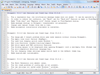
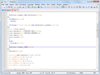
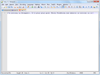
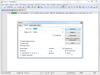

Comments and User Reviews