-
Latest Version
-
Operating System
Windows 7 / Windows 8 / Windows 10 / Windows 11
-
User Rating
Click to vote -
Author / Product
-
Filename
TeamViewerPortable_15.69.4.paf.exe
-
MD5 Checksum
04eb3773d718d46171f648ddfdfb2401
Sometimes latest versions of the software can cause issues when installed on older devices or devices running an older version of the operating system.
Software makers usually fix these issues but it can take them some time. What you can do in the meantime is to download and install an older version of TeamViewer Portable 15.69.4.
For those interested in downloading the most recent release of TeamViewer Portable or reading our review, simply click here.
All old versions distributed on our website are completely virus-free and available for download at no cost.
We would love to hear from you
If you have any questions or ideas that you want to share with us - head over to our Contact page and let us know. We value your feedback!
What's new in this version:
New:
- The Custom QuickSupport and Host modules are now also available for download in a 64-bit version
- TeamViewer deployment via MSI installer now supports direct device assignment using parameters—no post-install script required
- Notifications for incoming session events can now be enabled in Settings, providing better accessibility support for screen reader users
- Offline assignment of devices: A new "--offline" parameter for shell scripts and MSI installers ensures devices are assigned to a company once they come online, improving flexibility for staged or remote deployments.
- The device details side panel now includes a DEX Essentials view, displaying aggregated compliance data and a 30-day history of automations executed on the device
- Users can now customize which DEX Essentials insights are enabled on their devices. Irrelevant insights can be disabled.
Improved:
- It is now possible to assign a contact and legacy group when configuring a new Host module, ensuring that any resulting service cases are automatically routed to the designated user and group
- It is now possible to enable Session Insights for specific outgoing connections by activating the setting in both the AI settings and the configuration of a custom Quick Support module.
- Enhanced protection against symbolic link redirection vulnerability.
Fixed:
- Fixed a bug that could prevent Session Insights from being generated automatically after a QuickSupport session
- Fixed a bug in the in-session chat that could cause the selected text to be incorrectly copied via the context menu
 OperaOpera 123.0 Build 5669.47 (64-bit)
OperaOpera 123.0 Build 5669.47 (64-bit) MalwarebytesMalwarebytes Premium 5.4.3
MalwarebytesMalwarebytes Premium 5.4.3 PhotoshopAdobe Photoshop CC 2026 27.0 (64-bit)
PhotoshopAdobe Photoshop CC 2026 27.0 (64-bit) ExpressVPNExpressVPN - Super Fast, Safe & Private
ExpressVPNExpressVPN - Super Fast, Safe & Private OKXOKX - Buy Bitcoin or Ethereum
OKXOKX - Buy Bitcoin or Ethereum Premiere ProAdobe Premiere Pro CC 2025 25.5
Premiere ProAdobe Premiere Pro CC 2025 25.5 PC RepairPC Repair Tool 2025
PC RepairPC Repair Tool 2025 Hero WarsHero Wars - Online Action Game
Hero WarsHero Wars - Online Action Game TradingViewTradingView - Trusted by 60 Million Traders
TradingViewTradingView - Trusted by 60 Million Traders Edraw AIEdraw AI - AI-Powered Visual Collaboration
Edraw AIEdraw AI - AI-Powered Visual Collaboration


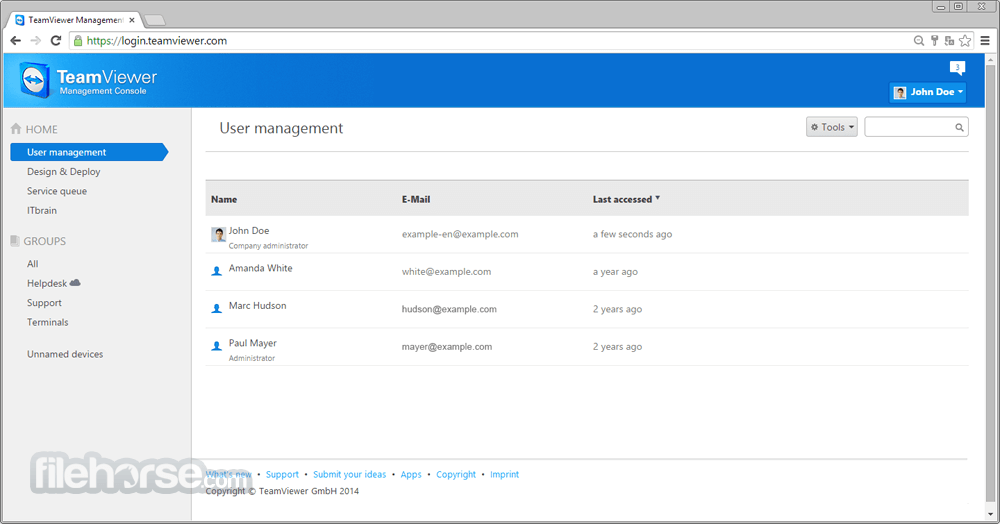
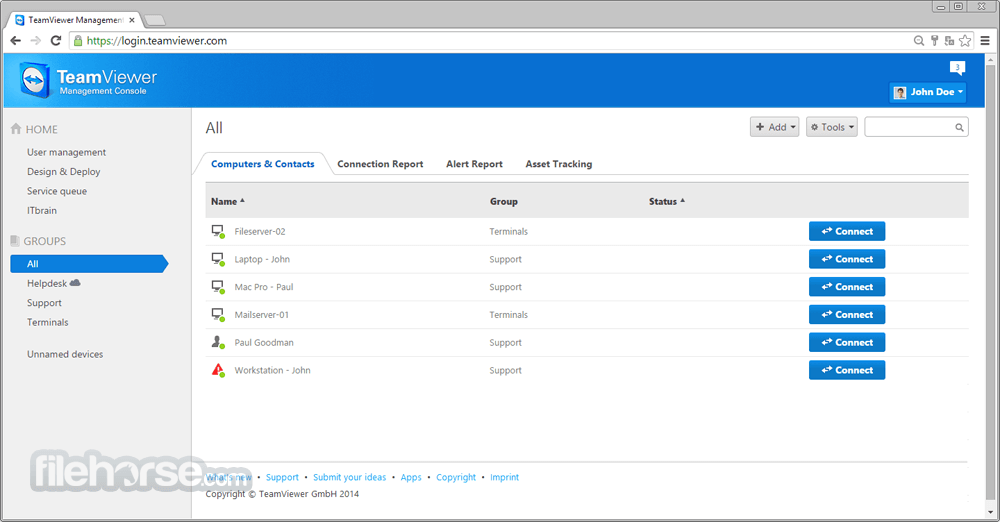

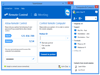
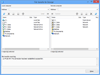
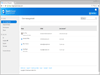
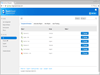
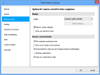
Comments and User Reviews