-
Latest Version
-
Operating System
Windows 10 / Windows 11
-
User Rating
Click to vote -
Author / Product
-
Filename
HandBrake-1.10.0-x86_64-Win_GUI.exe
-
MD5 Checksum
2c8b37b7af9f28ff6dce57aaf311918c
Sometimes latest versions of the software can cause issues when installed on older devices or devices running an older version of the operating system.
Software makers usually fix these issues but it can take them some time. What you can do in the meantime is to download and install an older version of HandBrake 1.10.0.
For those interested in downloading the most recent release of HandBrake or reading our review, simply click here.
All old versions distributed on our website are completely virus-free and available for download at no cost.
We would love to hear from you
If you have any questions or ideas that you want to share with us - head over to our Contact page and let us know. We value your feedback!
What's new in this version:
General:
- Added new "Social 10MB" presets
- Fixed an excessive memory usage during the indepth scan
- Improved metadata passthru, preserving additional metadata including:
- Creation date
- Cover art
- Location
- Command line interface:
- Added an option to disable Dolby Vision and HDR10+ passthru
Video:
- Added an option to choose the encoder color range
- Improved Framerate Shaper metrics performance for high resolution frames
- Fixed VCN encoder presets
- Updated NVEnc CQ range
Audio:
- Addded an option to disable track names passthru and autonaming
- Fixed selection behaviour fallback when no audio track is found
- EAC3 + Atmos is now properly signaled in MP4
Subtitles:
- Addded an option to disable track names passthru
- SubRip/UTF-8 subtitles are now passed through to MKV without conversion to SSA
- Fixed a crash that could happen when burning bitmap subtitles
Filters:
- Fixed a crash that could happen when using the Chroma Smooth filter
- Third-party libraries:
- Updated libraries:
- AMF 1.4.36 (AMD VCN video encoding)
- FFmpeg 7.1.1 (decoding and filters)
- HarfBuzz 11.3.3 (subtitles)
- libass 0.17.4 (subtitles)
- libdovi 3.3.2 (Dolby Vision dynamic metadata)
- libiconv 1.18 (character encoding support)
- libjpeg-turbo 3.1.1 (preview image compression)
- liblzma (xz) 5.8.1 (LZMA video decoding, e.g. TIFF)
- libogg 1.3.6 (Xiph codecs support)
- libtheora 1.2.0 (Theora video encoding)
- libvpx 1.15.2 (VP8/VP9 video encoding)
- nv-codec-headers 13.0.19.0 (Nvidia NVENC encoding)
- oneVPL 2.15.0 (Intel QSV video encoding/decoding)
- SVT-AV1 3.1.0 (AV1 video encoding)
- x264 165 r3222 (H.264/AVC video encoding)
- x265 r13276 (H.265/HEVC video encoding)
Windows:
- Added a new preference "Default Range Mode for titles". See Preferences -> Advanced
- Added a new preference to run a custom action when the queue completes. See Preferences -> When Done
- Added "{destination_folder}" as option on the "Encode Completed" "Send File To" option.
- Added support for DirectX based AV1 video decoding when using the Media Foundation encoder on ARM devices
- Updated Auto Naming Preferences to add "{angle}" as a filename generation option
- Performance Optimisations for ARM64 devices running Windows
- Minor miscellaneous UI improvements.
- Various bug fixes and improvements
- Added new translations
- Galician (Galego)
- Hungarian (Magyar)
- Removed orphaned, no longer maintained locales or locales without active translators (cs-CZ). Removed locales are welcome back as soon as the locales are updated.
- Updated existing and maintained locales
 OperaOpera 120.0 Build 5543.161 (64-bit)
OperaOpera 120.0 Build 5543.161 (64-bit) Ray BrowserRay Browser - Built For Gaming
Ray BrowserRay Browser - Built For Gaming PhotoshopAdobe Photoshop CC 2025 26.10 (64-bit)
PhotoshopAdobe Photoshop CC 2025 26.10 (64-bit) BlueStacksBlueStacks 10.42.101.1001
BlueStacksBlueStacks 10.42.101.1001 CapCutCapCut 6.8.1
CapCutCapCut 6.8.1 Premiere ProAdobe Premiere Pro CC 2025 25.4
Premiere ProAdobe Premiere Pro CC 2025 25.4 PC RepairPC Repair Tool 2025
PC RepairPC Repair Tool 2025 Hero WarsHero Wars - Online Action Game
Hero WarsHero Wars - Online Action Game SemrushSemrush - Keyword Research Tool
SemrushSemrush - Keyword Research Tool LockWiperiMyFone LockWiper (Android) 5.8.1
LockWiperiMyFone LockWiper (Android) 5.8.1
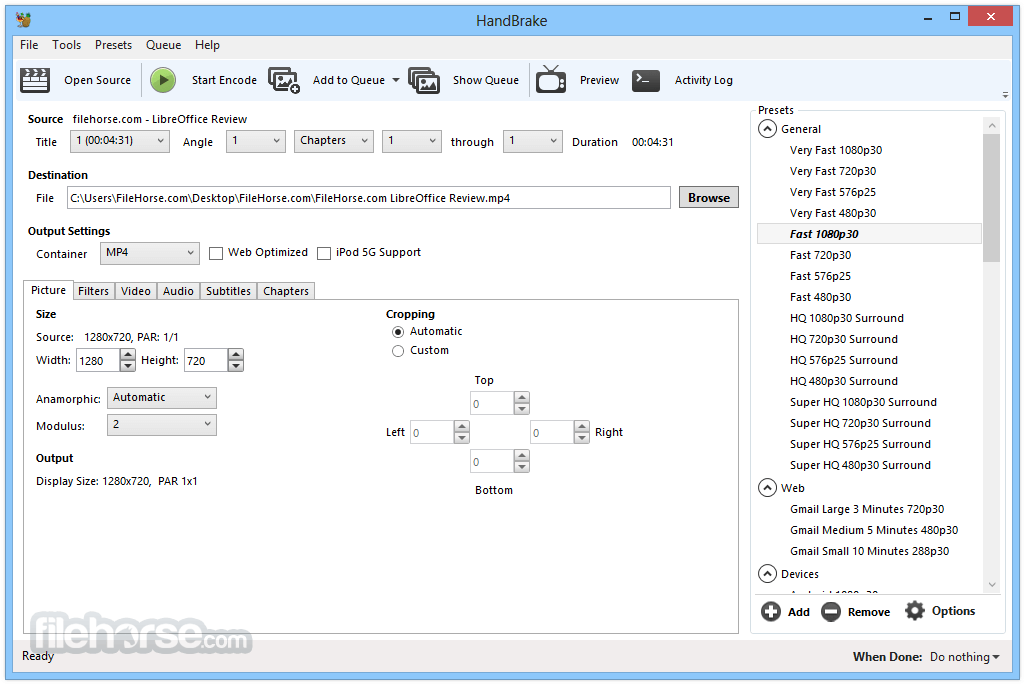
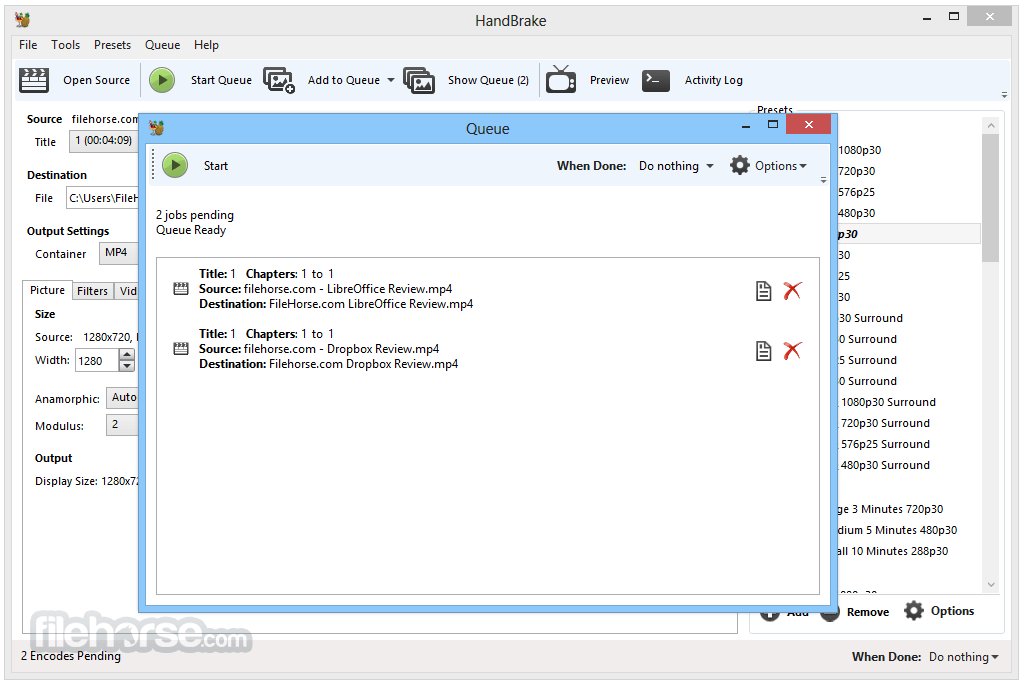
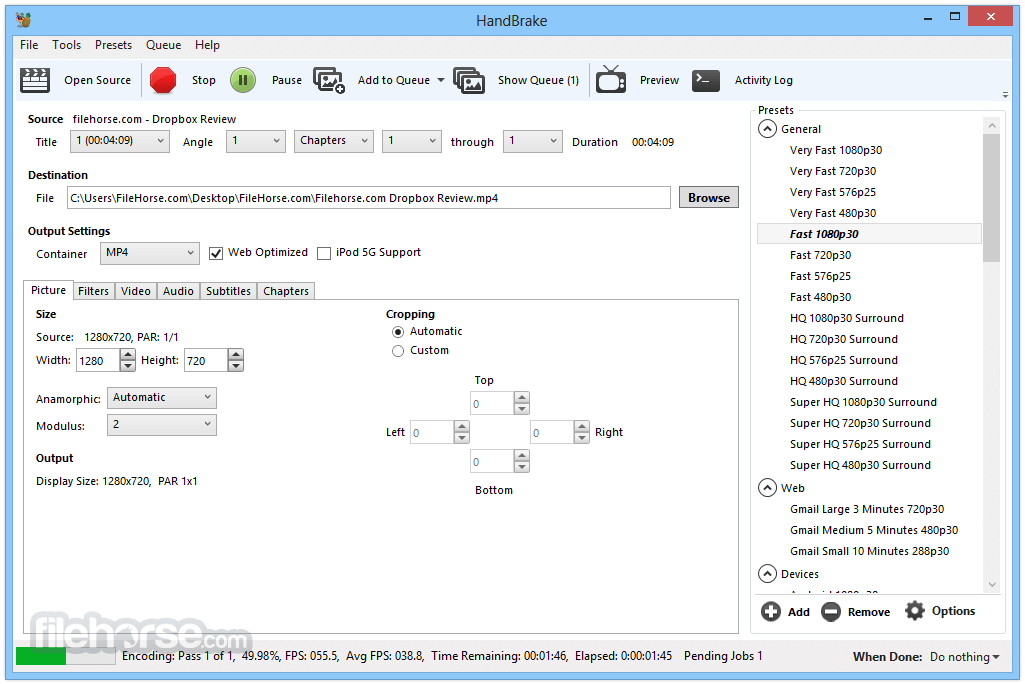
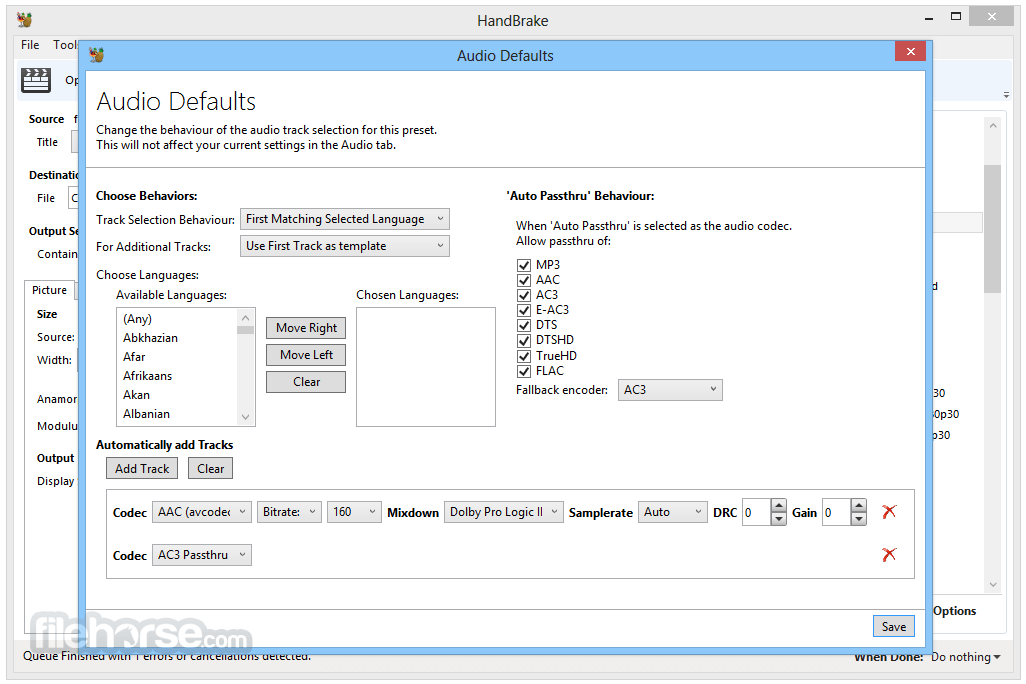
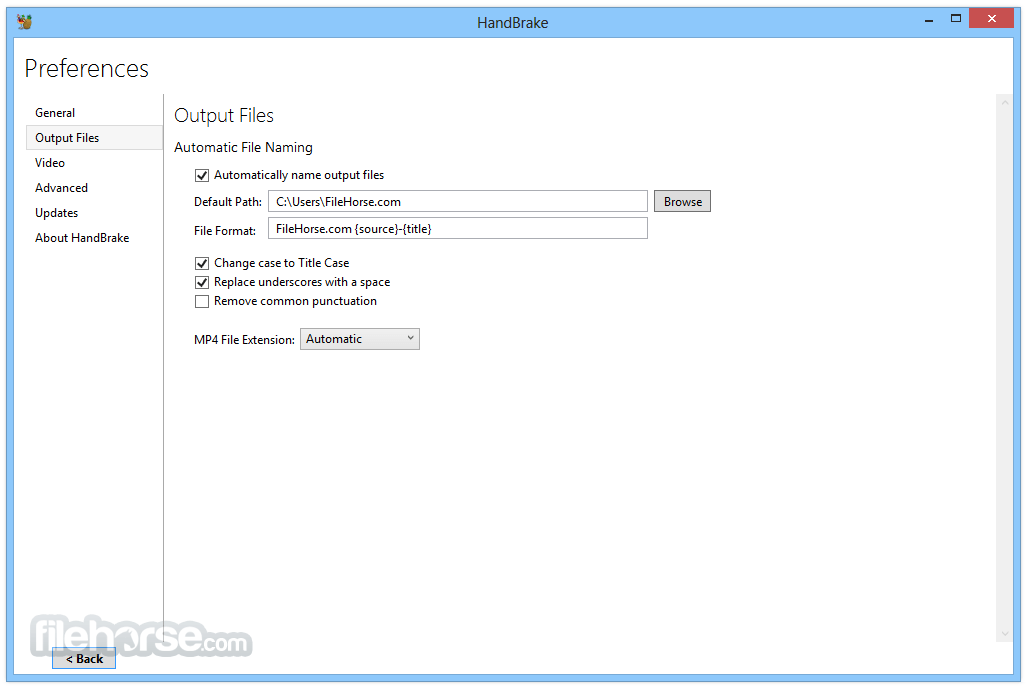
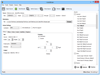
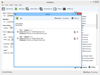
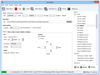
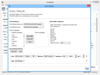
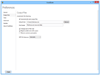
Comments and User Reviews