-
Latest Version
-
Operating System
Windows 7 / Windows 8 / Windows 10
-
User Rating
Click to vote -
Author / Product
-
Filename
npp.8.8.2.Installer.exe
-
MD5 Checksum
69daf6d19ee86546231e23549cbd2837
Sometimes latest versions of the software can cause issues when installed on older devices or devices running an older version of the operating system.
Software makers usually fix these issues but it can take them some time. What you can do in the meantime is to download and install an older version of Notepad++ 8.8.2 (32-bit).
For those interested in downloading the most recent release of Notepad++ (32-bit) or reading our review, simply click here.
All old versions distributed on our website are completely virus-free and available for download at no cost.
We would love to hear from you
If you have any questions or ideas that you want to share with us - head over to our Contact page and let us know. We value your feedback!
What's new in this version:
Added:
- Add feature to update Notepad++ on exit
- Add “/relaunchNppAfterSilentInstall” command argument for installer
- Add feature to set read-only attribute on file so user can toggle (set/remove) read-only attribute of a file
- Add new plugin API: NPPM_GETTOOLBARICONSETMODE & NPPN_TOOLBARICONSETCHANGED to get toolbar icon set choice
- Add new feature of using first line of untitled document for its tab name
- Add “*” mark on modified file entries in “Windows” dropdown menu.
Fixed:
- Fix regression of folding state not being remembered through sessions
- Fix “Go To Settings” links in Style Configurator regression (from v8.8)
- Fix small regression of tab background (hovered) highlighting issue after drag&drop
- Fix an unresponsive (hang) issue due to hide lines
- Fix installer security issue by using the absolute path instead of an unspecified path
- Fix right click on caption bar unhidding main menu
- Fix rename tab error message when tab name is unchanged
- Fix Python FunctionList absorbing next function issue if space after colon
- Fix Notepad++ tray icon lost after Windows Taskbar crashing & being relaunched
- Fix changing toolbar icon set not updating to matching panel icon set
- Fix Windows dialog file list not react with keystroke (character match)
- Installer component “WinGUp”: update cURL to 8.13.0 for fixing cURL’s security issue
- Update to scintilla 5.5.7 & Lexilla 5.4.5
- Deprecate 3 APIs: Deprecate NPPM_GETOPENFILENAMES, NPPM_GETOPENFILENAMESPRIMARY & NPPM_GETOPENFILENAMESSECOND
- Enhance NPPM_DARKMODESUBCLASSANDTHEME: Enable darkmode progress bar for plugins
- Various dark mode enhancements
- Remove .log from errorlist lexer’s default extensions
- Make raw string syntax highlighting work for Golang
 OperaOpera 120.0 Build 5543.61 (64-bit)
OperaOpera 120.0 Build 5543.61 (64-bit) SiyanoAVSiyanoAV 2.0
SiyanoAVSiyanoAV 2.0 PhotoshopAdobe Photoshop CC 2025 26.8.1 (64-bit)
PhotoshopAdobe Photoshop CC 2025 26.8.1 (64-bit) BlueStacksBlueStacks 10.42.86.1001
BlueStacksBlueStacks 10.42.86.1001 CapCutCapCut 6.6.0
CapCutCapCut 6.6.0 Premiere ProAdobe Premiere Pro CC 2025 25.3
Premiere ProAdobe Premiere Pro CC 2025 25.3 PC RepairPC Repair Tool 2025
PC RepairPC Repair Tool 2025 Hero WarsHero Wars - Online Action Game
Hero WarsHero Wars - Online Action Game SemrushSemrush - Keyword Research Tool
SemrushSemrush - Keyword Research Tool LockWiperiMyFone LockWiper (Android) 5.7.2
LockWiperiMyFone LockWiper (Android) 5.7.2





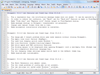
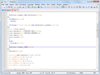
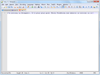
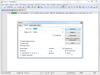

Comments and User Reviews