-
Latest Version
-
Operating System
Windows 10 (64-bit) / Windows 11
-
User Rating
Click to vote -
Author / Product
-
Filename
disk-drill-win.exe
-
MD5 Checksum
c45f3832862a19d4c64a3f1bdf7e8f54
Sometimes latest versions of the software can cause issues when installed on older devices or devices running an older version of the operating system.
Software makers usually fix these issues but it can take them some time. What you can do in the meantime is to download and install an older version of Disk Drill 6.0.1045.
For those interested in downloading the most recent release of Disk Drill or reading our review, simply click here.
All old versions distributed on our website are completely virus-free and available for download at no cost.
We would love to hear from you
If you have any questions or ideas that you want to share with us - head over to our Contact page and let us know. We value your feedback!
What's new in this version:
New:
- Advanced Camera Recovery – all-new deleted video & photo recovery module from cameras, drones, dashcams, smart telescopes, microscopes, and other camera-enabled devices
- Next-gen byte-to-byte backups, recovery-ready and more fault-tolerant with juicy new visuals
- ReFS lost partition recovery
- Recovery from Apple-formatted drives powered by APFS
- New native design for all message boxes within Disk Drill
- Bonjour (zero-configuration networking) and mDNS (local network discovery) support – now Disk Drill detects network devices automatically for remote recovery over SSH
- Nikon N-RAW video format (NEV) joins Deep Scan, alongside improvements to 100+ file signatures for broader, smarter recovery
- Native support for ARM-based Windows 11
- Hex View for in-depth disk & partition analysis – perfect for raw, unfiltered inspection of data health and device condition
Improved:
- exFAT partition discovery and scanning
- Detection of damaged exFAT partitions that could be identified as raw ones before
- Better detection of lost NTFS partitions, plus a major boost in recovery success rate
- Quick and Deep Scan results now avoid file duplication when run together within universal scan
- Automatic RAID array reconstruction during SSH recovery
- Disk Drill’s taskbar icon now reports on the scanning and recovery progress
- BitLocker-encrypted partition support on ReFS
- Sidebar, controls, lists, preview, navigation, filters, icons – everything’s been retouched for a smoother updated experience
- The default file extension for byte-to-byte backup images is now .dd
- Detection of NTFS file systems occupying the entire disk
- Improved RAID1 EXT2 detection
- NTFS partition detection when MBR is wiped
- Detection of new devices connected to the computer during session loading
Fixed:
- Occasional issues displaying disk connection type
- Memory leaks during exFAT partition scans
- Random continuous size recalculation for empty folders in Clean Up
- App crash when scanning network folders on unstable network connections
- Crash during metadata parsing of JPG file signatures in Deep Scan
- Macs appearing and disappearing in the disk list when connecting via SSH
- Crash when returning to the disk list after one of the storage devices wakes from extended sleep
 OperaOpera 120.0 Build 5543.161 (64-bit)
OperaOpera 120.0 Build 5543.161 (64-bit) Ray BrowserRay Browser - Built For Gaming
Ray BrowserRay Browser - Built For Gaming PhotoshopAdobe Photoshop CC 2025 26.9 (64-bit)
PhotoshopAdobe Photoshop CC 2025 26.9 (64-bit) BlueStacksBlueStacks 10.42.101.1001
BlueStacksBlueStacks 10.42.101.1001 CapCutCapCut 6.8.1
CapCutCapCut 6.8.1 Premiere ProAdobe Premiere Pro CC 2025 25.4
Premiere ProAdobe Premiere Pro CC 2025 25.4 PC RepairPC Repair Tool 2025
PC RepairPC Repair Tool 2025 Hero WarsHero Wars - Online Action Game
Hero WarsHero Wars - Online Action Game SemrushSemrush - Keyword Research Tool
SemrushSemrush - Keyword Research Tool LockWiperiMyFone LockWiper (Android) 5.7.2
LockWiperiMyFone LockWiper (Android) 5.7.2



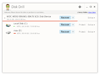
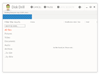
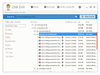
Comments and User Reviews